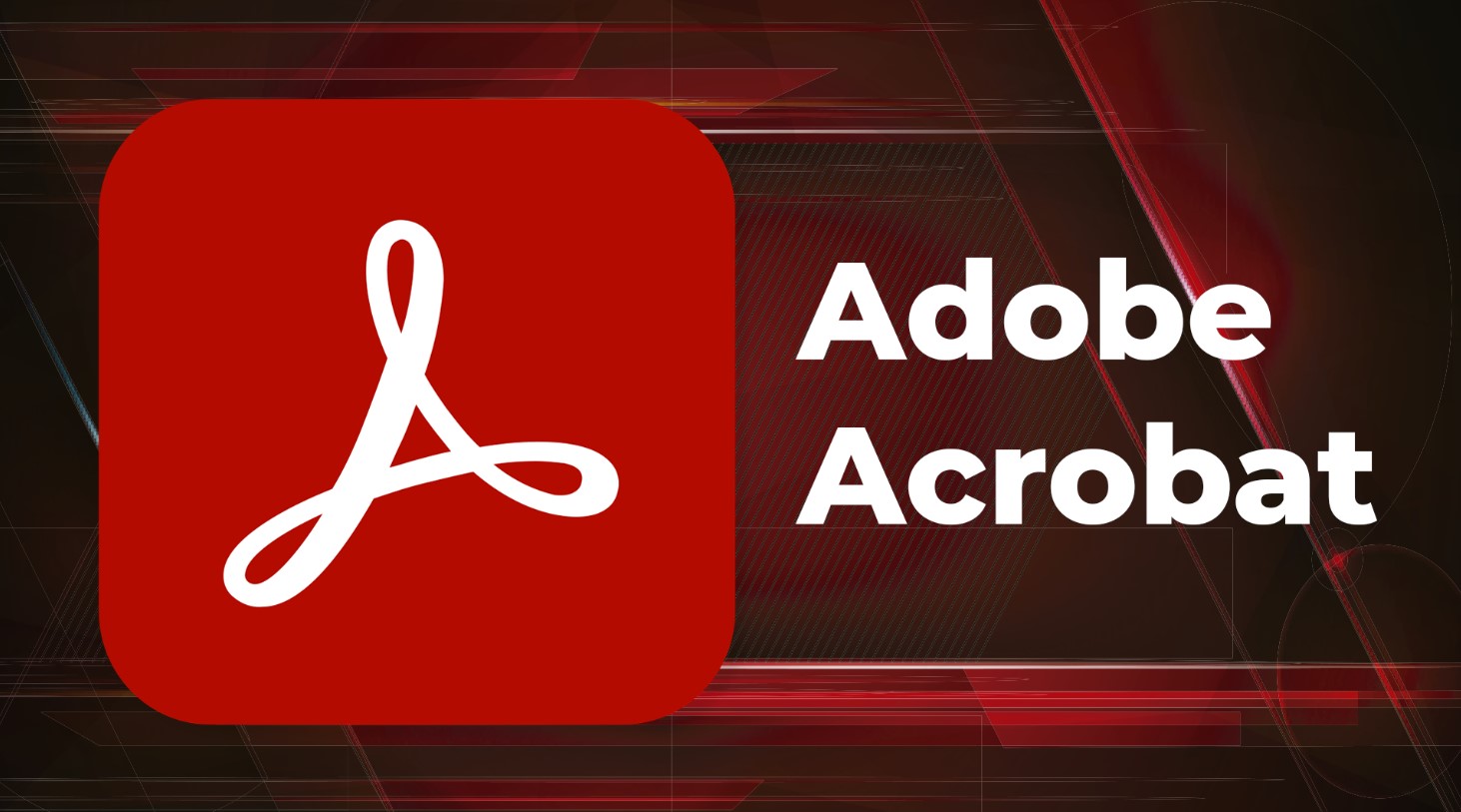Best Selling Products
Figma vs Adobe XD: The Web Design Rivals - Who Will Win?
Nội dung
Figma and Adobe XD are both great tools for designing interfaces and user experiences for websites. Each tool has its own advantages, and choosing between them will depend on your needs and work style.
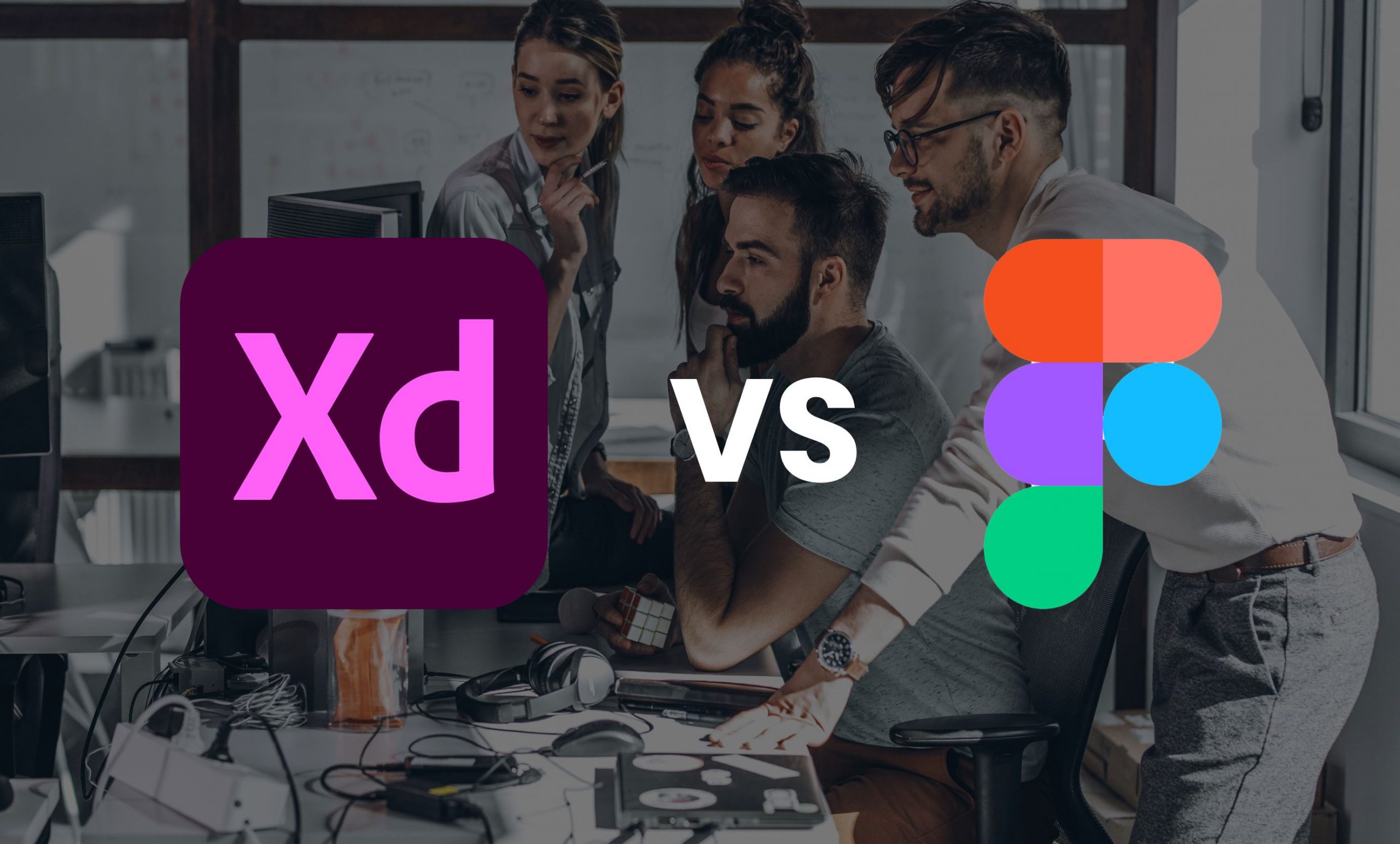
1. Overview of Figma and Adobe XD
1.1. What is Figma?
Figma is a popular online prototyping and interface design tool, popular for its powerful real-time teamwork features. With Figma, you don't have to worry about sharing and synchronizing design files like before. Team members can edit, comment, and track work progress directly on a design, creating a very efficient working environment. Unlike traditional design tools, Figma works directly in your web browser, making it easy to access from any device without installing software.
This also means that Figma is independent of your computer's operating system. Whether you use Windows, macOS, or even Linux, Figma will run smoothly and reliably. Figma is especially strong in supporting remote teamwork, helping design teams that don't need to meet in person to collaborate effectively.
.jpg)
Figma not only stands out for its live collaboration features, but also offers powerful tools for interface design, from basic vector editing to complex prototyping. This makes Figma an ideal tool for modern web design projects where creativity and collaboration are key.
1.2. What is Adobe XD?
Adobe XD, is a product of Adobe, a big name in the field of graphic design software. Adobe XD was developed to optimize user interface (UI) and user experience (UX) design. This tool helps designers easily create interactive prototypes, allowing simulation and testing of user interfaces right in the design process.
With Adobe XD, you can design, prototype, and test web interfaces without having to use multiple different software. One of the big advantages of Adobe XD is its deep integration with other software in the Adobe Creative Cloud suite, such as Photoshop and Illustrator. This makes it easier for designers who are already familiar with Adobe tools to save time and effort in combining software.
Another strength of Adobe XD is its powerful prototyping capabilities with features like Auto-Animate, which makes it easy to create smooth motion in your designs. The tool also supports working with large files without any performance issues, thanks to its ability to work offline effectively. However, Adobe XD is still dependent on the Adobe ecosystem, which means you will need a Creative Cloud account to use many of its advanced features.
.jpg)
With its powerful features, Adobe XD is very suitable for designers who are familiar with Adobe software and want to make the most of the capabilities of these tools to create beautiful, professional website interfaces.
So, both Figma and Adobe XD are great tools for designing user interfaces and experiences for websites. Each tool has its own advantages and choosing between them will depend on your needs and working style. In the next section, we will dive into the detailed comparison between the two tools to help you make the right decision.
2. Comparing Figma and Adobe XD
Here are some of the differences between Figma and Adobe XD:
2.1. About price
Figma is completely free for individual use, and if you use the team collaboration features, you have to pay extra.
And meanwhile, Adobe XD requires users to pay before using it.
2.2. Design
.jpg)
Figma may be widely known, but Adobe XD also offers users the same intuitive design tools as Figma, helping you create impressive design products. Both Figma and Adobe XD have a standard set of tools including rectangles, ovals, polygons, text boxes, lines, pen tools, and more. The difference between the two tools lies in the implementation. Figma offers subtle features that make a big difference. For example, you can edit corners to smooth them using a slider, creating iOS-style rounded corners that blend seamlessly into an edge.
2.3. Create a template
Once you’ve finalized your design, you can prototype your project using the features available in Figma and Adobe XD. Figma provides a set of visual triggers that you can apply to your project, such as taps, drags, hovers, and more. You can also choose to animate transitions using pre-made templates or create your own. However, unlike Sketch and Adobe XD, Figma doesn’t allow you to link pages and make seamless transitions.
Adobe XD offers a well-polished prototyping interface with the ability to link multiple artboards into a single project. This gives you a sense of how everything will work in the final stages of the project, giving you a better idea of the workflow. Additionally, Adobe XD has a much better prototyping workspace, allowing you to link directly from page to page with multiple animated templates. This can be very useful when you need to create large projects with hundreds of pages.
(1).jpg)
2.4. Ability to support multiple platforms
.png)
Figma
Adobe XD
Desktop
Windows, Linux, MacOS
Windows and MacOS
Desktop Web Browser
ChromeOS and Linux
Adobe XD allows previewing in the browser
Mobile Web Browser
Safari, Chrome, IOS, Android
On separate app for both IOS and Android
3. Which tool is right for you?
Choosing between Figma and Adobe XD is not an easy decision, as each tool has its own features and advantages, suitable for different needs and working styles. To help you have a clearer view, let's find out when you should choose Figma and when you should choose Adobe XD.
3.1. Select Figma
(1).jpg)
You need to work in teams regularly, especially when working remotely.
If your work requires multiple people to edit and contribute ideas to a project, Figma is the best choice. With online collaboration and real-time collaboration features, Figma allows all team members to edit at the same time, communicate and discuss right on the design interface. This is especially useful in remote projects where team members may be in different geographical locations.
You want a free or low-cost tool that is easily accessible on any device.
Figma offers a fully featured free plan, which saves you money if you are an individual or a small team. Furthermore, Figma works online and requires no software installation, allowing you to easily access your design projects from anywhere and on any device with an internet connection, from computers to mobile phones.
You don't want to be tied to one company's ecosystem.
Figma is completely standalone, web-based, and doesn't require you to use other software to integrate. If you're looking for freedom and flexibility in your workflow without being tied to a specific company's tools, Figma is a great choice.
3.2. Select Adobe XD
(1).jpg)
You are familiar with the Adobe ecosystem or need in-depth graphics editing.
If you’re already a user of Adobe software like Photoshop, Illustrator, or After Effects, Adobe XD is a good choice. These tools integrate tightly with each other, making it easy to transfer data between applications without any difficulty. Adobe XD is also more powerful for complex graphic editing, especially when you need to work with detailed designs that require high precision.
You often work offline and want to take full advantage of Creative Cloud features.
If you frequently work in an environment without an internet connection, Adobe XD is a good choice because it works completely offline. Additionally, if you already have a Creative Cloud account, you will be able to take advantage of the advanced features that Adobe XD brings, such as synchronization between designs, direct file sharing, and working more efficiently with other software in the Adobe suite.
You want to create complex interactive prototypes with smooth motion effects.
Adobe XD features Auto-Animate, which makes it easy to create smooth, complex motion in prototypes. If you work on projects that require animation or want to create high-quality interactive user experiences, Adobe XD makes it easier.
So, Figma or Adobe XD – which is better? There is no absolute answer to this question, as each tool has its own strengths, and choosing the right tool will depend on many factors such as your work needs, working style, and budget.
If you are still wondering or need more advice on choosing the right design tool, do not hesitate to contact SaDesign. We are always ready to accompany you in building a professional website interface, helping you optimize your design work and bring high quality products.