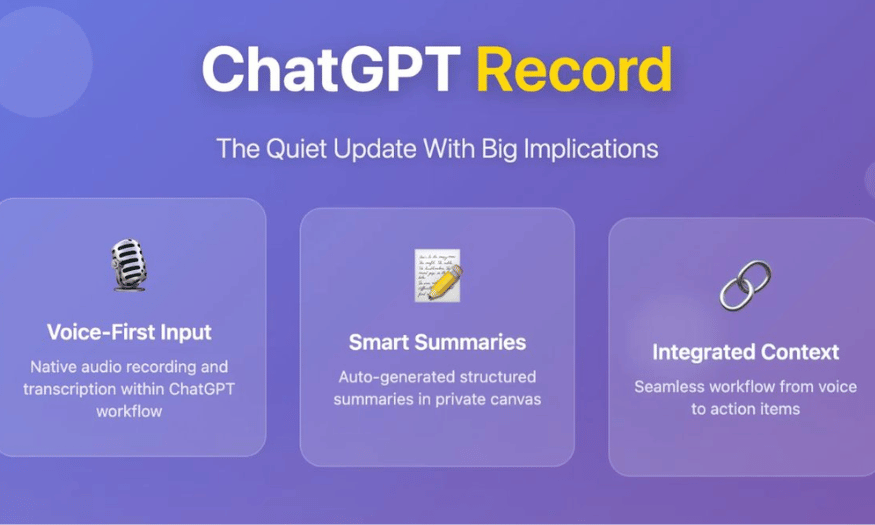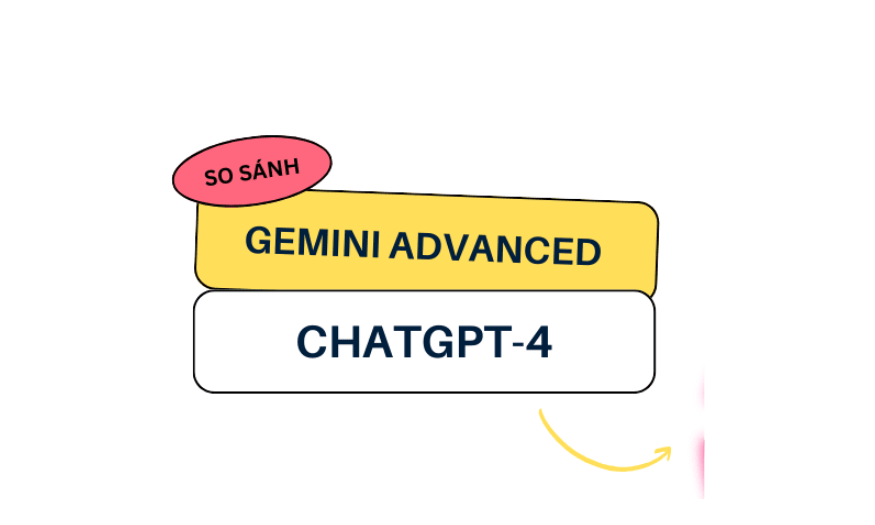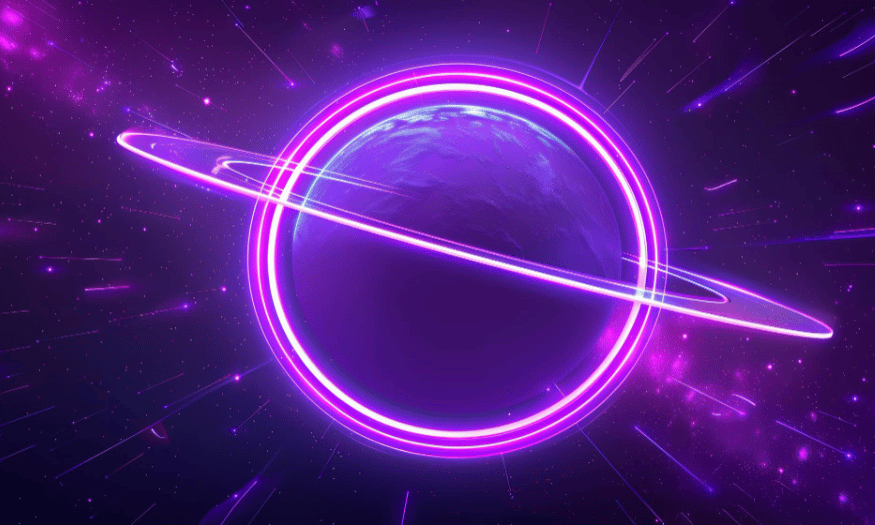Best Selling Products
Finding the Best Virtual Assistant 2025: ChatGPT or Copilot
Nội dung
- 1. Introduction to ChatGPT vs Copilot
- 2. Service price between ChatGPT vs Copilot
- 3. Advantages and disadvantages of ChatGPT vs Copilot
- 4. Compare ChatGPT vs Copilot
- 5. Usability comparison between ChatGPT and Copilot
- 5.1. Survey
- 5.2. Write content
- 5.3. Data analysis
- 5.4. Write code
- 5.5. Image design
- 6. ChatGPT vs Copilot: Which Assistant is Best?
- 7. Conclusion
Finding an effective virtual assistant is not only a trend but also an essential need in today's technology era. ChatGPT and Copilot are two strong candidates in this race, each tool brings its own advantages and features. A deep analysis between these two platforms will help you decide which virtual assistant is best suited for your work and creative needs in 2025. This article from Sadesign will provide a comprehensive look at the strengths, weaknesses and practical applicability of both tools, helping you make the smartest choice.

Finding an effective virtual assistant is not only a trend but also an essential need in today's technology era. ChatGPT and Copilot are two strong candidates in this race, each tool brings its own advantages and features. A deep analysis between these two platforms will help you decide which virtual assistant is best suited for your work and creative needs in 2025. This article from Sadesign will provide a comprehensive look at the strengths, weaknesses and practical applicability of both tools, helping you make the smartest choice.
1. Introduction to ChatGPT vs Copilot
ChatGPT is a prominent AI chatbot developed by OpenAI. Using large language models such as GPT-4 and multimedia models, ChatGPT is capable of generating natural, human-like responses in a variety of formats, including text, voice, and images. The platform is cloud-based, allowing users to access it from multiple devices, providing flexibility and convenience in work.
In contrast, Microsoft Copilot is also an AI chatbot, but developed by Microsoft and deeply integrated into the Microsoft 365 ecosystem. Based on the same GPT-4 model family as ChatGPT, Copilot aims to be an intelligent digital office assistant, helping users handle documents, emails, and spreadsheets more efficiently in applications like Excel, Word, and Outlook.
2. Service price between ChatGPT vs Copilot
When deciding which AI tool to choose to support your work and creativity, the cost of use is a factor that cannot be ignored. Each tool has different service packages with corresponding prices, and understanding the price list will help you make a more reasonable decision. The price list below will give you an overview of the cost of ChatGPT and Copilot in 2025.
ChatGPT offers multiple plans to suit your needs. The Plus plan for $20/month gives you access to GPT-4o, advanced voice, and visualization and data analysis. If you need more features, the Pro plan for $200/month offers a more comprehensive experience with all the features of GPT-4o, GPT-4.5, Sora, and Codex. For businesses, ChatGPT also offers a $25/month/user plan that optimizes costs for your team.
Meanwhile, Microsoft Copilot starts at $20/month for the Pro plan, which comes with priority access to GPT‑4/GPT‑4 Turbo and 100 image boosts/day. For businesses, it's $30/month/user if billed annually. Its deep integration with the Microsoft 365 ecosystem makes Copilot an attractive option for those working in an office environment.
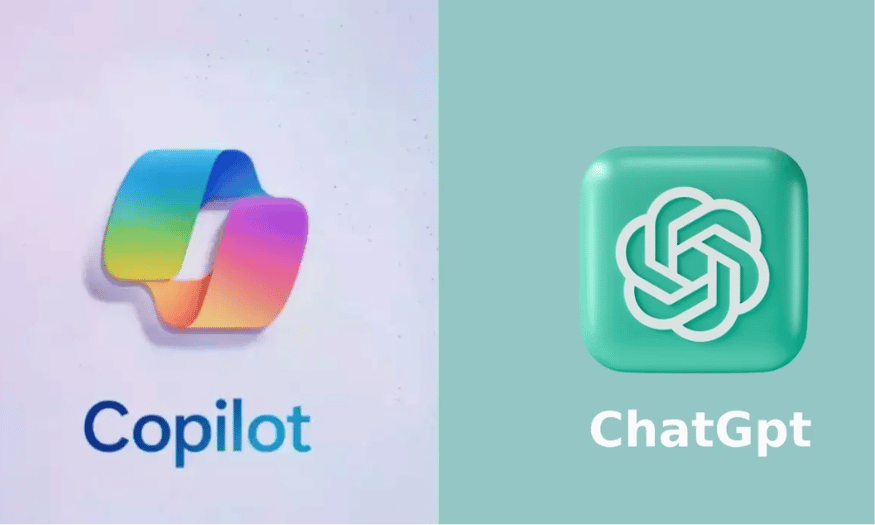
3. Advantages and disadvantages of ChatGPT vs Copilot
Once you have an overview of the service prices, considering the pros and cons of each tool will help you make a more accurate decision. ChatGPT stands out for its natural and smooth communication capabilities, good understanding of context, which is very important when creating content such as blogs, poems, or scripts. Moreover, ChatGPT supports many languages, including Vietnamese, expanding accessibility for users.
However, not all features are free. Some advanced tools require users to pay to access. Furthermore, ChatGPT is not integrated into office platforms, which can be a disadvantage for those who need to use this tool in a work environment.
On the Microsoft Copilot side, its biggest advantage is its integration with Microsoft 365, which helps automate workflows. Copilot is capable of creating slides, reports, and emails quickly, and supports efficient programming with high integration with Visual Studio Code. However, to use Copilot, users need a Microsoft account, and communication may not be as natural as ChatGPT.
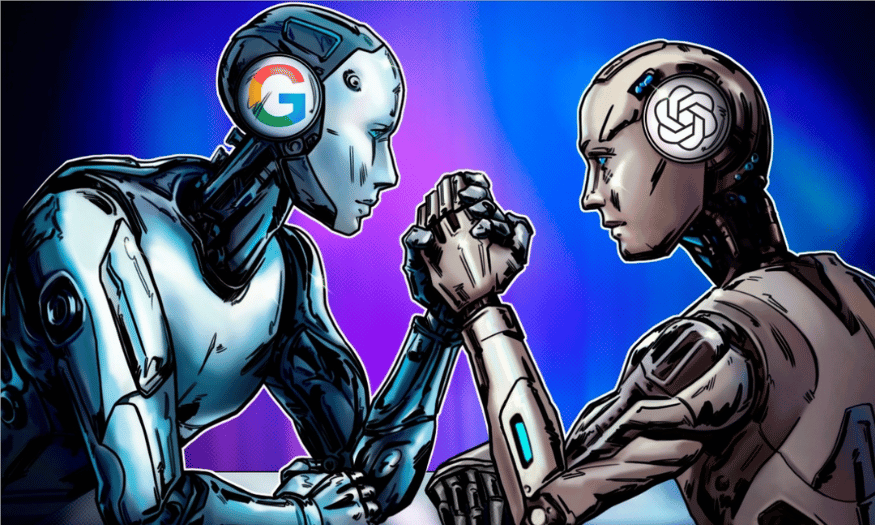
4. Compare ChatGPT vs Copilot
Before we get into the details of each pros and cons, the comparison table below will give you an overview of the different factors between ChatGPT and Copilot in 2025. Both tools offer their own value, and understanding each aspect will help you decide which one is better suited for your needs.
5. Usability comparison between ChatGPT and Copilot
When it comes to support in different areas, both ChatGPT and Copilot have their own strengths. Here is a detailed breakdown of each tool’s usability in five important areas: surveys, content writing, data analysis, coding, and visual design.
5.1. Survey
In the survey field, ChatGPT stands out with its ability to create rich and diverse questions, helping users easily build questionnaires or design detailed surveys. Thanks to its ability to understand context and analyze, ChatGPT can suggest questions that are suitable for research goals, and at the same time provide question templates to save users' time. This is very useful for researchers or marketers who are looking for information from the target audience.
Copilot, on the other hand, falls short in the survey space. While it can help with survey content creation, its lack of flexibility in creating a variety of questions and limited creative space make it a poor choice in this space. Furthermore, Copilot is primarily focused on office applications, so users may not be able to fully utilize its potential in survey design.
5.2. Write content
When it comes to content writing, ChatGPT is truly an excellent virtual assistant. With the ability to generate rich and natural text, ChatGPT can assist in writing blogs, articles, poems, and many other types of content. Users can specify the style, tone, and topic, and ChatGPT will quickly and efficiently provide the appropriate content. This not only saves time but also helps content creators gain inspiration.
Meanwhile, Copilot is not as powerful as ChatGPT in the content writing field. Although it can assist in text editing, Copilot's main feature is focused on office tasks. It can help users edit and finalize content, but lacks the independent creative capabilities that ChatGPT offers. Therefore, if you are a writer or blogger, ChatGPT will definitely be a better choice.
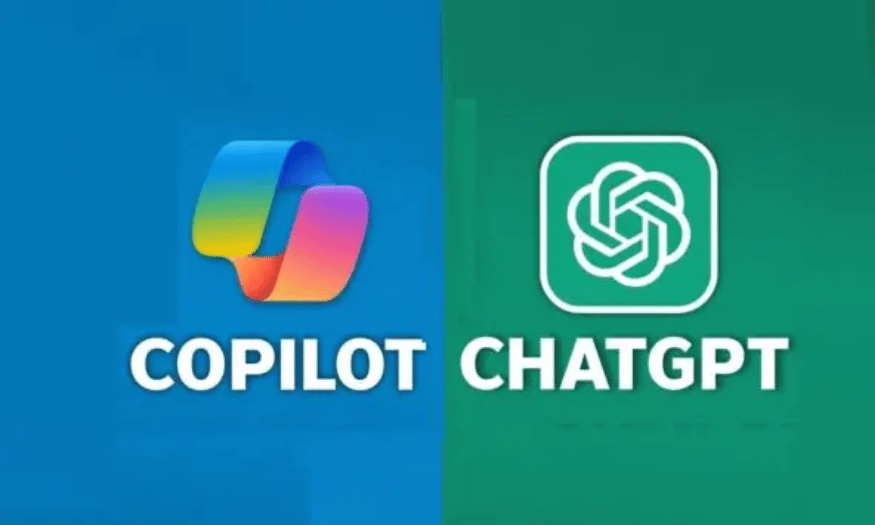
5.3. Data analysis
When it comes to data analysis, Copilot excels with its ability to integrate into applications like Excel. It can automate the analysis process, helping users process data quickly and efficiently. Copilot can create complex formulas, create charts, and even suggest ways to analyze data based on the information provided. This is extremely useful for data analysts or office workers who need to process data on a daily basis.
While ChatGPT is also capable of assisting in data interpretation, it is not a substitute for dedicated data analysis tools. With its text generation capabilities, ChatGPT can help you explain the results of your analysis, but it cannot perform the computational or data processing tasks that Copilot can. So in this area, Copilot is clearly the superior choice.
5.4. Write code
When it comes to programming, Copilot is an indispensable assistant for programmers. With the ability to automatically suggest code in real time, Copilot saves time and increases productivity. It can understand the context of the code being written and make specific suggestions, helping programmers get the job done quickly and efficiently. The integration with Visual Studio Code further enhances the power of Copilot, making it an indispensable tool in the programmer's toolkit.
Meanwhile, ChatGPT also has coding support, but not as in-depth as Copilot. It can suggest basic code snippets and explain algorithms, but lacks the ability to suggest code based on specific contexts in real time. Therefore, if you are a professional programmer, Copilot will be a more ideal choice to optimize your workflow.
5.5. Image design
ChatGPT does not have the ability to directly design images, but can assist you by suggesting ideas, descriptions, and instructions on how to create images. If you need to create a concept for a design, ChatGPT can help you shape the idea and content to convey the message. However, it cannot directly create images, which limits it in the field of image design.
On the other hand, Copilot can create images for free through DALL·E 3, although there is a limit on the number of times per day. This allows users to create unique and creative images quickly. Furthermore, with the ability to integrate into the Microsoft ecosystem, Copilot can help you edit and perfect images in office applications. In short, if you are looking for a tool to design images, Copilot will be a better choice.
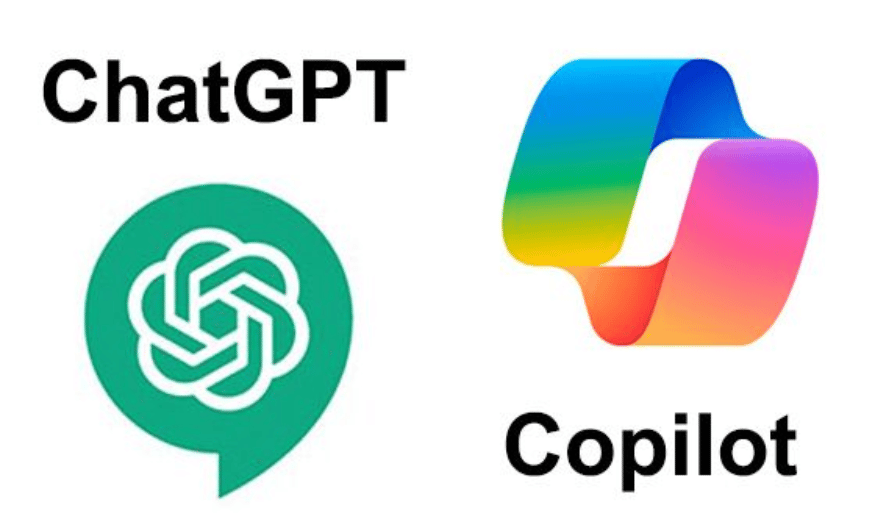
6. ChatGPT vs Copilot: Which Assistant is Best?
When comparing ChatGPT vs Copilot, determining which tool is better depends on the specific needs of each user. For those looking for creativity and natural communication, ChatGPT is a standout choice. It not only supports writing and academic writing, but also allows users to create images and multimedia content. The GPT-4o version offers excellent contextual understanding, making it easy for creators to express their ideas in a vivid and engaging way.
Microsoft Copilot, on the other hand, shines in the enterprise environment, where efficiency and integration are critical. Copilot is designed to work seamlessly with apps in the Microsoft 365 ecosystem, like Word, Excel, and Teams. This allows users to automate workflows, from creating reports to composing emails to coding in Visual Studio Code. If you’re an office worker or a programmer, Copilot can save you time and increase your productivity significantly.
Ultimately, the choice between ChatGPT and Copilot will depend on how you work and what you need from a virtual assistant. If you prioritize creativity and flexible communication, ChatGPT will be your ideal companion. On the other hand, if you need a tool to support your office work effectively, Microsoft Copilot will be the optimal choice. Consider carefully to find the assistant that best suits your needs!
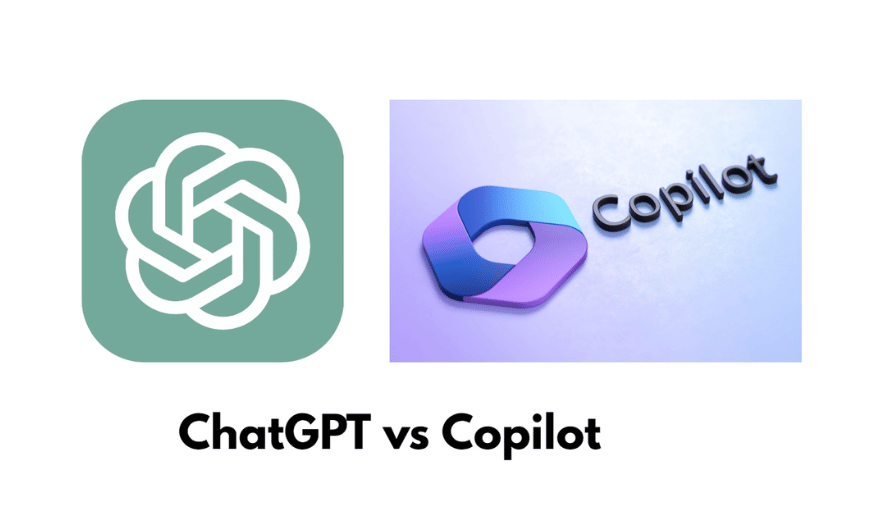
7. Conclusion
Ultimately, the choice between ChatGPT and Copilot depends on your specific needs. If you are looking for a virtual assistant that is flexible and creative in its interactions, ChatGPT might be the perfect choice. On the other hand, if you need an efficient programming tool, Copilot will help you overcome coding challenges. Think carefully and choose the most suitable tool to optimize your work performance in 2025!