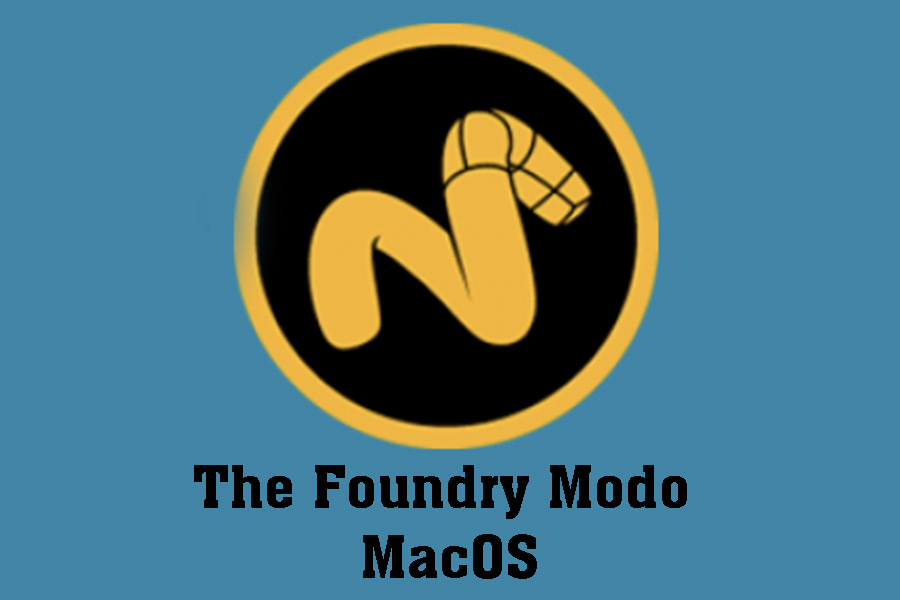Best Selling Products
Free Download Super Vectorizer MacOS – Software to convert Bitmap images to Vector
Nội dung
Free Download Super Vectorizer MacOS – Software to convert Bitmap images to Vector

1. What is Super Vectorizer?
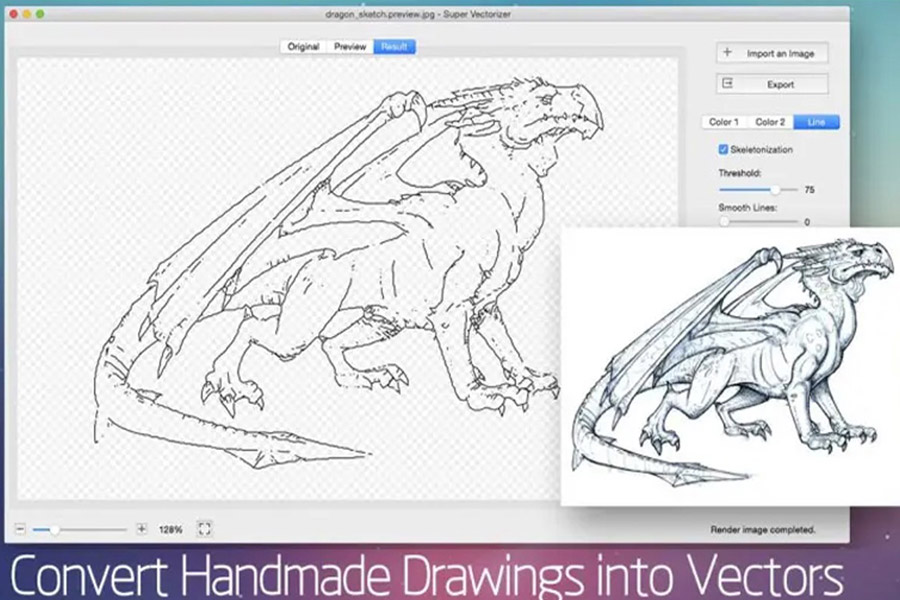
Super Vectorizer is a professional graphics tool that converts bitmap image files (such as JPG, PNG, BMP) into vector formats (SVG, PDF, DXF). Vector files have outstanding advantages over bitmaps, especially they do not break when zoomed in or out, suitable for applications such as printing, logo design, or creating digital graphics.
This software is especially suitable for designers, artists, and those who need to process high-quality images on the MacOS platform.
2. Why use Super Vectorizer?
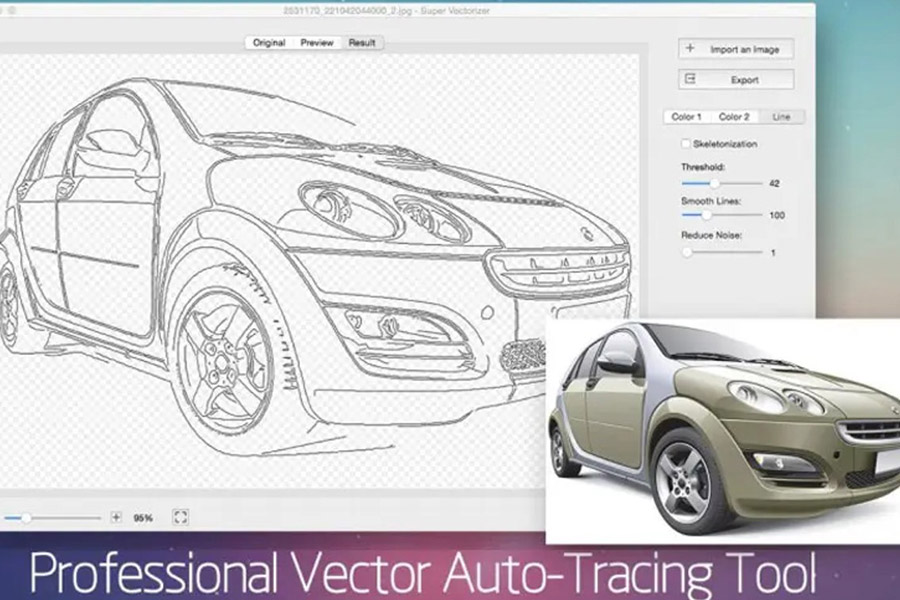
Superior Conversion Quality
Super Vectorizer uses artificial intelligence (AI) technology to analyze and recreate the original image, ensuring that the details and colors of the photo are best preserved when converted to vector format.
Multi-format support
The software supports multiple input formats such as JPG, PNG, BMP and exports to popular formats such as SVG, PDF, DXF. This makes it easy to integrate into your workflow.
User-friendly Interface
Super Vectorizer is designed with a minimalist interface that is easy to use even for non-graphics professionals. Operations such as loading images, converting and saving files take only a few seconds.
Flexible customization
Users can adjust resolution, number of colors, and details during conversion to achieve the desired results.
3. Free Download Super Vectorizer MacOS
High speed download link
Password to Unzip: sadesign.ai
4. Outstanding features of Super Vectorizer
Convert bitmap images to vector automatically: The software automatically analyzes and generates vector lines based on the original image.
Multi-level color support: Convert photos in full color or convert to black and white for printing.
Fast and efficient processing: Fast processing speed even with large image files.
Optimized output: The generated vector files are small in size but still ensure high quality.
5. Benefits of using vector files
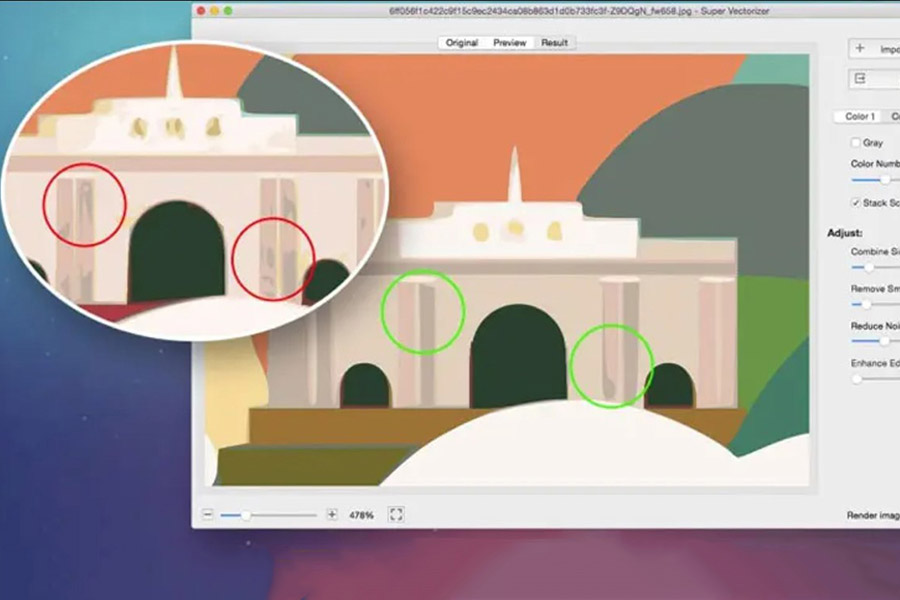
No pixelation
Unlike bitmap images, vector files do not blur or pixelate when zoomed in or out, maintaining the highest image quality.
Easy to edit
You can easily change colors, lines, or other details in a vector file using software like Adobe Illustrator or CorelDRAW.
Popular Format
Vector files are widely used in graphic design, printing, and manufacturing, saving you time when working with partners.
6. Conclusion
Super Vectorizer is an indispensable tool for MacOS users who want to convert bitmap images to vectors easily and professionally. With its superior features, friendly interface and fast processing speed, this software will definitely be a great assistant for designers and artists.
Download Super Vectorizer for free now to experience and explore the powerful features of this software. If you are looking for a high-quality image conversion solution, Super Vectorizer is the top choice.
You can refer to more free and special copyrighted software with the cheapest preferential price on the market and warranty for all problems during use at SADESIGN















.jpg)