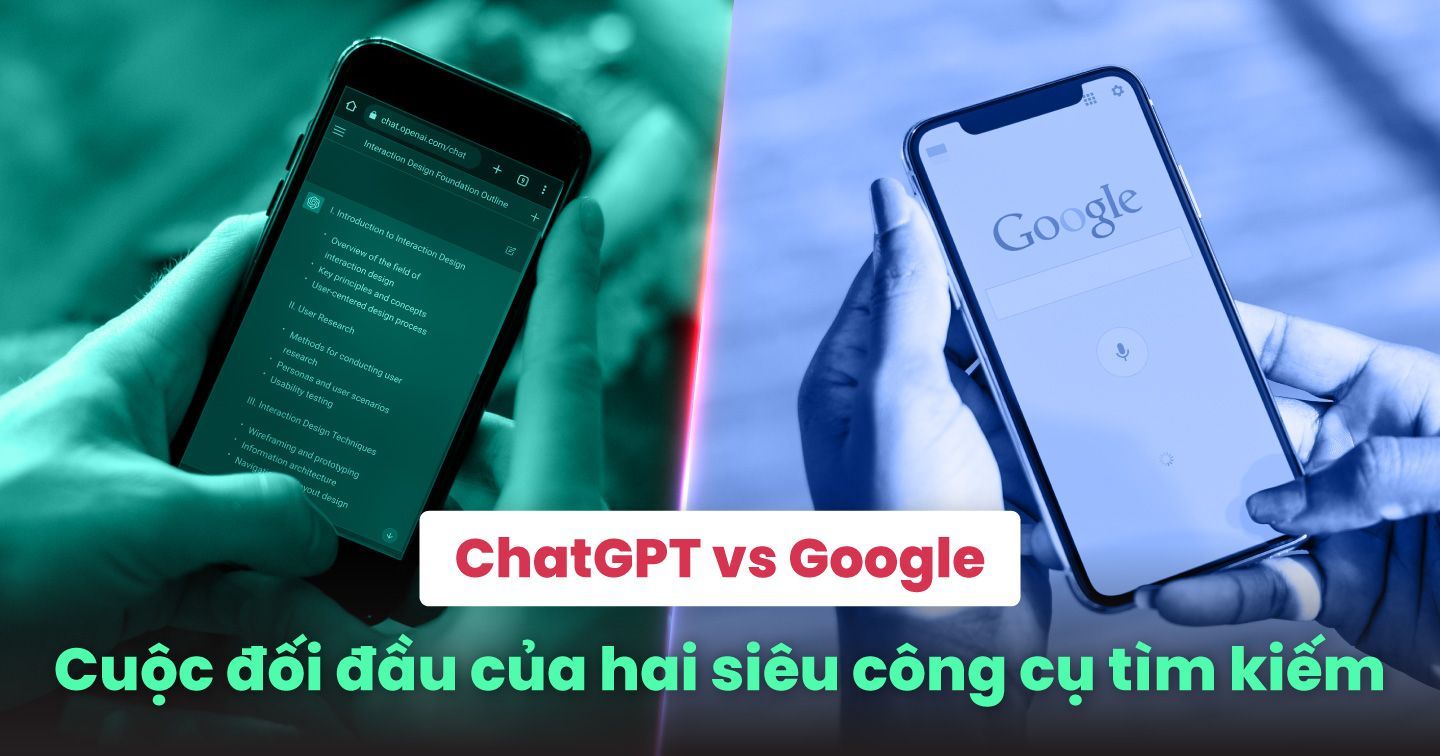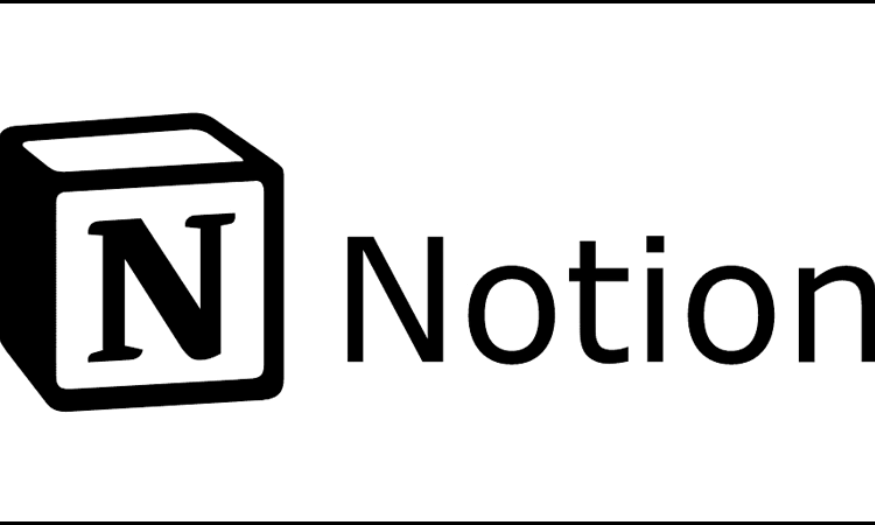Best Selling Products
Freepik Vs Canva: Which Design Tool Is Right For You?
Nội dung
- 1. Overview of Freepik and Canva
- 1.1. Freepik
- 1.2. Canva
- 2. Key factors between Freepik vs Canva
- 2.1. Resource warehouse
- 2.2. User interface
- 2.3. Design support tools
- 2.4. Cost
- 3. Are you better off with Freepik or Canva?
- 3.1. When should you choose Freepik?
- 3.2. When to choose Canva?
- 4. Cheap Canva and Freepik upgrade service
Freepik and Canva are both great options for design work. Freepik is suitable for professional designers, while Canva is ideal for beginners and marketers.

1. Overview of Freepik and Canva
1.1. Freepik
Freepik is a platform that provides professional design resources, including vectors, icons, photos, and PSD files. It is the top choice for graphic designers and those who need high-quality resources to use in software such as Adobe Photoshop or Illustrator.
.png)
Suitable for: Professional designers, marketers, design students.
Highlights:
Huge resource library with millions of high quality vectors and images.
Provide original files for easy editing.
1.2. Canva
Canva is a user-friendly online design platform that makes it easy to create design assets like posters, social media posts, and even videos.
.png)
Suitable for: Beginners, marketers, content creators.
Highlights:
Simple drag and drop interface, no advanced skills required.
Integrate thousands of ready-to-use designs.
2. Key factors between Freepik vs Canva
2.1. Resource warehouse
Freepik: Freepik offers a huge resource library of vectors, photos, icons, and PSD files. This is a great choice for those who need high-quality graphic resources. For projects that require precision and professionalism, Freepik provides raw files so you can easily customize them as you wish.
.png)
Canva: On the other hand, Canva focuses on providing thousands of ready-made templates, which is great for those who need to design quickly without having to start from scratch. The platform also integrates images, icons, and fonts, making it easy to create finished products without having to look elsewhere for resources.
2.2. User interface
Freepik: The Freepik interface is primarily designed for searching and downloading resources. You will need to have skills in using editing software such as Photoshop or Illustrator to edit downloaded resources. This makes Freepik a powerful tool for those who are familiar with design work.
.png)
Canva: Canva features a simple drag-and-drop interface that is friendly even to beginners. With just a few clicks, you can create impressive designs. The interface is suitable for all levels, from beginners to design experts.
.png)
2.3. Design support tools
Freepik: Freepik focuses on providing high-quality resources to support other design software. This is an ideal choice for those who use software like Adobe Photoshop or Illustrator to create sophisticated products.
Canva: Canva works as a standalone design tool, helping you create everything from social media posts, infographics, to videos. Canva's comprehensive design features allow you to work with more than just photos and text, but also get creative with Instagram stories or professional presentations.
2.4. Cost
Freepik: Freepik offers both a free and a premium plan. While the free plan gives access to many basic resources, the premium plan unlocks the entire premium resource library, making it suitable for those who need frequent use and high quality.
Canva: Canva has a free plan with all the basic features to get you started. If you want more advanced features, Canva Pro is a more affordable option that includes features like cloud storage, team sync, and high-quality design downloads.
3. Are you better off with Freepik or Canva?
3.1. When should you choose Freepik?
.png)
Freepik is the ideal choice if you are looking for a high-quality and professional graphic resource. This tool is best suited for graphic designers or those who regularly use design software such as Adobe Photoshop or Illustrator. If your work requires original files for customization or you need a rich resource library for creative projects, Freepik will be the perfect fit.
In particular, Freepik is useful when you need design elements such as vectors, icons, and PSDs with high precision and unique styles. With Premium packages, you can also access the entire repository of premium resources without any limitations, saving time searching and ensuring output quality.
3.2. When to choose Canva?
.png)
Canva is the perfect companion if you need a quick and easy-to-use design tool. It’s perfect for those who don’t have professional design skills but still want to create beautiful products. Canva’s friendly drag-and-drop interface makes it easy for everyone, from beginners to experts, to create designs like posters, banners, or social media posts.
Canva is especially great for marketers, content creators, or small businesses looking to save time and money. The Canva Pro plan offers exceptional value with additional features like team sync, cloud storage, and access to exclusive resources, allowing you to optimize your workflow without having to invest too much.
4. Cheap Canva and Freepik upgrade service
If you are looking for a place to upgrade Canva Pro or Freepik Premium at a discounted price, the SaDesign team is a reliable choice. We provide cheap service packages, dedicated support and ensure you have the best experience when using copyrighted software.
Why choose SaDesign?
Special price: SaDesign is proud to offer genuine Canva Pro and Freepik Premium packages at super soft prices, helping you save significant costs while still ensuring quality.
Fast support: Our customer support team is always ready to serve, answer all questions and handle requests quickly and professionally.
Reputation and quality: We are committed to providing 100% genuine products, with full warranty and support policies throughout the duration of use, helping you to experience with peace of mind without worrying about problems.
Contact SaDesign now for consultation and to own cheap upgrade packages, optimizing your design experience!
Both Freepik and Canva are great tools, but they each serve different purposes. If you are a professional designer who needs high-quality graphic resources, Freepik is the perfect choice. On the other hand, if you need an easy-to-use tool to create designs quickly and efficiently, Canva is the ideal companion