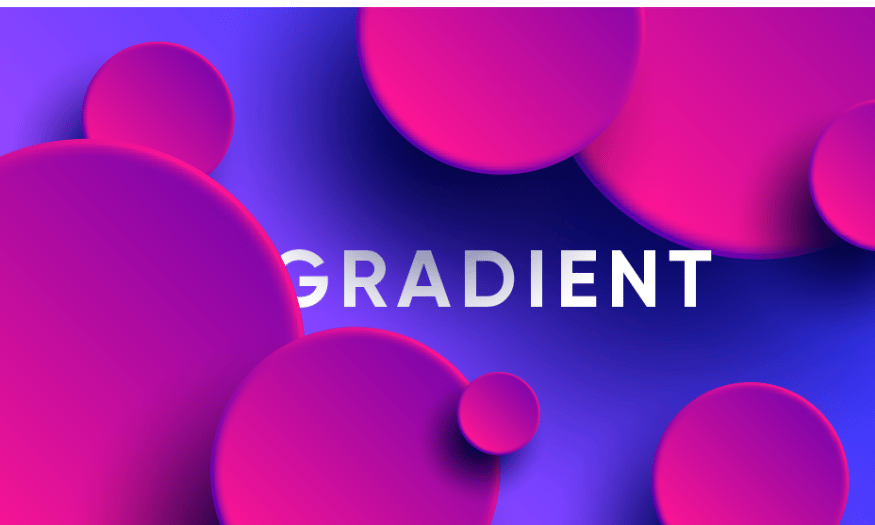Best Selling Products
From A to Z About Portfolio: How to Build a Super Impressive Design Profile
Nội dung
- 1. What is a portfolio?
- 2. What information does a personal portfolio include?
- 3. What is the difference between Portfolio and CV?
- 4. How to make a professional, impressive and attractive personal portfolio
- 4.1 Create a Personal Portfolio Online with Canva
- 4.2 Behance Free Portfolio Designer
- 4.3 Adobe Portfolio
- 4.4 Morpholio
- 5. Tips for building an impressive portfolio
- 5.1. Select products to include in Portfolio
- 5.2. Select information to record in Portfolio
- 5.3. Some approaches to employers through Portfolio
- 5.4. Choosing Portfolio design style
Portfolio is also known as a profile. Portfolio is like a notebook recording the products you have built during your work. Although not as popular as CV, Portfolio is a tool to create sympathy with investors or employers.

A portfolio is not just a “file” that introduces the products you have created, but also a “reflecting picture” of your ability, style and career story. An impressive portfolio will attract attention at first sight, help you score points with employers, customers, and open up many valuable cooperation opportunities. However, among thousands of portfolios flooding Behance, Dribbble or personal websites, how to stand out and leave a personal mark? This article will share 4 tips for building an impressive portfolio for Designers to help you easily apply and “color” your portfolio.
1. What is a portfolio?
Portfolio is also known as a profile. Portfolio is like a notebook recording the products you have built during your work. Although not as popular as CV, Portfolio is a tool to create sympathy with investors or employers. With Portfolio, you can present to employers your skills and experience in developing your ideas. In addition, a personal portfolio model shows personality and creativity so that employers can easily evaluate your potential.
In fact, any profession should have a well-organized portfolio to express their personality in the clearest way. Therefore, a portfolio is not limited to any job. It is a short answer to the question “Why should our company hire you and not someone else?”
.png)
2. What information does a personal portfolio include?
Your portfolio will be designed based on your interests and what you want to show to employers. However, a basic portfolio will usually include the following items:
Personal information: Name, age, contact information,...
Briefly introduce yourself: The field you are pursuing, the hard and soft skills you have, and your future goals.
Your products, your clients: This assesses your abilities, skills and creativity.
Project ownership information: Prove that the above products are yours.
Thanks for watching.
A small tip is to choose a special keyword to describe your ability throughout the Portfolio process.
3. What is the difference between Portfolio and CV?
For Portfolio
Personal information is presented briefly. The main content is the products or projects done.
Unlimited length, depending on the products you have made.
Design style is based on the creativity and personality of each individual.
.png)
For CV
Personal information is fully and specifically shown. Especially skills and work experience.
Length limit from 1 - 2 pages.
Minimalist design style.
4. How to make a professional, impressive and attractive personal portfolio
4.1 Create a Personal Portfolio Online with Canva
With the smart support of modern and smart editing tools, you can design a creative Portfolio in just a few clicks. In addition to the available Portfolio templates, you can create a design that is uniquely yours. For Canva, you can create a Portfolio in PDF presentation format, video format or combine both in one to create a unique impression for the recruiting business.
.png)
4.2 Behance Free Portfolio Designer
Behance is an online portfolio platform for professional designers to showcase their creative work in an accessible way. Each month, Behance receives over 60 million visits and nearly 1 million profile creations. This includes designers showcasing their work and employers interested in hiring freelance designers.
Synchronization with Prosite, a free website builder, allows users to create portfolios with essential tools such as a drag-and-drop editor, fonts (TypeKit), Google Analytics and social media links to showcase your work in photography, graphic techniques and the latest trends.
(1).png)
4.3 Adobe Portfolio
Known as the upgraded version of Behance, Adobe Portfolio is improved with unlimited features, allowing you to build a standalone portfolio website. Just using simple templates and tools, you can completely create your own website. In addition, Adobe Portfolio also synchronizes with Behance account to continue creating portfolio or start a new portfolio. Adobe Portfolio features are also improved such as personalized URLs, password protection and Typekit fonts.
(1).jpg)
4.4 Morpholio
Morpholio is a free iOS app that features a portfolio review feature. Your portfolio designs will be commented on and rated by others for their suitability in the industry. From there, you can learn from your experience and change your Portfolio accordingly. Morpholio also allows you to share your ideas or community projects when someone invites you to join.
.png)
5. Tips for building an impressive portfolio
5.1. Select products to include in Portfolio
When starting a Portfolio, many people often think about how to present the Portfolio in a cool, stylish way, so that you can tell at a glance that it belongs to a real designer. That desire is not wrong. However, “good paint” needs to go hand in hand with “good wood”. The first step you should do is think about the products you should include in your Portfolio.
Typically, products included in a Portfolio should have one or more of the following characteristics:
The best performing product (for example, the product you paid the highest price for, the product that received the most interactions on social media, the product that won an award in a design competition…)
To select the most worthy products, the best way is to make a list with the above criteria. Products that meet at least 1 criterion should be included in the Portfolio. Products that meet all 3 criteria deserve to be on the first page.
Many of you are also wondering about the number of design products to choose. This number will depend on the purpose of your Portfolio. If you need to apply for a job at a famous, highly competitive company, try to include at least 10 products. In case you are creating a Portfolio for school, the number may be a little less. If you are creating a Portfolio to post online to “flex” your efforts, you can include as many as you want. But be careful to only leave the best, because you hardly know who will visit your Portfolio page one day. Who knows, it might be a potential customer or employer.
.png)
5.2. Select information to record in Portfolio
After selecting your product, you will need to carefully select the information to include in your Portfolio. You cannot leave your product image without any caption for the reader. Information that should be included includes: project name, partners you worked with, scale, implementation time, and even cost (if allowed to be disclosed). Don’t be afraid to “flex” impressive information about your product. You can even subtly highlight them to let the reader know how much effort you put into it.
However, you should also be moderate to keep the notes at a moderate length. Short, clear, and informative, these are the criteria that should be met for product introduction content in the Portfolio.
5.3. Some approaches to employers through Portfolio
If you do not possess any outstanding characteristics, the employer will definitely not choose you. Therefore, creating a beautiful portfolio will be a very useful tool when applying for a job.
5.3.1 Printing
Printed portfolios are the most traditional and common approach. To make the printed copy look beautiful and perfect, you should pay attention to the paper quality and printing color. Another thing to note when designing a printed portfolio is the frequency of text appearing on one page of paper. The content presented needs to be concise and neat on each information page. However, the cost of printing a portfolio is quite high because it must be printed in color, so if the employer does not require it, you can send it online to save costs.
.png)
5.3.2 PDF version
Preparing a PDF Portfolio is also a must. The image quality and color of the PDF will be much better than the printed version. You can also use the PDF to send job application emails anytime you want.
5.3.3. Online Portfolio
Freelancers or those working in the graphic industry, using an online Portfolio is the most effective way to demonstrate their qualifications and abilities. A website with an impressive and unique design will definitely score absolute points in the eyes of employers. Some websites that you can use to present your Portfolio are Behance, Wix, WordPress,...
5.3.4 Portfolio Video
Careful preparation, thoughtfulness and seriousness are the words used to describe the video Portfolio. SaDesign is sure that you will make a strong impression on the business because normally, a video takes a lot of time to make. Video Portfolios are usually only used for candidates who want to apply for the position of Content Creator, Influencer,...
Some places that can help you make a video portfolio are PowerPoint, Vimeo, Instagram, Tiktok,...
.png)
5.3.5 Website - portfolio template for content marketers
In addition to the usual templates, you can also use the Website as a form of Portfolio. Content Creators, Travel Bloggers, etc. often have many ways to demonstrate their abilities, not just limited to PDF files or article links, etc. You can completely express yourself by creating a Website. It will include articles sharing your experiences and experiences. Thus, employers can use this website and evaluate your skills.
Some websites that you can use if you are not familiar with code are Wix, Wordpress,...
5.4. Choosing Portfolio design style
Finally, the final step to complete a new impressive Portfolio is the “paint” or design style of the Portfolio to make it beautiful and eye-catching. You are completely free in this stage. You want to paint, arrange the layout, choose the font, it is all up to you. However, no matter how beautiful the design is, you should still pay attention to make the Portfolio as neat, clear and easy to follow as possible. The suggestion is to arrange the projects in a specific logical order. You can arrange them in chronological order, or from the most prominent projects to the sub-projects…
Your portfolio is not just a product catalog, it is your career story and personal identity. Invest time and effort to make this portfolio truly shine and reflect who you are.