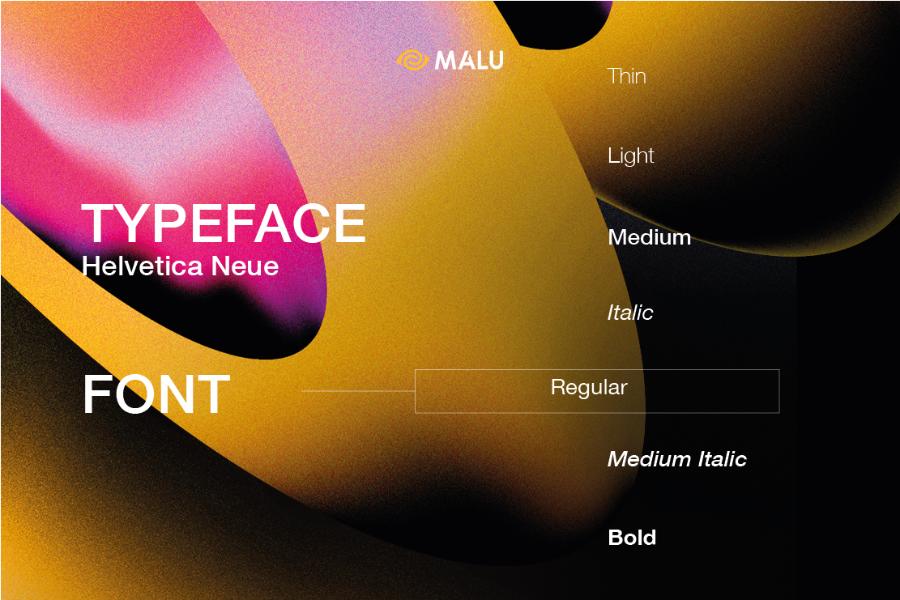Best Selling Products
Getting Started With Design: Canva Pro vs Illustrator – Which Tool Is Best?
Nội dung
- 1. Overview of Canva Pro and Illustrator
- 1.1. Canva Pro – Design Tool For Everyone
- 1.2. Illustrator – Professional Design Tool
- 2. Compare Canva Pro and Illustrator in detail according to each criterion
- 2.1. Target users
- 2.2. Ease of use
- 2.3. Outstanding features
- 2.4. Ability to cooperate
- 2.5 File export capabilities
- 2.6. Sample resource repository
- 2.7. Price and accessibility
- 3. Address providing genuine Canva Pro, Adobe Illustrator accounts
- 3.1. SaDesign – The perfect choice for genuine design accounts
- 3.2. Competitive prices – Attractive offers
- 3.3. Dedicated support - Fast
- 4. Conclusion
In the world of graphic design, choosing the right tool can make all the difference in your creative process and final result. Canva Pro and Adobe Illustrator are two of the most popular design platforms out there, but each tool has its own unique features that suit the needs and skills of each user. So, should you choose Canva Pro or Adobe Illustrator? Let’s dive into the comparison between the two tools.

1. Overview of Canva Pro and Illustrator
1.1. Canva Pro – Design Tool For Everyone
.jpg)
Canva Pro is an easy-to-use online design platform that allows users to quickly create beautiful designs without any prior graphic design knowledge. With an intuitive interface and millions of design templates, images, and icons, Canva Pro brings ideas to life in just a few clicks.
Canva Pro is great for anyone starting out in design, such as:
Small businesses want to promote their brand.
People who do marketing and need to create graphic content for social media.
Teachers and students need to create learning materials.
Individuals who want to create cards, posters, or other personal design products.
1.2. Illustrator – Professional Design Tool
.jpg)
Adobe Illustrator is a professional vector graphics design software, widely used by designers, artists and professionals in the creative industry. With powerful vector graphics processing capabilities, Illustrator allows users to create complex and detailed designs without losing quality when zooming in or out.
Adobe Illustrator is the ideal choice for:
Professional graphic designers.
Illustrator.
Large companies need to create high quality graphic products for marketing.
People who want to create logos, packaging, or any design that requires high precision.
Buy genuine Adobe Illustrator account
2. Compare Canva Pro and Illustrator in detail according to each criterion
2.1. Target users
.jpg)
Canva Pro and Illustrator are both great design tools, but they are used for very different purposes. Canva Pro is ideal for beginners who don’t require any advanced design skills. With an intuitive interface, drag-and-drop functionality, and a rich library of templates, Canva Pro is especially suitable for marketers, small businesses, or individuals who need to create content quickly and affordably. It is the ultimate tool for designing posters, social media posts, or promotional videos.
On the contrary, Illustrator is the top choice for professional designers and design agencies. With the ability to work with vector files, high precision and a series of powerful tools, Illustrator helps users create unique, high-quality graphic products, especially suitable for printing or complex projects. Illustrator requires specialized skills and a longer learning time, but is an indispensable tool for those who pursue professional creativity.
2.2. Ease of use
(2).jpg)
Canva Pro is perfect for everyone from beginners to small businesses. With a friendly interface, simple drag and drop operations, and thousands of pre-designed templates, users can quickly create content without any professional skills. In contrast, Illustrator requires in-depth design knowledge and a longer learning curve. This is a powerful tool for professional designers, suitable for complex projects that require high precision.
2.3. Outstanding features
(1).jpg)
Canva Pro and Illustrator both have unique features that cater to different design needs. Canva Pro focuses on convenience and speed, allowing users to create posters, social media posts, or videos without much skill. With a large library of templates and simple drag-and-drop tools, Canva Pro is an ideal choice for those who need to design quickly, beautifully, and effectively.
Meanwhile, Illustrator is a specialized tool for professional designers. The outstanding feature of Illustrator is the ability to work with high-quality vector files, ensuring that the product does not break even when enlarged. This is the perfect choice for printing projects such as logos, flyers, or large banners, requiring high precision and creativity.
2.4. Ability to cooperate
.jpg)
Canva Pro excels at supporting online teamwork. The platform allows multiple users to edit and design on a project at the same time, making it easy for remote teams to work. With features like live sharing, commenting, and real-time syncing of changes, Canva Pro saves time and increases collaboration. It is perfect for creative teams or small businesses.
In contrast, Adobe Illustrator focuses on individual design and independent product creation. While powerful for creating high-quality graphics, Illustrator does not support online collaboration features as well as Canva Pro. This makes Illustrator more suitable for designers who work independently or in environments that require specialized products.
2.5 File export capabilities
.jpg)
Export capabilities are an important factor when choosing a design tool. Canva Pro focuses on convenience, allowing users to quickly export files in many popular formats such as PNG, JPG, PDF and MP4. Meanwhile, Adobe Illustrator is highly regarded for its ability to export files with top-notch accuracy and quality. Illustrator supports advanced formats such as AI, EPS, SVG and high-quality PDF, ensuring that vector images do not become pixelated even when used for large-format printing.
2.6. Sample resource repository
Design resources are a distinct difference between Canva Pro and Adobe Illustrator, suitable for different usage needs. Canva Pro stands out with its rich resource library, including millions of design templates, photos, icons, fonts, and videos. All of these resources are pre-arranged by various topics, making it easy for users to use immediately without spending much time searching.
Meanwhile, Adobe Illustrator does not provide a built-in resource library like Canva Pro. However, Illustrator allows users to create resources from scratch or integrate advanced external resources, such as vector files, high-quality images, and custom toolkits. This helps professional designers create unique designs without being limited by pre-made templates.
2.7. Price and accessibility
.jpg)
Price and accessibility are important factors when choosing between Canva Pro and Adobe Illustrator. Canva Pro is considered a low-cost design tool that is accessible to everyone from individuals, small businesses to marketers. For a reasonable monthly or annual fee, users can use all the premium features, a rich library of resources, and high-quality exports.
On the other hand, Adobe Illustrator is more expensive, suitable for professional designers or organizations that need in-depth graphic design tools. Illustrator's monthly subscription is usually higher than Canva Pro, and it requires a long-term investment to fully exploit its powerful features. However, with unlimited creativity and high precision, Illustrator is the top choice for those who want to create professional graphic products.
3. Address providing genuine Canva Pro, Adobe Illustrator accounts
.jpg)
3.1. SaDesign – The perfect choice for genuine design accounts
Are you looking for a reputable address to own a genuine Canva Pro or Adobe Illustrator account? SaDesign is the perfect choice for you! With many years of experience in providing copyrighted software, we are committed to providing the best service with competitive prices, enthusiastic support and full warranty. At SaDesign, you not only receive a genuine copyright account but also have the opportunity to take advantage of attractive promotions. Whether you are a beginner who wants to use Canva Pro with a diverse design library, or a professional designer who needs Adobe Illustrator to create unique works, we are ready to support you.
3.2. Competitive prices – Attractive offers
At SaDesign, you have the opportunity to own genuine Canva Pro and Adobe Illustrator accounts at reasonable prices. We often have promotions, helping you save maximum costs while still ensuring the best benefits.
3.3. Dedicated support - Fast
SaDesign team is always ready to answer all questions and support you throughout the usage process. From consulting on choosing the right product to handling technical issues, we are committed to accompanying you 24/7.
4. Conclusion
Canva Pro and Illustrator are both powerful design tools that serve different needs well. Canva Pro is suitable for those who want to design quickly and simply, while Illustrator is the optimal solution for professional designers who require high precision and creativity. Choosing the right tool will depend on your design needs and goals. Don't miss the opportunity to own the perfect design tool today when at Sadesign you will own a genuine account at the best price with dedicated support service. Contact SaDesign now for detailed advice and receive special offers