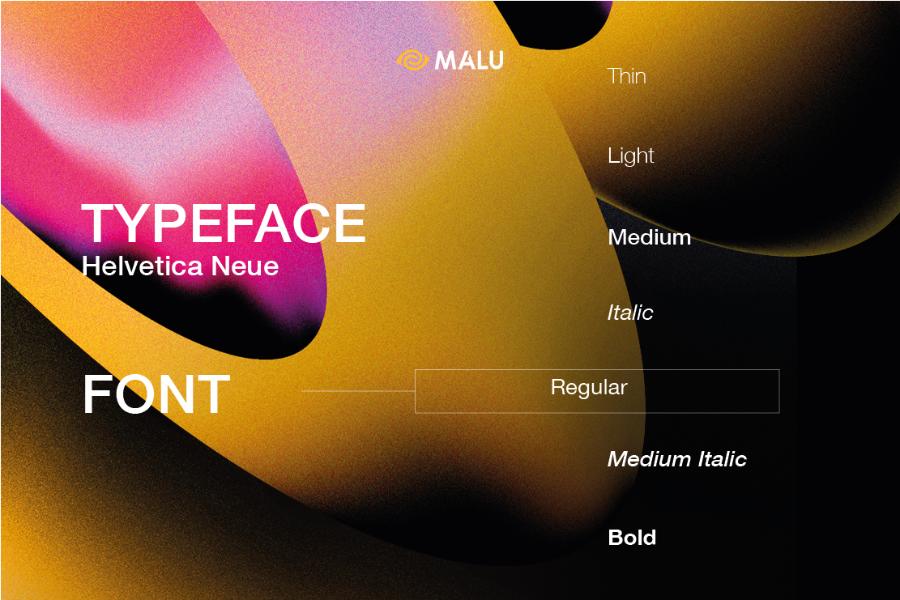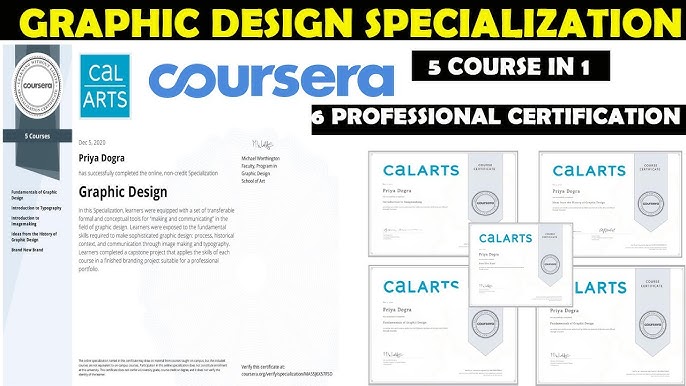Best Selling Products
What Is Figma? A Comprehensive Beginner's Guide
Nội dung
- 1. Introduction to Figma tool What is it?
- 2. Outstanding features of Figma
- 2. Why Choose Figma?
- 2.1 Cost savings
- 2.2 Easy to learn, easy to use
- 2.3 Powerful Prototyping Features
- 2.4 Good integration
- 3. Basic Figma Learning Roadmap
- 4. Common Mistakes When Using Figma
- 6. Figma Learning Resources
- 7. Conclusion
Introducing Figma tool in designing beautiful user interfaces. Learn its features and benefits to use it effectively.

1. Introduction to Figma tool What is it?
Figma is a cloud-based interface design tool that allows users to create UI/UX design products, from mobile apps, websites to presentation documents. Unlike many traditional software, Figma works completely online. This makes it easy for team members to collaborate in real time on the same design file.
.jpg)
With the ability to operate on the cloud platform, Figma allows designers and teams to collaborate in real time. It helps optimize workflow and increase efficiency. This tool provides many advanced features. Including: Vector design, prototype creation, asset library management. And easy integration with other tools, meeting the diverse needs of projects from small to large.
Figma not only supports popular operating systems but also stands out for its flexibility and accessibility anytime, anywhere. The tool brings convenience and professionalism to users.
2. Outstanding features of Figma
Figma is a standout online collaboration and user interface design tool with many outstanding features. First of all, Figma allows you to work directly in the browser without installing software, saving time and resources.
Figma's real-time collaboration feature allows multiple users to edit, comment, and track changes on the same project, optimizing team productivity.
In addition, Figma supports multiple platforms, from Windows, macOS to mobile devices. This brings flexibility in the usage process. In addition, the rich resource library and the ability to create interactive prototypes directly in the application help designers easily present ideas in a visual and professional way. With these superior features, Figma has become an indispensable tool in the field of digital product design and development.
2. Why Choose Figma?
Figma is more than just a design tool, it's a platform that supports efficient workflows:
(1).jpg)
2.1 Cost savings
With Figma, users do not need to invest in powerful hardware or install heavy software. Because this tool works online and is compatible with many platforms. Moreover, Figma offers a free plan with all the basic features. It is suitable for individuals or small teams who want to optimize their budget. For businesses, Figma's paid plans are also very reasonable, providing high value thanks to the ability to collaborate in real time and flexible integration. Therefore, choosing Figma not only helps save costs but also improves work efficiency and creativity in design projects.
2.2 Easy to learn, easy to use
Figma is a modern user interface design tool that is chosen by many designers and product development teams for its flexibility and ease of use. With an intuitive interface, users can quickly get acquainted and master the features in a short time.
In addition, Figma is completely cloud-based, allowing for efficient teamwork. It synchronizes data in real time and easily shares projects with other members. This is an ideal solution for both beginners and professionals in the design field. It helps optimize workflow and improve product quality.
2.3 Powerful Prototyping Features
Figma is a user interface (UI) and user experience (UX) design tool. It is popular in the design industry today. One of the prominent reasons to choose Figma is the powerful Prototyping feature it offers.
With Figma, users can easily create interactive prototypes that accurately simulate the real-life user experience of the product. This feature not only supports visual presentation of ideas but also helps design, development teams and customers easily understand and agree on the final product.
Furthermore, Figma enables these operations to be performed right in the cloud, ensuring flexibility and real-time collaboration, helping to optimize workflows and increase project efficiency.
2.4 Good integration
Easily integrates with project management tools like Slack, Jira. Figma is an increasingly popular online collaboration and user interface design tool thanks to its powerful and efficient integration capabilities.
With Figma, users can easily work together on the same project. You don't have to worry about syncing or transferring files between different software.
3. Basic Figma Learning Roadmap
.jpg)
Here are the steps to get you started with Figma from basic to advanced:
Session 1: Understanding the Figma Interface
Figma is a powerful and popular user interface design tool, widely used by designers around the world. In the first lesson on Figma basics, we will focus on mastering the fundamental knowledge and familiarizing ourselves with the basic operations on the software. This is an important first step for you to be able to use Figma effectively in design and collaboration. Some of the tools on this interface include:
Canvas: The main working area where you draw and arrange objects.
Toolbar: Basic tools such as drawing shapes, text, selecting objects.
Layers: Manage project elements, from images to buttons to text.
Session 2: Getting Familiar With Basic Tools
Frame: Create a design frame for each application screen.
Shapes: Draw basic shapes like circles and squares.
Text: Add and edit text.
Colors and Styles: Create your own color palettes and styles to synchronize projects.
Session 3: Working With Prototype
Figma lets you create prototypes to simulate how users interact with your product. You can:
Add links between screens.
Set transition effects.
Export prototypes for sharing.
Session 4: Using Plugins
Figma has hundreds of plugins that support:
Icons8: Provides free icons.
Unsplash: Integrate high quality photos.
Content Reel: Insert mock text easily.
Session 5: Practice Through Real Projects
Apply knowledge to real-world projects like designing apps, websites, or creating brand identities.
4. Common Mistakes When Using Figma
Figma is a powerful tool for effective interface design and team collaboration. However, many users still make common mistakes when using it. One of the common mistakes is not organizing and naming layers clearly, leading to difficulties in managing and editing projects.
.jpg)
In addition, not taking advantage of features such as Components or Styles to create consistency in design is also a major limitation. It increases working time and reduces efficiency. Some users also forget to use the Auto Layout feature, making alignment and resizing more complicated.
Furthermore, lack of coordination and communication within a team when working on the same file can lead to conflicts or data loss. To optimize the Figma experience, users need to invest time to thoroughly understand the features and apply a scientific workflow.
5. Figma Learning Trends in 2024
Figma learning trends in 2024 are expected to continue to grow strongly, especially in the field of user interface (UI) and user experience (UX) design. With the continuous advancement of technology, designers are increasingly using Figma due to its online working ability, real-time collaboration features, and flexible integration with other tools.
In 2024, learning Figma will not only stop at mastering basic techniques but also focus on applying modern design trends. Including: Responsive design, minimalist design and AI integration to optimize user experience. To keep up with trends, learners need to constantly update their knowledge and participate in in-depth courses. From there, you practice through real projects to improve your skills and increase competitiveness in the labor market.
6. Figma Learning Resources
.jpg)
Figma is a powerful user interface (UI) and user experience (UX) design tool widely used in the creative industry. With online capabilities, Figma enables design teams to collaborate efficiently, while providing professional features such as easy prototyping, component management, and asset sharing.
Learning and mastering Figma will not only help you improve your design skills but also optimize your workflow, thereby improving product quality and customer satisfaction. To master this tool, you should focus on exploring the basic features, practicing through real projects and regularly updating yourself with the latest design trends!
Buy Cheap Figma Pro Account
7. Conclusion
Figma is an ideal tool for both beginners and experts in the field of UI/UX design. With the right learning path and perseverance, you can completely master this tool and apply it effectively to your work or personal projects. Start your design journey with Figma today and don't forget to visit the sadesign.vn store to find tools to help you.