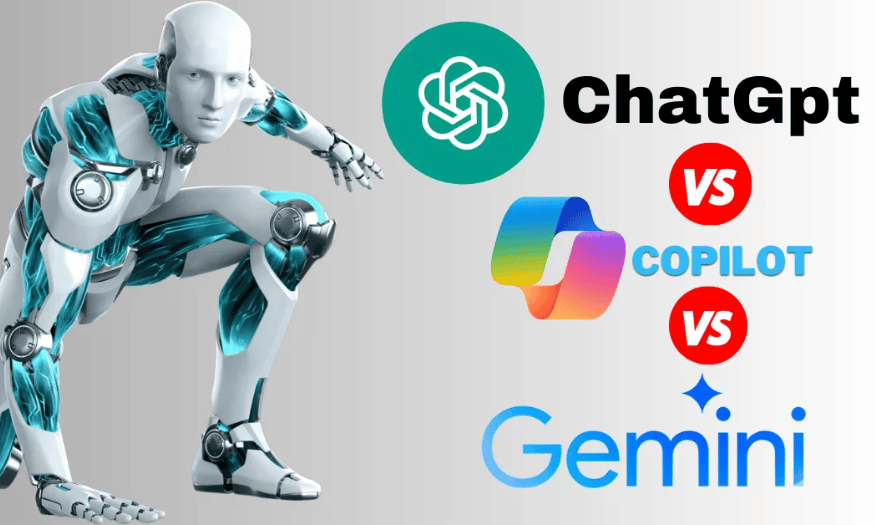Best Selling Products
Zoom 300 People: A Reliable Solution for Large-Scale Meetings
Nội dung
- 1. Zoom Platform and Continuous Development
- 2. Zoom 300 People: Why Is It The Optimal Solution?
- 2.1. Suitable for Large-Scale Meetings
- 2.2. Stable Connection, HD Video Quality
- 2.3. Increase Interaction With Special Features
- 2.4. Super Secure Meeting
- 3. Compare Zoom 300 People With Other Platforms
- 4. Long-term benefits for businesses when buying Zoom 300 people
- 4.1. Effective Market Expansion Support Tools
- 4.2. Cost Savings
- 4.3. Building a Professional Image When Working With Partners
- 5. How to Optimize Using Zoom for 300 People
- 5.1. Prepare before the meeting
- 5.2. Effective meeting management
- 5.3. Increase Interaction During Meetings
- 6. Instructions on how to buy a 300-person Zoom account at SaDesign
- 7. Conclusion
Are you looking for a stable and professional online conference platform? Zoom 300 people is the answer. With large capacity, diverse features and high security, Zoom will help you connect with hundreds of participants easily. Let's explore with SaDesign why Zoom 300 people is the optimal solution for your business.

1. Zoom Platform and Continuous Development
Zoom has established itself as a leading online meeting platform thanks to its convenience and scalability, making it indispensable in modern life. From education, business to social activities, Zoom creates a bridge connecting people regardless of geographical distance. With Zoom, we can attend online classes, interview for jobs, organize board meetings, and even meet friends and family. Zoom's convenience and flexibility have revolutionized the way we work and live.
Upgrade to 300-person Zoom account
2. Zoom 300 People: Why Is It The Optimal Solution?
2.1. Suitable for Large-Scale Meetings
.png)
Zoom is designed to meet the needs of organizing large-scale meetings efficiently and professionally. With the ability to support up to 300 participants at a time, this platform becomes an ideal choice for corporate events, professional seminars, or employee training sessions. Zoom makes it easy for members working in different time zones to connect and work together. Virtual waiting rooms and meeting recording help ensure that no one misses important information. In addition, the screen sharing feature makes meetings more intuitive and lively.
2.2. Stable Connection, HD Video Quality
Zoom has proven to deliver stable connections and HD video quality, even in large meetings of up to 300 people. Thanks to its intelligent bandwidth optimization algorithm, Zoom ensures sharp images and clear audio, giving everyone in the meeting the best experience. Whether you are giving an important presentation or simply chatting with colleagues, Zoom always brings professionalism and reliability. The intelligent noise reduction feature is also a plus, helping to eliminate unwanted sounds from the surrounding environment.
2.3. Increase Interaction With Special Features
.png)
Zoom 300 people not only supports connecting a large number of participants but also integrates outstanding interactive features, making meetings more interesting and effective.
Polls are a useful tool for organizers to quickly gather opinions or gauge views from hundreds of attendees, ensuring everyone is heard.
The Q&A feature creates a space for participants to ask questions directly, which are categorized and answered clearly by the organizer, helping to maintain interaction even in large seminars. In particular, Breakout Rooms allow for small discussion groups, suitable for enhancing detailed exchanges or in-depth discussions by topic.
2.4. Super Secure Meeting
In the context of increasing cybersecurity concerns, Zoom has continuously improved to provide a safe online meeting environment, especially for large-scale meetings of up to 300 people. Zoom integrates powerful security features such as End-to-End Encryption, helping to protect data and meeting content from unauthorized access.
Additionally, Zoom gives the host control with options like locking the meeting room, authenticating users before joining, and managing screen sharing permissions. The “Waiting Room” feature is also used to ensure that only invited people are allowed to join the meeting.
3. Compare Zoom 300 People With Other Platforms
Criteria
Zoom (300 People)
Google Meet
Microsoft Teams
Price
Reasonable, flexible packages
Free (limited), premium plans
Enterprise package, higher price than Zoom
Number of participants
Up to 300 people
Up to 250 people
Up to 300 people (premium package)
Video and audio quality
HD, stable, good noise reduction
HD, stable
HD, stable
Outstanding features
Polls, Q&A, Breakout Rooms, ghi âm HD
Screen sharing, live captioning
Office 365 integration, live notes
Interface
Friendly, easy to use
Simple, less customization
A bit complicated, takes time to get used to
Security
End-to-end encryption, two-factor authentication
Encryption, two-factor authentication
Encryption, two-factor authentication
Stability
High, bandwidth optimized
Good but depends on Google Workspace
Stable, suitable for large enterprises
Integration
Many third party applications
Deep integration with Microsoft applications
Deep integration with Google apps
Each online meeting platform has its own pros and cons, but overall, Zoom stands out thanks to its flexibility to meet the needs of businesses and organizations. With support for up to 300 participants, Zoom offers the perfect solution for large-scale meetings such as conferences, seminars, or employee training. Compared to other platforms such as Google Meet or Microsoft Teams, Zoom has a friendlier interface, is easier to use, and optimizes bandwidth better. In addition, strong security options such as end-to-end encryption and waiting rooms to block unauthorized access give users peace of mind when organizing important events.
4. Long-term benefits for businesses when buying Zoom 300 people
.jpg)
4.1. Effective Market Expansion Support Tools
Investing in Zoom 300 is not just a meeting solution but also an important strategy to help businesses expand their market. With the ability to support large-scale meetings, Zoom helps businesses easily connect with partners, customers and staff anywhere in the world. This is especially important in the context of globalization, when expanding to international markets becomes a vital factor. In the long term, Zoom not only helps businesses increase their presence in the domestic market but also opens up opportunities to access international markets, thereby promoting sustainable growth and expanding operations.
4.2. Cost Savings
When organizing online meetings or events, investing in Zoom 300 people brings significant economic benefits. Instead of having to buy multiple individual accounts for each participant, just one account is enough to manage the entire group, helping businesses significantly reduce costs. Zoom 300 people not only saves on registration costs but also eliminates the costs of expanding the number of accounts when demand increases. As a result, organizers can spend more time optimizing content and improving meeting quality instead of dealing with complex financial or technical issues.
4.3. Building a Professional Image When Working With Partners
In today's business environment, building a professional image when working with partners is an important factor in building trust and sustainable relationships. Using tools such as Zoom 300 people for large meetings helps businesses demonstrate their ability to organize and manage effectively. In addition, careful preparation of content, friendly attitude, and professional working style also help businesses convey brand value, affirming their position and reputation.
5. How to Optimize Using Zoom for 300 People
.png)
5.1. Prepare before the meeting
A successful online meeting always starts with careful preparation. First, you need to carefully check the equipment such as computers, microphones, cameras, and especially ensure a stable internet connection to avoid interruptions during the meeting. Next, create an invitation and send it to all participants along with detailed instructions on how to access Zoom 300 people. This helps them understand the time, the link to join, as well as how to use the basic features on the platform. Careful preparation not only ensures that the meeting goes smoothly but also creates a professional impression for all participants.
5.2. Effective meeting management
.png)
Effective management is key to ensuring that your 300-person Zoom online meeting runs smoothly and professionally. Once the meeting starts, the host should take full advantage of the permissions feature. Granting permissions to co-hosts or co-hosts will help you easily manage meetings with multiple participants, while reducing the pressure of having to deal with unexpected situations.
The mute/unmute feature is a simple but extremely useful tool that helps control the noise from the participants' environment. The host can mute non-speaking participants to ensure that the meeting audio is always clear and uninterrupted. Additionally, advanced features such as Breakout Rooms allow participants to be divided into separate discussion groups, ideal for meetings or trainings that require high concentration. The live document or screen sharing feature is also a powerful tool, helping the organizer convey information more clearly and easily understood.
5.3. Increase Interaction During Meetings
Engagement is key to maintaining engagement and productivity in 300-person Zoom online meetings. To do this, hosts can ask questions to encourage participants to share their opinions or contribute solutions. Polls are also a useful tool to quickly gather feedback and make meetings more lively.
6. Instructions on how to buy a 300-person Zoom account at SaDesign
Step 1: Visit SaDesign's website:
Open your web browser and enter SaDesign 's website address in the address bar. You can search on Google with the keyword "SaDesign buy Zoom 300 people" to find the right website.
Step 2: Choose service package
SaDesign offers Zoom packages with many attractive incentives. You can choose the Zoom package for 300 people with the following flexible usage period:
1 Month (300 Members) promotion for only 599,000 VND
.png)
At just VND599,000, the 1-month Zoom plan supporting 300 participants is an economical and suitable option for businesses or individuals who need to organize short-term events such as seminars, training, or large project meetings. This short-term plan allows you to use Zoom without a long-term commitment, suitable for special events or when you need to temporarily expand your scale.
3 Months (300 Members) promotion for only 1,399,000 VND
.png)
The 3-month Zoom plan supporting 300 participants is the perfect solution for businesses and individuals who need stability and convenience in organizing online meetings. With a 3-month term, you not only save costs compared to buying monthly, but also ensure continuity for long-term activities such as large projects, training programs or periodic seminars.
In particular, with a 3-month term, you can plan more flexibly, without worrying about interruptions in the middle, and enjoy dedicated support services from SaDesign, helping to quickly activate your account and provide detailed instructions.
Step 3 : Secure payment
When purchasing a 300-person Zoom package at SaDesign, you can be completely assured of the safety and transparency of payment. SaDesign offers many secure payment methods such as bank transfer, e-wallet, or payment via reputable online gateway. After completing the payment, you will receive confirmation information and detailed instructions via email or text message, helping you control the entire process transparently.
Step 4 : Activate account:
Simply provide your free Zoom account information and our technical team will perform the upgrade process quickly and securely, helping you keep your previous history and information intact.
Upgrade to 300-person Zoom account
7. Conclusion
Zoom 300 people is the perfect solution for businesses and organizations with the ability to organize professional, effective and reliable meetings. From supporting large numbers of participants, superior video/audio quality to diverse interactive features, Zoom meets all online meeting needs. Upgrade to Zoom 300 people today to experience the difference! If you need support, do not hesitate to contact SaDesign for detailed advice and enjoy many attractive offers.