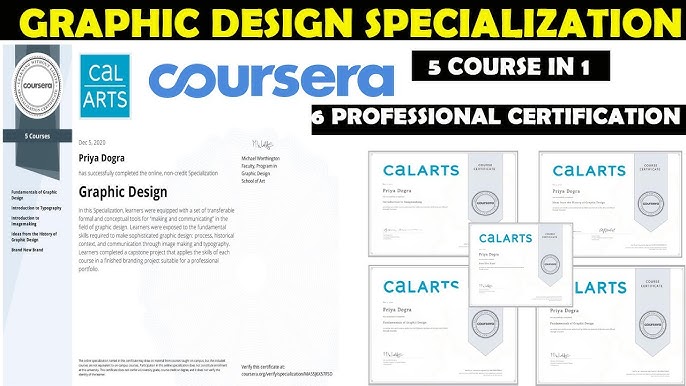Best Selling Products
What is SVG? Advantages, disadvantages and benefits of using SVG
Nội dung
What is SVG? This is a common question when you start learning about graphic design and web development. Let's explore in detail the concept, benefits and how to use SVG to optimize efficiency in design.

1. Basic information about SVG
1.1. What is SVG?
SVG (Scalable Vector Graphics) is an XML-based vector graphics format for describing two-dimensional images. Unlike bitmap image formats such as JPEG or PNG, SVG uses basic geometric shapes such as lines, circles, rectangles, and curve segments to create images, allowing for scaling without loss of quality. This makes SVG an ideal choice for applications that require graphics that can be resized without losing quality, such as logos, icons, or web graphics. SVG also supports features such as animations, user interaction through CSS and JavaScript, and can be easily integrated into HTML code.
.jpg)
1.2. Advantages of SVG in graphic design
SVG (Scalable Vector Graphics) is a vector graphics format that is widely used in graphic design thanks to its advantages over traditional bitmap image formats. One of the biggest advantages of SVG is its ability to scale in size without losing quality . Because SVG is a vector graphic, it is created from lines and mathematical shapes instead of pixels, so it can be enlarged or reduced without experiencing blurriness or pixelation. This makes SVG an ideal choice for designs that need to be displayed at different sizes, from logos, icons to graphics on high-resolution devices.
Another important advantage of SVG is its small file size compared to bitmap formats such as JPEG, PNG. SVG files are generally lighter, saving storage space and reducing website loading times. This is especially important when optimizing website performance and improving user experience.
SVG is also highly flexible thanks to its ability to integrate directly into HTML and CSS code, allowing for dynamic, interactive design effects without the need for additional graphics or complex animation software. In this way, SVG helps to minimize source code and reduce dependence on external image files.
Finally, SVG supports an open standard and is copyright-independent, making it easy for designers and developers to share, edit, and reuse files without running into copyright issues. With all these advantages, SVG is increasingly becoming an indispensable tool in modern graphic design.
1.3. Disadvantages of SVG in graphic design
While SVG (Scalable Vector Graphics) offers many advantages, there are also some disadvantages to consider when using the format in graphic design. One of the biggest disadvantages of SVG is that it is not suitable for complex images such as photographs or images with a lot of detail and complex colors. SVG files are vector graphics, meaning they are created from basic shapes, so converting complex bitmap images to SVG can result in files that are too large and difficult to edit. This can make SVG not an ideal choice for designs that require detailed images such as landscapes, portraits, or complex effects.
Second, SVG compatibility with older browsers can be problematic. While most modern browsers support SVG well, older browsers or earlier versions of Internet Explorer do not fully support or may have trouble displaying SVG, which can impact the user experience.
.jpg)
Additionally, working with complex SVGs in large projects can be difficult without coding knowledge. SVG is built on XML, so editing SVG files can require users with programming skills to edit the source code, which can be difficult for inexperienced users.
Finally, in some cases, SVG files can become too large and unmanageable when containing many complex shapes or layers, reducing performance and making it difficult to manage graphic resources. Therefore, using SVG requires careful consideration of the appropriateness and scale of the project.
2. Benefits of SVG in graphic design
SVG (Scalable Vector Graphics) is an XML-based vector graphics format that offers several advantages in graphic design. First, SVG allows for infinite scaling without loss of quality. This is especially useful for designing icons, logos, or graphics that need to be displayed on a variety of screen sizes, from mobile devices to large screens.
Second, SVG has a compact file size compared to bitmap formats like JPEG or PNG. This not only saves storage space but also improves website loading speed, optimizing user experience. Furthermore, SVG supports compression, which further increases performance in large projects.
Third, SVG is well-suited to modern web technologies . SVG files can be easily integrated into HTML, CSS, or JavaScript, allowing for the creation of engaging, interactive effects without the need for heavy animation. This makes SVG an ideal tool for modern web and user interface (UI) design.
Additionally, SVG offers flexibility in editing . SVG files can be opened and edited directly with design software or even a text editor, making it easy for designers to customize according to specific requirements.
Finally, SVG supports open standards and is not dependent on copyright, helping designers save costs when using it in personal or commercial projects. With these outstanding advantages, SVG is the ideal choice in modern graphic design.
3. Applications of SVG in graphic design
The use of SVG in graphic design is becoming increasingly popular due to its outstanding advantages in flexibility and performance. SVG (Scalable Vector Graphics) is an XML-based vector image format that allows designers to create sharp images that do not break when enlarged or reduced. This is especially useful in web interface design, logos, icons, and illustrations.
.jpg)
One of the prominent applications of SVG is in web design . Because SVG supports compatibility with most modern browsers, SVG images are used to ensure quality display on all screen sizes, from mobile phones to desktop computers. In addition, the ability to customize with CSS and JavaScript code makes SVG an ideal choice for creating dynamic effects such as interactive charts, animated images, or eye-catching motion effects that make a strong impression on users.
In print design , SVG is popular for its ability to store images with high precision without increasing file size. Graphic designers often use SVG to create logos or icons that can be easily resized without losing quality, optimizing the printing process.
In addition, SVG is also widely used in software applications such as creating diagrams, interactive maps, or even in game design. Thanks to its flexibility and easy integration with modern technologies, SVG is not only a tool of the present but also opens up many potentials in the future of graphic design.
4. How to use SVG to optimize efficiency in design
.jpg)
To optimize efficiency in design, using SVG (Scalable Vector Graphics) requires understanding and exploiting the outstanding characteristics of this format. First of all, when creating or using SVG files, you should design graphics in vector form in specialized software such as Adobe Illustrator, Inkscape or Figma. Make sure that the details in SVG are minimal and avoid unnecessary elements to reduce file size.
Second, using SVG compression tools is an important step to reduce file size without losing quality. There are many online tools such as SVGO or ImageOptim, which can remove redundant code and optimize SVG structure, helping to improve performance when used on websites or applications.
Third, integrate SVG directly into your HTML or CSS code instead of using it as a separate attachment. This not only makes it load faster, but also allows you to easily apply animations using JavaScript or CSS. For example, you can change colors, add animations, or create interactions directly on the elements in the SVG.
Finally, you should organize your SVG code logically, using group tags (