Best Selling Products
Gmail Mobile Gets an “Intelligence Upgrade” Thanks to Google’s Gemini AI
Nội dung
After rolling out the Gemini-powered “add event to calendar” feature on the web in March, Google is now expanding the capability to the Gmail mobile app on both Android and iOS.

In recent years, artificial intelligence (AI) has moved beyond the realm of research and experimentation to enter everyday life, infiltrating almost every platform and application we use. While AI used to be referred to as experimental projects or specialized tools for the technical world, it has now become an indispensable part of the most popular tools from word processors, spreadsheets, to email applications.
Google, as one of the world’s largest technology companies, has always been at the forefront of this wave. The launch and rapid growth of Gemini, a next-generation AI model suite developed by Google DeepMind, has opened up a series of opportunities to redefine the user experience across core products such as Gmail, Google Docs, Google Sheets, and Google Calendar.
After rolling out the Gemini-powered “add event to calendar” feature on the web in March, Google is now expanding the capability to the Gmail mobile app on both Android and iOS. This is more than just a simple update, but a clear demonstration of the strategy of making AI the central assistant in the Google Workspace ecosystem, especially on mobile devices, where users increasingly perform work and personal tasks.
1. New features on Gmail mobile
If you've ever spent time copying dates, times, and locations from emails to Google Calendar to create events, this new Gemini feature is the answer.
On both Android and iOS, when you open an email containing information about an appointment or event, such as “Meeting with partners on Friday, 3:00 PM at District 1 office,” Gemini will automatically scan the content, identify important details (date, time, location), and display an “Add to Calendar” button right in the email interface.

The mobile version is unique in its interactive experience: when the user taps this button, a bottom sheet slides up from the bottom of the screen, showing the event that has been created, with editing options before saving. This makes the event creation process faster, more intuitive, and much less involved than before.
Another notable step forward is the ability to handle multiple events in the same email. For example, if you receive an email from a conference organizer listing a schedule of several sessions, Gemini can recognize all of them and suggest adding them all to Google Calendar. Users only need to confirm a few actions instead of having to manually create each event.
2. How it works
On the surface, this feature looks simple, but behind it lies the complex natural language processing (NLP) that Gemini handles.
Gemini looks not only for numbers and keywords like “date,” “time,” or “location,” but also for the context of the email to determine what information is actually an event. This is especially important because emails can contain numbers or place names that are unrelated to appointments.
The basic operating procedure consists of 3 steps:
- Email content analysis: Gemini scans the entire text, recognizing entities like dates, times, locations, and event names.
- Understanding context: AI identifies the connections between this information, distinguishing which details are part of the actual event.
- Action Suggestion: Based on the identified data, Gemini displays an “Add to Calendar” option for the user to confirm.
The system's strength is its ability to continuously learn from billions of data samples and user feedback, reducing errors and increasing accuracy over time.

3. Benefits
For individual users, Gemini eliminates one of the most time-consuming repetitive tasks when managing calendars: manually entering information from email to Google Calendar. Now, simply open the email, click “Add to Calendar” and confirm, and all event details will be automatically saved and synchronized across all devices. This not only saves minutes each time, but also adds up to hours of savings each month, especially for those who receive many meeting invitations or event notifications.
At the enterprise level, the benefits are even more obvious. In environments with many meetings, conferences, or business trips, the time spent preparing and confirming calendars often takes up a lot of resources. The new feature shortens this process from tens of seconds to just a few seconds, significantly reducing the risk of missing or mis-entering information. Once an event is in Calendar, users can quickly share it with their team, set personal reminders, or attach a Google Meet link to get ready for online meetings.
More importantly, it all happens within the Google Workspace ecosystem, which millions of users already know and trust. This creates a seamless workflow, from getting information and confirming calendars to collaborating and organizing events.
4. Current limitations
Despite its many benefits, Gemini on Gmail mobile still has certain limitations. The most prominent is the language barrier: the feature currently only supports emails written in English. This prevents users in countries that use other languages, including Vietnam, from fully exploiting it. The challenge here is not only translation, but also the ability of AI to understand sentence structure, date and time formats, and cultural context of each region. For example, writing “15/08” in Vietnam and “08/15” in the US can lead to errors if AI processes it incorrectly.
Additionally, Gemini does not automatically add guests to events even if they are mentioned in the email. Users still have to manually add them if they want to send meeting invitations. This may be intentional on Google's part to avoid the risk of accidentally sending an invitation to someone who is not involved, but it also makes the process less than completely closed.

The feature also doesn’t apply to emails that already have automatic event extraction built in, like airline ticket confirmations, restaurant reservations, or event tickets. These emails are processed through a different Google Calendar system, leading to an inconsistent experience.
5. Long-term strategy to make Gemini the central AI assistant on mobile
Adding the “automatic event addition” feature to Gmail mobile isn’t a single move, but rather part of Google’s larger strategy: turning Gemini into a multi-purpose AI assistant that serves as a hub for coordinating work across Google Workspace, especially in the mobile environment.
As smartphones become the primary means of getting work done, Google is pushing to bring AI features that were previously only available on computers to mobile platforms. Just a week ago, the company launched the ability to create AI images directly in Google Docs on Android, allowing users to illustrate ideas as they compose documents, without the need for an external app.
In the future, Gmail could get features like automatic email summarization to save reading time, suggest contextually relevant advanced responses, or intelligently categorize emails based on priority. Google Calendar could go further with the ability to automatically organize and optimize schedules based on location, work habits, and available time. Other apps like Sheets and Slides could also get AI tools to help analyze data, design presentations, and create content seamlessly right on the phone.
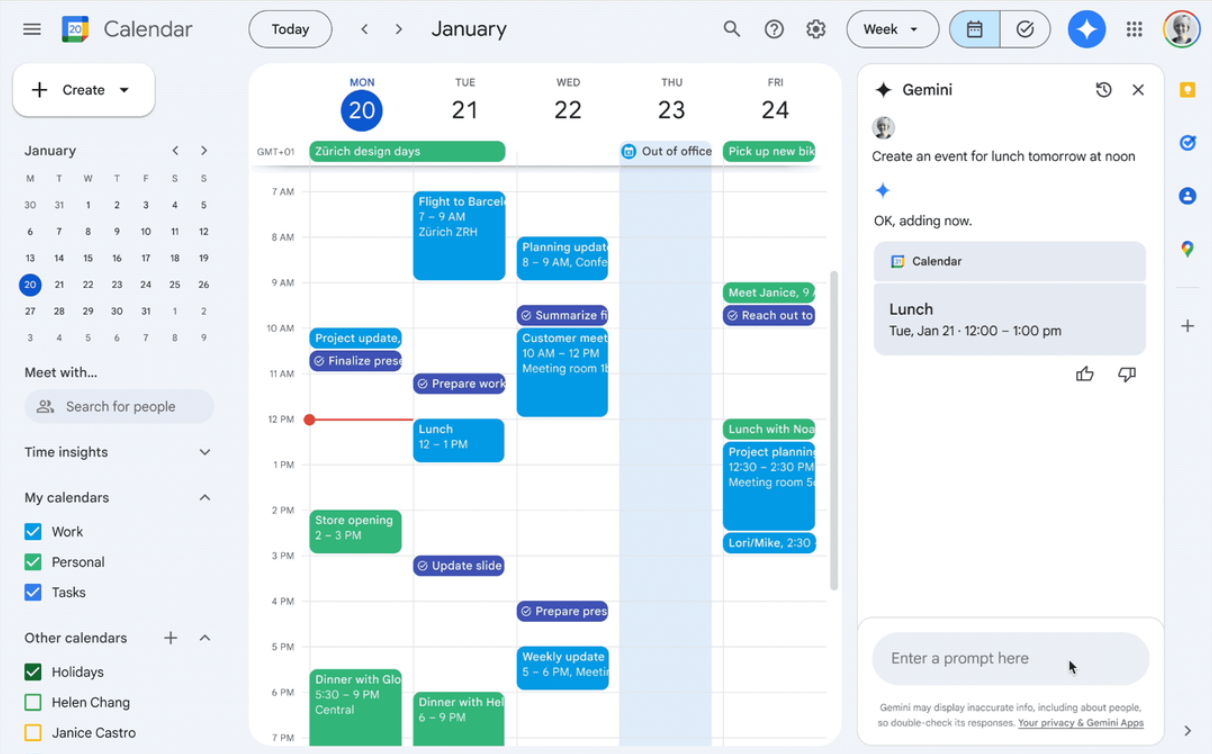
6. Impact on users and market
For individual users, especially professional and mobile teams, this feature brings significant convenience. They can turn information in an email into a calendar appointment in seconds, regardless of whether they are in the office, on a business trip or in another meeting. This reduces the risk of forgetting the schedule, while freeing up time for more important tasks.
For businesses, this is a step forward in time management and optimizing remote workflows. When meeting and event schedules are handled quickly on mobile, team productivity is also improved.
From a market perspective, Google is putting clear pressure on competitors like Microsoft and Apple. Google’s differentiation lies in its seamless integration of Gmail, Calendar, and Workspace apps, along with its powerful AI infrastructure from Gemini. In the mobile AI race, the deciding factor will not be just strong technology, but who delivers the most convenient, fast, and reliable experience, and Google is steadily strengthening its advantage.
7. Conclusion
From a user perspective, the automatic event-adding feature on Gmail mobile may seem like a small improvement, but in the grand scheme of things, it’s a major step forward in Google’s AI strategy. It transforms Gmail, already the world’s leading email tool, into a full-fledged “virtual assistant” ready to help with everyday tasks.
As language barriers are removed and add-on features are refined, the prospect of a Gmail that fully understands your email, automatically organizes, reminds, and acts on it is not far off.












































