Best Selling Products
Good habits for photo editors to protect eyes and eyesight
Nội dung

As photo editors, we often spend hours in front of our computer screens, with our eyes working together with the details to perfect the photo. This is only time spent in active editing and does not take into account the hours spent on our tablets and mobile phones.  Posture, repetitive movements of the hand and wrist, as well as visual fixation are all common habits among us. However, it is important to be aware of the undue stress we can put on ourselves and some healthy habits we can implement to ensure we are comfortable, pre-computer energy and can actually last longer in this profession. Although this is a pretty extensive topic, I wanted to focus this article on the best tips and tricks for your vision.
Posture, repetitive movements of the hand and wrist, as well as visual fixation are all common habits among us. However, it is important to be aware of the undue stress we can put on ourselves and some healthy habits we can implement to ensure we are comfortable, pre-computer energy and can actually last longer in this profession. Although this is a pretty extensive topic, I wanted to focus this article on the best tips and tricks for your vision. 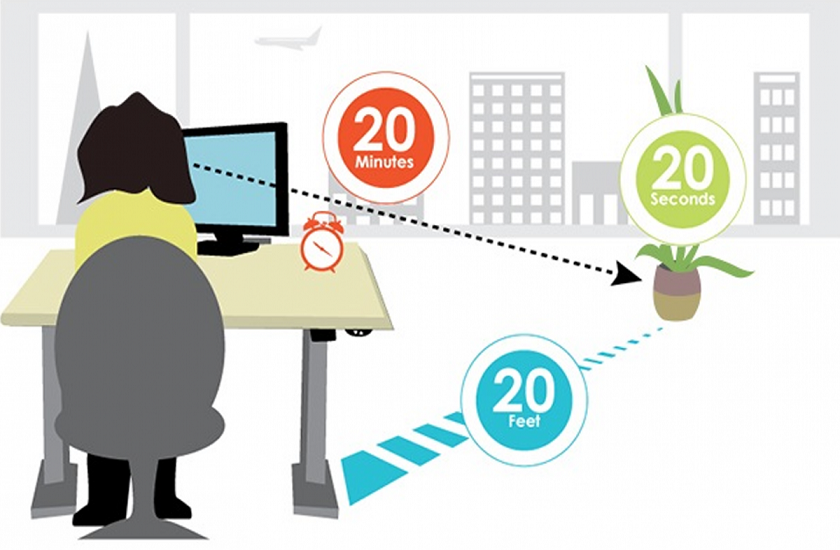

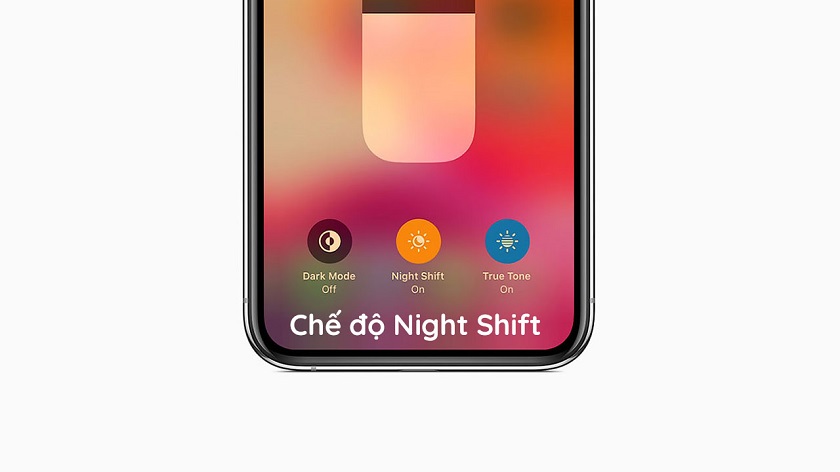 The eyes are also not very good at blocking out blue light. The cornea and lens are effective at blocking UV rays from reaching the retina (which is light sensitive), as less than one percent of UV radiation from the sun ever reaches the retina. However, blue light passes through the cornea and lens and immediately reaches the retina. Blue light is present in almost everything we use in the digital age. Cell phone screens, tablet computers, computer screens, LEDs, and fluorescent bulbs all contain blue light. Fortunately, there are several ways you can handle this.
The eyes are also not very good at blocking out blue light. The cornea and lens are effective at blocking UV rays from reaching the retina (which is light sensitive), as less than one percent of UV radiation from the sun ever reaches the retina. However, blue light passes through the cornea and lens and immediately reaches the retina. Blue light is present in almost everything we use in the digital age. Cell phone screens, tablet computers, computer screens, LEDs, and fluorescent bulbs all contain blue light. Fortunately, there are several ways you can handle this. 
 Posture, repetitive movements of the hand and wrist, as well as visual fixation are all common habits among us. However, it is important to be aware of the undue stress we can put on ourselves and some healthy habits we can implement to ensure we are comfortable, pre-computer energy and can actually last longer in this profession. Although this is a pretty extensive topic, I wanted to focus this article on the best tips and tricks for your vision.
Posture, repetitive movements of the hand and wrist, as well as visual fixation are all common habits among us. However, it is important to be aware of the undue stress we can put on ourselves and some healthy habits we can implement to ensure we are comfortable, pre-computer energy and can actually last longer in this profession. Although this is a pretty extensive topic, I wanted to focus this article on the best tips and tricks for your vision. Rule 20-20-20
Many of us have been there. It's late at night and it takes you over an hour to perfect your skin texture, when your eyes start to get irritated. It could be just a small blur or a growing headache, but you have to pause and blink. It's easy to get caught up in what you're doing, whether it's editing or running a movie marathon, your eyes glued to the screen and you've reached that point of discomfort. The 20-20-20 rule is one of the most basic and widely used methods for reducing digital eye strain. The rule states that every 20 minutes, you should look away from your screen to a location about 20 feet away, for at least 20 seconds. You can change this rule by simply closing your eyes for 20 seconds, or better yet, walking around while giving your eyes and body the break they need.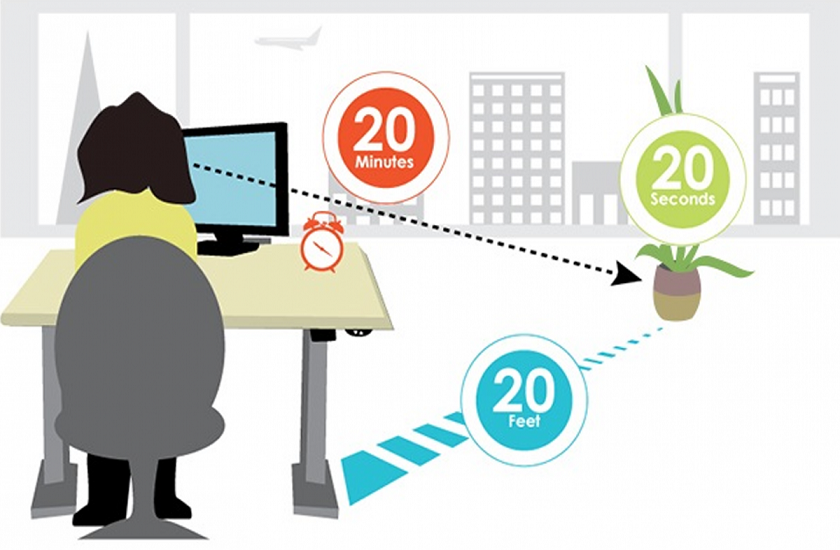
Set a timer
The 20-20-20 rule only works when you stick to it. Time can pass while you're editing a photo. So it's a good idea to set a series of timers or alarms that go off every twenty minutes as a reminder that it's time for your break. While some might see this as an interruption to your workflow, eye strain and headaches are a much worse choice for creating quality work and a threat to your health. health to your long career as a photo retoucher.Take care of your workstation
Not every desk or office chair is configured for you, so it's important to make the necessary adjustments for optimal comfort. When it comes to your monitor, make sure it's properly positioned to avoid reflections from any overhead or outdoor light appearing on your screen. Glare can be a big problem, especially from more reflective light sources like fluorescent light. If you wear prescription glasses, make sure your lenses have an anti-reflective coating, to further aid this effort. While reviewing the workstation, position the monitor close enough that you can comfortably read the text on the screen without leaning forward. For the recommended monitor height, it is best that the top of the monitor be at or slightly below eye level, to allow you to view the screen without bending your neck.
Green light
With the introduction of Apple's "Night Shift Mode" to their iOS devices, recently there has been a lot of talk around blue light and its effect on not only eyesight but also on general health. There are countless studies on blue light, as well as exposure to artificial light at night. The primary concern about it is that exposure to light at night can suppress your body's ability to secrete melatonin, as well as negatively impact your body's natural clock (known as the circadian rhythm). ). In particular, blue light is known to suppress melatonin levels almost twice as much as other light rays.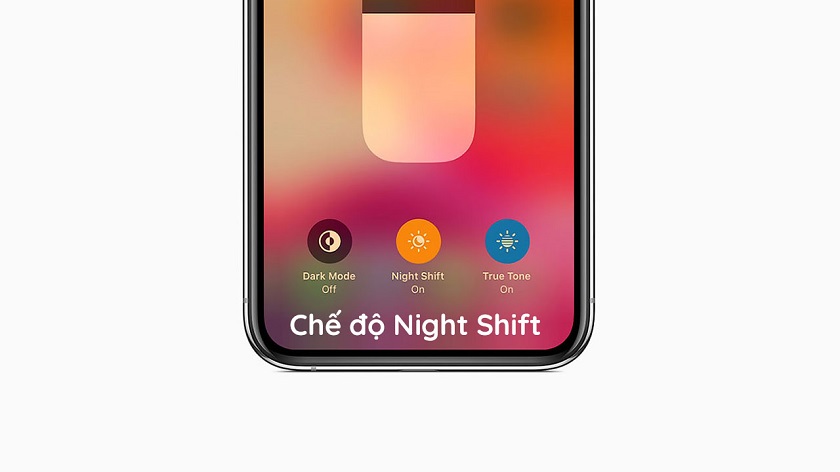 The eyes are also not very good at blocking out blue light. The cornea and lens are effective at blocking UV rays from reaching the retina (which is light sensitive), as less than one percent of UV radiation from the sun ever reaches the retina. However, blue light passes through the cornea and lens and immediately reaches the retina. Blue light is present in almost everything we use in the digital age. Cell phone screens, tablet computers, computer screens, LEDs, and fluorescent bulbs all contain blue light. Fortunately, there are several ways you can handle this.
The eyes are also not very good at blocking out blue light. The cornea and lens are effective at blocking UV rays from reaching the retina (which is light sensitive), as less than one percent of UV radiation from the sun ever reaches the retina. However, blue light passes through the cornea and lens and immediately reaches the retina. Blue light is present in almost everything we use in the digital age. Cell phone screens, tablet computers, computer screens, LEDs, and fluorescent bulbs all contain blue light. Fortunately, there are several ways you can handle this. Fight with blue light
Limiting the effects of blue light is best done by keeping your editing schedule during the day. However, if you are going to burn midnight, then you might consider investing in blue light blocking glasses. Gunnar Optiks is the king of blue light blocking eyeglasses and a strong recommendation from many industry experts. You can also reduce exposure and its impact by changing the display setting to a warmer color temperature (as done using Night Shift Mode). Keep in mind that this will obviously affect the colors of your monitor and is therefore not ideal when doing any sort of coloration with your images.
More tips & exercises
Lubricate your eyes often by blinking at regular intervals. If you find your eyes are particularly dry or irritated, consider keeping the eye drops near your computer to refresh your eyes. If your eyes start to feel tired, you can roll your eyes as prescribed by your doctor. Close your eyes and roll your eyes in a circular motion for almost a minute. You can also help train your eyes by looking up, then down, and from side to side. Staring at the same screen for many hours causes frequent visual interruptions. Make sure to pause the image and focus on something else from time to time. There's no substitute for a professional, so the most important reminder we have for you is to make sure you get regular checkups for a comprehensive eye exam, as eye problems are often silent. An annual check-up helps to further ensure eye health. Sadesign Co., Ltd. provides the world's No. 1 warehouse of cheap copyrighted software with quality: Panel Retouch, Adobe Photoshop Full App, Premiere, Illustrator, CorelDraw, Chat GPT, Capcut Pro, Canva Pro, Windows Copyright Key, Office 365 , Spotify, Duolingo, Udemy, Zoom Pro...
Contact information
SADESIGN software Company Limited
Sadesign Co., Ltd. provides the world's No. 1 warehouse of cheap copyrighted software with quality: Panel Retouch, Adobe Photoshop Full App, Premiere, Illustrator, CorelDraw, Chat GPT, Capcut Pro, Canva Pro, Windows Copyright Key, Office 365 , Spotify, Duolingo, Udemy, Zoom Pro...
Contact information
SADESIGN software Company Limited












































