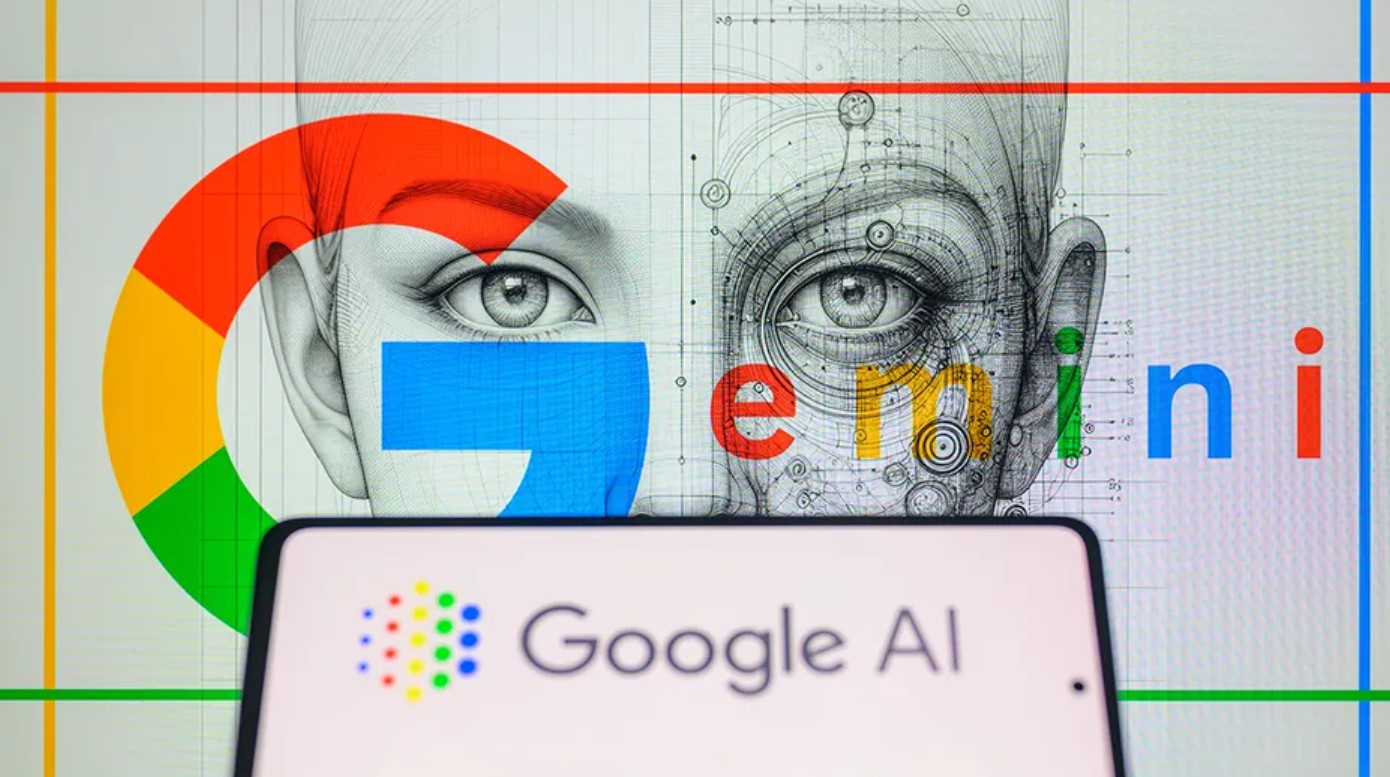Best Selling Products
Grid Systems: Exploring the Fundamentals of Graphic Design
Nội dung
- 1. Introduction What is a Grid System?
- 2.Why is Grid System important in design?
- 2.1 Increase consistency
- 2.2 Improve user experience (UX)
- 2.3 Save time and effort
- 3. Types of grid systems in design
- 3.1 Column Grid
- 3.2 Modular Grid
- 3.3 Hierarchical Grid
- 3.4 Multicolumn grid
- 3.5 Baseline grid
- 4. Basic principles when using grid systems
- 4.1. Symmetry
- 4.2. Flexibility
- 4.3. Whitespace
- 4.4. Simple and clear
- 5. Application of Grid System in design
- 5.1 Web design
- 5.2 Print design
- 5.3 Application interface design
- 6. Conclusion
Explore the Grid System in design and how to use it to create professional, balanced, and easily adjustable layouts. Learn the basic principles and practical applications.
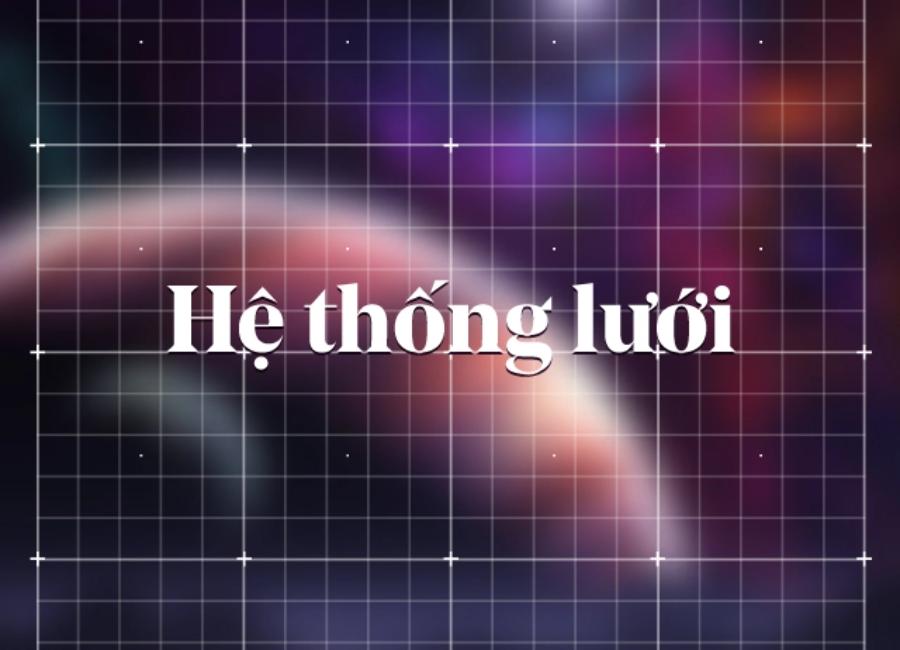
In the field of design, especially web and graphic design, Grid System plays an extremely important role in creating harmonious and easy-to-use layouts. This is a tool that helps designers organize and divide space scientifically, thereby easily controlling the elements in an interface or design work. This article sadesign will help you get acquainted with the grid system, explore the basic principles and how to apply them to improve the effectiveness of your designs.
1. Introduction What is a Grid System?
A grid system is a method of arranging design elements (text, images, icons, etc.) on a surface in an orderly manner, making the layout more logical and easier to see. Grid systems are widely used in graphic design, web design, and even in printing to ensure that design elements are not confusing and have consistency in presentation.
.jpg)
The main goal of the Grid System is to create a framework that helps elements to be evenly and evenly distributed. Designs will be more coherent, users will easily access information without feeling overwhelmed.
It is an important tool for designers to maintain consistency and order in dividing space, thereby creating professional and accessible design products. Grid systems not only support the alignment of graphic and text elements but also help optimize the user experience, especially in the fields of print, web and digital interface design. Using grid systems effectively requires a combination of creative thinking and technical skills to achieve a balance between aesthetics and functionality.
2.Why is Grid System important in design?
The Grid System plays an important role in design because it helps create consistency, balance and organization in the layout. Thanks to the grid structure, the components on the interface are arranged logically and intuitively, making it easy for users to access and understand the content. In addition, the grid system also supports in optimizing the design process, helping designers collaborate more effectively and ensuring that the final product is aesthetically pleasing. In particular, in user interface (UI) design, the grid system also helps ensure compatibility across different screen sizes, thereby improving the user experience. Specifically as follows:
2.1 Increase consistency
One of the biggest benefits of a grid system is the ability to maintain consistency in your design. When you use a grid to arrange your elements, you avoid having misaligned or misaligned elements. This is especially important in web design, where users expect an easy-to-use, clutter-free interface.
2.2 Improve user experience (UX)
A grid system helps create an organized and easy-to-understand layout. When elements are arranged logically, it is easier for users to find information or interact with components on a website or app. This makes the user experience smoother and easier.
2.3 Save time and effort
Once you get used to the Grid System, you'll be able to build layouts quickly without having to think too much about where each element should go. The grid provides a common template for you to easily arrange elements without worrying about your design getting cluttered.
3. Types of grid systems in design
3.1 Column Grid
Column grids are the most common type of grid system, especially in web and print design. Column grids divide a space into vertical columns, allowing elements to be arranged horizontally. Columns can be adjusted to suit the intended use, with the number of columns ranging from 2 to 12 being common.
Benefit:
Provides a simple and easy to understand structure.
Suitable for designs with multiple elements that need to share space such as text, images, buttons, etc.
3.2 Modular Grid
A modular grid divides a space into evenly sized squares or rectangles. Each square in the grid is a separate design element. This grid is often used when you need a uniform and detailed division, such as in book pages, magazines, or software interfaces.
.jpg)
Benefit:
Provides high precision when arranging elements.
Helps maintain uniformity in the layout of elements.
3.3 Hierarchical Grid
Layered grids help organize design elements in order of priority. Instead of dividing space evenly, layered grids allow you to create emphasis on important elements. This type of grid is often used in interfaces that require users to focus on prominent information, such as website homepages or advertising campaigns.
Benefit:
Create emphasis for important elements.
Suitable for designs that need to focus on the main content.
3.4 Multicolumn grid
Multicolumn grid is a method of organizing content in design, widely used in fields such as graphic design, book layout, and user interface design. This grid system allows content to be divided into columns, helping to create balance, harmony and easy navigation. Applying a multicolumn grid not only enhances aesthetics but also helps optimize the user experience by arranging information clearly and scientifically. This is an important tool to help designers bring professionalism and efficiency to their products.
3.5 Baseline grid
Baseline grids are an important tool in graphic design and layout, helping to ensure consistency and aesthetics for layouts. By aligning text elements to a fixed baseline system, the grid enhances readability and creates a sense of harmony in the design. Using baseline grids not only helps to organize information clearly, but also helps designers maintain consistency between elements, especially in projects related to print or user interfaces. This is an essential technique to improve the quality and professionalism of design products.
4. Basic principles when using grid systems
.jpg)
4.1. Symmetry
One of the important factors when working with a Grid System is to ensure symmetry. This helps create a layout that is easy to look at and easy to use. When elements are arranged symmetrically, users feel comfortable and can quickly find the information they need.
4.2. Flexibility
While a grid system helps you maintain regularity in your design, it also needs to be flexible enough to keep your design from becoming rigid. You can adjust the elements in the grid to suit your design needs while still maintaining a logical layout.
4.3. Whitespace
White space is the area of a design that is free of any elements. It is important to ensure that elements do not “get in the way” of each other. White space creates comfort for users and makes it easier for them to focus on the more important parts of the design.
4.4. Simple and clear
To design effectively, you need to make sure that the elements in the grid are arranged simply and clearly. Using a Grid System does not mean you have to create a complex design, but rather create a logical and accessible organization.
5. Application of Grid System in design
5.1 Web design
In web design, Grid System is an indispensable tool to create responsive interfaces that can be easily adjusted on devices with different screen sizes. A website designed according to Grid System will ensure consistency in layout, helping users experience an easy-to-use and easy-to-navigate interface.
5.2 Print design
In print design, grids help create well-organized and readable newspaper, magazine, or book pages. Grid Systems in print also help designers divide page space so that elements such as text and images are arranged logically and do not overlap.
5.3 Application interface design
When designing application interfaces, the Grid System helps create clear and intuitive layouts. Applying a grid system helps elements such as icons, buttons, and menus to be organized logically, creating a smooth and efficient user experience.
6. Conclusion
Grid System is a powerful tool that helps designers create products with reasonable layouts and easy to use. By familiarizing yourself with the principles and application of grid systems, you will improve your design ability and create beautiful, professional products. Regardless of whether you are a web designer, graphic designer or any other field, understanding Grid System will be an important step in improving the quality of your work and optimizing the user experience. Start applying grid systems to your designs today and feel the difference it brings!