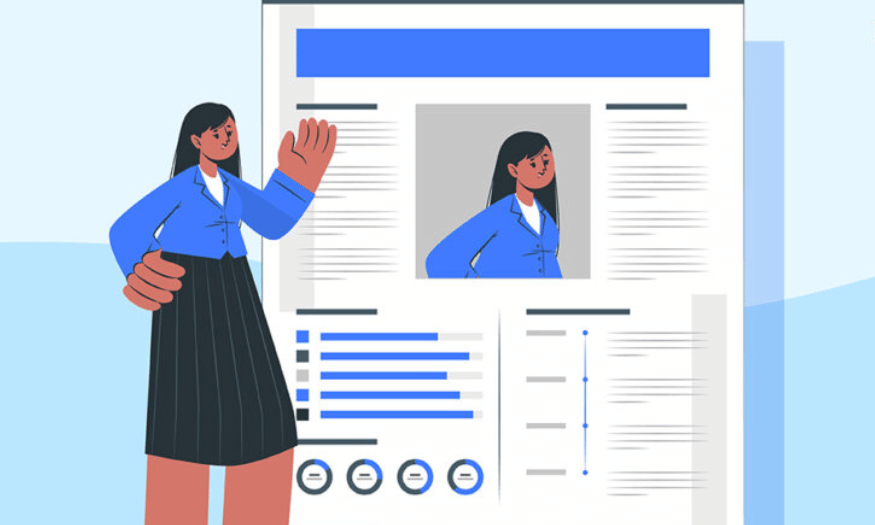Best Selling Products
Harnessing the Power of Maya in Motion Design
Nội dung
- 1. Overview of Maya Motion Design
- 2. How to use Maya for motion design
- 2.1. How to set up your project
- 2.2. Set up project options
- 2.3. How to use MASH network
- 2.4. How to use Arnold renderer
- 2.5. How to use the Time and Graph Editor
- 2.6. How to use Motion Graphics Toolkit
- 3. Why choose Maya for motion design?
Maya is also the go-to choice for large-scale projects like animated films, video games, and commercials. Blockbuster films and popular games often use Maya to create smooth character animations, dynamic special effects, and realistic 3D environments.

Autodesk Maya, with its superior power and flexibility, has proven itself to be the leading tool in creating vivid and impressive movements. The following article will share detailed tips and experiences to help you maximize the potential of Maya in motion design. Thereby, you will have an overview to carry out your project professionally and effectively.
1. Overview of Maya Motion Design
Autodesk Maya is a 3D graphics software widely used in the fields of film, television, games and advertising. With its modeling, rigging, animating and rendering capabilities, Maya has become the first choice of motion design professionals worldwide. In this article, we will explore how to use Maya optimally to create sophisticated, lifelike motion effects, from the basics to advanced techniques.
Motion design or motion graphics refers to the creation of animated graphic elements. These can include text, shapes, images, and 3D models that move to convey a message or tell a story. The goal is to make the content more engaging and visually appealing. Motion design in Autodesk Maya involves creating animations that combine elements from graphic design and animation. It is widely used in many fields, including advertising, film, television, and digital media.
.png)
2. How to use Maya for motion design
2.1. How to set up your project
Before you start designing, you need to set up your project in Maya. This includes choosing the appropriate resolution, frame rate, and format for your output. You also need to organize your files and folders and save your scenes with descriptive names. Setting up your project properly will help you avoid technical issues and work more efficiently.
Create new project
Start Maya: Launch Autodesk Maya.
Create a new project: Go to the top menu and select File > Project Window.
Set up a new project: In the Projects window, click the New button. Enter a name for your project (e.g. “MotionDesignProject”) and select a location on your hard drive where the project folder will be created.
Set up your project structure: Maya will create a folder structure with subfolders for all of your project assets, such as scenes, images, audio, and renders.
.png)
2.2. Set up project options
Project Settings: Go to Windows > Settings/Options > Options. Here you can adjust various settings according to your project needs, such as animation settings, display options, etc.
Set frame rate: Under Settings > Time slider, set the frame rate that suits your project (common rates are 24, 30, or 60 FPS depending on your target platform).
Adjust working units: Under Settings > Settings > Working units, select the appropriate units for your project (e.g. centimeters, meters) to ensure consistency of scale in your models and animations.
.png)
2.3. How to use MASH network
One of the most useful features of Maya for motion design is the MASH network. MASH is a set of nodes that allows you to easily create complex and dynamic animations. You can use MASH to distribute, copy, deform, and manipulate objects in your scene. You can also apply effects such as noise, streaks, or audio to add more variety and realism to your motion graphics. MASH operates on a node-based system, allowing designers to connect different nodes in an intuitive way. This modular approach makes it easy to manage and adjust components without having to dig into complex timelines or keyframes.
.png)
2.4. How to use Arnold renderer
Another key feature of Maya for motion design is the Arnold renderer. Arnold is a fast, high-quality renderer that can create realistic and stylized images. You can use Arnold to set up lighting, materials, and camera settings. You can also use Arnold to render your animations in a variety of ways, such as beauty, ambient occlusion, or depth, and then composit them in software like After Effects. Arnold’s advanced global illumination techniques allow for realistic lighting effects, providing detailed light interactions in your scenes. This is essential for creating depth and atmosphere in motion graphics. With Arnold Standard Material, artists can create complex materials that simulate many real-world surfaces, such as metal, glass, and skin. This ability is essential for delivering stunning visuals in motion design.
.png)
2.5. How to use the Time and Graph Editor
The Graph Editor is a tool that allows you to edit and fine-tune your animations in Maya. You can use the Graph Editor to view and modify the curves that represent keyframes and the values of your animation properties. You can also use the Graph Editor to adjust the timing, spacing, and scaling of your animations. The Graph Editor can help you create smooth, natural-looking animations for your motion graphics. By understanding how to use the Graph Editor effectively, you can dramatically improve the quality and dynamics of your motion graphics projects. With practice and experimentation, you will become more effective at creating engaging animations that grab attention and convey the message you want to convey.
The Timeline Editor is a tool that allows you to edit and manage your animations in Maya. You can use the Timeline Editor to arrange, trim, blend, and loop your animation clips. You can also use the Timeline Editor to create transitions, offsets, and layers for your motion graphics. The Timeline Editor can help you create complex and dynamic sequences for your motion design projects.
.png)
2.6. How to use Motion Graphics Toolkit
Motion Graphics Toolkit is a collection of presets, templates, and scripts that can help you create motion graphics in Maya. You can use Motion Graphics Toolkit to access pre-built elements, such as text, shapes, icons, or backgrounds. You can also use Motion Graphics Toolkit to customize your motion graphics with colors, fonts, styles, or animations. Motion Graphics Toolkit can save you time and inspire your creativity.
.png)
3. Why choose Maya for motion design?
Maya is a powerful software not only because of its diverse features but also because of its ability to handle complex motion effects with high precision. Some of the outstanding advantages of Maya include:
Versatility: Maya gives users the freedom to create with advanced modeling, rigging, and animation tools. Whether it's animation, games, or commercials, the software can meet a variety of needs.
Rich plugin ecosystem: With a large user community, plugins and add-on scripts are constantly being developed, helping to optimize workflows and extend software capabilities.
Powerful integration: Maya easily integrates with other software such as After Effects, Photoshop or professional rendering tools, creating a seamless workflow from design to post-production.
.png)
Maya is not just a tool for personal projects, it is also the top choice for large-scale projects such as animation, video games, and commercials. Blockbuster films and popular games often use Maya to create smooth character animation, vivid special effects, and realistic 3D environments. These achievements prove that Maya not only meets but exceeds the expectations of creative projects with high requirements for visuals and animation effects.
If you are a 3D designer or a motion designer looking for a tool to create vivid and impressive motion products, Maya is the reliable choice for you. Using Maya for motion design is not only a technical tool but also an art that combines creativity and science. Hopefully, the experiences and tips shared in this article will help you master the basic techniques and expand your creativity with advanced tricks.