Best Selling Products
How Gen Z is Using Canva to Create Impressive Projects
Nội dung
Canva is the perfect choice for you to express your creativity and showcase your personal style!

Canva is a free online graphic design tool that is loved by Gen Z, especially because of its friendly, easy-to-use interface and rich resource library. With Canva, you can create everything from social media posts, videos to invitations in just a few clicks.
1. Why Does Gen Z Love Canva?
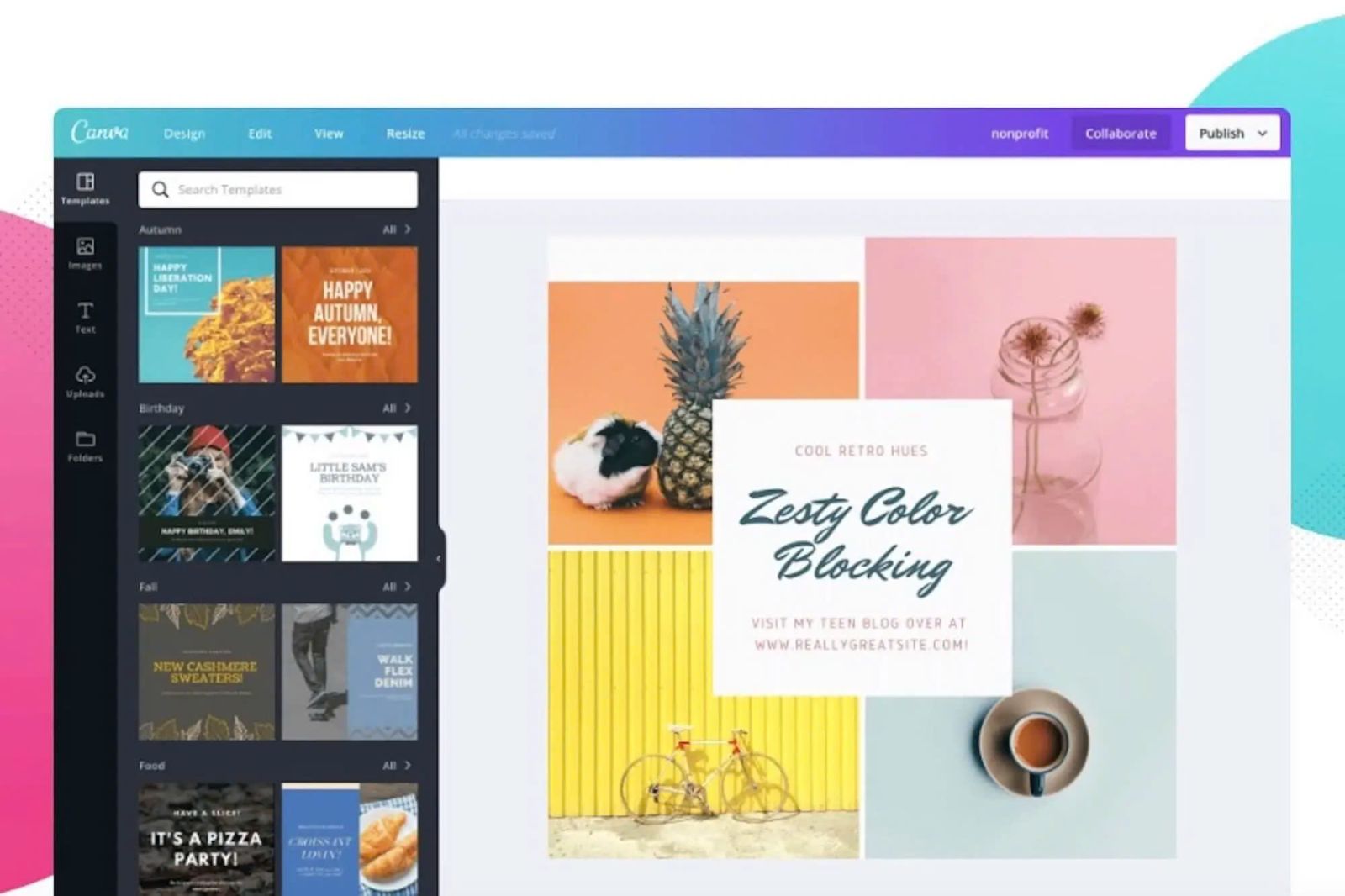
Easy to use and beginner friendly:
Canva is designed with an intuitive, easy-to-use interface that doesn’t require users to have in-depth design skills. This makes it easy for Gen Z to get started creating creative projects without any difficulty or confusion. With simple drag-and-drop tools, even beginners can create beautiful, professional designs.
Free and rich resource repository:
Canva offers a wide range of free templates, images, videos, and fonts that help Gen Z save money while still creating high-quality designs. Plus, these rich resources help you save time searching and create creative products quickly, without worrying about copyright or costs.
Unlimited Creativity:
With Canva, Gen Z can be creative without limits. From editing photos, creating videos, to designing posters, invitations or social media posts, all creative needs are met. Canva's powerful tools and rich features allow users to unleash their creativity and personalize their designs in their own style, creating unique and impressive products.
2. Ways Gen Z Uses Canva to Create Impressive Projects
.png)
Social media post design:
Canva makes it easy for Gen Z to create impressive social media posts for platforms like Instagram, Facebook, and TikTok. With ready-made templates, users can simply edit images, text, and add creative elements to match their content and personal style. Canva also supports standard sizes for each platform, saving time and effort.
Create short videos (Reels, TikTok):
Gen Z can use Canva to create short videos for social platforms like Instagram Reels, TikTok. Canva offers video templates, smooth transitions, and built-in music, making it easy to create engaging videos without complex editing skills. Just add content, choose effects and music, and export the video for instant sharing.
Edit photos and create impressive photo albums:
Canva makes it easy for Gen Z to edit photos and create eye-catching photo albums. You can use basic editing tools like cropping, adjusting brightness and contrast, and adding filters to create a complete photo album with your own personal style. Online collaboration features also help you work in groups to edit and complete your photo albums quickly.
Create invitations, CVs and creative materials:
Canva doesn’t just limit itself to creating graphics for social media, it also offers templates for invitations, resumes, and other creative documents. Gen Z can easily create event invitations, professional resumes for work, and other personal documents with ready-made templates. The drag-and-drop feature makes everything simple, easy, and fast.
3. Benefits of Using Canva for Gen Z
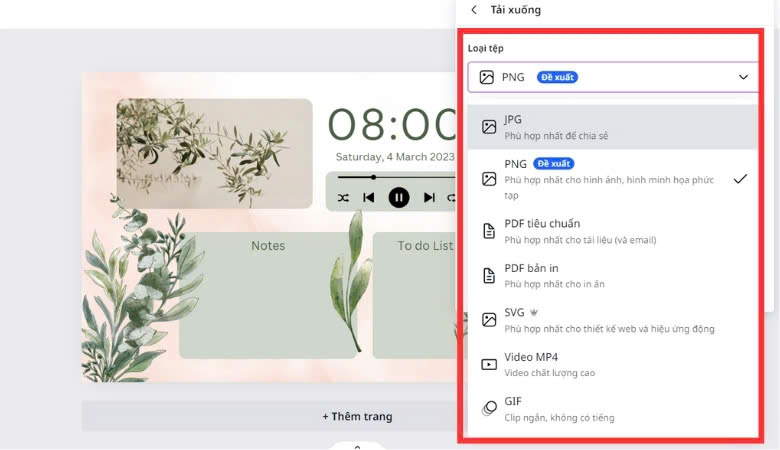
Save time:
Canva helps Gen Z create quality products in no time thanks to its pre-designed templates and drag-and-drop tools. Users simply select a template, add content, and edit elements as desired without having to start from scratch, saving a lot of time compared to designing from scratch.
Create professionalism without high skills:
Canva helps non-designers create beautiful, professional-looking products in minutes. With powerful tools, a friendly interface, and a wealth of resources, Gen Z can easily create impressive designs, from social media posts, invitations, to short videos, without needing any advanced design skills.
Optimize creative work:
Canva not only helps you create products quickly, but also supports many features that increase creative productivity. The design saving function makes it easy for users to reuse and edit old designs, while the work sharing feature helps Gen Zers work in groups and receive immediate feedback. This saves time and effort, while improving creative work efficiency.
4. New Canva Features Gen Z Needs to Know
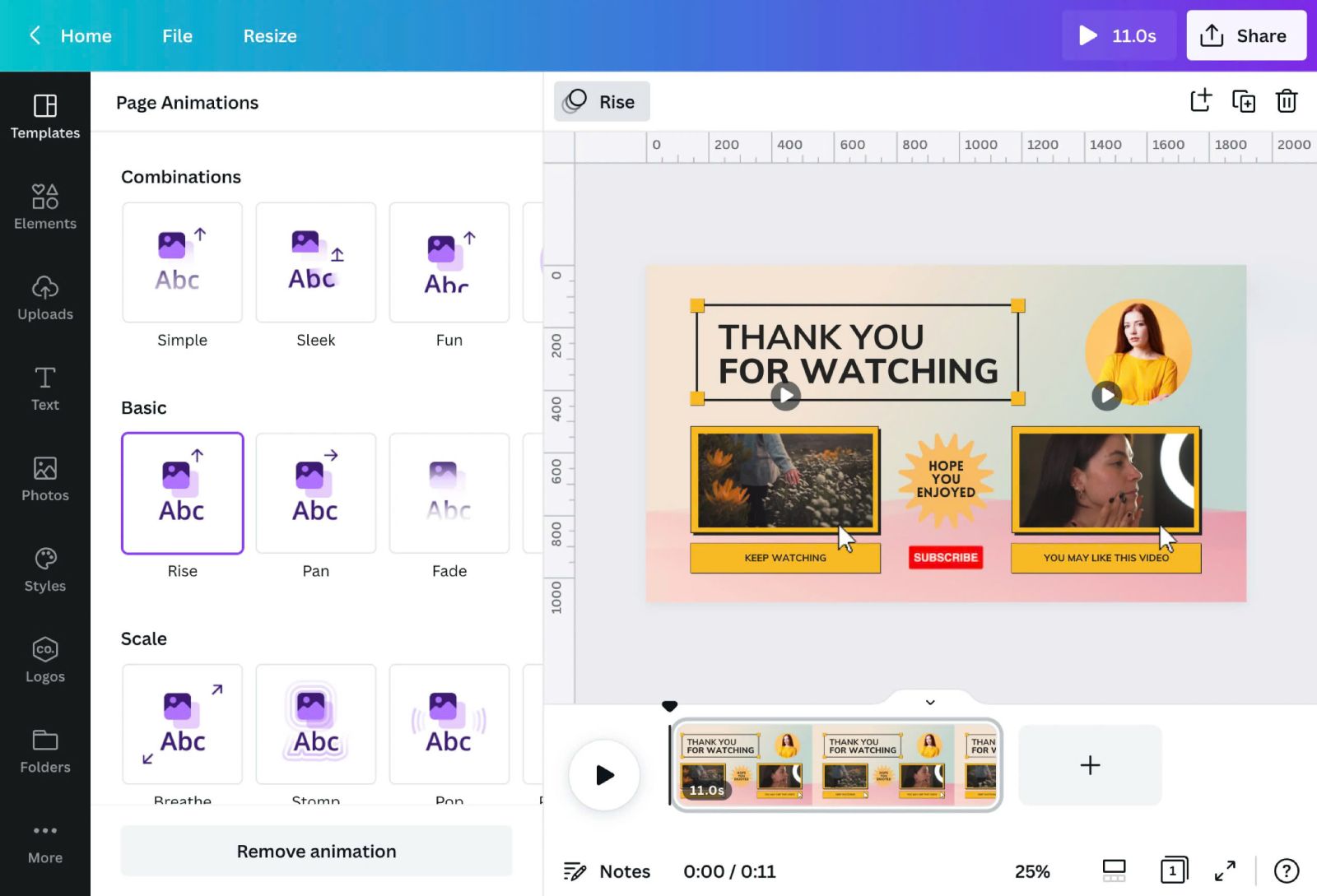
Video and animation creation tools:
Canva now enables Gen Z to create videos, animations, and special effects, creating limitless creative content. You can easily create promotional videos, tutorials, or social media videos with smooth transitions and dynamic elements, increasing engagement and engaging viewers.
Share and collaborate online:
Canva offers online sharing and collaboration features that help Gen Z work effectively in teams. Users can share designs with friends or colleagues to get immediate feedback and edit simultaneously, which is convenient for group study, project work, or collaborating with members of a creative team.
Ability to sync across multiple devices:
One of Canva’s notable new features is its ability to sync across devices. Gen Z can work on Canva from their phone, tablet, or desktop without worrying about losing data. This allows you to continue your creative work anytime, anywhere, whether you’re on the go or working remotely.
5. Reasons to Choose Canva to Create Impressive Projects
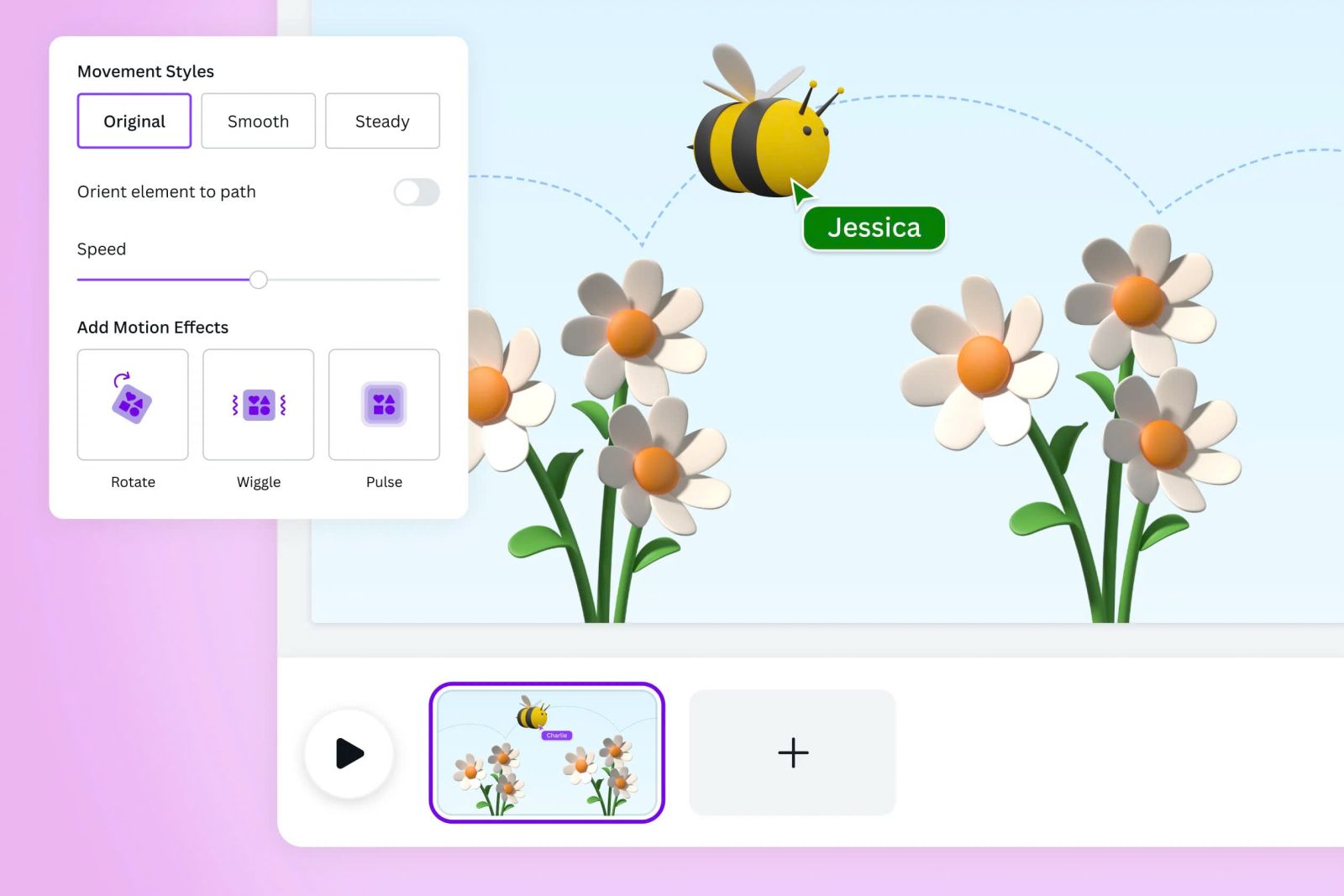
Ease of use and cost savings:
Canva is an easy-to-use design tool that requires no technical skills, helping Gen Z create beautiful designs quickly and easily. More importantly, Canva offers a free version with powerful features, helping you save money while still being able to create professional design products without having to invest in expensive software.
Feature rich and constantly updated:
Canva offers more than just basic design tools, it also has a wide range of features, from photo editing, video creation, to motion graphics design. New features are constantly being added and updated, giving users fresh and innovative tools to keep up with design trends. The available templates are also diverse, from social media posts to promotional videos, making it easy for you to create creative and unique products.
6. SaDesign Product Links Reputable Quality
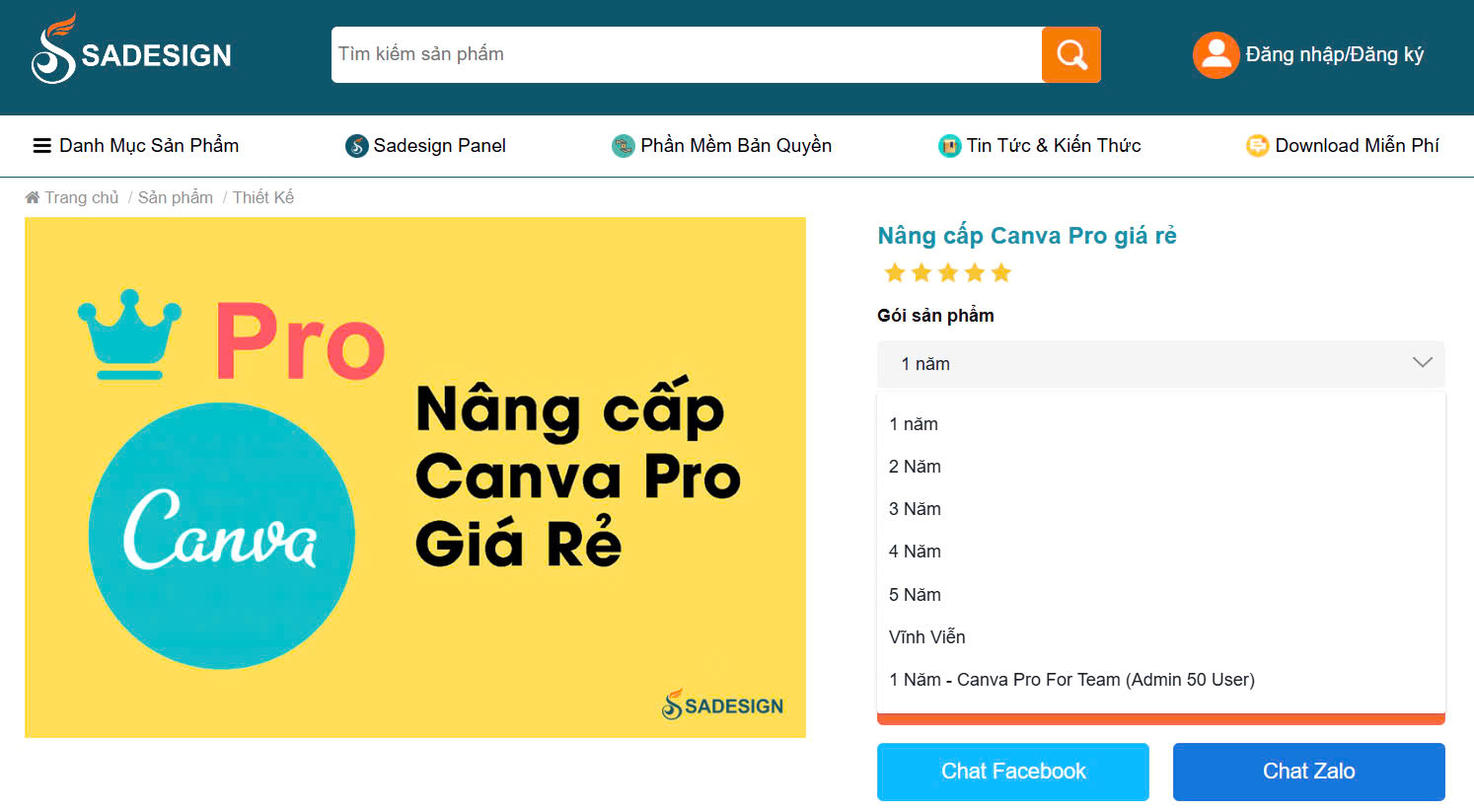 About SaDesign:
About SaDesign:
SaDesign is a reputable partner providing genuine Canva Pro software, helping you access Canva's premium features, improving design and creativity efficiency. With Canva Pro, you will have access to powerful tools, a rich set of resources and advanced features to optimize the creative process.
@old
Reasons to choose SaDesign:
SaDesign offers Canva Pro at a discounted price, making it easy for you to own professional design software without worrying about the cost. In particular, SaDesign's dedicated support team will help you optimize your workflow, from software installation to feature instructions, ensuring you can create unique creative projects efficiently and professionally.
7. Conclusion
Canva is the perfect tool for Gen Z to express their creativity and create impressive projects, from graphic design to videos and more. With an easy-to-use interface and rich features, Canva gives you all the tools you need to unleash your creativity. Don’t miss out on exploring Canva’s powerful features and start creating today.
@old
Contact SaDesign today to own genuine Canva Pro and enhance your creativity! Take advantage of Canva Pro's premium features to create unique and professional design products!












































