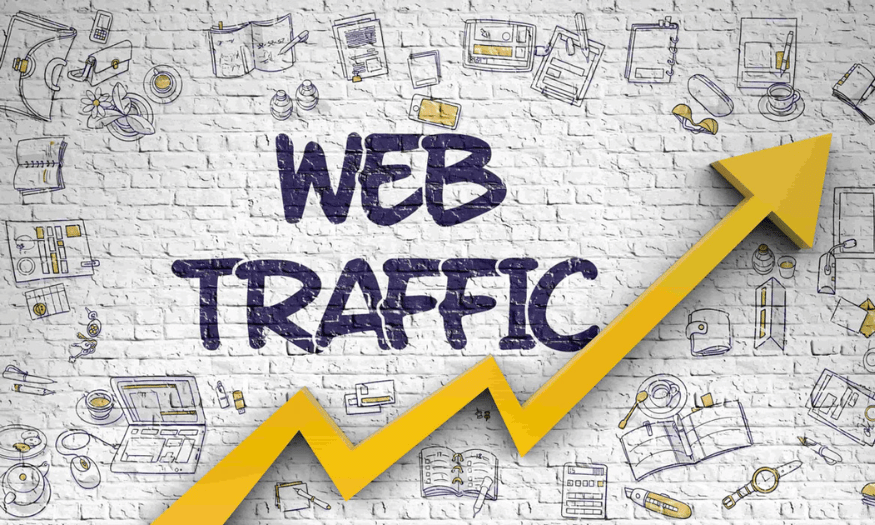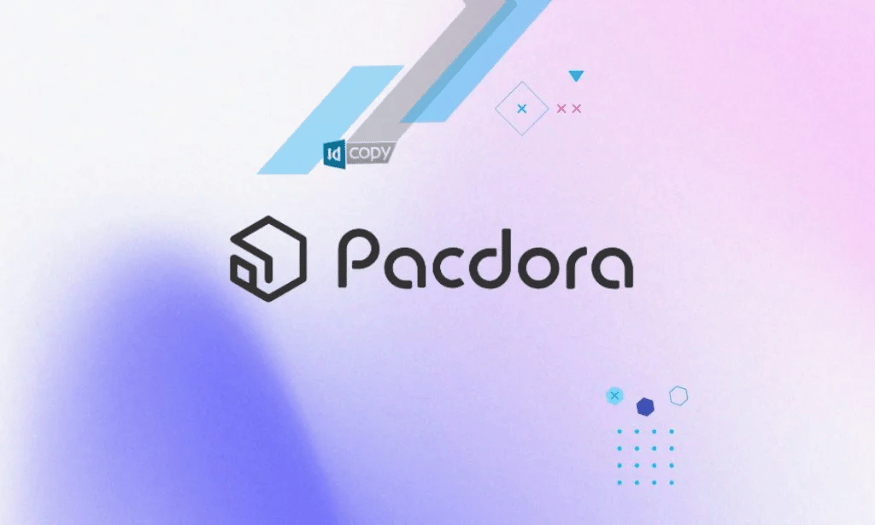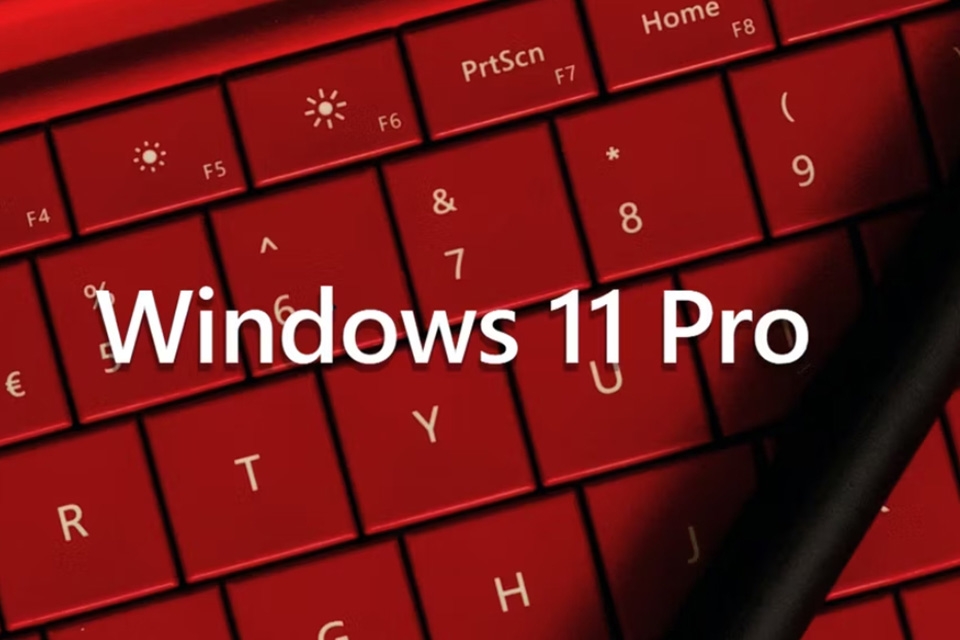Best Selling Products
How to Connect Your Phone to TV to Enjoy YouTube on the Big Screen
Nội dung
Projecting YouTube videos from your phone to your TV has never been easier! Let's explore with SaDesign simple, fast and effective ways to connect to enjoy great entertainment experiences on the big screen.

1. Benefits of Projecting YouTube Videos from Phone to TV
Projecting YouTube from your phone to your TV offers many interesting benefits:
Big screen experience: Watch videos and movies with sharp images and sound.
Share the moment: The whole family enjoys their favorite content together.
Easy to control: Phone as a smart remote.
Convenient and fast: No complicated equipment required.
.jpg)
2. Conditions for Projecting YouTube Videos from Phone to TV
First, you need to satisfy the following conditions:
· Your TV must be a Smart TV (or Internet TV) with Google's YouTube application (some Skyworth TVs, old TCL TVs, etc. also have YouTube but the manufacturer has customized it, this version cannot be shown).
· Google's YouTube interface
· The phone has the YouTube application installed.
· Phone and TV are connected to the same wifi network.
3. Steps to Project YouTube Videos from Phone to TV
Step 1. Open your favorite video on your phone using the YouTube app —> select the connection icon (square).
.jpg)
Step 2. The phone will search for TVs > select your TV.
.jpg)
Step 3. The 2 devices are connected and the YouTube video will be projected onto the TV.
.jpg)
Step 4. The YouTube video will be shown on the TV.
.jpg)
Step 5. If you want to stop streaming YouTube videos on TV, select the connection icon > select STOP STREAMING.
.jpg)
Casting YouTube videos from your phone to your TV is not only simple but also brings a great entertainment experience. With just a few steps, you can enjoy your favorite videos on the big screen.