Best Selling Products
Why Is Windows 11 Pro Considered Microsoft's Most Secure Version?
Nội dung
- 1. The Importance of Security in Operating Systems
- 2. Security differences between Windows 11 Pro and other editions
- 2.1. Comparison with Windows 11 Home
- 2.2. Comparison with older operating systems (Windows 10, Windows 7)
- 3. Outstanding security features of Windows 11 Pro
- 3.1. BitLocker: The Ultimate Data Encryption Tool
- 3.2. Windows Hello: Advanced Security Technology
- 3.3. Windows Defender Application Guard (WDAG): Web Browsing Protection
- 3.5. Continuous Security Updates From Microsoft: An Effective Defense
- 4. Windows 11 Pro's strengths in balancing cost and features
- 5. Instructions for Buying Genuine Windows 11 Pro Key at SaDesign
- 6. Conclusion
Windows 11 Pro is an outstanding operating system version with strong security features and optimal performance. Designed for individuals and businesses, this operating system brings peace of mind and a modern working experience. What makes Windows 11 Pro the top choice? Let's explore with SaDesign now.
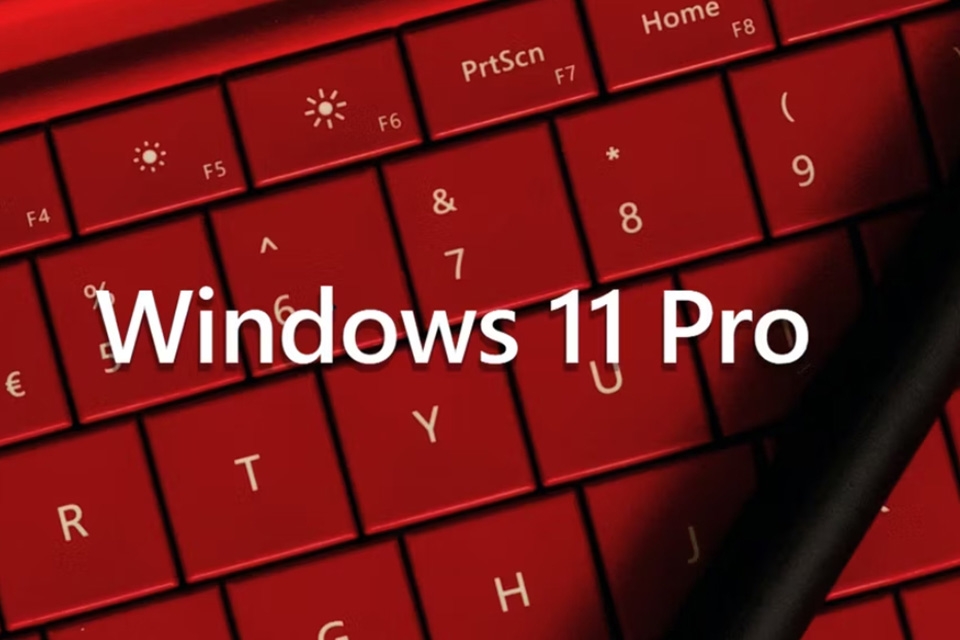
1. The Importance of Security in Operating Systems
Cyber security today is not only a concern for large enterprises but also a top priority for individual users. A secure operating system not only protects personal data and sensitive information but also helps users avoid financial risks and potential threats from cyber attacks.
.jpg)
According to a report from Cybersecurity Ventures, the cost of cybercrime is expected to reach $10.5 trillion annually by 2025, up from $3 trillion in 2015. Common cyberattacks such as ransomware, phishing, and malware have become more sophisticated, especially targeting outdated or vulnerable operating systems. Recent statistics also show that more than 70% of ransomware attacks target individual users and small and medium-sized businesses – who are often unprepared and lack robust protection systems.
Therefore, choosing an operating system with advanced security features is a prerequisite. The operating system must not only protect data from intrusion but also be able to prevent and detect threats as soon as they appear. This is why Windows 11 Pro with outstanding security features such as BitLocker, Windows Hello, and Microsoft Defender is becoming an ideal choice for all types of users.
Buy genuine Windows 11 Pro Key
2. Security differences between Windows 11 Pro and other editions
2.1. Comparison with Windows 11 Home
.jpg)
Windows 11 Pro includes many advanced security features that are not available in the Home version. One of them is BitLocker, a data encryption tool that helps protect important information from unauthorized access, especially useful in case your computer is lost or stolen. In addition, the Group Policy feature on Windows 11 Pro allows administrators to easily set up and manage security policies across the entire system, ensuring that all devices comply with common security standards.
For businesses, Windows 11 Pro is ideal because of its ability to help secure business data. Features like Azure Active Directory and Windows Defender Application Guard (WDAG) ensure sensitive data is always protected, even when employees are working remotely or accessing unsecured networks.
2.2. Comparison with older operating systems (Windows 10, Windows 7)
.jpg)
Windows 11 Pro offers significant security improvements over previous versions. While Windows 7 has ended support from Microsoft, leaving users at great risk from security vulnerabilities, Windows 11 Pro is constantly updated with the latest security patches, helping to protect against increasingly sophisticated threats.
Furthermore, compared to Windows 10, Windows 11 Pro greatly improves network security with Secured-core PCs protocol and Virtualization-Based Security (VBS) feature. These technologies provide a deeper layer of protection, helping to prevent attacks from malware and ransomware, ensuring maximum system security.
3. Outstanding security features of Windows 11 Pro
3.1. BitLocker: The Ultimate Data Encryption Tool
.jpg)
BitLocker is an advanced data encryption feature built into Windows 11 Pro that helps protect your important information from security threats. BitLocker works by encrypting the entire drive, rendering the data useless to anyone without the decryption key. The biggest benefit of BitLocker is its ability to protect data from hackers and unauthorized access, especially if the device is lost or stolen. This feature ensures that even if the hard drive falls into the wrong hands, your data is still safe.
3.2. Windows Hello: Advanced Security Technology
Windows Hello is a modern biometric recognition technology that allows users to log in to their computers using their face, fingerprint, or PIN, instead of traditional passwords. Windows Hello enhances security by ensuring that only the device owner can access it. The system does not store biometric data in its original form, instead using complex encryption algorithms to protect the information.
3.3. Windows Defender Application Guard (WDAG): Web Browsing Protection
.jpg)
Windows Defender Application Guard (WDAG) is designed to protect users from malware and threats from the internet. It works by isolating web browsing sessions in a secure virtual environment, ensuring that any malware cannot penetrate the main system. When WDAG is enabled, untrusted websites are opened in a separate container where they cannot affect data or the operating system. This is especially effective when you accidentally visit potentially dangerous links or websites.
3.4. Azure Active Directory: Comprehensive Security Management Solution
.jpg)
Azure Active Directory (Azure AD) is a powerful identity management and cloud security tool designed specifically for businesses. With Azure AD, businesses can easily and securely manage employee access to applications, resources, and services in the system. This feature provides identity synchronization across devices and cloud platforms, allowing employees to access resources from anywhere while maintaining security. At the same time, Azure AD integrates multi-factor authentication (MFA) methods, protecting data from the risk of unauthorized access.
3.5. Continuous Security Updates From Microsoft: An Effective Defense
Microsoft has always maintained its commitment to protecting users by regularly patching security vulnerabilities in Windows 11 Pro. These updates are released periodically or immediately when a serious threat is detected, ensuring that the operating system is always protected against the latest forms of attack. The biggest benefit of continuous updates is that it helps users avoid the risk of being exploited by unpatched vulnerabilities. At the same time, these patches also enhance system performance and improve resistance to complex attacks such as ransomware, phishing, and malware.
4. Windows 11 Pro's strengths in balancing cost and features
Windows 11 Pro has become the ideal choice for both individuals and businesses. At a reasonable price, users can access advanced security features such as BitLocker for data encryption, Windows Hello for secure login, and Microsoft Defender for real-time protection, helping to reduce the risk of cyber threats.
In particular, Windows 11 Pro integrates remote device management tools, allowing administrators to easily monitor and control IT systems, even when working remotely. This is very suitable for the current flexible working trend. In addition, features supporting team working environments and seamless integration with Microsoft 365 help improve productivity without additional investment in management software. Windows 11 Pro brings peace of mind and efficiency, worthy of being the leading solution for every business.
5. Instructions for Buying Genuine Windows 11 Pro Key at SaDesign
Do you want to own a genuine Windows 11 Pro key to upgrade your operating system at a preferential price and guaranteed quality? SaDesign is a reliable choice. Below are the steps to buy a genuine Windows 11 Pro key at SaDesign:
Step 1: Access and contact:
Visit SaDesign 's official website or fanpage to see detailed information about Windows 11 Pro key.
Our consulting team will assist you in choosing the license package that best suits your personal or business needs.
Step 2: Confirm and pay:
After selecting a license package, confirm your order and complete payment via secure methods such as bank transfer or online payment.
Step 3: Get activation key:
After payment, the genuine Windows 11 Pro key will be sent directly to your email in a quick time, only 5-10 minutes.
Step 4: Activation and installation support:
SaDesign provides detailed instructions for you to easily activate Windows 11 Pro and take full advantage of its outstanding performance and security features.
Buy genuine Windows 11 Pro Key
6. Conclusion
Windows 11 Pro affirms its position as the most secure operating system version thanks to the integration of advanced security features such as BitLocker, Windows Hello, and Windows Defender Application Guard (WDAG). Are you looking for an outstanding security operating system? Upgrade Windows 11 Pro with Sadesign now to receive preferential prices and the best support! Act now to optimally protect your data and system.












































