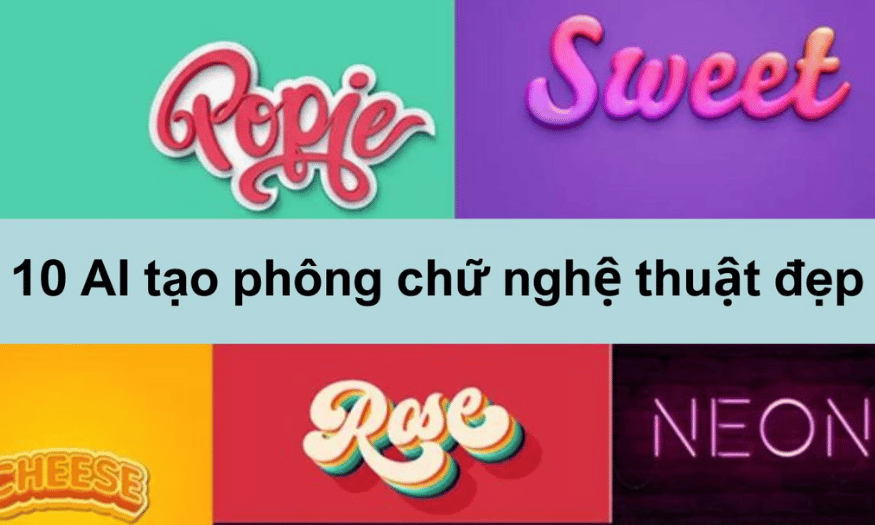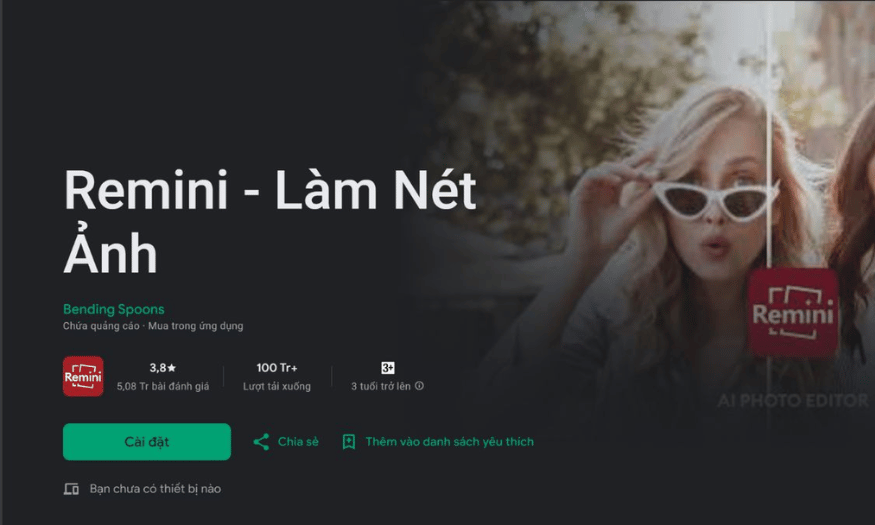Best Selling Products
How to Create Toy Box Photos Using ChatGPT to Catch the Trend of 2025
Nội dung
- 1. How to write a Prompt to create a picture of a toy box figure
- 2. Where did the toy box photo trend come from?
- 3. Why you should not ignore this trend
- 4. Notes when creating toy box images via ChatGPT
- 5. Instructions on how to create a toy box image using ChatGPT
- 5.1 Step 1: Access ChatGPT
- 5.2 Step 2: Enter the prompt to create a detailed image
- 5.3 Step 3: Submit request and wait for AI to process
- 5.4 Step 4: View and edit if necessary
- 6. Some Prompt samples to create toy box figure images using ChatGPT
- 7. Upgrade ChatGPT at SaDesign at a super cheap price
- 8. Payment methods when purchasing at SaDesign
- 9. Conclusion
Have you ever been fascinated by the super cute "toy box" photos that are all over social networks? Now, you can completely create a box filled with "virtual toys" with your own personal touch with just ChatGPT! With just a few clicks and a few lines of description, ChatGPT will help you realize your ideas into cute, trendy photos extremely quickly without needing to know how to design. Let's explore with Sadesign how to turn your imagination into unique gift boxes that will make everyone admire!
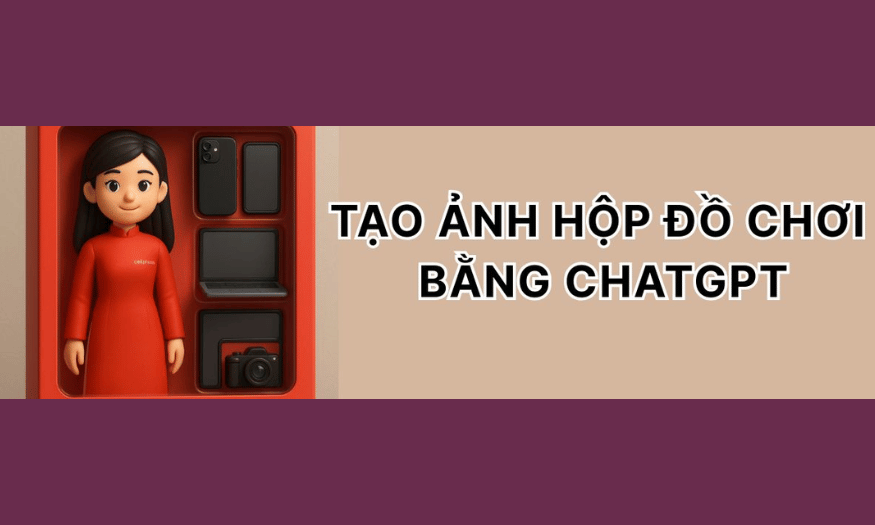
Have you ever been fascinated by the super cute "toy box" photos that are all over social networks? Now, you can completely create a box filled with "virtual toys" with your own personal touch with just ChatGPT! With just a few clicks and a few lines of description, ChatGPT will help you realize your ideas into cute, trendy photos extremely quickly without needing to know how to design. Let's explore with Sadesign how to turn your imagination into unique gift boxes that will make everyone admire!
1. How to write a Prompt to create a picture of a toy box figure
Prompt is the “key” for AI to understand your idea and turn it into a specific, most suitable image. When creating a figure toy box image with ChatGPT, the more detailed the prompt, the more impressive and “suitable” the image.
First, clearly define the theme or main character you want to include in the toy box. It can be the brand name, the character name, or even a short description of the personality, outfit, or accessories. For example, you can try “CellphoneS – a mascot character figure box with red, white, black, cute style, and funny expressions”.
Next, don't forget to describe the product design : Is it an action figure, chibi or static model? Along with that, you should clarify the box material (glossy cardboard, transparent plastic window to see the figure inside) and image layout : main color, brand logo, character position, background, 3D shooting angle. All these details will help AI create a beautiful, trendy and unique toy box.
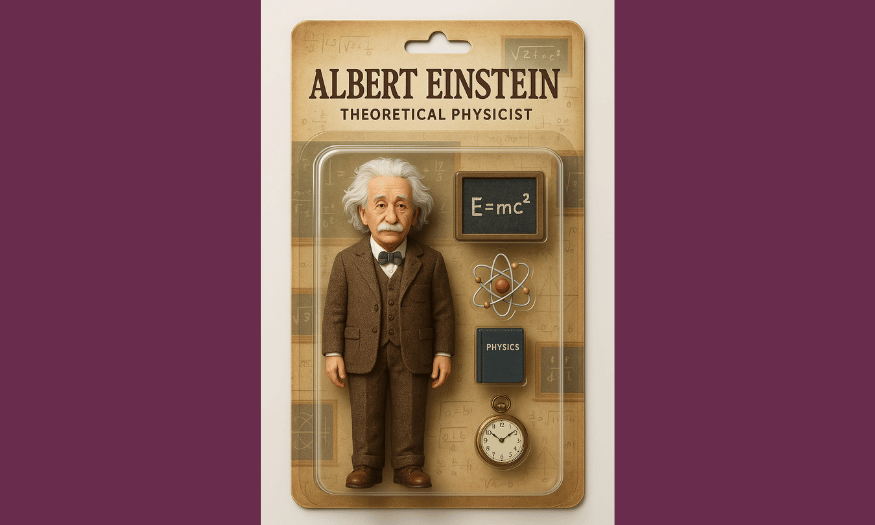
2. Where did the toy box photo trend come from?
The trend of figure box photography is not new, but has exploded again thanks to the spreading power of creative communities on social networks. Initially, this style originated from Japanese figure collectors, where the figure boxes are always meticulously designed, with display value no less than the product inside.
As AI develops, image creation tools like ChatGPT or Midjourney have turned the impossible into reality: anyone can “hand-design” a toy box to their liking without needing complex design knowledge. With just a simple prompt, a series of figure box designs with personal branding are born, becoming “eye-catching content” shared at a dizzying rate on TikTok, Instagram, and Facebook.
This trend quickly spread, because it tapped into the youth’s love of “showing off” and DIY spirit. Everyone wanted to see the brand name, their name or even… a drawing of a pet appear on a fancy figure box like in a store. So this trend just kept going viral, showing no signs of cooling down.
3. Why you should not ignore this trend
Joining the figure toy box trend is not only for fun, but also a way to build a personal or brand image in a unique, cute and memorable way. A custom-designed figure box will make people curious, creating an impression at first sight, especially when you share it on social networks.
Moreover, the image of the toy box is also a tool to "pave the way" for communication campaigns, product promotion or brand association with cute stories. A beautiful figure box can be printed as a gift for customers, or simply decorated the working corner, livestream sales - extremely useful.
Finally, this is also a “golden opportunity” for you to practice your creative description skills and better understand how AI “understands” humans. Each prompt you create is a chance to practice your writing skills, visual thinking, and coherent idea organization – an important skill in the era of AI “collaborating” with humans.
4. Notes when creating toy box images via ChatGPT
While ChatGPT can generate many interesting ideas, there are a few things you need to keep in mind to effectively “catch the trend” and avoid creating a flawed or incorrect product. First, always start with a short, clear, and structured prompt , listing the main elements from general to specific so that AI can easily understand.
Second, choose descriptive elements that are specific rather than general. Instead of just writing “nice box,” say “figure box made of glossy cardboard, clear plastic window, prominent red logo, blue background, 3D simulated lighting.” This will help the AI create more realistic images with fewer errors.
Finally, be patient and tweak the prompt if the image isn’t quite what you want it to be. ChatGPT usually requires a few tries, with each change or addition helping to make the image better. Don’t be afraid to get creative, experiment with new tones, textures, and styles – that’s the fun of this trend!

5. Instructions on how to create a toy box image using ChatGPT
Once you have mastered the detailed prompting process, you can completely create unique and trendy 3D model toy box photos yourself thanks to ChatGPT. This process is not complicated, just follow the steps below in order and you will have a satisfactory finished product to "show off" to your friends.
5.1 Step 1: Access ChatGPT
First, you need to open the ChatGPT application on your phone or access it directly via the official website: https://chatgpt.com/ . Make sure your device has a stable Internet connection so that the prompt entry and image creation process goes smoothly and without interruption.
Using ChatGPT to create images is very convenient now, you can operate anytime, anywhere. Therefore, take a few minutes to familiarize yourself with the interface and basic features before starting to design your dream toy box.

5.2 Step 2: Enter the prompt to create a detailed image
Next, type a very specific prompt into the chat box, including all the important information such as: theme or main character, figure style, box material and color, logo details, design style as well as shooting background. The more clearly you describe, the closer the AI image will be to your wishes.
Don’t be afraid to express your ideas vividly, as if you were describing them to an artist. For example, be specific about the background color, character position, lighting style, or box layout. Spending time on prompting will save you time on editing later.
5.3 Step 3: Submit request and wait for AI to process
Once you are satisfied with the prompt, simply press Enter to let ChatGPT begin “transforming” your idea into a toy box image. The wait time can last from a few seconds to a few minutes, depending on the level of detail of the request and the complexity of the image to be rendered.
Be patient and keep your internet connection stable during this process. In the meantime, you can prepare new ideas or think of editing options if the initial result is not really perfect.
5.4 Step 4: View and edit if necessary
Once ChatGPT returns the image, take the time to carefully observe every detail: from the shape of the box, the logo, the characters to the overall color scheme. If you find something that doesn't fit or you want to add something, don't hesitate to make a very specific editing request right in the chat window.
You can describe clearly what needs to be changed, for example: add a logo in the left corner, change the background to pastel color, adjust the 3/4 angle lighting, or change the character expression. ChatGPT will receive and adjust until you have the most satisfactory version of the toy box to share with the community.
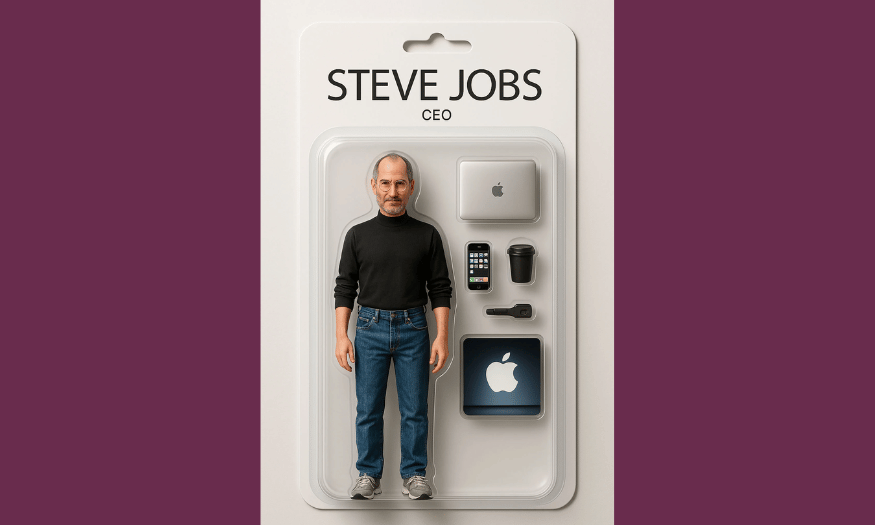
6. Some Prompt samples to create toy box figure images using ChatGPT
It can be said that prompt is the "secret" that determines the quality and uniqueness of the figure toy box image that ChatGPT will create. If you do not know where to start, please refer to the examples below to easily visualize and apply to your own ideas. Just replace the personal information sections, you will definitely own "one-of-a-kind" toy box photos, with a strong personal mark.
Example 1
**“Create a [male/female] figure standing inside an action figure toy box. Place [Your Name] in bold in the most prominent position on the box, along with a description of your occupation as [what you do]. The figure should wear [typical clothing] appropriate for the job. Next to the figure, arrange related accessories to highlight the profession.
The box background should be in [your favorite color], the brand logo should be clearly displayed above. The photo style should be in a vivid 3D animation style, soft lighting, and a neat layout like a valuable collectible item.”**
Example 2
“Create a full-body collectible action figure of this person, posed naturally inside a clear blister toy box. At the top of the packaging, prominently display the name: [Your Name]. Neatly arrange signature accessories related to the character inside the box: [List specific items or describe them]. The overall design should look stylish, modern, and eye-catching, with vibrant colors and a polished retail look.”
This prompt is perfect if you want a toy box photo that is international, modern, and can be used for a cool social media profile.
Example 3
“Upload a sample photo of a toy box in the style you like. Then, enter the prompt: 'Please create a toy box image based on the sample box style you submitted. Use the face of [male/female], replace the brand name on the box with [Your Name], and add a line describing your profession or hobby below. Keep the colors and layout similar for consistency.'”
This allows you to easily recreate the style of a famous toy box, but give it a personal twist.
Example 4
**“Design a high-end 3D render of a custom collectible toy box that features [Your Name], known as a Vietnamese creative expert in viral short videos. The figure should wear [detailed description of outfit, hair style, color palette, and signature accessories] to capture their unique vibe and energy.
Visual style: Hyper-realistic product shot with crisp, clean packaging design, studio-quality lighting, and a vibrant, upbeat presentation to make the figure look premium and ready for display.”**
This prompt is ideal if you want to create a professional looking box figure, suitable for personal branding or creative promotional campaigns.
7. Upgrade ChatGPT at SaDesign at a super cheap price
If you are looking for a reputable address to upgrade your ChatGPT Plus account while still saving costs, SaDesign is the top choice to consider. As one of the famous software companies in Vietnam, SaDesign has accompanied thousands of individuals, freelancers and businesses in upgrading smart AI tools at extremely reasonable prices. Thanks to that, users can access advanced technology without worrying about "burning a hole in their pocket" due to high costs.
A big plus that makes SaDesign trustworthy is that the price is always competitive compared to paying directly through OpenAI. With experience in handling a large number of accounts every day, SaDesign has an attractive preferential price policy for both individual customers and units that need to upgrade a series of accounts at the same time. In addition, the customer care team is always ready to support any questions so that you can be absolutely assured during the usage process.
In addition, SaDesign pays special attention to the security of customers' personal information. All payment data is securely encrypted and not disclosed to third parties, ensuring that you can rest assured to use the service for a long time without worrying about the risk of information disclosure. It is this transparency, professionalism and dedication that has helped SaDesign become a familiar name when it comes to reputable ChatGPT Plus upgrade services in Vietnam.

8. Payment methods when purchasing at SaDesign
To bring maximum convenience to customers, SaDesign has deployed a variety of payment methods, helping anyone to easily own a ChatGPT Plus account in just a few minutes. No matter where you are, transactions and upgrades are fast, transparent and absolutely safe.
The most popular form is direct bank transfer. Customers only need to transfer money to SaDesign Company Limited's bank account: MB Bank number 3966 999 9999, clear account name, ensuring transparent transactions, minimizing risks. In addition, for those who are not familiar with banking operations, SaDesign also supports payment via domestic and international Visa cards, or e-wallets in an extremely flexible way.
Not only that, SaDesign also leads the digital payment trend by integrating the most popular e-wallets today such as Momo, ZaloPay, ViettelPay. With just a few steps of scanning the QR code or entering the phone number, the payment process is completed immediately. The system will automatically confirm the order and process the account upgrade in the shortest time, helping you save time and start exploring the outstanding utilities that ChatGPT Plus brings.
9. Conclusion
The toy box photo trend is not only a way for you to "catch the trend" for fun but also a way to express your personality, creativity and uniqueness. With ChatGPT, any idea can be turned into a vivid image in just a few seconds. Don't be afraid to try, create many "toy boxes" with your own style to share on social networks, make your friends admire and inspire creativity for the community!