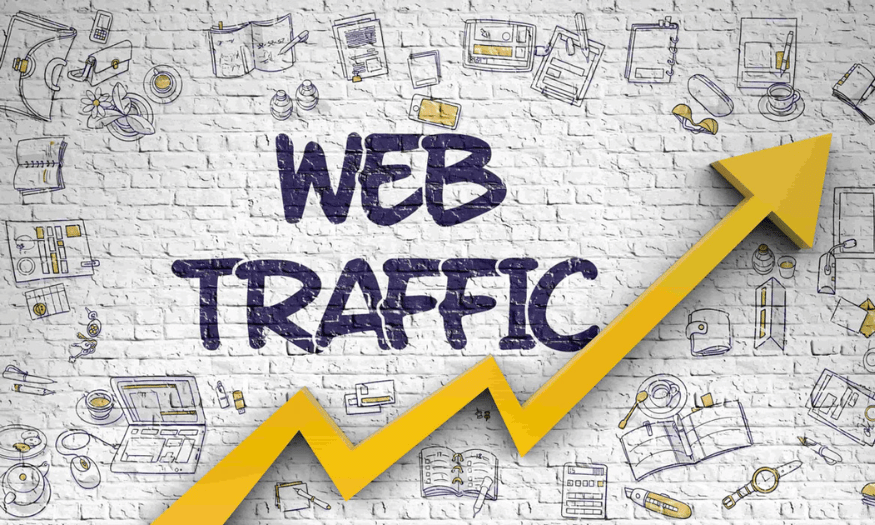Best Selling Products
How to Download and Install Adobe Bridge 2019 in Just a Few Simple Steps
Nội dung
Are you looking for an efficient file management solution? Don't miss the chance to discover how to download and install Adobe Bridge 2019 extremely simply! With detailed instructions, you will quickly own this powerful tool in just a few steps. Get started today and improve your work efficiency.

1. System Requirements To Install Adobe Bridge 2019
For Windows
Operating system : Windows 10 (64-bit), version 1703 or later.
Processor: Intel Core 2 Duo or AMD Athlon 64; minimum speed 2 GHz.
RAM: Minimum 2GB (8GB recommended for better performance).
Hard drive space : 2GB free space for software installation.
Screen resolution : 1024 x 768 (1280 x 800 or higher recommended).
GPU : Graphics card compatible with DirectX 9 or OpenGL 2.0.
Internet: Stable internet connection to download software and activate license.
.jpg)
For macOS
Operating system : macOS 10.13 (High Sierra) or later.
Processor: Multi-core Intel processor with 64-bit support.
RAM: Minimum 2GB (8GB recommended for smoother running).
Hard drive space: 2GB free space for software installation.
Screen resolution: 1024 x 768 (1280 x 800 or higher recommended).
Internet: Internet connection required for download and activation.
2. Link to download Adobe Bridge 2019
Password to Unzip: sadesign.vn
3. Detailed instructions on how to install Adobe Bridge 2019
Step 1: First we unzip Bridge 2019
.jpg)
Step 2: Next, launch the installation file.
.jpg)
Step 3: Click Install
.jpg)
Step 4: Click Continue
.jpg)
Step 5: Wait for the software to install on your computer
.jpg)
Step 6: Select Close
.jpg)
Step 7: Test the software
.jpg)
4. Conclusion
So, in this article, SADESIGN has shared with you how to download Adobe Bridge CC 2019. Our team always updates the latest versions with Google Drive download links. Hopefully, with the detailed installation instructions above, you can easily install Bridge 2019 Windows 10. Wish you success. If you are looking for genuine Adobe Bridge copyright at a super preferential price and with full warranty during use, please contact SaDesign immediately for the best support .















.png)