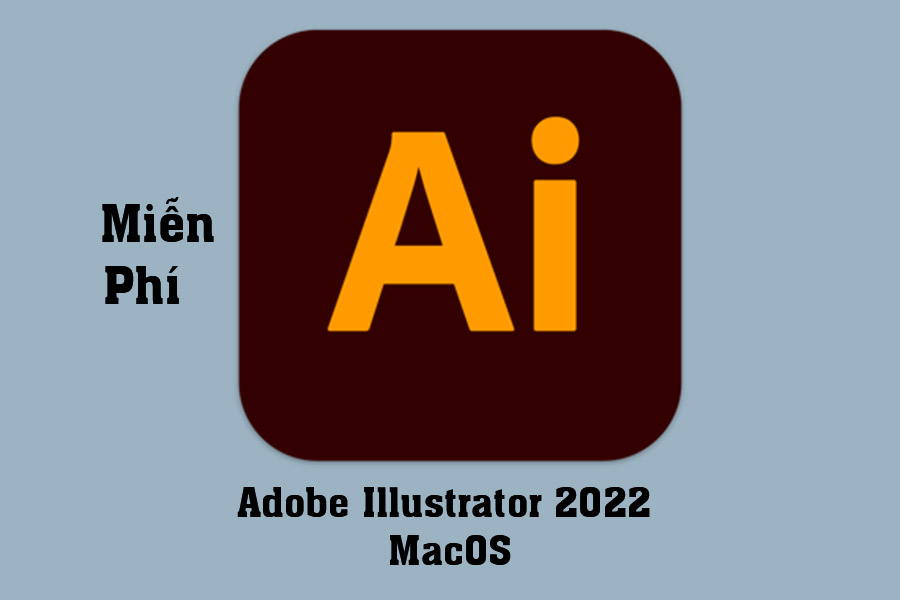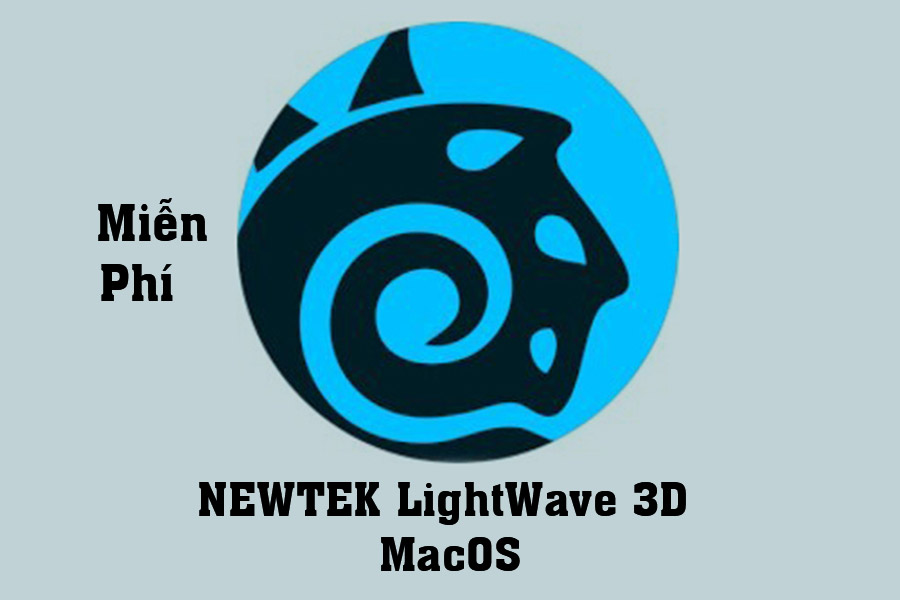Best Selling Products
How to download and install the latest free Office for Macbook
Nội dung
How to download and install the latest free Office for Macbook

1. Why should you install Microsoft Office for Macbook?

Macbook is famous for its smooth and high-performance macOS operating system, but to serve office work, you still need a comprehensive support toolkit like Microsoft Office. Here are some reasons why you should install Office on Macbook:
.High compatibility: Office for Macbook supports popular Word, Excel, PowerPoint formats, making it easy for you to share and work with other users.
.Many useful features: Office on Macbook provides all the same features as the Windows version, such as creating Excel spreadsheets, PowerPoint presentations, or editing Word documents.
.Cloud synchronization: With a Microsoft 365 account, you can store and access documents on multiple devices, including Macbook, iPhone, and iPad.
.Optimal support for macOS: Microsoft Office on Macbook is specifically designed to take full advantage of the unique features of the macOS operating system, such as Dark Mode, Touch Bar on Macbook Pro, and Siri.
2. DOWNLOAD Office Software for Macbook.
High speed download link
Password to Unzip: sadesign.ai
3. Instructions on how to install Office for Macbook
You can choose the desired version to install on your device. Then proceed to unzip. Once unzipped, you will see a folder containing 4 items, including an installation file and a crack file.
Step 1: To install the Office suite, double-click the Microsoft_Office_16.24.19 file, and then click “Continue.”
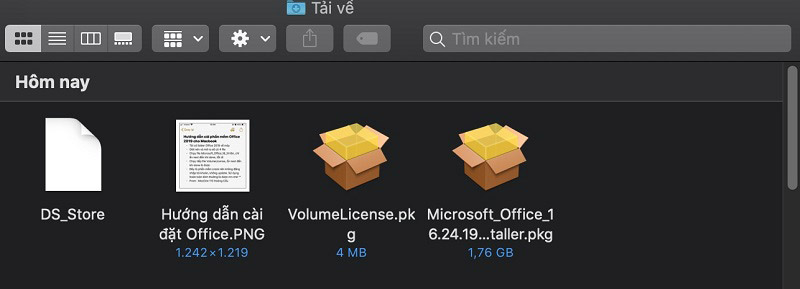
Step 2: Follow the instructions by clicking “Continue,” when you reach the License section, select “Agree” and continue to the “Install” step.
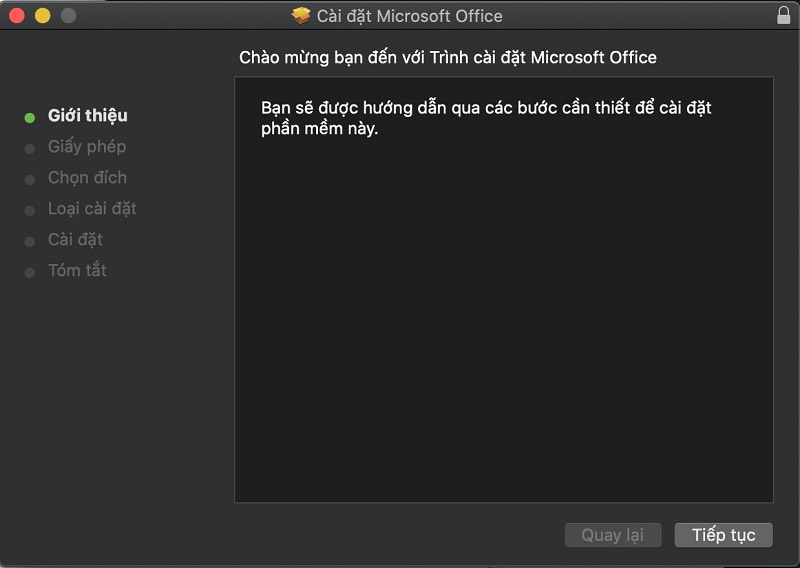
Step 3: When you click “Install,” the device will ask for a password. After entering the password, click “Install Software.”
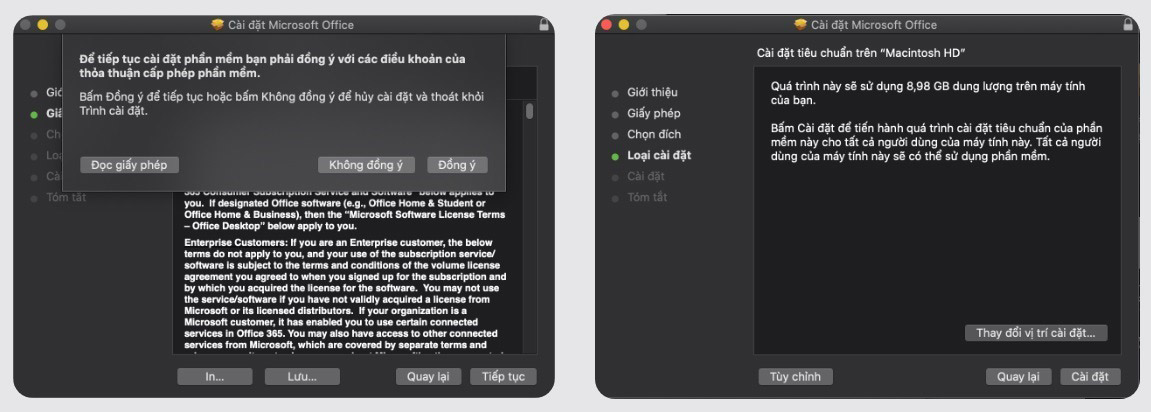
Step 4: After completing the Office installation, open the Crack file and follow the same installation steps as before.
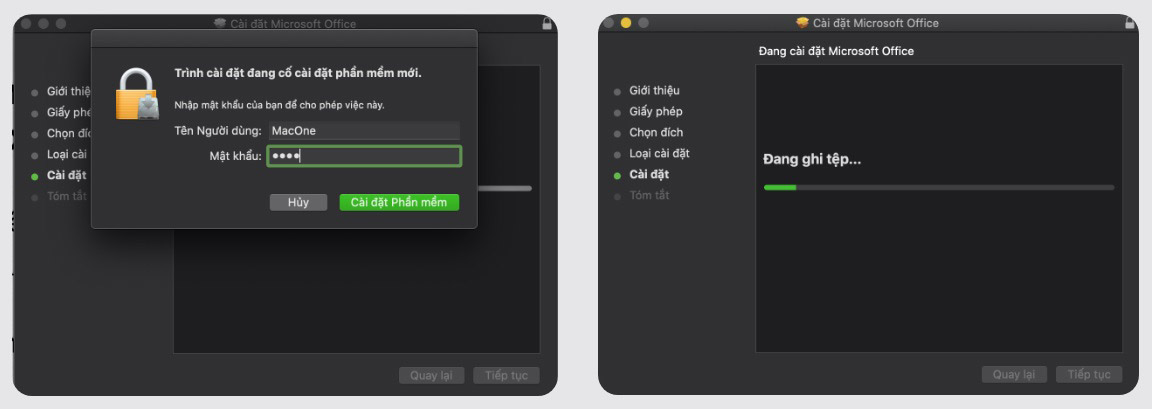
Step 5: Once the crack is installed, you can use the application normally. Open the application from the “Applications” folder in Finder or via LaunchPad.
When entering the application, please be careful not to log in (select “Skip sign in”).
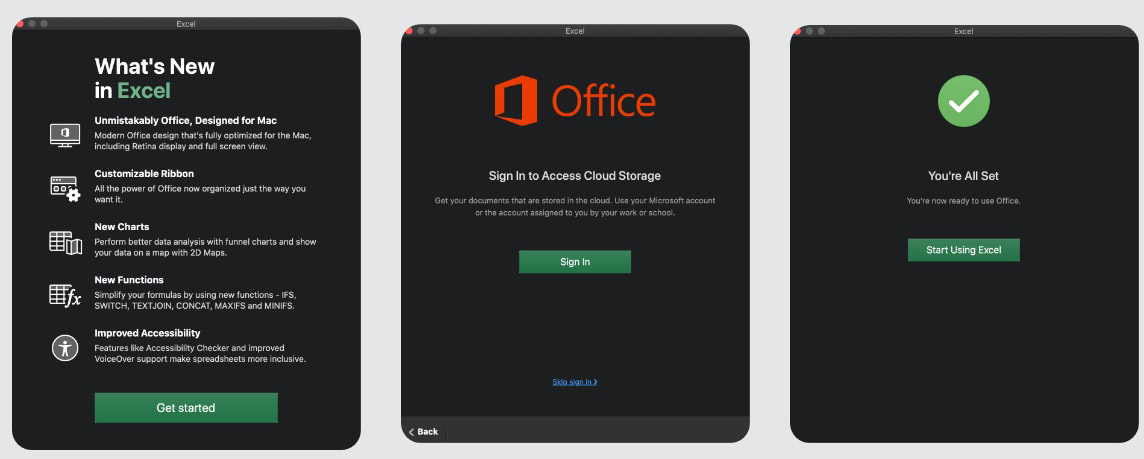
Note: After installation is complete, go to “Help” => “Check for update” => “Advanced” and turn off the option “Automatic Updates.”
Step 6: If you have installed a previous version of Office and want to install a new version, you should completely uninstall the old version first to avoid software conflicts and errors that may occur during the installation process.
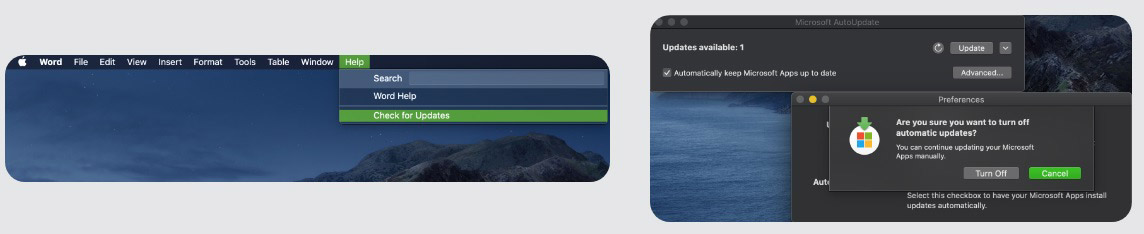
4. Conclusion
Installing Microsoft Office for Macbook is an important step to optimize work and study performance. Hopefully, this article SADESIGN has helped you understand how to download, install and use Office on Macbook easily. If you have any difficulties, do not hesitate to leave a question in the comment section, we are ready to support you!
We still recommend that you use genuine copyright to avoid errors and support the developer. Currently, buying genuine copyright of Microsoft Office is very expensive in Vietnam. If you want to have genuine Office copyright at a super preferential price and warranty during use, please refer to SADESIGN!