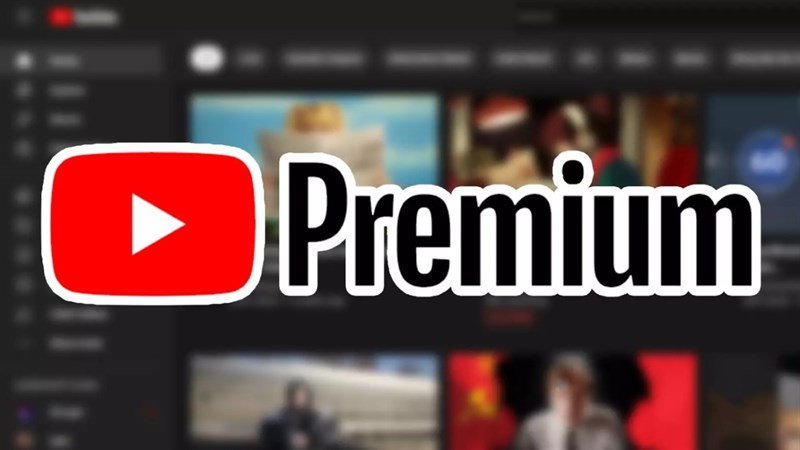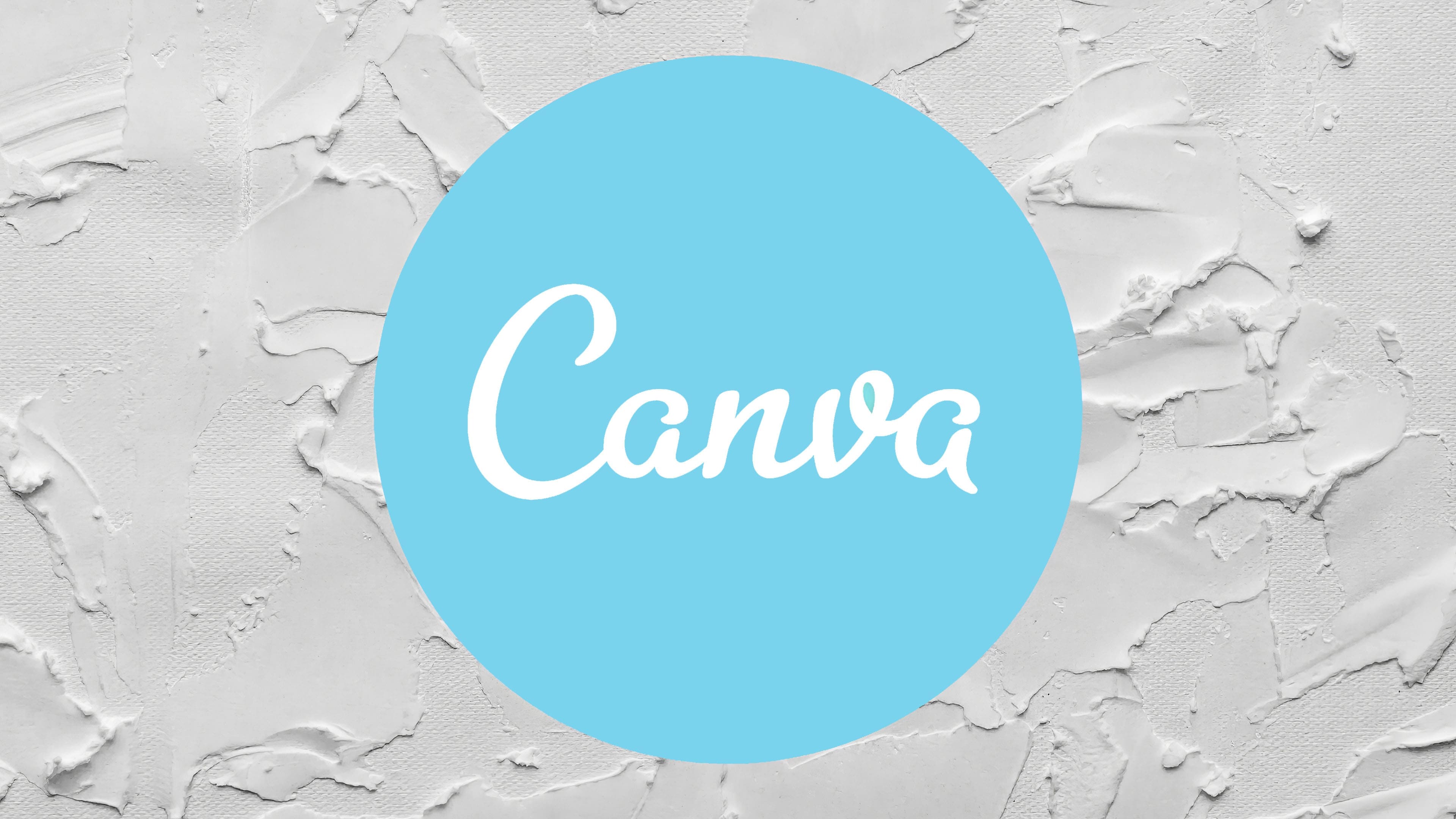Best Selling Products
How to Increase Google One Storage Cheaply – Upgrade Now for Unlimited Storage!
Nội dung
- 1. What is Google One? Why do you need to increase Google One storage?
- 1.1. What is Google One?
- 1.2. Why do you need to increase your Google One storage?
- 1.3. Consequences of not increasing capacity immediately
- 2. Detailed instructions on how to increase Google One capacity at a cheap price at SaDesign
- 3. Tips to Make the Most of Cheap Google One
- 3.1. Scientific file management and classification
- 3.2. Automatically back up important data
- 3.3. Use Google One to secure your data
- 4. Conclusion
Are you suffering from a headache because your Google One storage has reached its limit and you can't save any more important documents? Don't worry, SaDesign will show you how to increase your Google One storage affordably so you can store freely without limits.

1. What is Google One? Why do you need to increase Google One storage?
1.1. What is Google One?

Google One is a cloud storage service offered by Google. It is designed to extend your storage capabilities across Google's best products and services, including Google Drive, Gmail, and Google Photos. Instead of the usual 15GB of free storage from Google, with Google One, you can upgrade your massive storage capacity to tens of TB of comfortable storage space for a very small fee.
1.2. Why do you need to increase your Google One storage?
As I defined above, the default 15GB of free storage that Google gives you initially may seem like a lot, but once you start storing high-quality photos, videos, work documents, and emails, it will quickly run out. Just a few short videos or large attachments will quickly take up your storage space. Once you hit the limit, you won’t be able to upload important documents, save new photos, or even receive emails in Gmail.
1.3. Consequences of not increasing capacity immediately
Nowadays, most people's mentality is "free to use", so many people hesitate to upgrade even though their 15GB capacity is full because they think that using free space is enough. SaDesign will show you how serious the consequences of your actions are:
First: Data loss and security risks: The first thing you do when you see your capacity is warned, you rush to delete unnecessary photos and videos to create more space. But you will not think that continuously deleting data to free up space can lead to accidentally deleting important files that cannot be recovered. For example, you have memories of traveling with family, relatives, friends, they are all beautiful, precious images, but because of your selfishness you have to delete them, then you must feel very regretful?
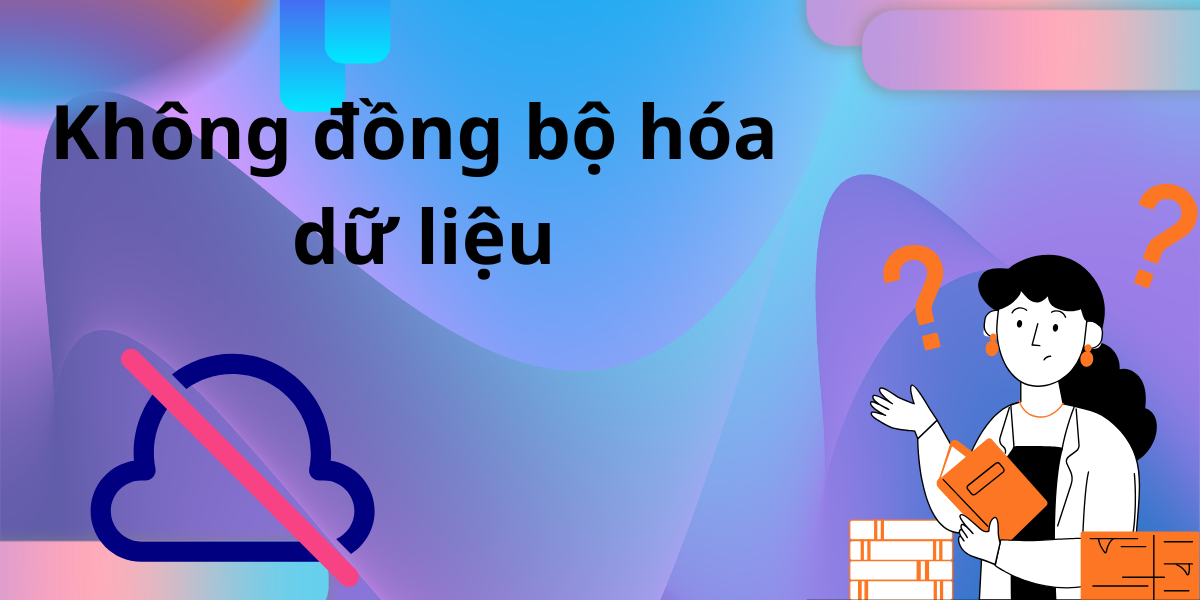
Second: Cannot synchronize data across devices: In many cases, creating more gmail accounts to receive an additional 15GB of free space from Google. This is a temporary job, not scientific in work. Synchronizing data is very important, when the workload is increasing. Moreover, when you have too many accounts, suppose you do not remember the login information and password, you will have to spend time to restore the account.
While others take advantage of larger capacities to work efficiently, store data comfortably, and easily share documents, you have to struggle to find ways to manage the 15GB limit. This makes you lose the opportunity to optimize your work and keep up with everyone's development speed.
2. Detailed instructions on how to increase Google One capacity at a cheap price at SaDesign
In the digital age, the need for online data storage is constantly increasing due to the explosion of large media files, such as high-quality photos, 4K videos, and important documents for both work and personal life. If you do not expand your Google One storage in time, you may face many unwanted consequences. Increase your storage now before things get out of control.
If you are wondering whether to buy a Google One account from the official website or find a cheaper solution, Sadesign is the ideal choice for you. At Sadesign, you will not only receive genuine Google One storage packages but also enjoy super preferential prices and dedicated support services. With a commitment to prestige and customer satisfaction, Sadesign offers a safe and economical shopping experience with the following upgrade packages:
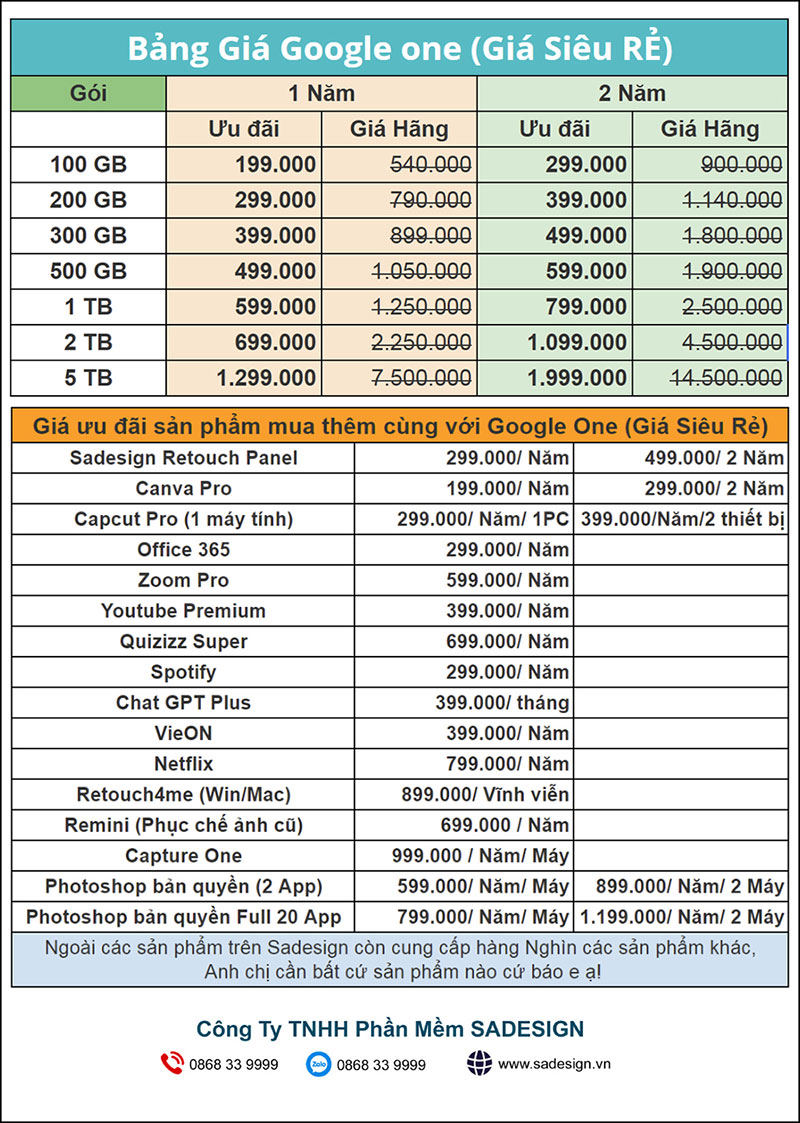
Step 1: Access the official website of SaDesign via the following link: https://sadesign.vn/
Step 2: Enter the keyword "Google One" in the search bar.
Step 3: SaDesign has genuine upgrade packages from 100Gb, 200Gb, 500Gb, 1TB, 2TB, 5TB corresponding to the term of 1 year, 2 years.
Step 4: Proceed to payment and purchase the upgraded account package according to the detailed instructions on the website.
Step 5: After completing the payment, you will receive information about the capacity upgrade in a few minutes. You need to provide SaDesign with the Gmail that needs to be upgraded, the professional technical team will quickly upgrade it for you as soon as you provide complete information.
With flexible capacity packages, you can expand your storage space while still saving significant costs. Note that prices may change over time and promotions. For more details and latest updates, please visit Sadesign official website or contact us directly for consultation.
3. Tips to Make the Most of Cheap Google One
3.1. Scientific file management and classification

This is an effective way to optimize storage space and help you easily find data when needed. All you need to do is:
Create clear folders by category: Separate documents into specific folders, such as Work, Study, Photos, and Videos, to keep things organized.
Use labels and colors: If you have multiple files from different projects, adding labels or colors makes them easier to identify and access quickly.
Name files meaningfully: Avoid generic file names like "Document1" or "Photo123." Instead, name them specifically like "Where to buy cheap Google One" or "Cheap Google One at SaDesign"
3.2. Automatically back up important data
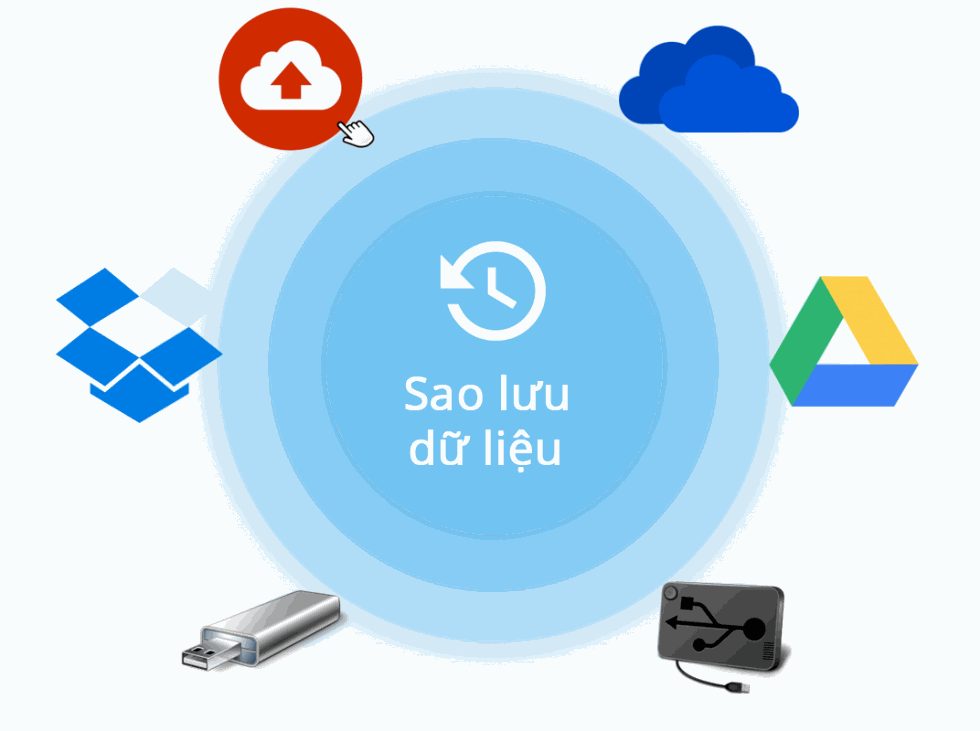
Set up automatic backup on mobile phone:
For Android devices, you can go to Settings > Google > Backup and turn on automatic backup for data such as photos, videos, contacts, and apps.
For iPhone, you can use the Google Photos app to back up photos and videos, or install the Google Drive app to back up documents.
For more details, visit the article Instructions for Backing Up Your Phone with Google One to Safely Protect Data for more detailed steps.
Automatic backup on computer:

Download and install the Google Drive for Desktop app. Once installed, you can select specific folders on your computer to automatically back up to Google Drive.
Set options like backing up only when connected to Wi-Fi or when your computer is charging to optimize backups.
Continuously back up photos and videos:
Use Google Photos to automatically back up your photos and videos in high quality without losing important data. You can also choose to store photos in their original quality if you have enough space.
Check regularly:
Take the time to check and make sure all your important data is backed up properly. Update your backup settings if you add new data to folders that need to be protected.
3.3. Use Google One to secure your data
Protect your Google Account by requiring an extra step of verification when you sign in. This helps prevent unauthorized access even if someone knows your password.
To turn it on, go to your Google Account Security Settings and follow the instructions to add verification via text message, authenticator app, or security key.
4. Conclusion
Expanding your Google One storage not only helps you solve the problem of limited space but also brings peace of mind with optimal security features. Don't let your valuable data be interrupted or lost; take action today to enjoy unlimited storage space with Sadesign. With preferential prices and professional services, Sadesign will always accompany and support you in the best way. Choose Sadesign to optimize your storage experience!