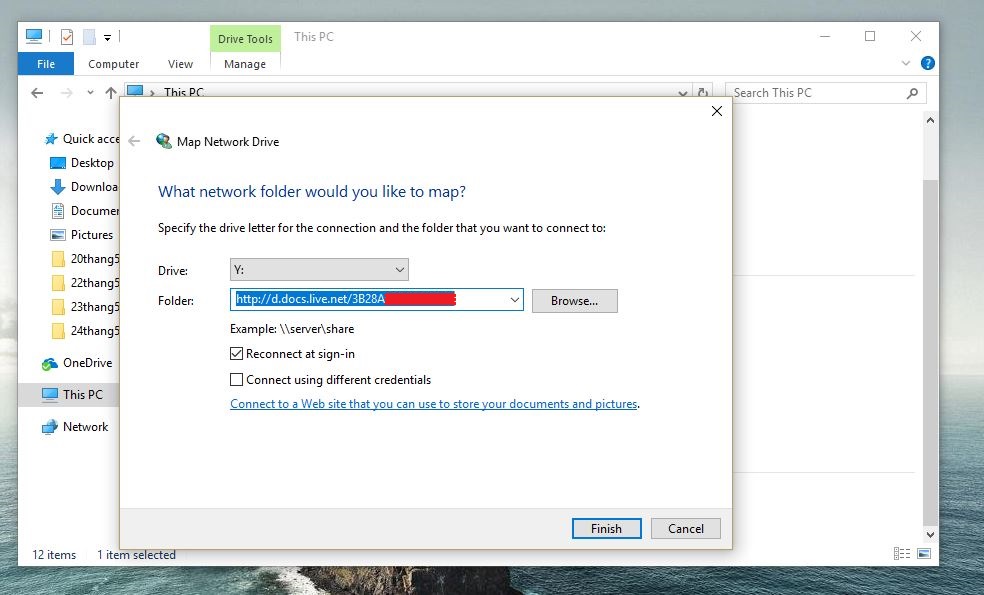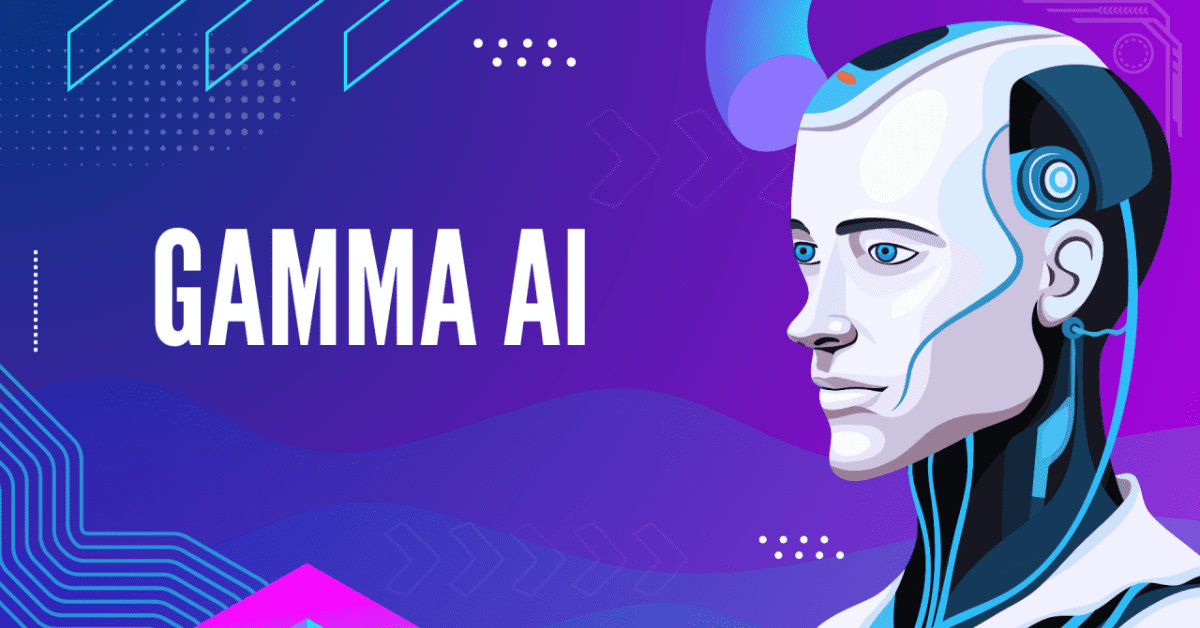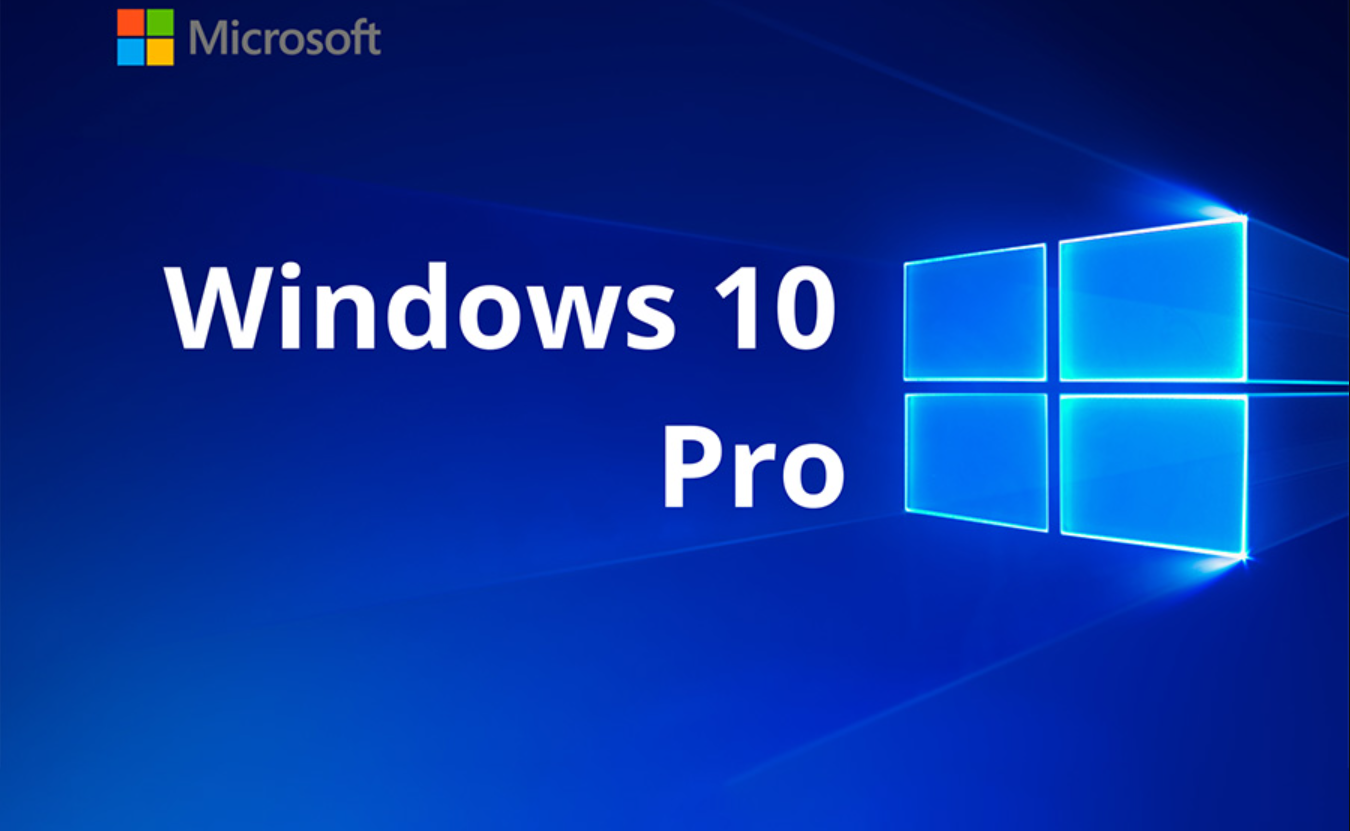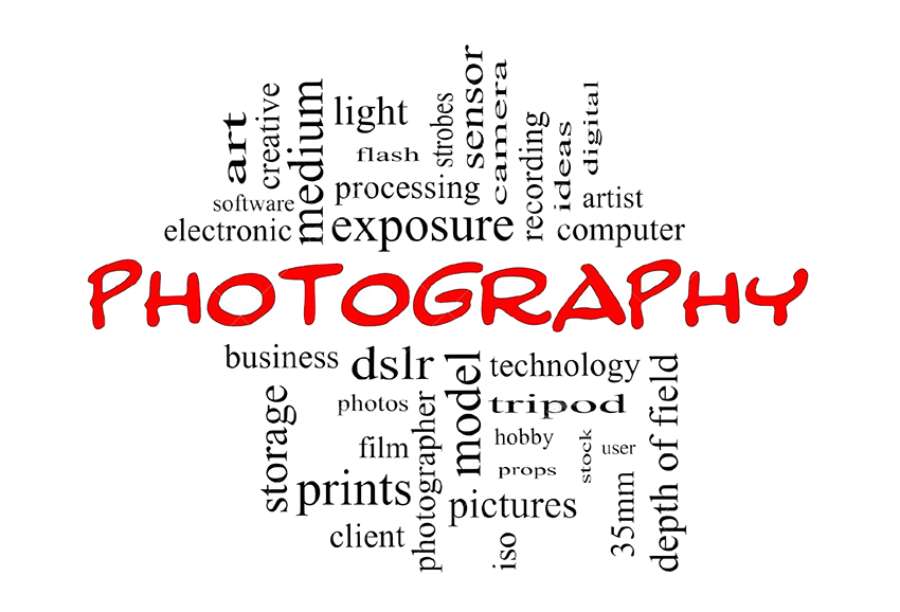Best Selling Products
How to Turn OneDrive into a Hard Drive on Your Computer
Turn OneDrive into a hard drive on your computer to help you manage and access data easily, increasing storage capacity without adding more devices. Discover how to optimize storage space today!

OneDrive is Microsoft's cloud storage system, but with this guide to turning OneDrive into a hard drive, you will have more space from this service on your personal computer.
Normally, to upload data to OneDrive, you have to download the application to sync with your computer or go to the OneDrive website to upload. However, if you turn OneDrive into a hard drive on your computer, this is much easier. You just need to copy the files you need to upload to the hard drive you just created and OneDrive will automatically sync them to the data in the cloud.
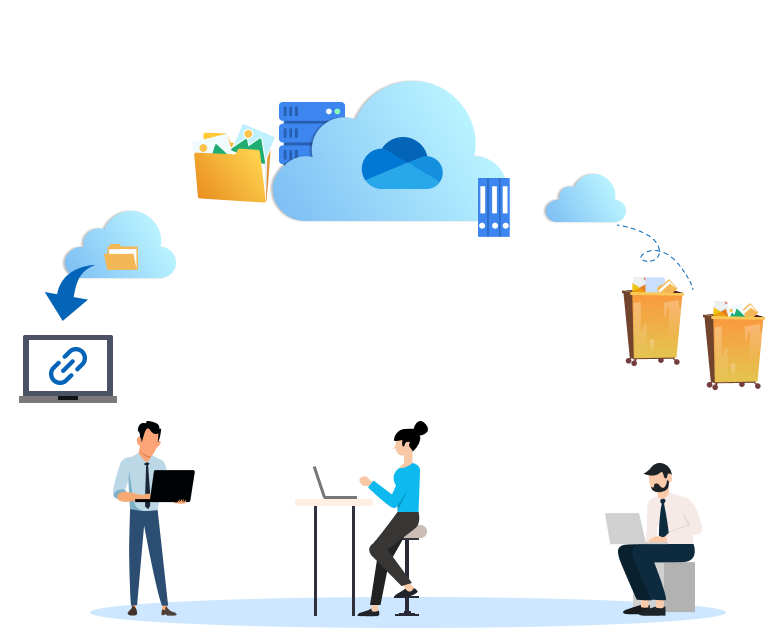
Here are the steps to turn OneDrive into a separate hard drive on your computer:
Step 1: Get account code
Of course, the first thing you need to do is have a Microsoft account and use OneDrive. Go to the OneDrive page and log in. After successfully logging in, you will notice an account code on the address bar, copy this code somewhere or copy it.
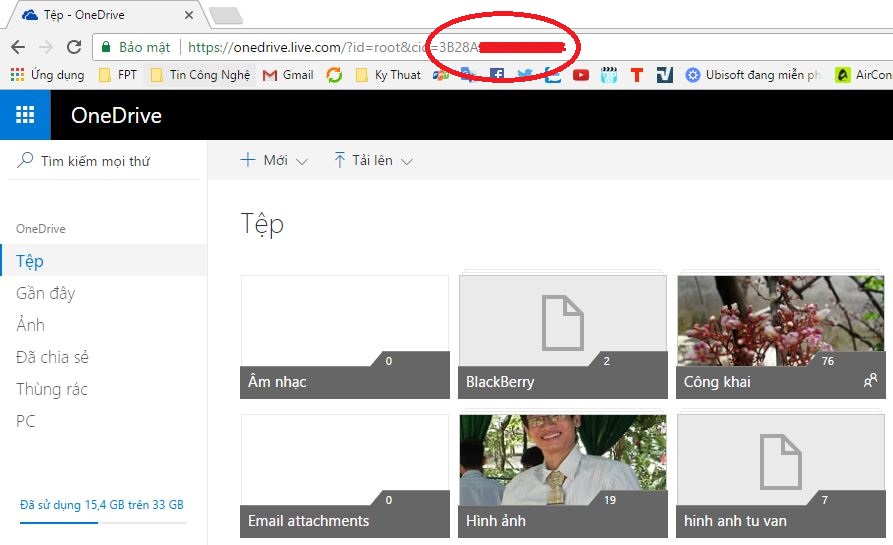
Step 2: Create a drive
Go to This PC (Explorer) > Computer tab > Select Map Network Driver.
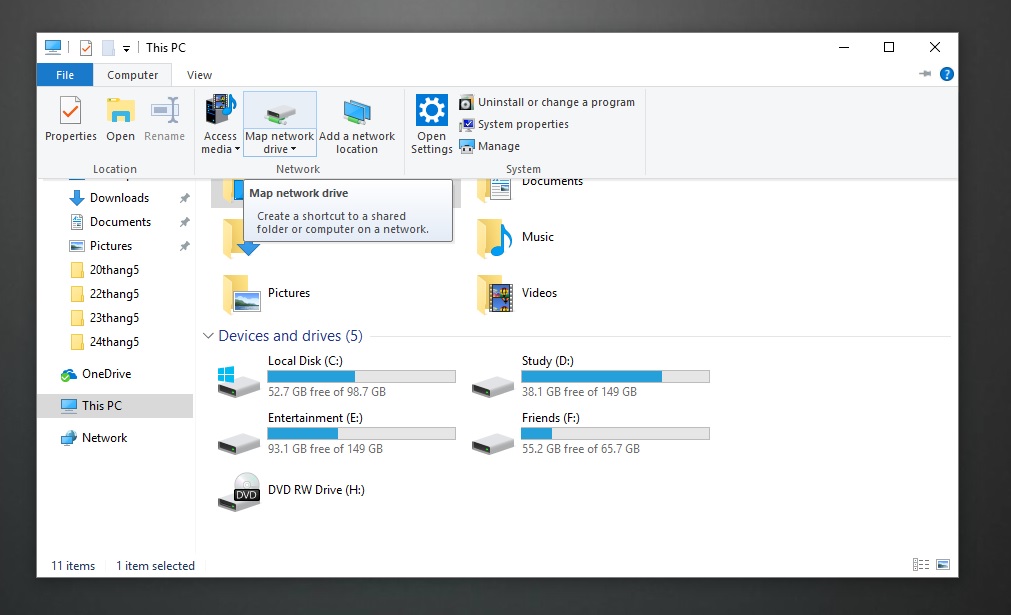
Then the Map Net work Driver window appears. Enter the following address in the Folder bar: https://d.docs.live.net/ma_tai_khoan. In which ma_tai_khoan is the code of step 1 you copied. Click Finish and wait for it to connect to the OneDrive Server.
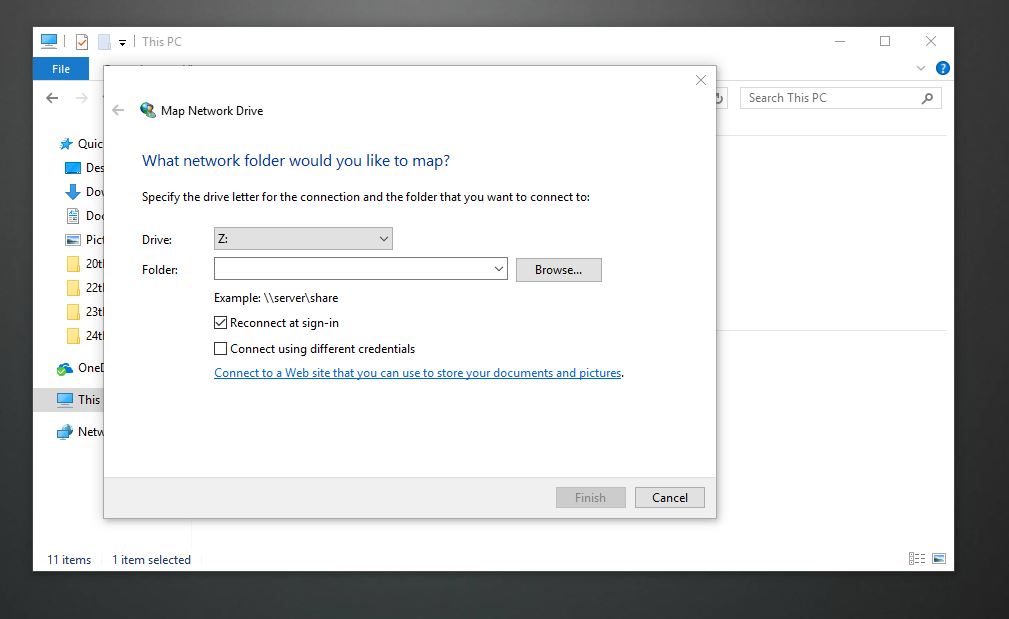
Step 3: Set up the hard drive
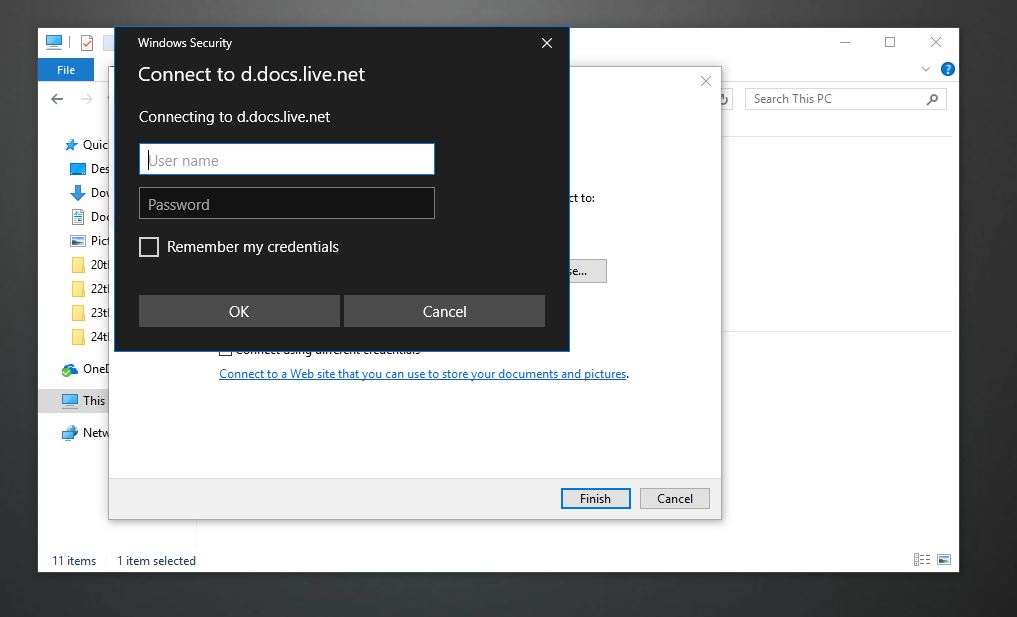
After successfully connecting, a Microsoft account login dialog box appears, enter your account and wait for the result. If successful, a drive will appear in This PC, you can rename it to make it easier to see.
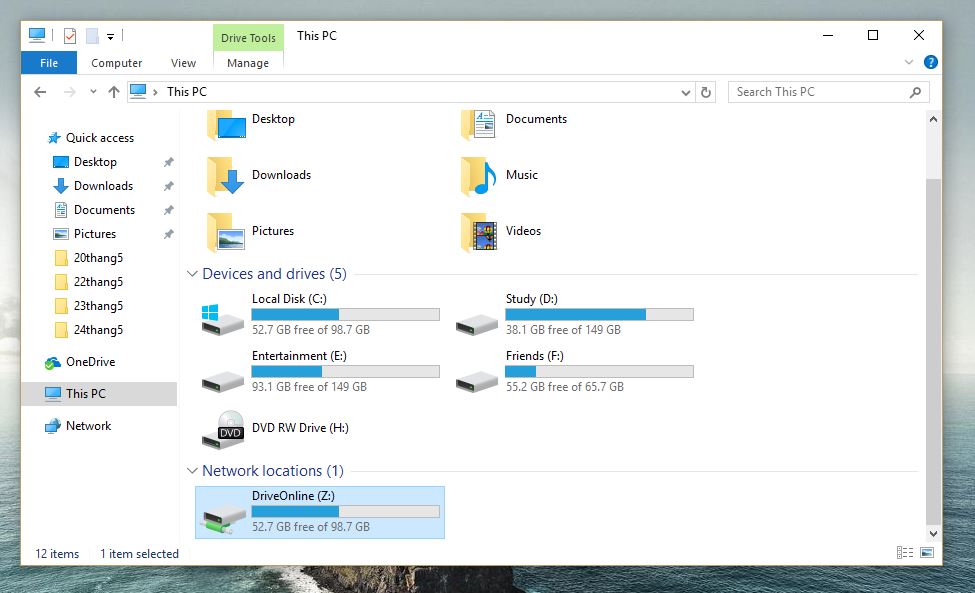
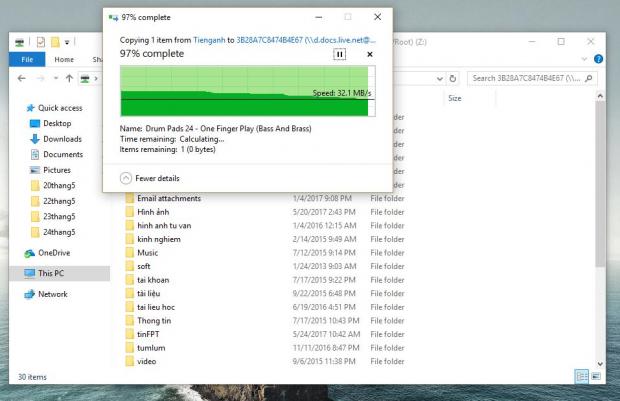
So you have a dedicated drive for OneDrive, if you want to upload any file, just copy/paste as usual and the data will automatically synchronize. In addition, turning OneDrive into a hard drive is extremely convenient for low-capacity computers.