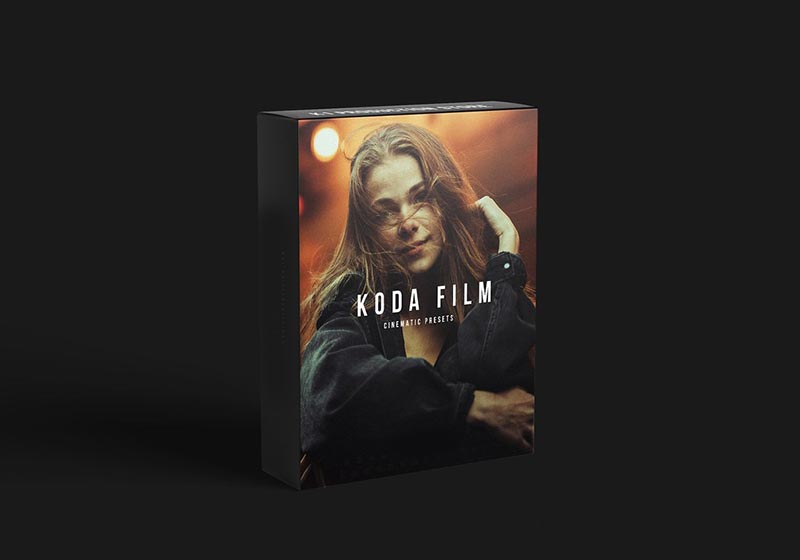Best Selling Products
How to Upgrade Onedrive Simple Cheap - Unlimited Storage
Nội dung
OneDrive is Microsoft's cloud storage service that helps you manage, share, and access files from anywhere, an optimal storage solution for individuals and businesses.

OneDrive - Microsoft's cloud storage service makes it easy to manage, share, and access files from anywhere and seamlessly syncs with Windows and Office 365, helping to increase productivity and keep data safe.
1. How much OneDrive storage does an Office 365 account have?
In the era of rapid digital technology development, data storage and management are more important than ever. Especially with the explosion of remote work and online learning, secure storage space and flexible working tools are indispensable factors. Upgrade Microsoft 365 - 1TB OneDrive is the perfect solution to help you solve all problems related to storing, sharing documents and optimizing work.
The highlight of this Microsoft 365 package is 1TB of OneDrive cloud storage. With a large space, you can easily store thousands of documents, images, videos and important files without worrying about running out of space.
(nang-cap-onedrive-1)
Access your data anytime, anywhere: With OneDrive, you can sync and access your documents from any device, from your computer, mobile phone to tablet. As long as you have an Internet connection, you can work anytime, anywhere.
Share documents easily: You can share documents with colleagues or partners with just a few clicks, helping to increase collaboration and work efficiency.
2.Benefits of Onedrive in document storage
✅ Safe and Secure Storage
OneDrive offers security features like file encryption, ransomware detection, and automatic backups, helping protect your documents from loss or cyberattack.
✅ Access Documents Anytime, Anywhere
Users can access documents from any device with an Internet connection, including computers, smartphones, or tablets, helping to maintain flexibility in their work.
✅ Automatic Synchronization
OneDrive automatically syncs data across devices, keeping documents up to date and consistent, avoiding data loss when switching between devices.
✅ Easy Sharing and Collaboration
Users can easily share documents with colleagues, customers or partners, and can set access and editing permissions to ensure security.
✅Integrated with Microsoft 365
OneDrive seamlessly integrates with Microsoft 365 apps like Word, Excel, PowerPoint, allowing users to create, edit, and save documents directly in the cloud without downloading them to their computer.
✅Data Backup and Restore
The ability to back up and restore data from OneDrive helps minimize the risk of data loss due to system failure, device failure, or other emergencies.
✅Save Storage Space on Device
With OneDrive, users can store data online, freeing up storage space on personal devices, helping computers run faster and more efficiently.
✅ Centralized Data Management Capability
Businesses can easily manage, monitor, and control data access from a central management center, helping to enhance security and compliance with organizational security policies.
✅Cost Savings
OneDrive helps businesses reduce costs for hardware and physical storage infrastructure, while effectively leveraging cloud storage services at a reasonable cost.
OneDrive is a useful tool for individuals and businesses to store, manage, and secure documents.
3. How to upgrade Onedrive account at Sadesign
To upgrade your One Drive account safely and conveniently, you can choose OneDrive at SaDesign with preferential prices, safer and more convenient by:
Step 1: Select access: https://sadesign.ai/
Step 2: Search for One Drive - Select Buy Now
Step 3: Enter full payment information
Step 4: Select payment method and pay according to instructions.
The above article has provided you with useful information on how to upgrade OneDrive at a very cheap price. Hopefully it will help you save a reasonable amount of money for work.