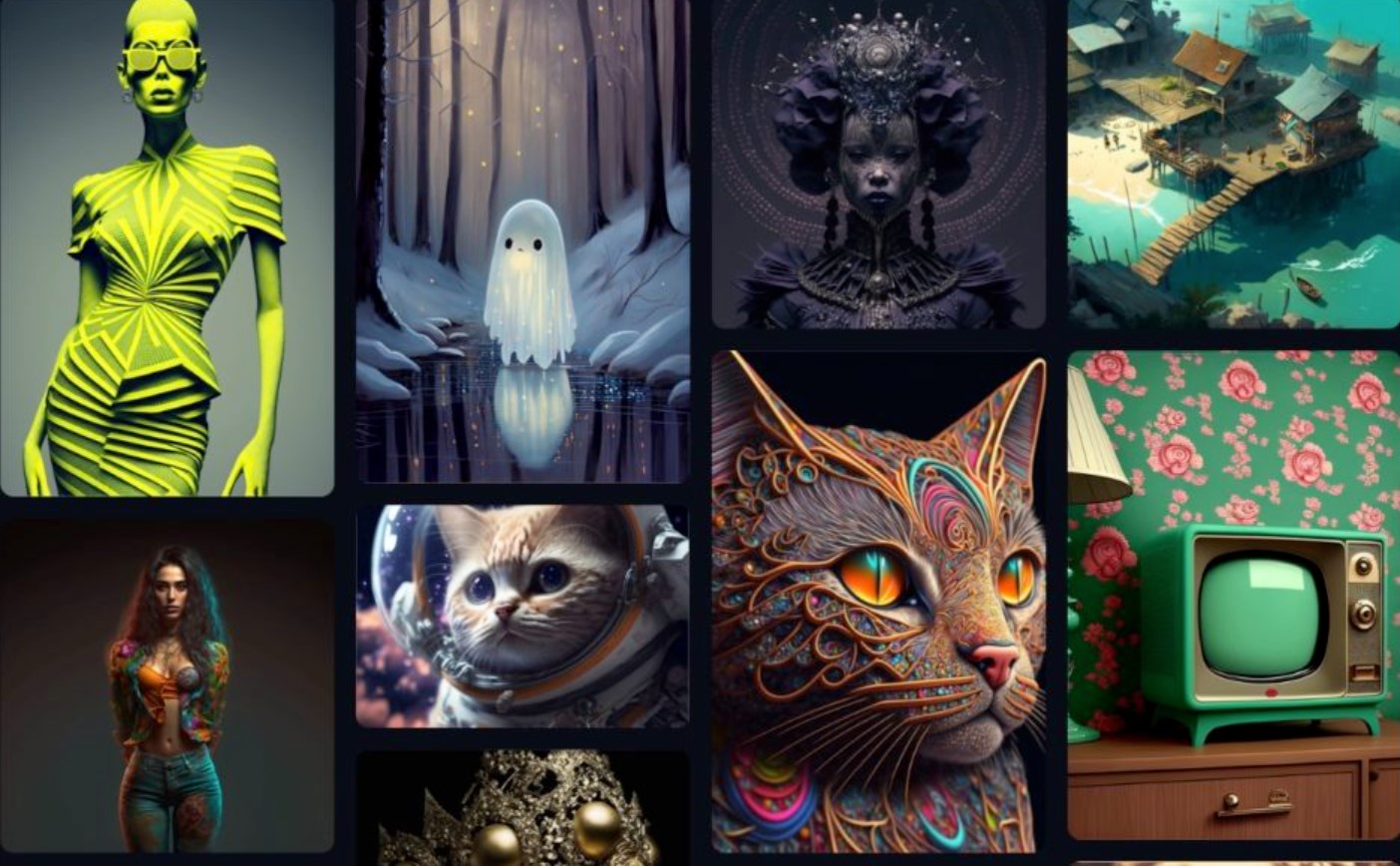Best Selling Products
How to Use Midjourney AI to Draw Pictures
Nội dung
You don't need drawing skills or complicated tools, just a few lines of description, Midjourney will help you create unique and vivid pictures. Let's find out with SaDesign how Midjourney opens up a world of unlimited creativity.

Have you ever dreamed of creating unique artworks with just a few lines of description? No drawing skills or complicated tools required, Midjourney – an advanced AI tool – will turn all your ideas into reality. Let’s explore with SaDesign how Midjourney can help you create beautiful works!
1. Basic information about Midjourney
Midjourney is an experimental project in the field of artificial intelligence production, similar to OpenAI. This is the name of an AI platform that is currently being continuously improved and has been officially operating since July 2022. This project is increasingly popular, especially on the Discord platform in Western countries and America.
Midjourney AI allows users to create artificial images simply and quickly from the provided descriptive information. This artificial intelligence system will analyze the input data, using a huge database and complex algorithms to combine elements related to keywords, creating a complete picture that is close to the original idea.

However, Midjourney’s database contains some copyrighted works. This means that some AI-generated images may inadvertently infringe intellectual property rights. When such cases arise, the Midjourney development team is forced to remove such works in accordance with DCMA regulations to ensure legal compliance.
Currently, Midjourney AI is widely used in the advertising field. This tool not only supports the creation of detailed drawings quickly but also provides inspiration for users to develop their own unique designs.
2. Benefits of using Midjourney
Save Time: No need to spend hours drawing by hand, you can create a picture in just minutes.
Unlimited creativity: Midjourney helps you express any idea, from abstract scenes to vivid paintings.
Easy to access: No technical skills required, just a few simple steps to get started.
Powerful tools: Create art, design ideas, or simply explore your personal creativity.
3. Instructions for using Midjourney AI to draw pictures
Using Midjourney AI is not too difficult. You just need to create a Discord account and use the commands to ask the bot to draw pictures as follows:
Step 1: Go to the link https://discord.com/ and select the desired item. If you want to use the web version, click " Open Discord on browser ". If you want the app on your computer, select "Download for Windows".

As for phones, you can go to CH Play or AppStore to download the application like other popular apps. The next steps will guide you on how to use Midjourney AI on the website, and the way to use it on the application is exactly the same.
Step 2: Enter your login name and click the white arrow.
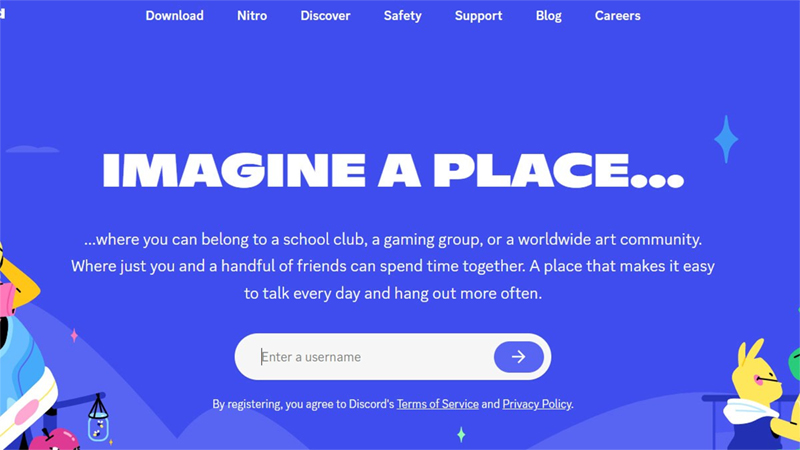
Step 3: Fill in your date of birth and click “ Next ”.
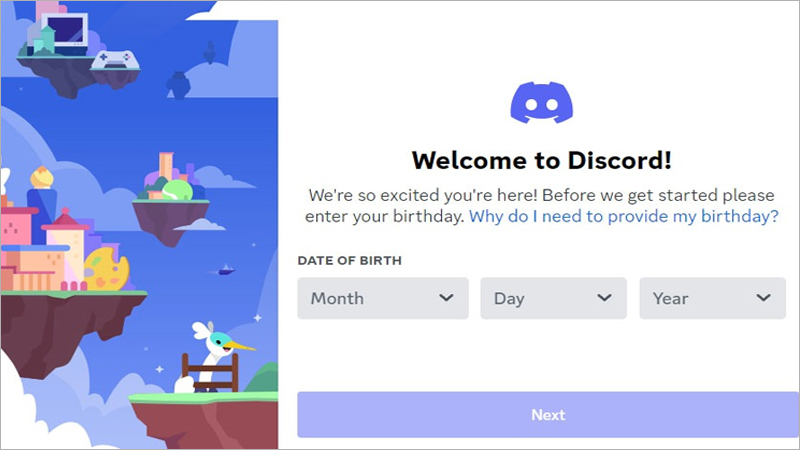
Step 4: Fill in your email information to complete registration.
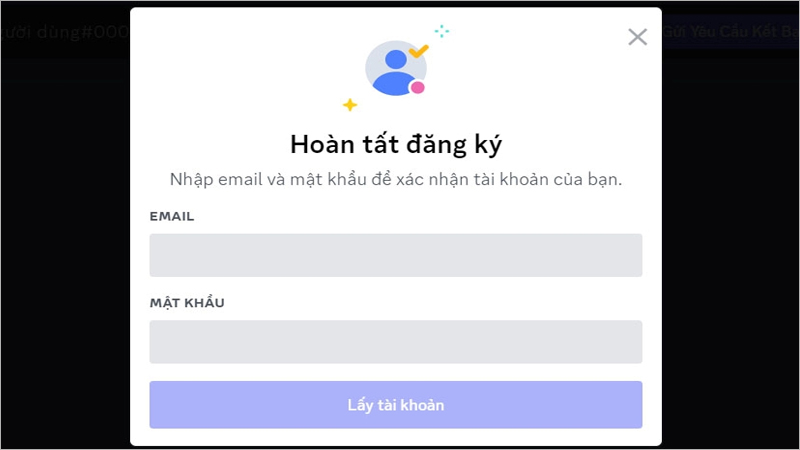
Step 5: Go to the link https://discord.gg/Midjourney and click “ Accept invitation ”.
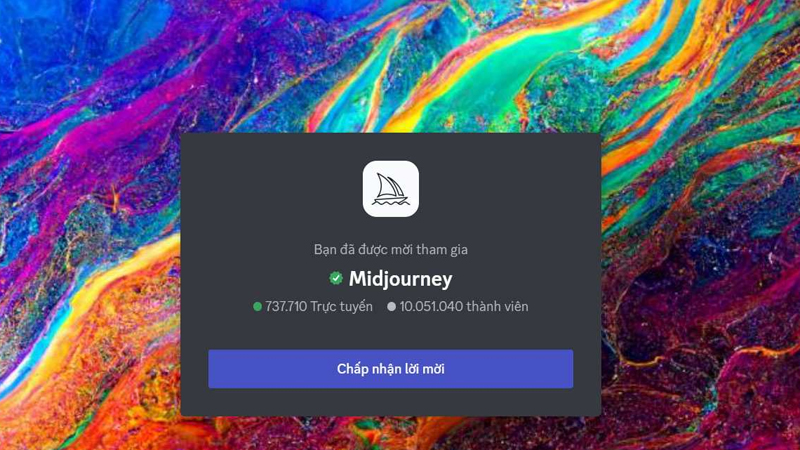
Step 6: Go to any channel that has the phrase “ newbies ”
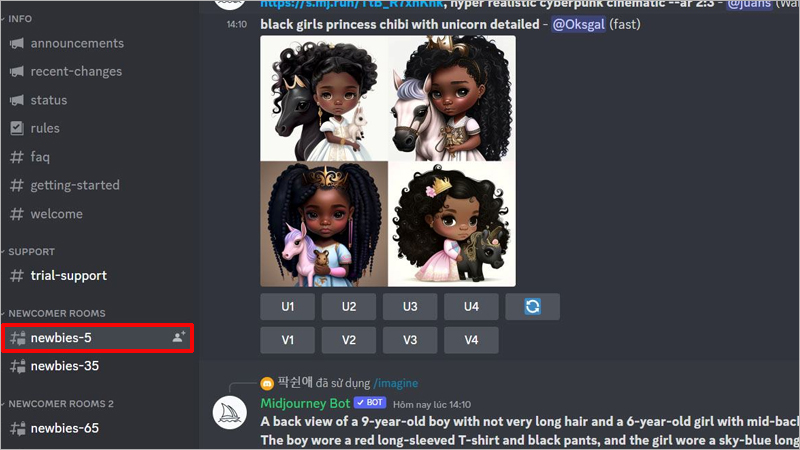
Step 7: Enter the phrase “ /imagine ” in the message box at the bottom of the screen. The system will display a dialog box. Then, you just need to click on the dialog box.
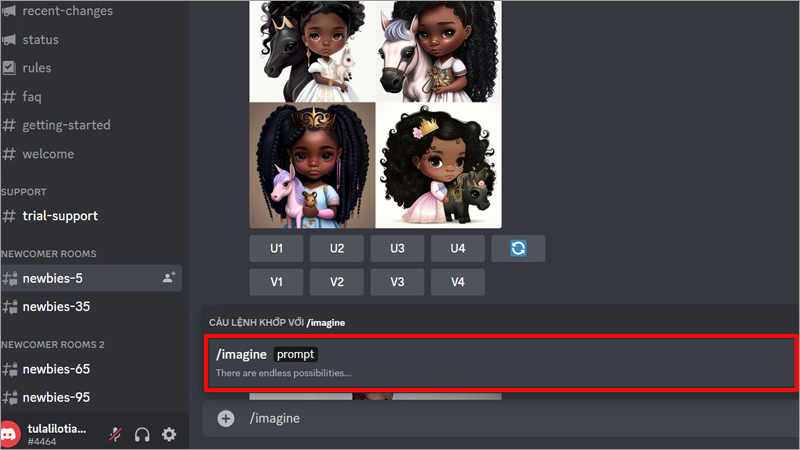
Step 8: Enter the keyword string that you want the results to be. Note, all keywords must be entered in English because the Midjourney AI system does not recognize other languages.
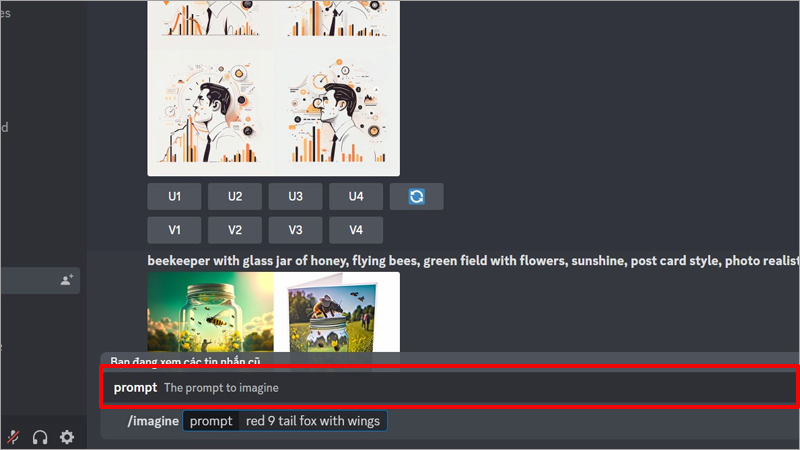
Step 9: Enter or click the send button and select the green Accept ToS button when the system asks.
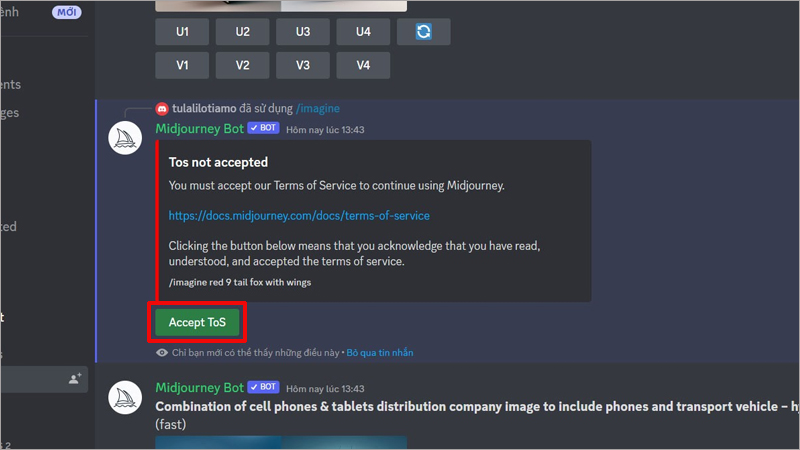
Step 10: Wait for the Midjourney system to create the product.
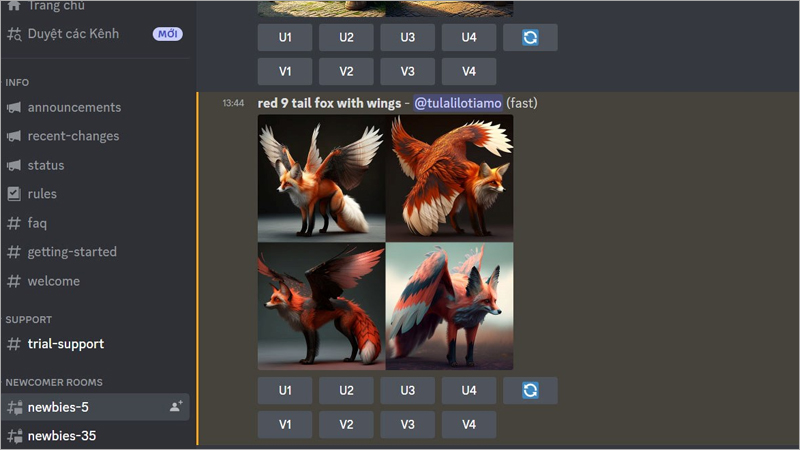
Midjourney is not just a tool, but a gateway to the creative world for everyone. With powerful processing capabilities and a friendly interface, Midjourney helps every artistic idea come to life.