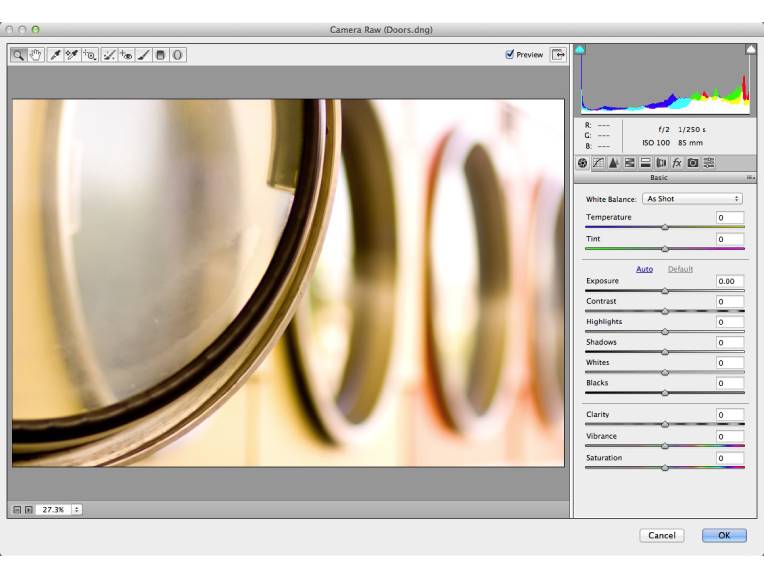Best Selling Products
What is image noise? How to deal with this situation in Photoshop
Nội dung
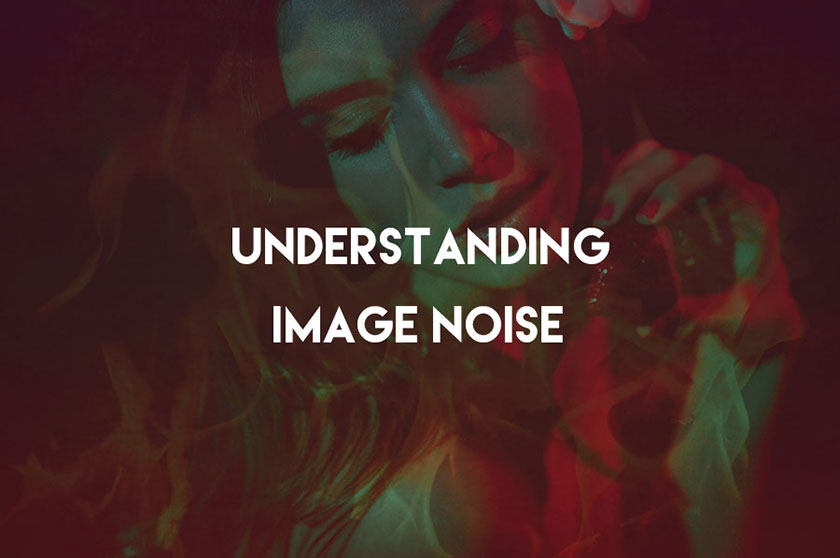
Image noise is a common situation today. So how to fix this situation to make your photos sharper and more beautiful? Let’s follow SaDesign Retouching's post right now!
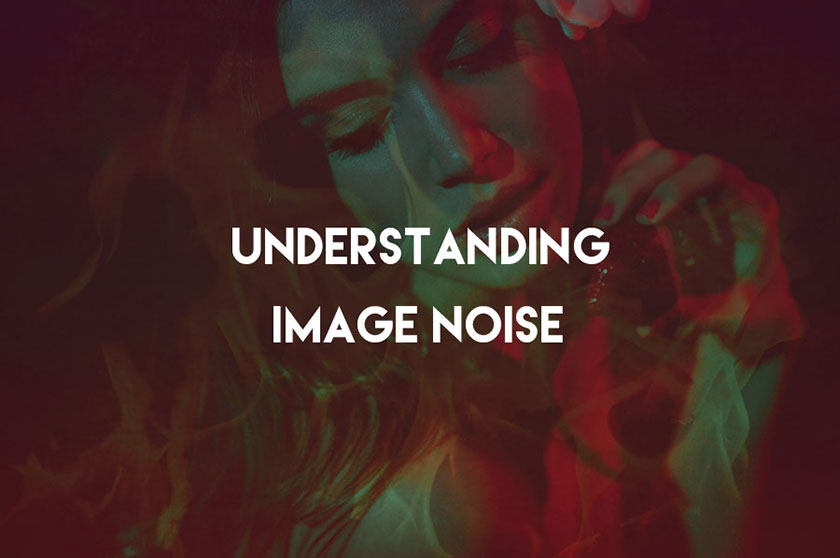 image noise
image noiseWhat is image noise?
For digital images, image noise is like film particles when using an analog camera. Image noise often manifests as spots on smooth surfaces, which can seriously affect the quality of the image.
Noise levels typically increase depending on the camera's exposure length, physical temperature, and sensitivity settings. The amount of picture noise will appear at different settings for the types of camera.
Three Types of Image Noise
 Three Types of Image Noise
Three Types of Image NoiseWe have 3 types of image noise: random noise, fixed sample noise, and band noise.
- Random noise is represented by color fluctuations on the real intensity of the image.
- Fixed sample noise occurs after long exposure and high temperature.
- Finally, band noise is put in when the camera is reading data from the sensor and it is directly related to the technological factors in the camera.
A photographer can avoid certain types of image noise by switching the camera's exposure mode to manual and adjusting settings that normally cause noise on a particular camera model.
In some cases, the camera may turn on the noise reduction setting, which is usually available in more advanced cameras.
Besides, images can be exposed as brightly as possible, because less shadow results in less noise. In addition, you should also take care of preserving the camera before using to reduce the physical temperature that affects the camera.
Brightness and color
Image noise is also divided into two distinct frequencies, they are brightness and color. Therefore, you can make adjustments that are contained in the table. To do a test of your progress, you can create frequency layers, from which you find the best balance.
Image noise processing in post-production
There are many factors that cause image noise. Even a high-tech camera, this situation cannot be avoided, because image noise is caused by ISO, shutter speed, f-stop, exposure settings. However, you completely overcome this situation.
In essence, image noise is the fault of technology transmission, it affects the quality of the image.
When taking photos, pay attention to choose the lowest ISO as possible as, because high ISO is the main cause of image noise. The following image was shot at ISO 6400, especially in the dark where noise will be increased.
 Image noise processing in post-production
Image noise processing in post-productionIf you're a photographer - 100 ISO with the right exposure and white balance is great for photo files, especially for beautiful photos or product photos. If you are a photo editor, ask your photographer for ISO images with proper exposure.
Image noise does not only occur during image capture. Because accidentally adding image noise during post-processing due to overexposure is also the reason for speckling of image noise.
Three common ways to remove image noise
 how to remove image noise
how to remove image noiseGaussian Blur
This is the simplest technique. Using Gaussian Blur in Photoshop helps to eliminate high frequency noise, it will also soften the edges, make the photo softer.
Filter
Using the right filter will help you to deal with noise of high spatial frequency (i.e. fixed sample noise). Filters can help to eliminate noise with lower spatial frequencies by increasing the filter's particle size.
Make presets
You can make presets in Photoshop and Lightroom to compensate for image noise (to increase or decrease). However, manually reducing noise helps you control your results better. Hope through the above information help you better understand image noise, as well as how to handle them.
See more: How to Blend Vintage Colors in Photoshop