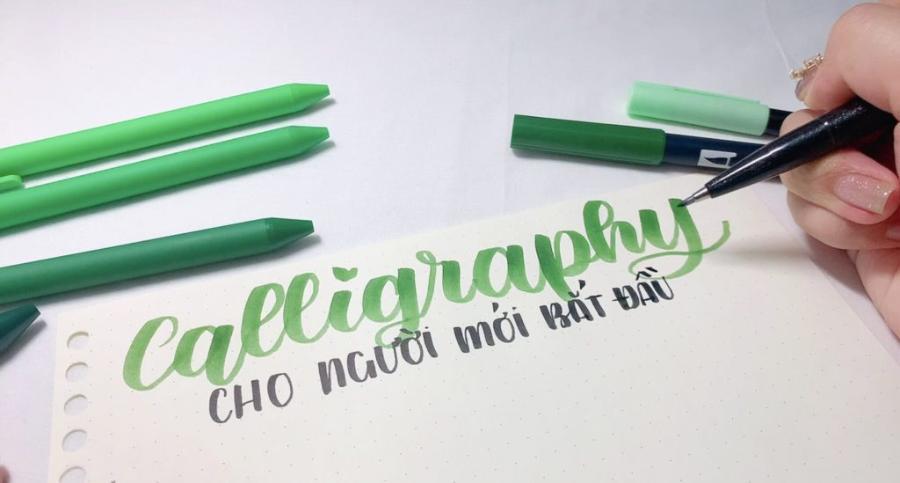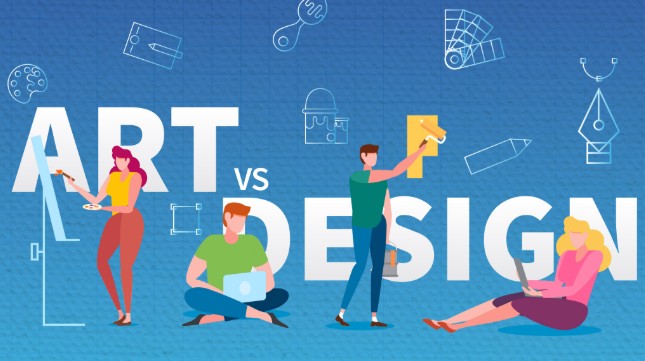Best Selling Products
Instagram Font Changer: Websites That Generate Beautiful and Simple Insta Fonts
Nội dung
- 1. Font - The "face" of Instagram
- 2. Why do you need an Instagram font changer?
- 3. Disadvantages of changing Instagram fonts directly
- 4. Introducing unique and popular Instagram fonts
- 5. Top 5+ websites/tools to change Instagram fonts beautifully and simply
- 5.1. LingoJam (lingojam.com):
- 5.2. Instagram Fonts (instagramfonts.io):
- 5.3. FontGet
- 5.4. CoolSymbol:
- 5.5. IGFonts.io (igfonts.io):
- 6. Detailed instructions on how to use the Instagram font changer tool
- 7. Important notes when using special fonts on Instagram
- 8. Frequently Asked Questions about Instagram Font Changer (FAQ)
- 9. Conclusion
Discover free, easy-to-use Instagram font changer tools that help you create unique and engaging typography on your profile and posts.
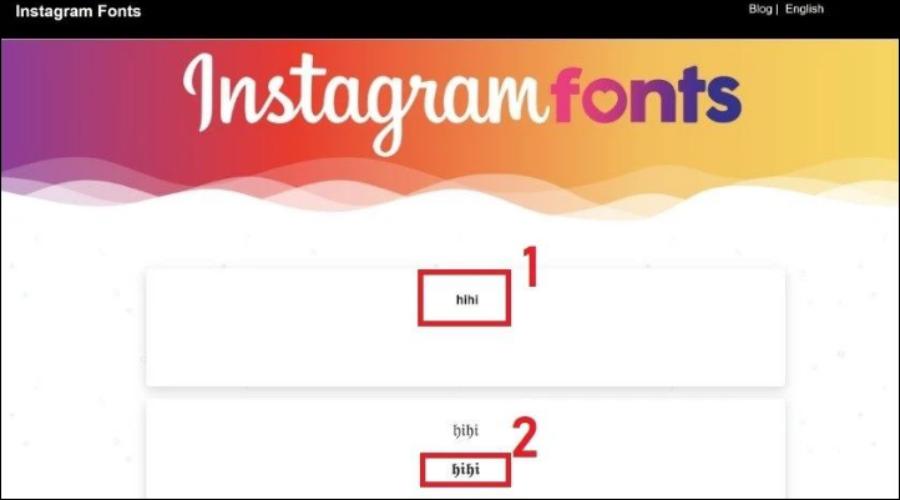
Changing the font on Instagram not only makes the content stand out but also shows the user's personality. With the support of online tools, creating unique fonts is easier than ever. This article will introduce you to the most beautiful and simple websites to create Insta fonts today.
1. Font - The "face" of Instagram
In the colorful world of social media like Instagram, where images and videos dominate, fonts are sometimes overlooked. However, fonts play an important role in conveying messages, expressing personality and creating an impression for your personal Instagram or brand. A unique and suitable font can help you stand out from millions of other users, attract attention and make your own mark. That is why Instagram font changer tools are becoming more and more popular and preferred.
.jpg)
Beautiful Font Warehouse
Instagram fonts play an important role as a "face" of the brand, contributing to the consistency and unique identity. With a sophisticated, modern and accessible design, fonts not only help convey the message but also enhance the user experience. Choosing and using the right font is a key factor in building a professional image and attracting attention on this social media platform.
2. Why do you need an Instagram font changer?
Instagram font changer is a useful utility that helps you create more unique and attractive content on the social networking platform. Using Instagram font changer tools brings many significant benefits:
Make a difference and attract attention: In the "sea" of information and images on Instagram, a unique font will help your bio, caption, story or comment become different, attract viewers' eyes and make them pay attention to the content you want to convey. With the help of this tool, you can change the font to highlight your post, story or bio, thereby making a strong impression on viewers.
Express your personality and style: Fonts are an important element in building a personal or brand image. Choosing the right font will help you express your own style, personality and tone effectively.
Emphasize important messages: Using special fonts for keywords, quotes or important messages in captions or stories will help them stand out more, attract readers' attention and convey the message more strongly.
Increase the aesthetics of Instagram and posts: A beautiful font that is in harmony with the overall Instagram will contribute to improving the aesthetics, creating a professional impression and attracting new followers. This not only helps increase the aesthetics but also contributes to building a personal or business brand in a more professional and creative way. Using a variety of fonts is also a way for you to express your personality and style, while attracting more attention from the community of followers.
3. Disadvantages of changing Instagram fonts directly
Instagram currently does not provide the option to change fonts directly in the app. Users are limited to a few default fonts. This means that to get more unique and personal fonts, you are forced to use third-party tools or websites to create text with the desired font and then copy and paste it into Instagram. This is the reason why Instagram font changer tools were born and developed.
.jpg)
Changing fonts directly on Instagram can have some notable disadvantages. First, not all fonts are supported on all devices or platforms, leading to inconsistent display. This can make it difficult to convey a message or make the content look less professional. Additionally, using fonts that are too complex or difficult to read can impact the user experience, especially when they need to quickly grasp information. Additionally, changing fonts improperly can reduce the content's search engine optimization (SEO), thereby affecting its ability to reach the target audience. Therefore, it is important to consider carefully when applying these changes to ensure effectiveness and consistency in building a personal or business brand.
4. Introducing unique and popular Instagram fonts
Instagram font changer tools often offer a wide range of unique fonts, from elegant, classic fonts to fun, quirky fonts. Some popular fonts include soft handwritten fonts, which convey friendliness and intimacy; bold and angular fonts, which are modern and powerful; or stylized fonts with special characters, which create a unique and attention-grabbing look. Some popular and favorite Instagram fonts include:
Italic font: Creates a soft, artistic feel.
Bold font: Emphasizes and attracts attention.
Underline font: Often used for marking or linking.
Bubble Text: Creates a youthful, dynamic look.
Gothic font: Bold classic, mysterious style.
Stylized serif and sans-serif fonts: Unique variations of basic typefaces.
Script fonts: Create a personal, intimate feel.
Special characters and symbols: Often combined to create a unique accent.
To use, you can find online font conversion tools or text editing applications specifically for Instagram. Choosing the right font will help you optimize the effectiveness of your message and make a strong impression on viewers. Discovering and choosing the right font will help you convey the right message and express your own style on Instagram.
5. Top 5+ websites/tools to change Instagram fonts beautifully and simply
Below is a list of popular Instagram font changer websites and tools for their convenience and variety:
5.1. LingoJam (lingojam.com):
.jpg)
LingoJam (lingojam.com) is an online platform that allows users to easily create and customize tools to convert text into different formats. With a friendly interface and diverse features, LingoJam supports users to design language converters, special characters or unique text styles for various purposes, from content creation to language research. This is a useful tool for both individuals and organizations that want to optimize the transmission of messages in an effective and creative way.
Pros: Simple interface, easy to use, offers many unique fonts.
How to use: Go to the website, enter text in the left box, the generated fonts will be displayed in the right box. Copy the font you like.
5.2. Instagram Fonts (instagramfonts.io):
Instagram Fonts (instagramfonts.io) is a useful online tool that allows users to create unique and creative fonts for use on the Instagram platform. With a friendly and easy-to-use interface, this tool helps users customize text in many different styles, from elegant and modern to quirky and artistic. This is an ideal solution for those who want to highlight their content, attract attention and increase professionalism in building personal or business brands on social networks.
Advantages: Friendly interface, fast font creation speed, many beautiful font options.
How to use: Go to the website, enter text, select font from the list and copy.
5.3. FontGet
.jpg)
FontGet is a useful tool that helps users access and manage fonts easily and efficiently. With the ability to provide a wide range of font options, FontGet supports the creation of creativity and professionalism in graphic design, documents, or any project that requires high aesthetics. This tool not only saves time but also ensures quality, meeting the needs of even the most demanding designers!
Advantages: Various fonts, can preview fonts directly.
How to use: Go to the website, enter text, browse through the fonts and copy the font you want.
5.4. CoolSymbol:
CoolSymbol is a useful online tool that provides many unique symbols, special characters and beautiful fonts, helping users easily create creative and attractive content. With a friendly interface and diverse features, CoolSymbol supports the design of professional articles, messages or documents, while bringing difference and impression in online communication. This tool is not only suitable for individuals but also an effective solution for businesses that want to highlight their communication strategy.
Pros: Lots of options, can combine fonts with special characters.
How to use: Go to the website, enter text, choose the font and characters you like, then copy.
5.5. IGFonts.io (igfonts.io):
IGFonts.io (igfonts.io) is a useful online tool that specializes in providing unique and creative fonts for Instagram users. With a friendly and easy-to-use interface, users can quickly create stylish fonts to highlight posts, bios or stories on this social networking platform. IGFonts.io supports many different font options, from simple to complex, helping users express their personality and professionalism in each content. This tool is not only suitable for individuals but also an effective solution for businesses that want to create a brand mark on Instagram.
Pros: Easy to use on both computers and phones.
How to use: Go to the website, enter text and select the font to copy.
6. Detailed instructions on how to use the Instagram font changer tool
The process of using Instagram font changer tools is usually very simple and similar:
Step 1: Go to website/app: Open a web browser on your phone or computer and go to one of the websites listed above, or open the Stylish Text app if you have downloaded it.
Step 2: Enter the text you want to change the font for: Find the text input box (usually says "Enter your text here" or similar) and type or paste the text you want to change the font for.
Step 3: Choose your favorite font: The website/app will automatically generate many different font styles from the text you just entered. Browse through the list and choose the font you like best.
Step 4: Copy the created font: Click the "Copy" button or manually select and copy the text with the font you have chosen.
Step 5: Paste into bio, caption, story or comment on Instagram: Open the Instagram app, go to the part where you want to use the new font (edit Instagram, create new post, story or comment) and paste the copied text into the corresponding box.
Keep in mind that using unique fonts can help your content stand out, but make sure it's readable and appropriate for your target audience.
7. Important notes when using special fonts on Instagram
When using unique fonts on Instagram, there are a few important things to keep in mind to ensure your content is presented professionally and effectively. While using unique fonts can help you stand out, there are also a few important things to keep in mind:
.jpg)
Font compatibility across devices: Some fonts may not display correctly on all devices or operating systems. Test on multiple devices if possible to ensure that all viewers see the font you want.
Readability and avoid overly complex fonts: Choose fonts that are easy to read and clear. Avoid fonts that are too elaborate or difficult to read, which can be distracting to the reader.
Use consistent fonts to create a professional look: If you are a brand or want to project a professional image, try to use one or a few consistent fonts across your Instagram and posts.
Consider your purpose and audience when choosing a font: Choose a font that fits the content you want to convey and your target audience. A fun font might be appropriate for a personal post, but might not be appropriate for a serious brand.
Also, check the display of the font on different devices, as some special fonts may not display properly on all platforms or operating systems. Finally, use special fonts sparingly, avoiding overuse, so as not to reduce the professionalism and readability of the content. The most important thing is to make sure that your message is clear, attractive and leaves a positive impression on the viewer.
8. Frequently Asked Questions about Instagram Font Changer (FAQ)
Instagram Font Changer is a useful utility that helps users create their own style and attract attention on social networks. By providing many unique fonts, this tool allows you to customize your post content, bio or comments in a creative and professional way.
Does using an Instagram font changer violate Instagram's terms? Most of these tools rely on generating special Unicode characters that Instagram supports for display, so using them is generally not considered a violation of Instagram's terms. However, you should avoid using tools or methods that interfere deeply with Instagram's system.
Will special fonts display on all devices? As mentioned above, display may vary depending on device and operating system.
Where can I use special fonts on Instagram? You can use special fonts in your bio, caption, stories, comments, and direct messages (DMs).
Are there any mobile apps to change Instagram fonts? Yes, such as Stylish Text (Android) and many other similar apps on both Android and iOS.
9. Conclusion
Instagram font changer tools are a simple and effective way to differentiate yourself, express your personality, and enhance the aesthetics of your Instagram and your content on this social media platform. With a wide range of unique font options and easy to use, you can completely "change the look" of your writing and attract the attention of the Instagram community. Experiment and discover the fonts that best suit your style today.