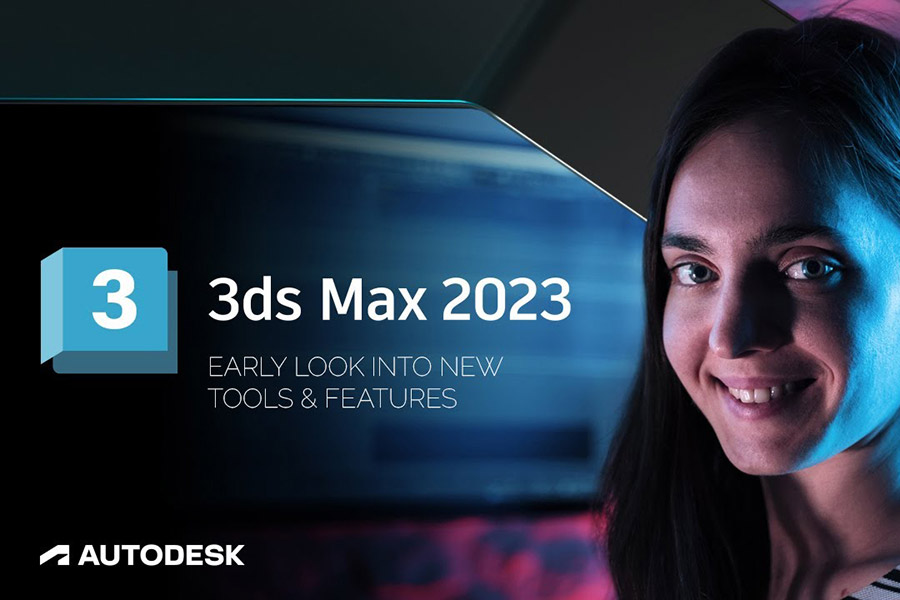Best Selling Products
Instructions for downloading and installing 3Ds_MAX 2024 Full crack
Nội dung
Instructions for downloading and installing 3Ds_MAX 2024 Full crack

1. Configuration and notes when downloading 3DS MAX 2024.
Configuration
.Processor: Intel 64-bit or processors that support SSE 4.2
.RAM: 8GB or more
.Operating system: Windows 10 Professional
Note
.Stop running virus security programs on your computer
.Turn off the internet when downloading 3ds max 2024 to your computer
.Unzip the file and do not install 3ds max 2024 directly on Winrar as errors will be difficult to fix
.Copy and paste the 3ds max download file to the desktop or drive C
.Do not update the file after completing the installation process
2. Download 3Ds Max 2024 software.
High speed download link
Password to Unzip: sadesign.ai
3. How to download 3DS MAX 2024 for free in the most detailed way
Step 1: Unzip the 3ds max 2024 download file
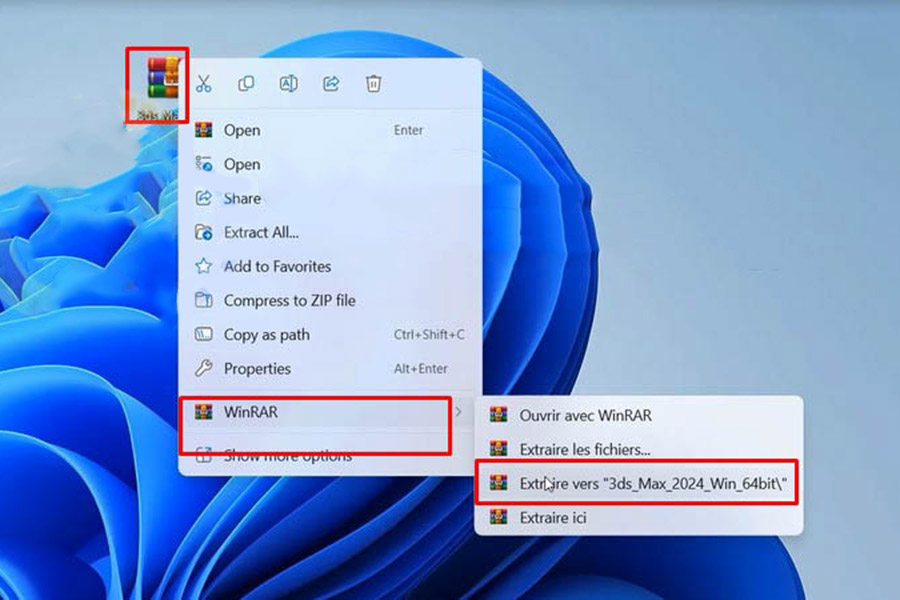
Unzip the file.
Step 2: Open the unzipped file, launch the set up file,
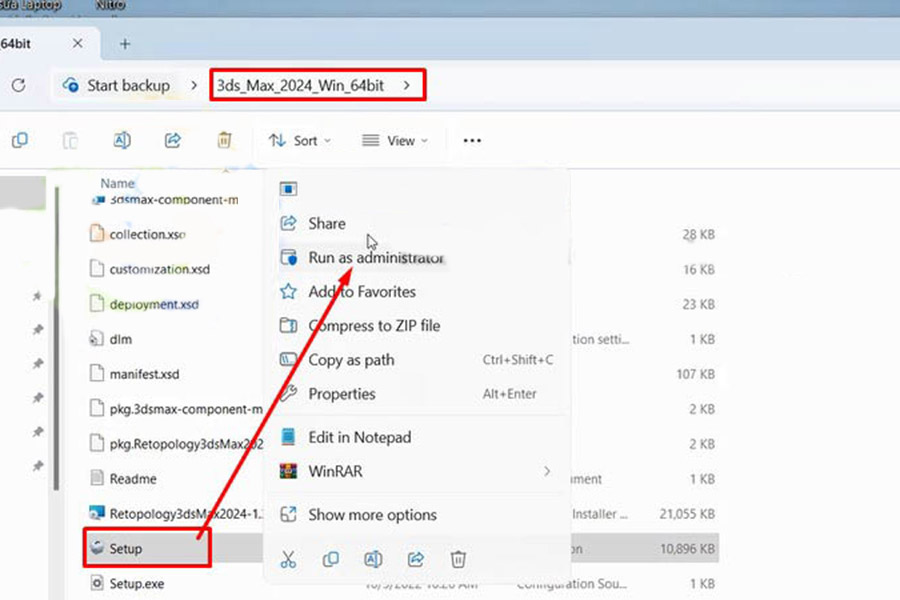
launch the set up file.
Step 3: Wait for the 3ds max 2024 download file to launch
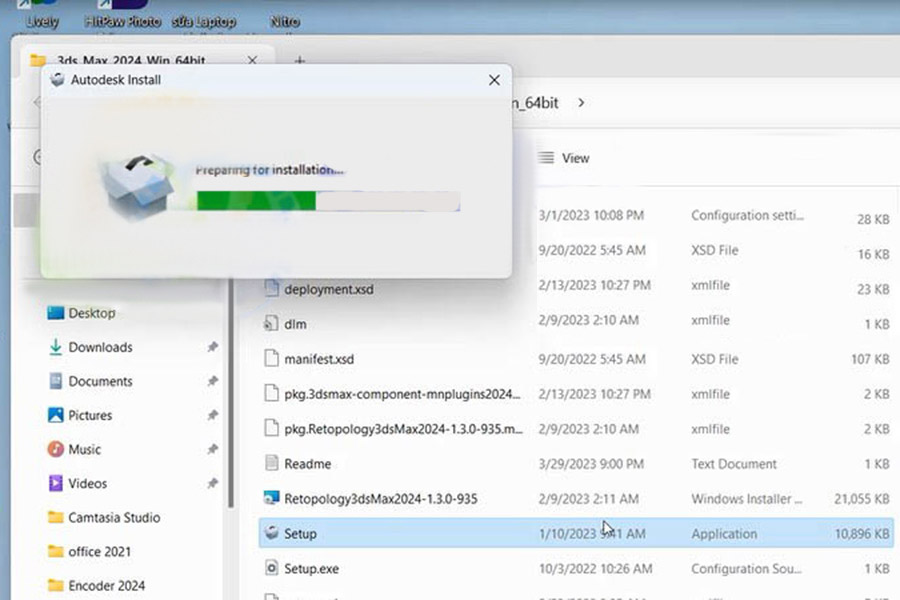
. Wait for the download file to launch.
Step 4: Tick I agree then select next
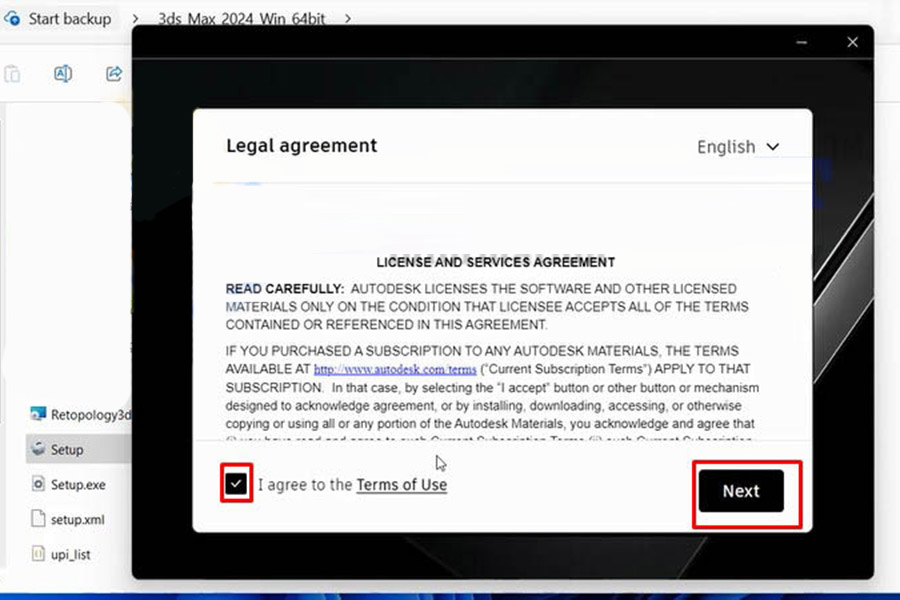
. Tick I agree then select next.
Step 5: Click next to continue downloading 3ds max 2024.
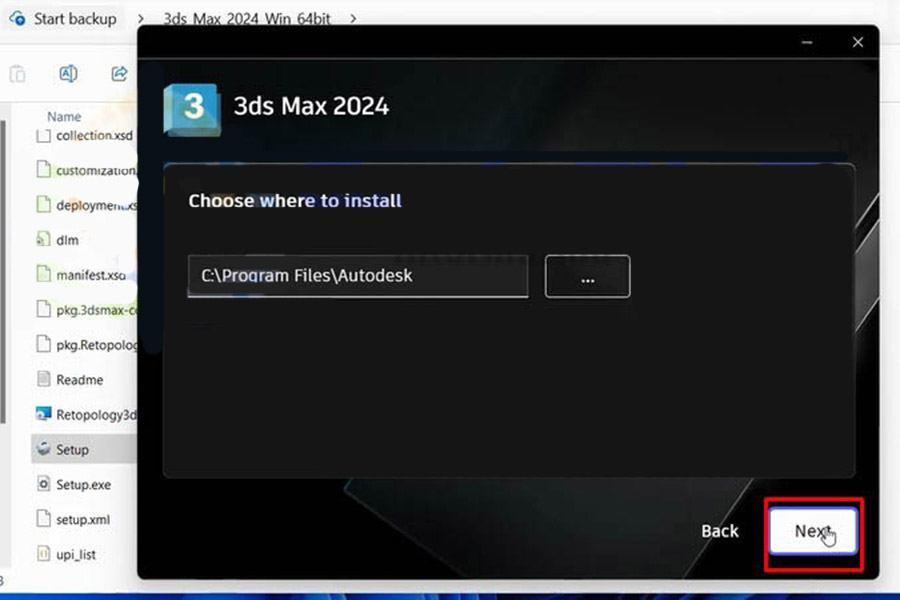
Click next.
Step 6: Wait for the data to run, it will probably take a while
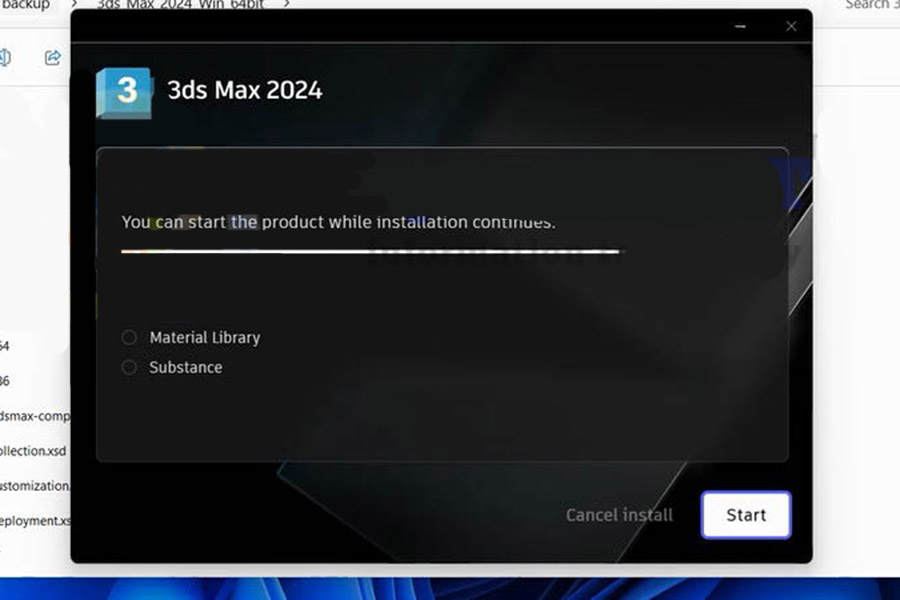
. Wait for the data to run.
Step 7: Wait for all the green ticks to load, then select start - download 3ds max 2024,
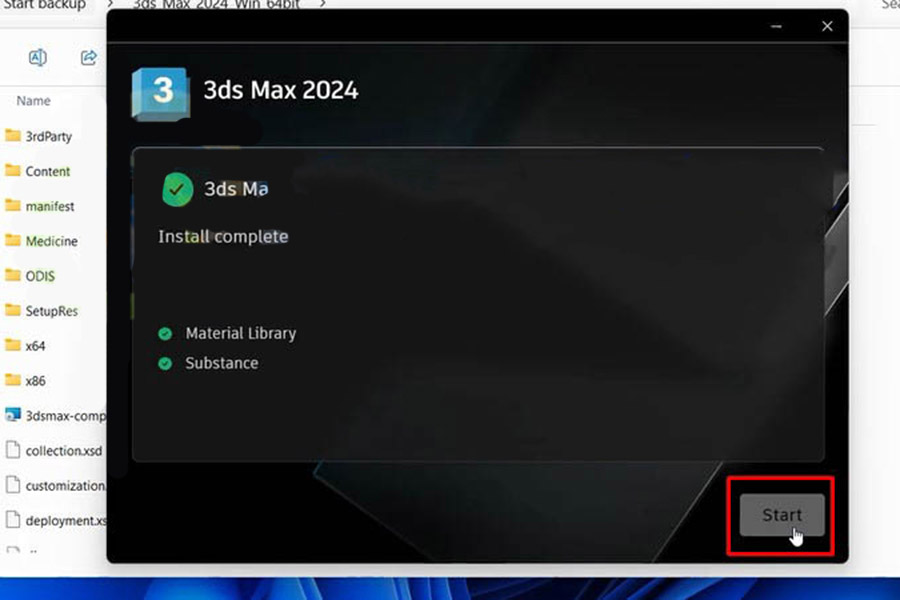
select start.
Step 8: Open the file according to the red path and launch the 3ds max software file.
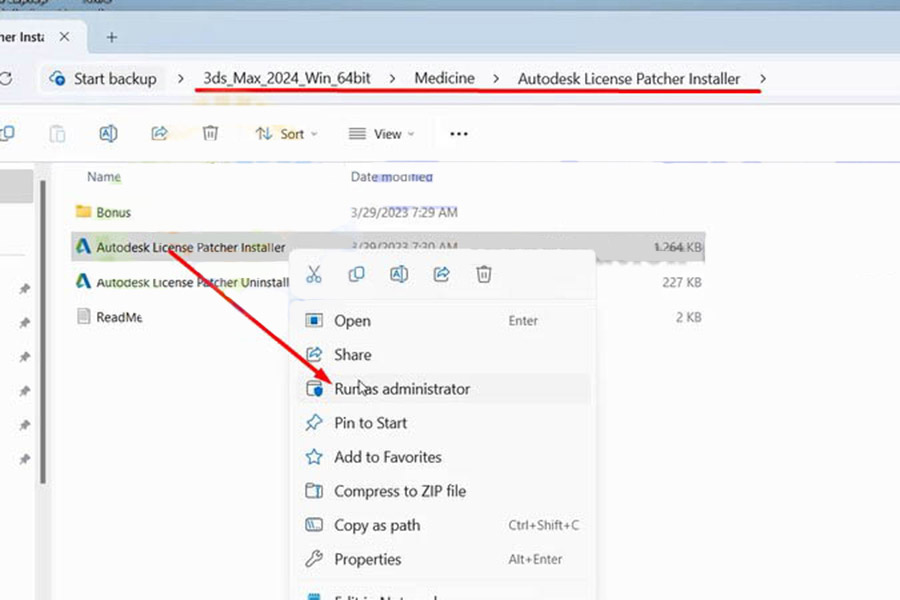
Open the file according to the red path and launch the file.
Step 9: Go to the screen, open the 3ds max download file and continue running the file .
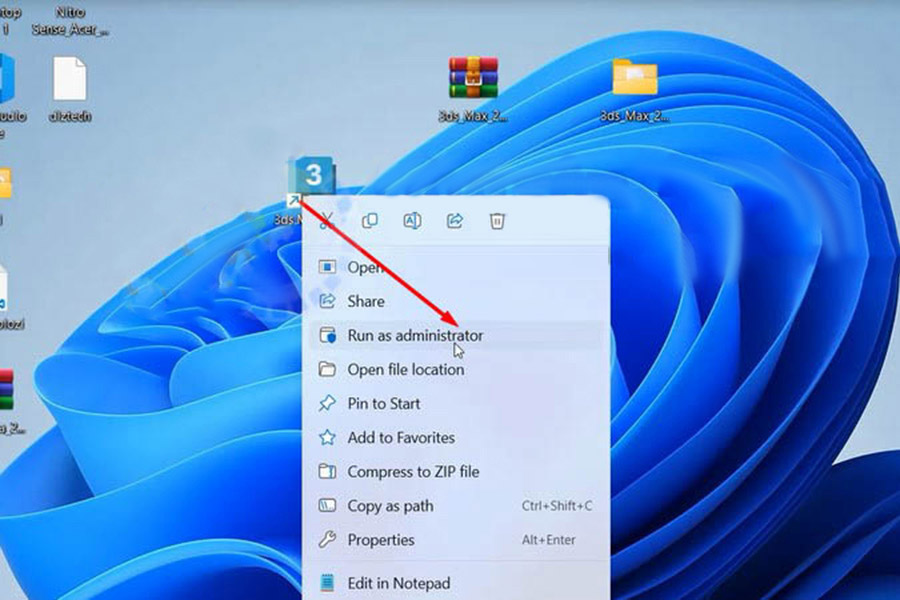
Right-click and select run as administrator.
Step 10: Wait for the data to download to your computer.

Wait for the data to load.
Step 11: Click select
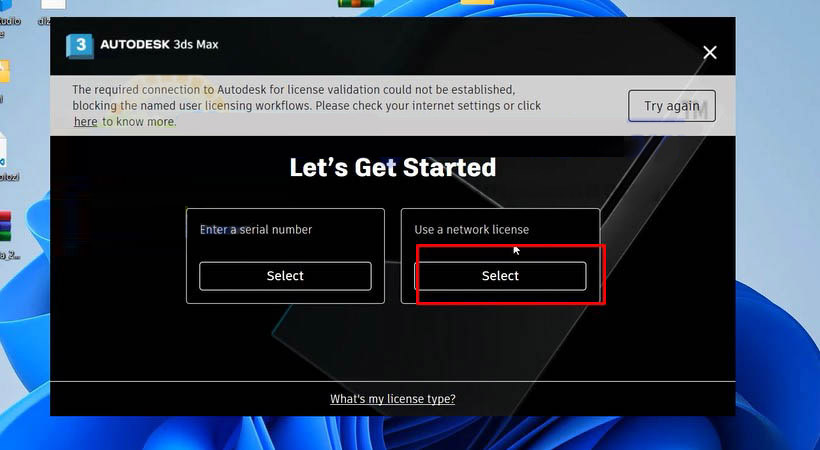
Click select.
Step 12: Select continue
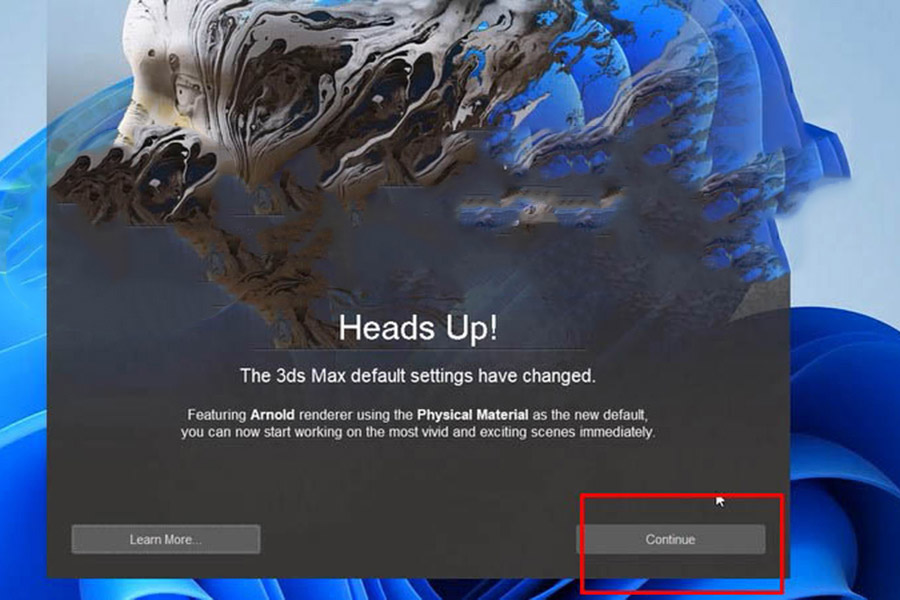
Select continue.
Step 13: Interface after downloading 3ds max 2024 is complete
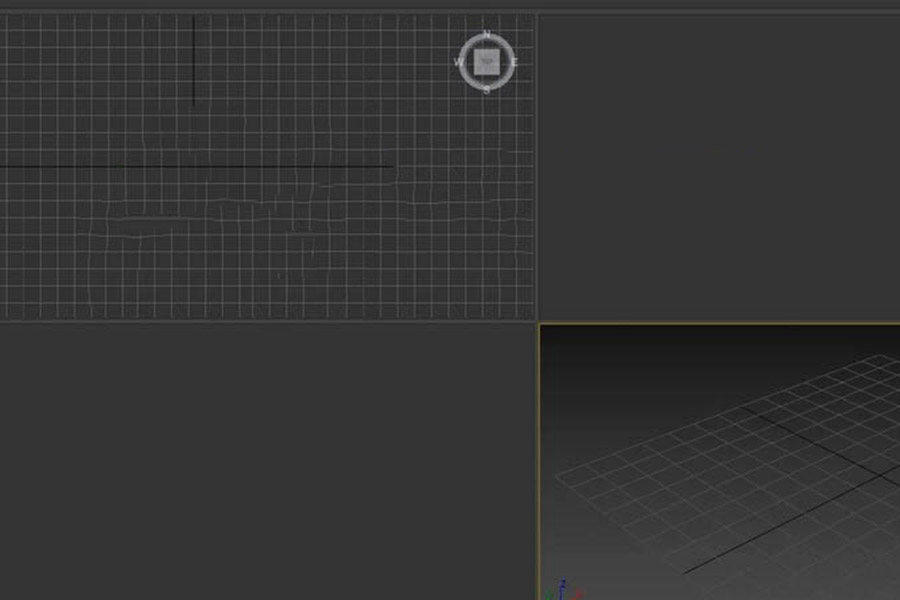
Interface after downloading.
4. Conclusion
With the above instructions from SADESIGN, you are ready to successfully download and install 3Ds Max 2024. This is a powerful tool to help you create impressive and innovative designs. Make the most of the software's features to turn your ideas into reality.
If you have any questions during the installation process, please leave a comment or contact Autodesk's support team. Good luck!
To avoid software errors caused by cracking and at the same time support the 3Ds MAX developer. SADESIGN still encourages you to use genuine licenses to experience the latest version and avoid errors over time.
Currently, buying genuine licenses of 3Ds MAX is very expensive in Vietnam. If you want to have a genuine 3Ds MAX license at a super preferential price and warranty during use, please refer to SADESIGN!















.jpg)