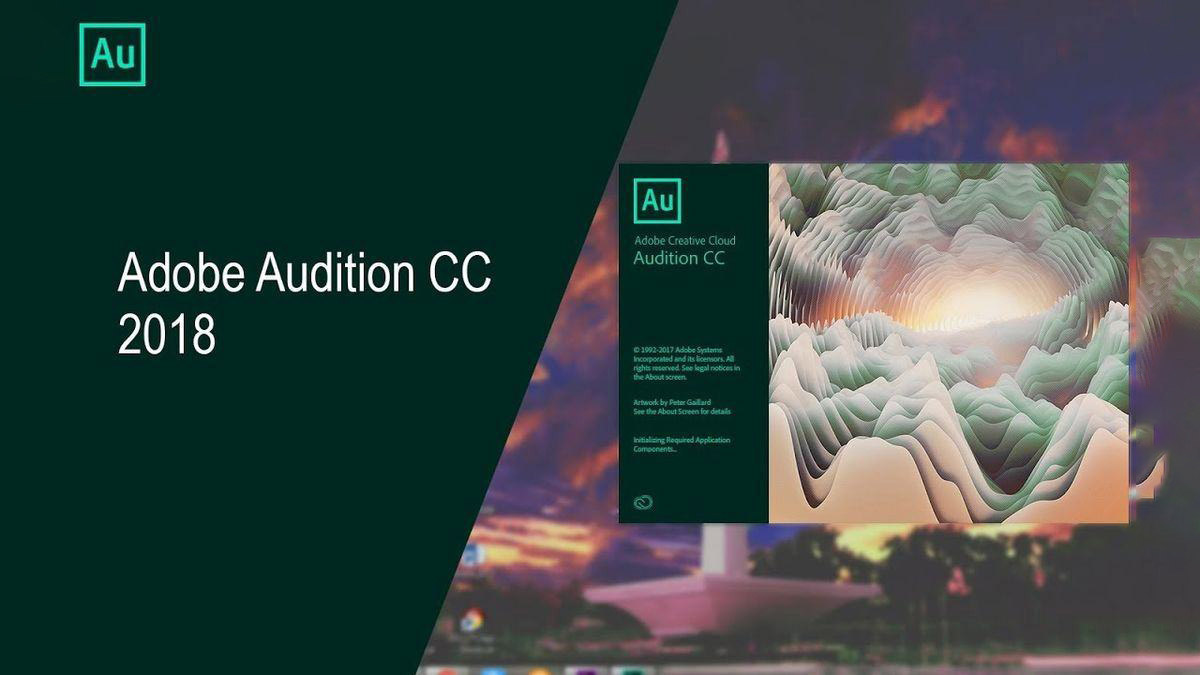Best Selling Products
Instructions for Downloading and Installing Adobe Audition CC 2021
Nội dung
Instructions for Downloading and Installing Adobe Audition CC 2021

Adobe Audition CC 2021 is the best audio editing program recommended by many industry experts. It provides audio editing functions, making it easy for users to record and record professionally with a comfortable working environment and a friendly interface, simple operation.
This useful tool has an automation feature that helps users save time and effort when performing a task. It also supports importing many different audio formats to create the most convenient conditions throughout the production process.
1. THE MOST OUTSTANDING FEATURES OF ADOBE AUDITION CC 2021
.Record, edit, integrate music clips: Adobe Audition CC 2021 will guide users step by step to quickly familiarize themselves with this powerful toolkit with a seamless workflow.
.Add appeal to audio: Use the Essential Sound panel to get the highest quality audio even if you are not an expert.
.Create a Podcast: Learn the basics of mixing, recording, exporting audio content for Postcard or any Audio project.
.Create a soundtrack for a movie: You can edit or mix, add effects to soundtracks in AVI format when watching a video series.
.Remix audio to match: Easily, automatically rearrange any song to match a certain time period with Remix in Adobe Audition.
.Restore and repair: Use the best audio editing tools including waveform monitor, effects, Diagnostics panel and more.
.Extended support for different audio formats: Adobe Audition CC 2021 works with audio files in all popular formats like AIFF, WAV, WMA, MP3 and mp3PRO.
2. SYSTEM REQUIREMENTS WHEN INSTALLING ADOBE AUDITION CC 2021
.Operating System: Compatible with Microsoft Windows 10 (64-bit) version 1703 or higher
.Display: 1920×1080 resolution or higher
.RAM: Minimum 4GB
.Hard Drive: Minimum 4GB or higher
.Processor: Multi-core with 64-bit support
.CD Burning: Requires optional optical drive
.OpenGL 2.0
.Control Surface Support: MIDI or USB Interface may be required to support external Control Surface
3. DOWNLOAD Adobe Audition CC 2021 Software.
High speed download link
Password to Unzip: sadesign.ai
4. Instructions for Installing Adobe Audition CC 2021 Software.
Step 1: Unzip Adobe Audition 2021 to install

UNZIP THE INSTALLATION FILE TO INSTALL.
Step 2 : Run the Setup File as shown in the picture.

RUN THE SETUP FILE.
Step 3: Select OK to continue installing.

SELECT OK.
Step 4 : Select Install to install Adobe Audition 2021.

SELECT INSTALL TO INSTALL.
Step 5: Wait for the process to complete.

WAIT FOR THE PROCESS TO RUN.
Step 6: Select Continue to continue.

SELECT CONTINUE TO CONTINUE.
Step 7: Select OK to complete the installation of Adobe Audition 2021.

INSTALLATION SUCCESSFUL.
Open Adobe Audition and use it.
5. Conclusion.
Above, SADESIGN has guided you to install Adobe Audition 2021 software. If you want to install successfully, please read my instructions carefully. Especially, follow the notes above so that the installation process does not cause errors. Good luck!
To avoid software errors arising from cracking and at the same time support the developer Adobe Audition. SADESIGN still encourages you to use genuine licenses to experience the latest version and not have errors arising over time.
Currently, buying genuine licenses of Adobe Audition is very expensive in Vietnam. If you want to have genuine Adobe Audition licenses at super preferential prices and warranty during the entire usage process, please refer to SADESIGN!















.jpg)