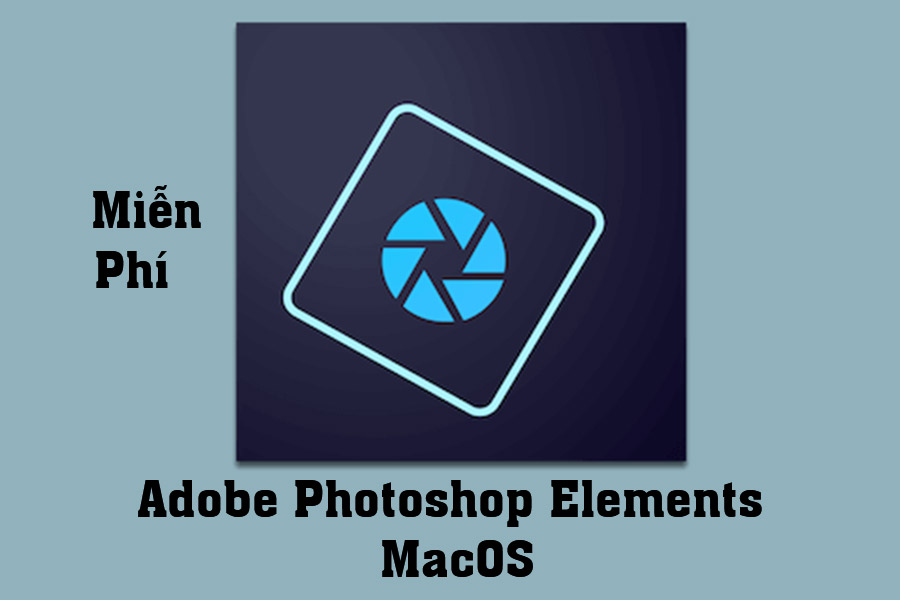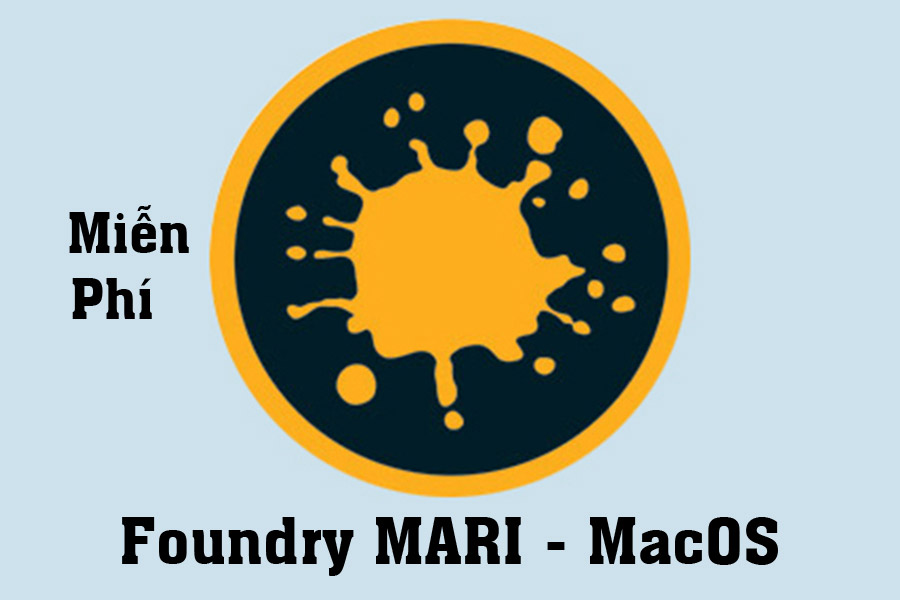Best Selling Products
Instructions for Downloading and Installing Adobe Bridge 2021 for Free on MacOS
Nội dung
Adobe Bridge is a powerful and indispensable digital asset management tool for designers, photographers, and creative professionals. If you are looking for a solution to quickly organize, manage, and edit media files on MacOS, then Adobe Bridge 2021 is the ideal choice. This article will guide you on how to download and install Adobe Bridge 2021 for free on MacOS in detail and easily.

1. What is Adobe Bridge? Why Should You Use It?
Adobe Bridge is a software from Adobe, designed for managing digital assets. It allows you to:
Organize and manage media files: Adobe Bridge helps you visually organize photos, videos, graphics files, and other documents into folders.
Quick preview and edit: You can preview images, videos or make quick edits without opening the native app.
Integrates with Adobe products: Adobe Bridge seamlessly connects with other applications like Photoshop, Illustrator, and InDesign, saving you time in your workflow.
RAW format support: Adobe Bridge supports viewing and editing RAW files, which is essential for professional photographers.
With these superior features, Adobe Bridge is a powerful assistant to help you save time and improve work efficiency.
2. System Requirements To Install Adobe Bridge 2021 On MacOS
.jpg)
Before downloading and installing Adobe Bridge 2021, make sure your Mac meets the following system requirements:
Operating System: MacOS version 10.14 (Mojave) or later.
RAM: Minimum 4GB (8GB recommended for optimal performance).
Hard Disk Space: At least 2GB of free space is required to install the software.
Screen resolution: 1280 x 800 or higher.
3. Free Download Adobe Bridge 2021 MacOS
Password to Unzip: sadesign.vn
4. Instructions for Free Installation of Adobe Bridge 2021 MacOS
Note on M1: You need to install Creative Cloud first to be able to run the installers for M1 (or you can install from Creative Cloud if Zii still supports it). Turn off SIP vs Gatekeeper to avoid errors in the installation.
How to fix the error "The installation cannot continue as the installer file may be damaged. Download the installer file again"
.jpg)
Some people have this error and some don't. If anyone has it, please follow the instructions below.
Open the DMG file (Installation file) then right-click on the Install file
.jpg)
and select Show Package Content. Go to Contents > MacOS.
.jpg)
Run the Install file, the installation window will appear.
5. Conclusion
Adobe Bridge 2021 is a great tool for managing and organizing media files effectively on MacOS. With the detailed instructions above, you can easily download and install this software safely.
If you are a professional creator or simply need a convenient file management solution, try Adobe Bridge 2021 right away.
You can refer to more free and special copyrighted software with the cheapest preferential price on the market and warranty for all problems during use at SADESIGN
We recommend that you do not use Crack software. Please buy the copyright to support the Author and developers. Thank you!