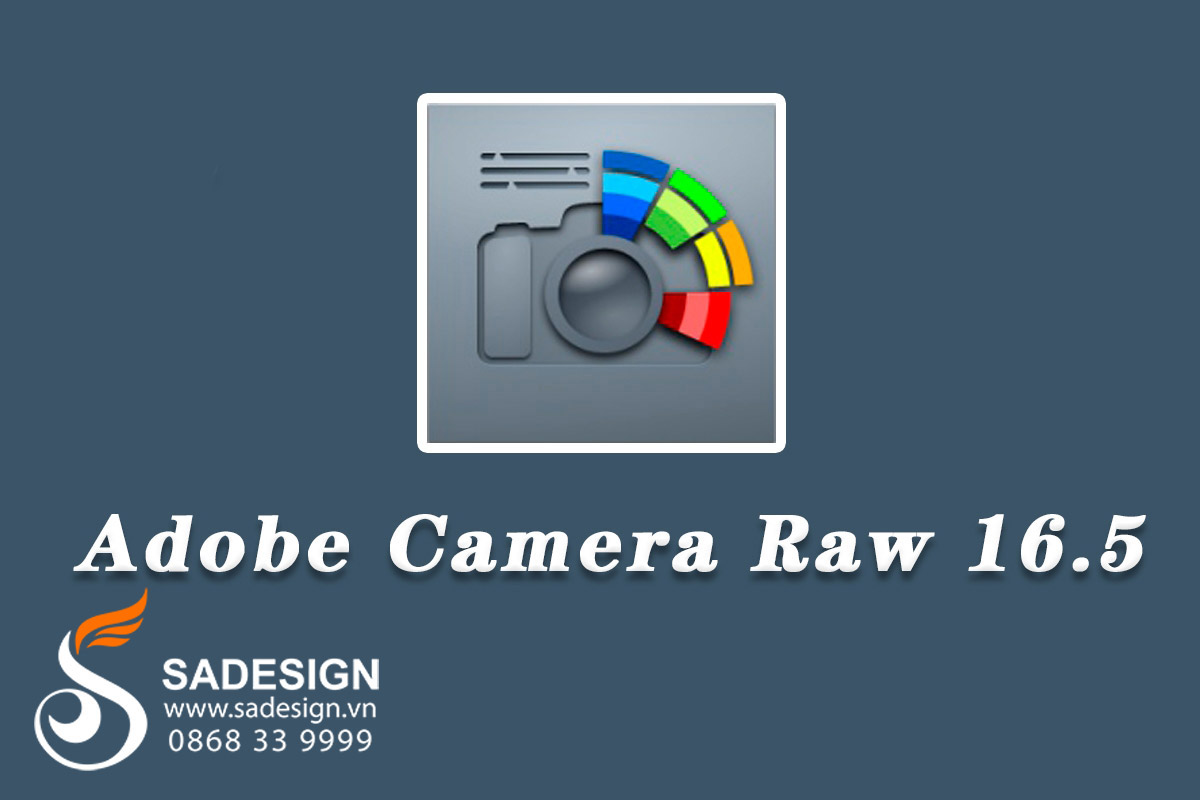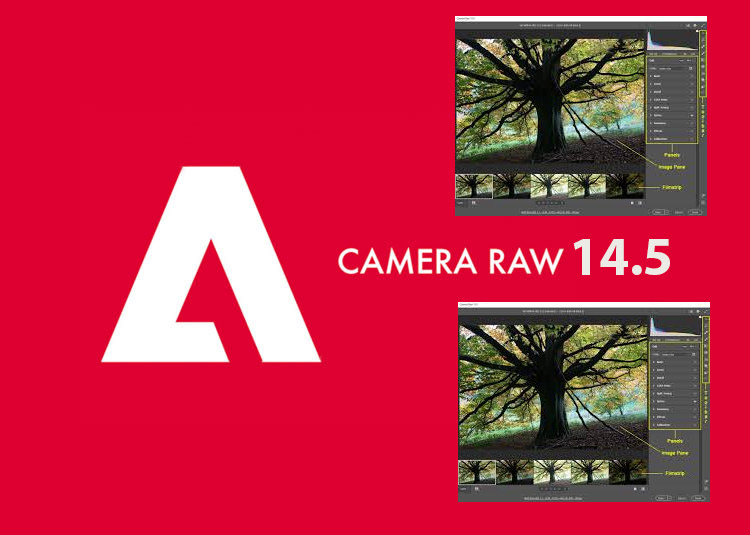Best Selling Products
Instructions for Downloading and Installing Adobe Lightroom 2022
Nội dung
Instructions for Downloading and Installing Adobe Lightroom 2022
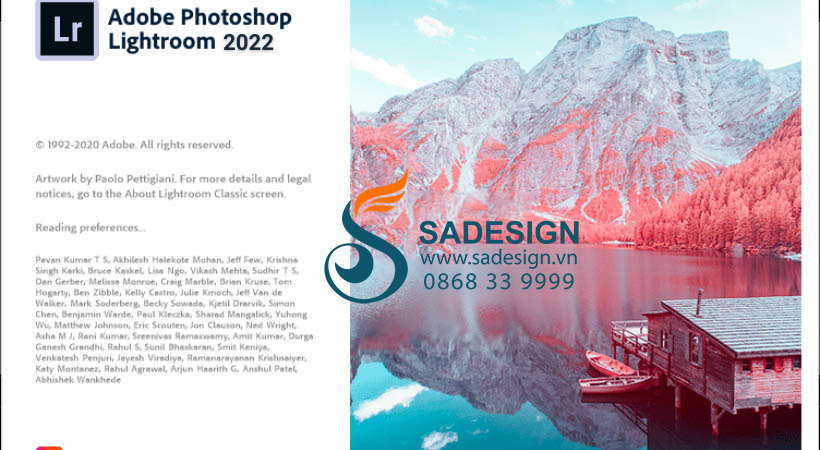
1. Configuration when installing Adobe Classic Lightroom 2022
- Operating system: Supported on Microsoft, Windows versions (64 bit).
- HDD capacity: 1.5 GB free or more.
- Hard drive: 2GB free for software installation.
- RAM: At least 8GB but 16GB is better.
- Screen: 1024 × 768 resolution, 1920 × 1080 or higher is recommended.
- Processor: Intel multi-core / AMD Athlon 64 bit and 2.0 GHZ.
- GPU support: DirectX 12.
Note:
- Disconnect the network and wifi you are using before starting the installation.
- Turn off all anti-virus software on the computer to ensure safety during installation.
- Do not update the software after installation and activate the license to use it well without errors.
- You should copy the file to drive C or the screen before proceeding with the installation.
2. DOWNLOAD Adobe Lightroom 2022 software
Download Link: Here
Password to Unzip: sadesign.vn
3. Instructions for installing Lightroom 2022 full crack
Step 1: Unzip Adobe Lightroom 2022 to install

Unzip Lightroom 2022 to prepare for installation.
Step 2: Select Adobe Lightroom 2022 installation file

Run the setup file to install the software.
Step 3: Select Continue to continue installing

Select Language then select Continue.
Step 4: Wait for the installation to finish, select Learn More

Select Learn More.
Step 5: Complete the installation, select Close

Finally select close to complete the installation.
Summary:
Above, SADESIGN has guided you to install Lightroom 2022 software. Wish you success.