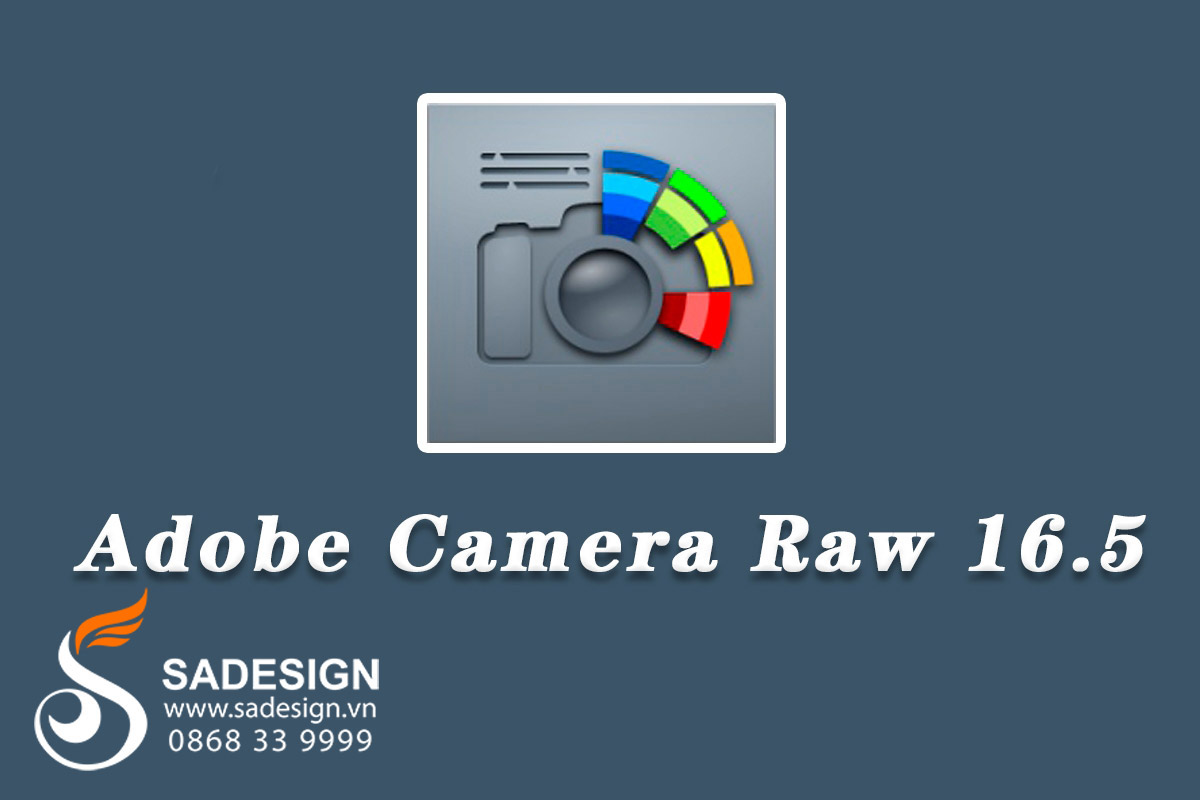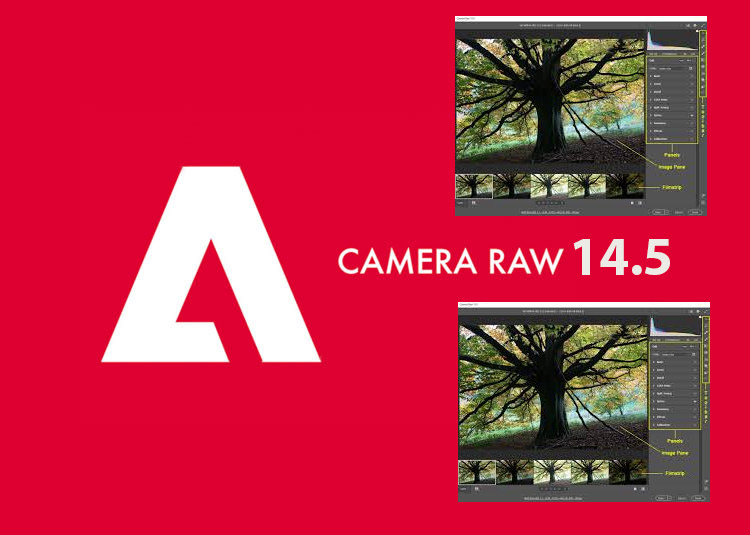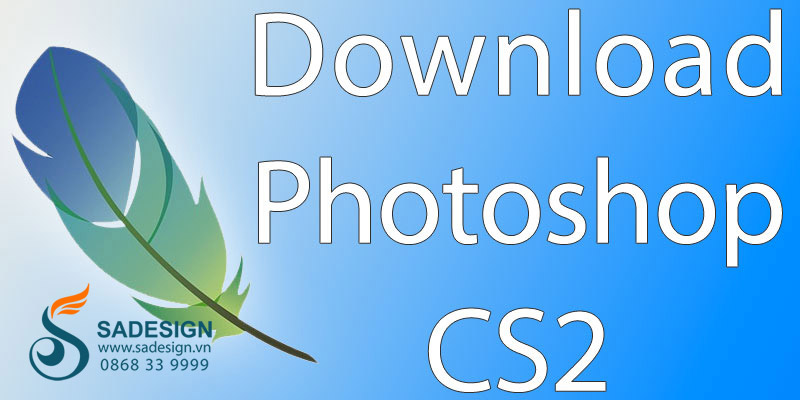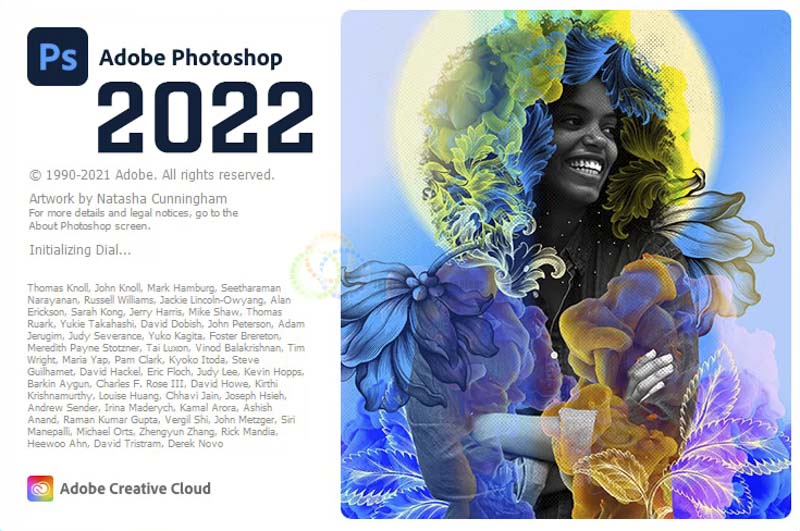Best Selling Products
Instructions for Downloading and Installing Adobe Lightroom 2017
Nội dung
Instructions for Downloading and Installing Adobe Lightroom 2017

1. Required configuration and notes when installing Lightroom 2017
- Processor: Pentium 4 equivalent or higher.
- Operating system: Windows 7 / Windows 8 / Windows 8.1 / Windows 10.
- RAM: minimum 4GB RAM (8GB RAM recommended).
- Hard drive space: 2GB space to install lightroom 6 software
- Screen resolution: 1024 x 768 or larger.
- Support OpenGL 3.3 and DirectX 10.
- Recommended SSD hard drive to install lightroom 2017
Note:
- Turn off anti-virus software and similar software.
- Copy the software to the Desktop screen or drive C to avoid errors.
- Do not update the software after successful installation.
2.DOWNLOAD Adobe Lightroom 2017 software
Download Link: Here
Password to Unzip: sadesign.vn
3.Instructions for installing Lightroom 2017 software
Step 1: Download Lightroom CC 2017 software to your computer. Use Winrar to unzip the newly downloaded file.
Step 2: Disconnect from the internet.
Step 3: Run the Setup.exe file.

Setup_exe file the run

Click “Try” to continue installing the software
Step 4: Click “Sign In” and enter your email. If you don’t have one, you can click Sign In Later.

Select Sign In Later
In the next window, click Accept

In the next window, you can customize the drive to install and store the Lightroom CC 2017 software. After selecting, click Install

Step 5: Wait for the software to run the installation, the speed of the process also depends on your computer.

Wait for the software to run the installation
When the software has successfully installed, click Lauch Now as shown below to complete the installation.
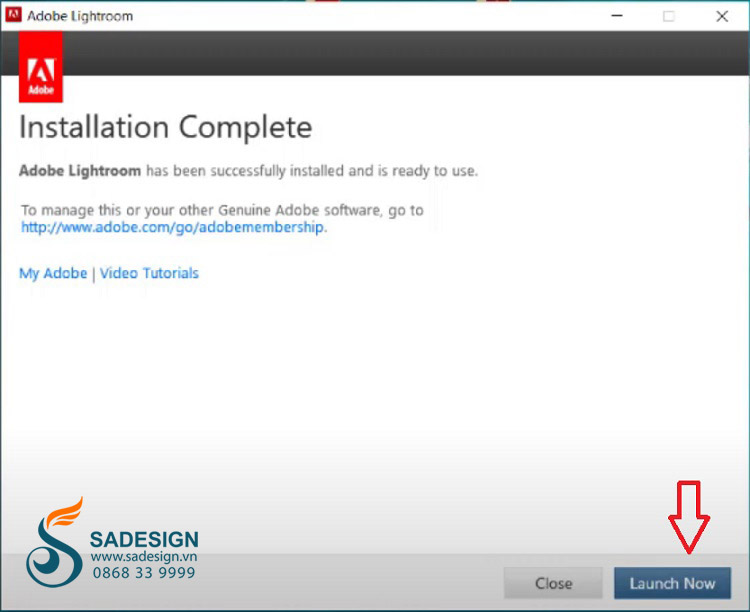
Click Lauch Now to complete the installation
4. Instructions for cracking software
For permanent use of Lightroom CC 2017 software, you can have a copyright by purchasing from the manufacturer. Or use crack to activate the software quickly.
However, we encourage you to buy a copyright to support the company and receive the latest updates. If you don't have it now, you can use the crack method to use it, and you can buy it later.
How to download this software using crack is as follows:
Step 1: Turn off and disable the firewall, antivirus software and Windows Defender.
Step 2: Run the adobe.snr.patch-painter.exe file, if this folder is not displayed, you must proceed to unzip the file.

Run the adobe.snr.patch-painter_exe file
Step 3: Select the name of the software to download and click on the "Patch" box.

Select the name of the software to download and click on the "Patch" box
Ok, here there will be a small message that the file cannot be found, click on the "Yes" box.

Select Yes to proceed to the next step
Step 4: Proceed to the path C:\Program Files\Adobe\Adobe Lightroom.
Step 5: In this window, select the amtlib.dll file after completing the above path and then click Open. (See image)

Select the amtlib.dll file in the installation folder according to the instructions
Step 6: Activate the software license to complete the download process.

Crack complete
So SADESIGN has guided you through the steps to install and crack Lightroom CC 2017 software. Wish you success!