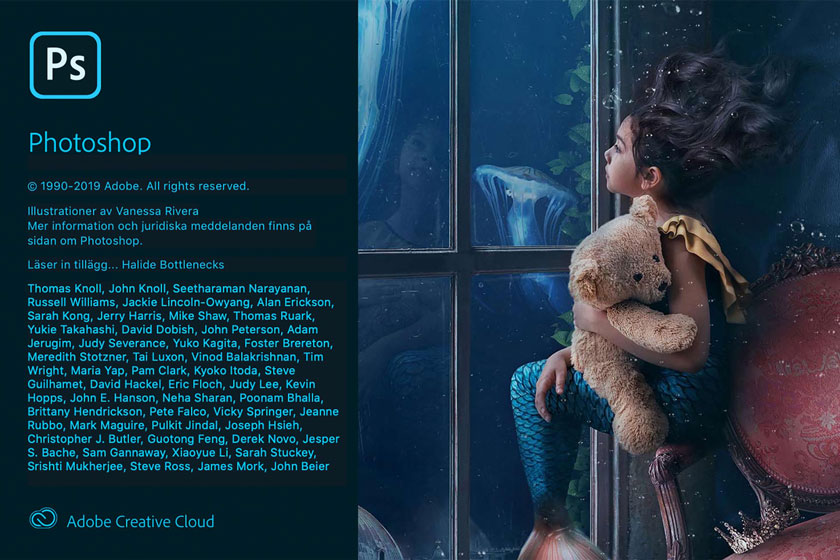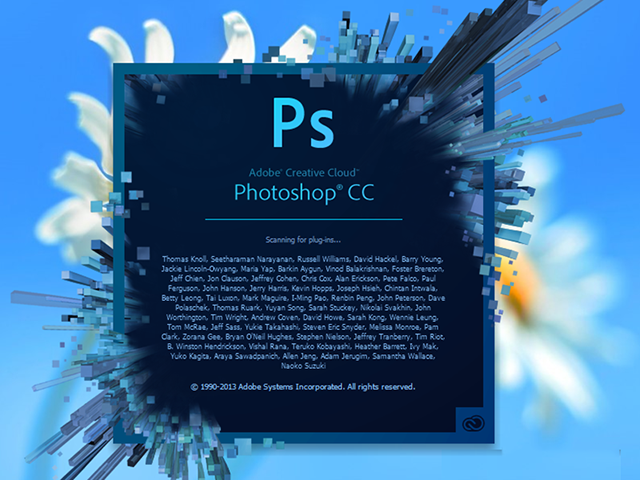Best Selling Products
Instructions for Downloading and Installing Adobe Photoshop 2022
Nội dung
Instructions for Downloading and Installing Adobe Photoshop 2022
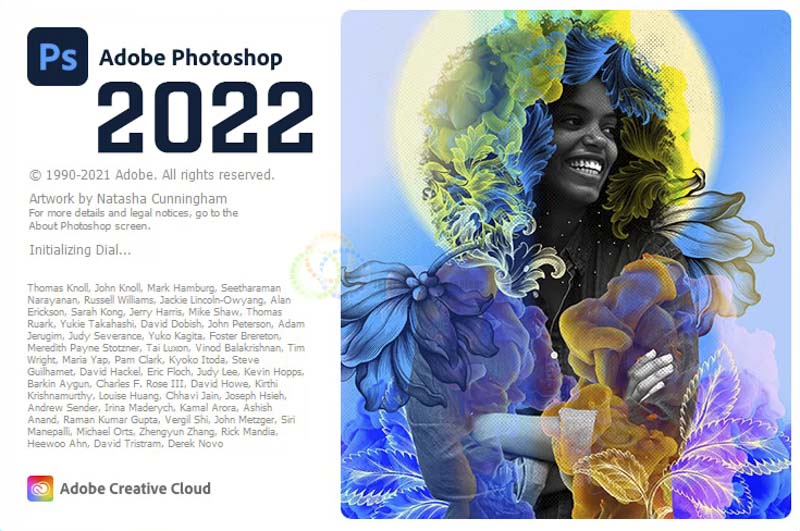
1. Photoshop 2022 software installation configuration
- Minimum free HDD space: 3.1 GB.
- Setup type: Offline / Fully standalone setup.
- 64 Bit or (x64) OS compatibility.
Note :
- Turn off Internet, Wifi before installing software.
- Turn off antivirus software before installing to avoid deleting the activation file.
2.DOWNLOAD Adobe Photoshop 2022 software
Download Link: Here
Password to Unzip: sadesign.vn
3. Instructions for installing Photoshop 2022 software
Step 1: Unzip Adobe Photoshop 2022 software

Step 2: Run the Setup File to install Photoshop 2022 software

Step 3: Select Continue to continue

Step 4: Wait for the software installation to complete

Step 5: Complete installation of Adobe Photoshop 2022 software

Congratulations you have completed the installation of Adobe Photoshop software.
Step 6: Software interface

Summary
Above, SADESIGN has guided you to install Photoshop CC 2022 software and detailed information about this software. If you encounter any problems during use, please contact us for detailed answers.
------------------------------------------------------------