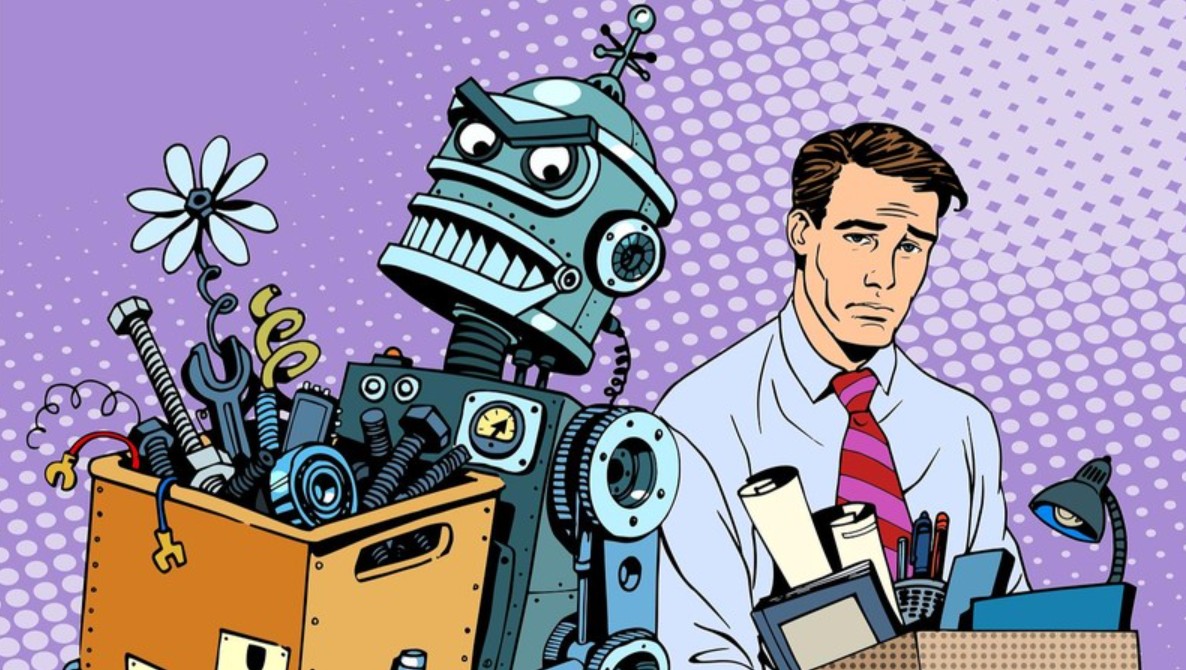Best Selling Products
Instructions for Downloading and Installing Adobe Photoshop 2016
Nội dung
Instructions for Downloading and Installing Adobe Photoshop 2016
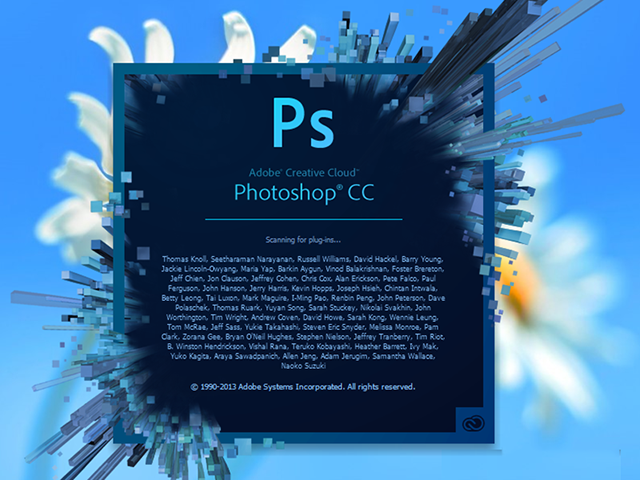
1. Configuration when installing Photoshop CC 2016
To install Photoshop 2016 software for your computer, you need to pay attention to the following installation configuration:
- Operating system: Windows XP SP3/7 SP1/8/8.1
- Processor: Intel Pentium 4/AMD Athlon 64
- Free RAM: 1GB
- Free hard drive space: 3 GB
- Screen resolution: 1024 * 768 (1024 x 800 recommended), 16-bit color, 512MB VRAM (1GB recommended)
Note
- Turn off Internet, wifi, anti-virus software.
- Follow the instructions in the picture to install Photoshop 2016 software.
2.DOWNLOAD Adobe Photoshop 2016 software
Download Link: Here
Password to Unzip: sadesign.vn
3.Instructions for installing Adobe Photoshop CC 2016
Here are detailed instructions for installing PTS 2016 software:
Step 1: Disconnect internet and anti-virus software.
Step 2: Unzip the software
Step 3: Go to the Adobe Photoshop CC 2016 folder → Select the setup.exe file → Click Install → Select I have a serial number → Select Accept.

Select Install
Step 4: Enter the code: 1330-1642-1085-1634-7670-7031 → Select Next

Select Connect Later
Step 5: The system will ask you to connect to the internet → Select Connect Later to skip.

Select Connect Later
Step 6: Select version and click Install

Select Install
Detailed instructions on activating Photoshop 2016 AZ
Step 1: Return to the extracted folder, open the Crack folder and you will see 2 items 32 bit and 64 bit. Please choose to install according to the previously selected version.
- If it is a 32 bit version: Copy the file in the 32 Bit folder and paste it into the path C:Program Files(x86)/Adobe/Adobe Photoshop CC 2016
- If it is a 64 bit version: Copy the file in the 64 bit folder and paste it into the path C:Program Files/Adobe/Adobe Photoshop CC 2016
In case the user installs both versions, do both steps. When pasting, select Replace the file in the destination to overwrite.

Select Replace the file in the destination
Step 2: Select Continue to complete activation

Select Continue
Above, SADESIGN has guided you to install Photoshop CC 2016 software and detailed information about this software. If you encounter any problems during use, please contact us for detailed answers.
------------------------------------------------------------