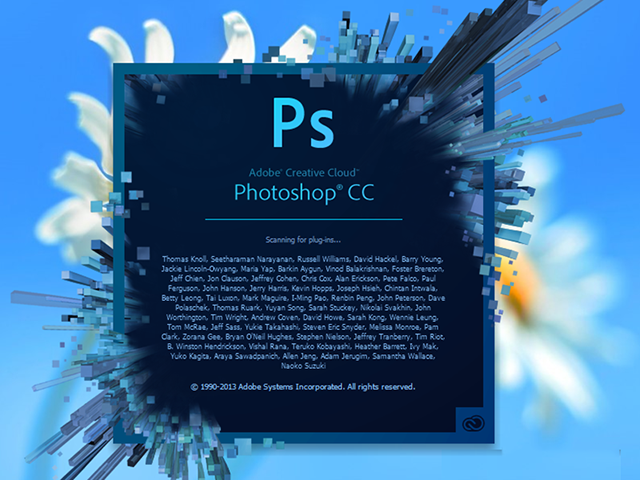Best Selling Products
Instructions for Downloading and Installing Adobe Photoshop 2020
Nội dung
Instructions for Downloading and Installing Adobe Photoshop 2020
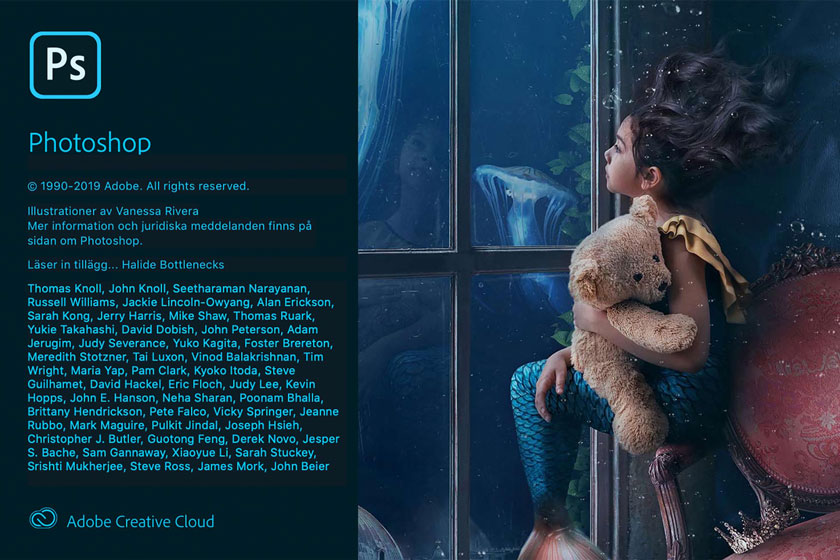
1. New features photoshop 2020
- Automatic subject selection: Easily separate the subject from the background with high precision.
- Neural Filters: Smart filters with unique effects like skin retouching, photo style transformation.
- Sky Replacement: Change the sky in your photos quickly and impressively.
- Advanced editing capabilities:
- Healing Brush: Fix unwanted details naturally.
- Content-Aware Move: Move objects in the photo smoothly, filling in gaps automatically.
- Selection Brush: Select precise image areas with many support tools.
- Support RAW image format: Allows editing of RAW images from professional cameras.
Performance and speed: Photoshop 2020 is optimized for high performance, making editing fast and smooth.
2. DOWNLOAD Adobe Photoshop 2020 software
Download Link: Here
Decompression Password: sadesign.vn
3. Instructions for installing photoshop 2020
Detailed instructions for the software installation steps:
Step 1: Open the setup file => Select Run as admin

Select Run as admin as shown.
Step 2: Select OK

Select OK to continue the installation.
Step 3: Check as shown => Select Install

Select Install as shown.
Step 4: Wait for Photoshop 2020 software to run

Wait for PTS software to run.
Step 5: Select Continue to continue

Select Continue as shown to continue.
Step 6: Wait for the software to be installed

Wait for the software to be installed as shown.
Step 7: Select OK to complete the installation of Photoshop 2020

Select OK to complete the installation of PTS 2020.
Summary:
Above, SADESIGN has guided you to install Photoshop CC 2020 software and detailed information about this software. If you encounter any problems during use, please contact us for detailed answers.
------------------------------------------------------------