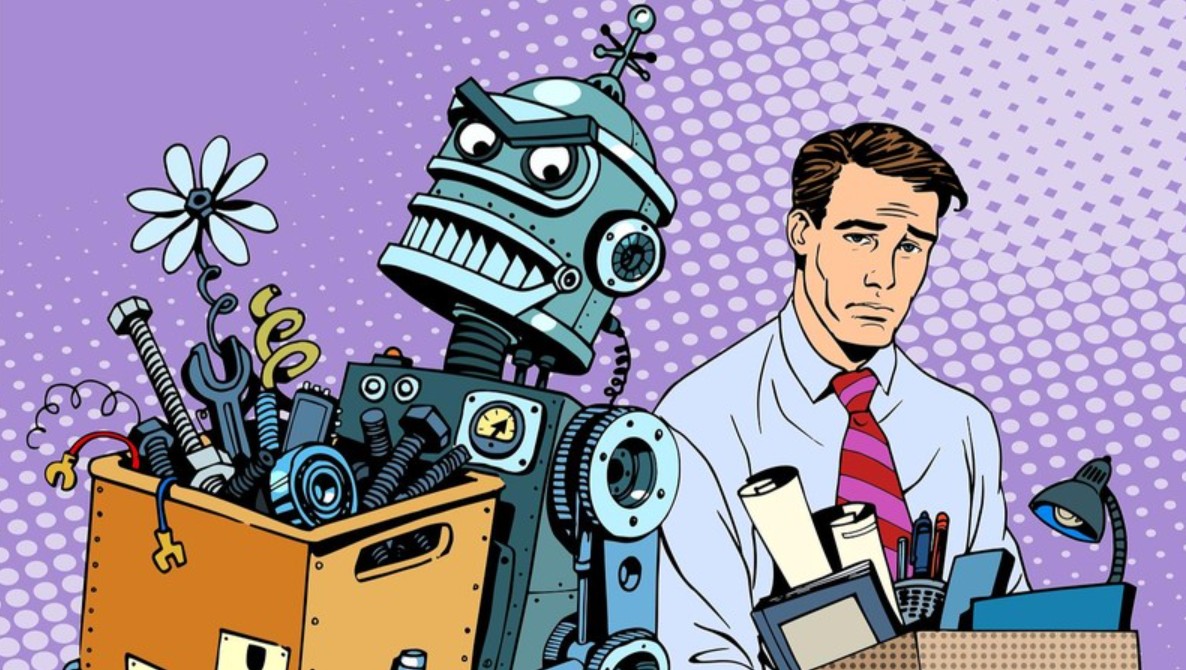Best Selling Products
Instructions for Downloading and Installing Adobe Photoshop 2017
Nội dung
Instructions for Downloading and Installing Adobe Photoshop 2017

1. Features of Photoshop CC 2017
Photoshop CC 2017 helps users remember and locate locations more easily. Photoshop CC 2017 also has made small improvements to selection and masking, added Polygonal Lasso, preview adjustments, Face-Aware Liquify, ...
2. DOWNLOAD Adobe Photoshop 2017 software
Download Link: Here
Decompression Password: sadesign.vn
3. Instructions for installing Adobe Photoshop CC 2017
NOTE: TEMPORARILY TURN OFF THE INTERNET BEFORE RUNNING THE INSTALLATION FILE
Use WinRAR to unzip. After unzipping, open the Set-up installation file as shown.

Wait for Photoshop CC 2017 software to install.

When the window below appears, click Sign In Later.

Click the Start Trial button again.

When the dialog box below appears, click the X to close it.

Select Yes.

Now go to the crack folder and copy the amtlib.dll file as below. Then paste it into the software installation folder.

Please go to the installation folder at the following path: C:\Program Files\Adobe\Adobe Photoshop CC 2017
Next, right-click on an empty area and select Paste to paste the amtlib.dll file copied above here.

Select the Replace the file in the destination button.

Now you can open Adobe Photoshop CC 2017 software and use it.
By default, the software will not have an icon on the Desktop screen. So you can do as below to put the icon on the Desktop screen.

Below is the interface of Adobe Photoshop CC 2017 software.

Above, SADESIGN has guided you to install Photoshop CC 2017 software and detailed information about this software. If you encounter any problems during use, please contact us for detailed answers.
------------------------------------------------------------