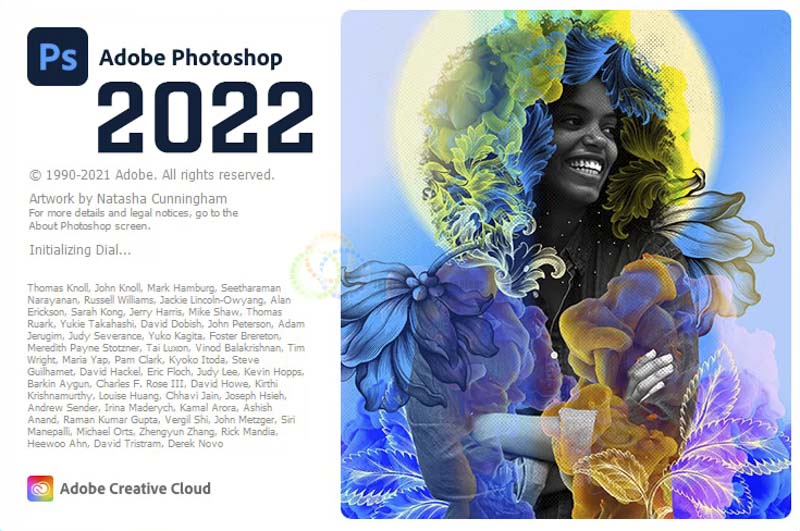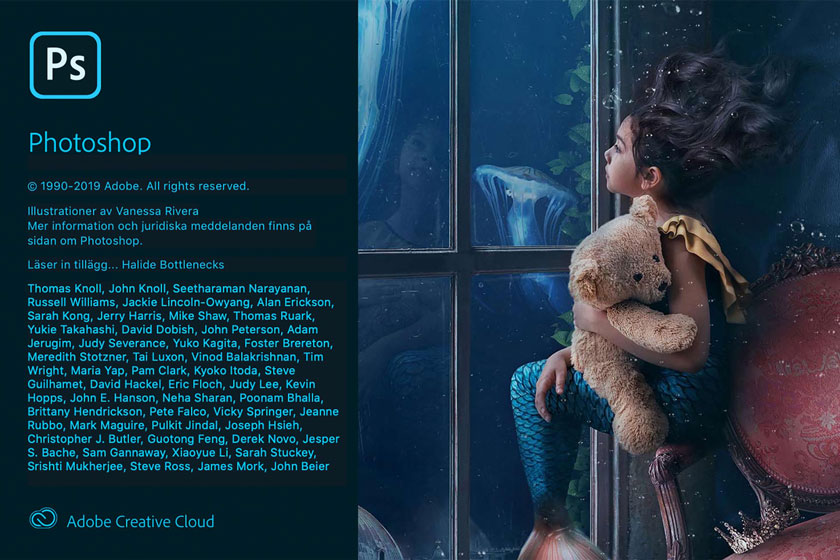Best Selling Products
Instructions for Downloading and Installing Adobe Photoshop CS2
Nội dung
Instructions for Downloading and Installing Adobe Photoshop CS2
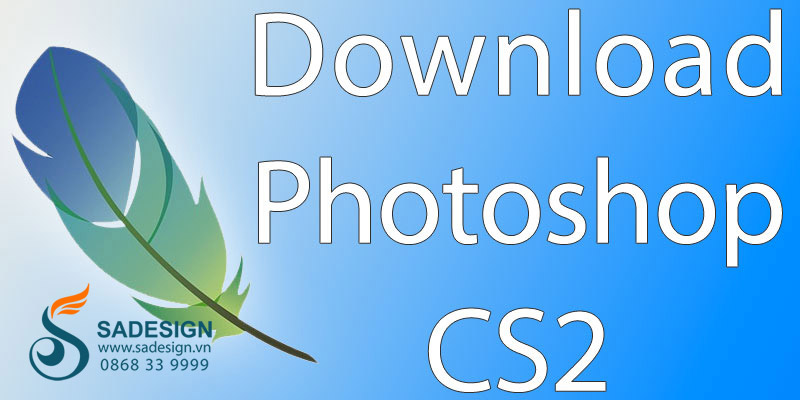
1.Introduction to Adobe Photoshop CS2 software
Photoshop is a professional photo editing software from Adobe and the special thing about this CS2 version is that it is provided completely free. If you are someone who regularly edits photos to suit your needs, then Photoshop CS2 is the top choice that should not be missed.

Besides Photoshop for Windows, OS X users can also use Photoshop CS2 for Mac for free with a capacity of 431 MB.
2. DOWNLOAD Adobe Photoshop Cs2 software
Download Link: Here
Password to Unzip: sadesign.vn
3. Instructions for installing and activating Adobe Photoshop CS2
Step 1: After downloading to your computer, use a compressed file management program such as WinRAR, 7-zip, WinZip... to unzip:

Unzip the file PhotoshopCS2Portable.zip
Double-click the Photoshop.exe file to start using it:

Run Photoshop.exe file
activation key code - 1045-1412-5685-1654-6343-1431
Summary:
Above, SADESIGN has guided you to install Photoshop cs2 software and detailed information about this software. If you encounter any problems during use, please contact us for detailed answers.
--------------------------------------