Best Selling Products
Instructions for downloading and installing ArchiCAD – Architectural graphics software
Nội dung
Instructions for downloading and installing ArchiCAD – Architectural graphics software

1. What is ArchiCAD? Why should you use ArchiCAD?
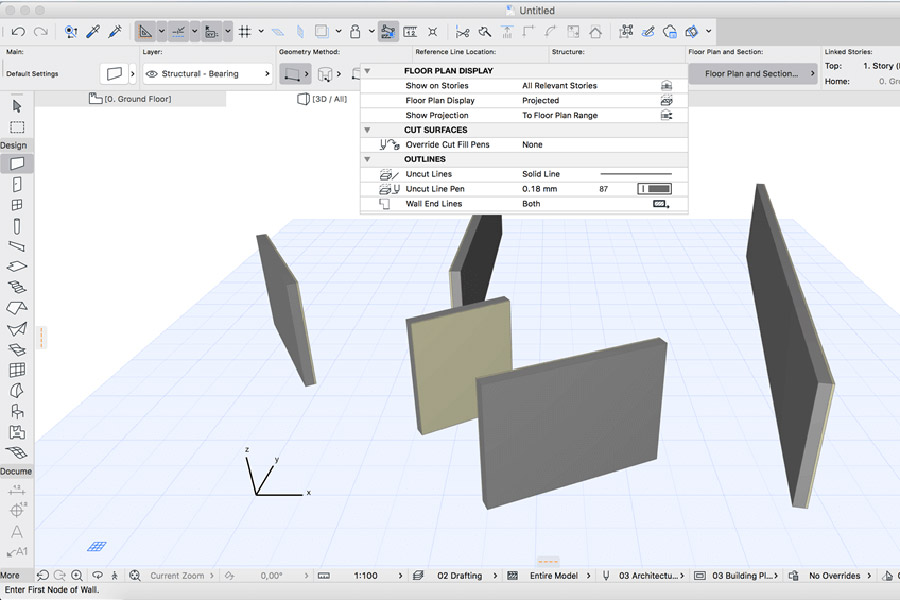
What is ArchiCAD?
ArchiCAD is an architectural design software from Graphisoft, developed to support the creation of building information modeling (BIM). This software provides powerful tools for designing, simulating, and visualizing architectural projects from small to large.
Why use ArchiCAD?
.User-friendly interface
ArchiCAD has an intuitive interface, making it easy for users to get acquainted and manipulate. With the tools arranged reasonably, even beginners can use the software without too much difficulty.
.Powerful 3D design support
ArchiCAD allows you to create detailed and accurate 3D models. This is especially useful when presenting ideas to clients or colleagues.
Outstanding collaboration features
The software supports effective teamwork, allowing architects and engineers to edit and track project progress in real time.
.Cross-platform
ArchiCAD can run on both Windows and macOS, providing flexibility to users.
2. System requirements for installing ArchiCAD
.Operating system: macOS 10.15 Catalina or higher
.Processor: Intel Core i5 or Apple Silicon (M1, M2)
.RAM: Minimum 8GB (16GB recommended)
.Hard drive space: 5GB free
.Graphics card: Integrated or discrete, Metal API supported
3. Download ArchiCAD for Mac
High speed download link
Password to Unzip: sadesign.ai
4. Instructions for installing ArchiCAD on mac
Step 1: Download, unzip, install as usual. Install both the original and the update. When the installation is complete, remember to uncheck this screen as shown.
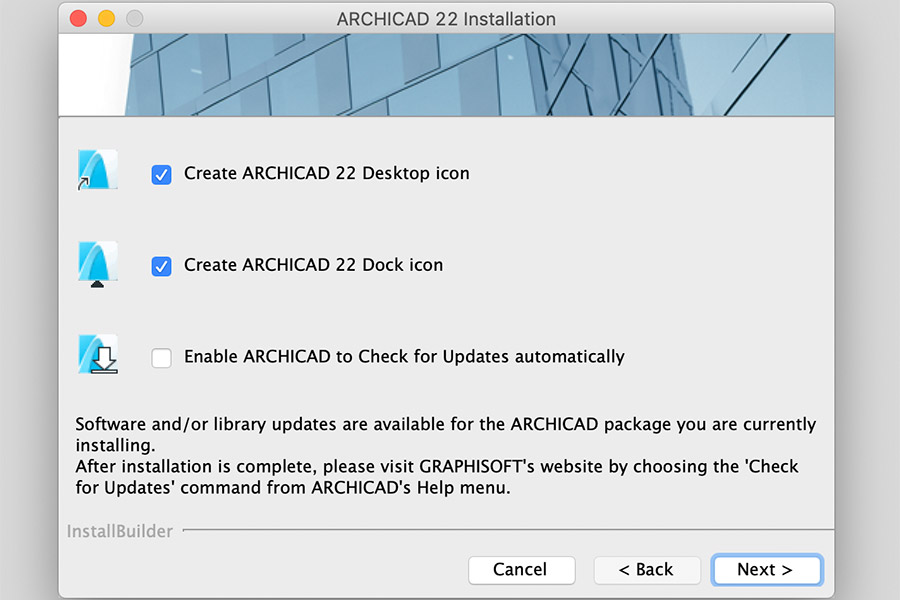
When asked to restart, select No.
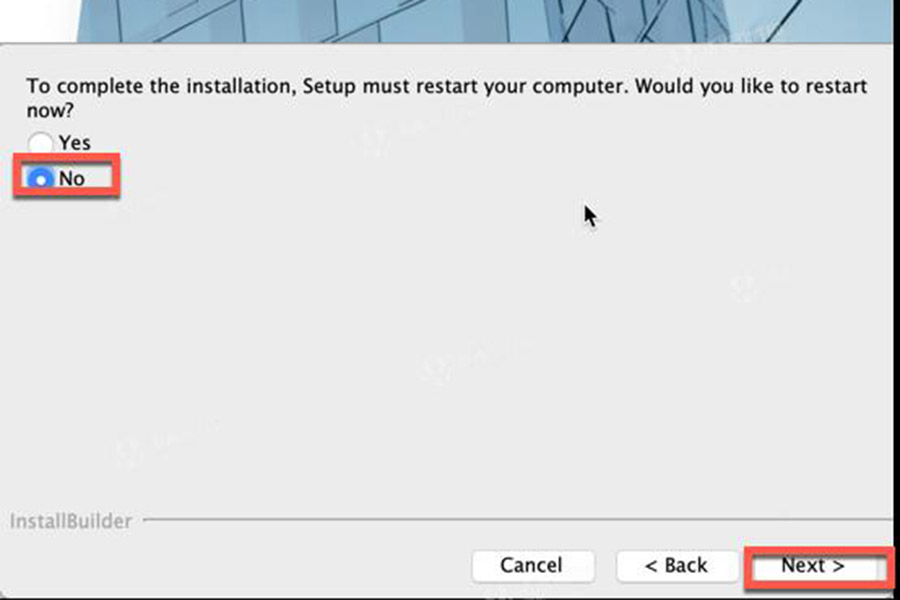
Step 2: Run Archicad and select Demo mode (first mode)
Step 3: Close Archicad completely (Quit). Then go to Fix (or thuoc) folder. Copy the ARCHICAD file
Step 4: Go to the path \Application>GRAPHISOFT>ARCHICAD 22>ARCHICAD 22.app (Right-click here and select Show Packages Content)>Contents>MacOS
Copy the remaining 2 files to the following path:
File EnergyEvaluationGuy => /Applications/GRAPHISOFT/ARCHICAD 22/Support/EnergyEvaluation.framework/Versions/A
File MEPKGuy => /Applications/GRAPHISOFT/ARCHICAD 22/Support/MEP.framework/Versions/A
Step 5. Paste the copied file in Step 3 into the corresponding folder in Step 4 and select overwrite. Then open Archicad to view. Click on ARCHICAD in the upper left corner, select About if it appears as shown in the picture, it is successful.

5. Conclusion
ArchiCAD is an indispensable tool for architects and designers. Through this article, you have understood how to download and install the software easily. Start your creative journey with ArchiCAD today and turn your design ideas into reality!
If you have any questions during the installation or use process, do not hesitate to leave a comment. We are always ready to support you. Wish you success!
You can refer to more free and special copyrighted software with the cheapest preferential price on the market and warranty for all problems during use at SADESIGN















.jpg)





























