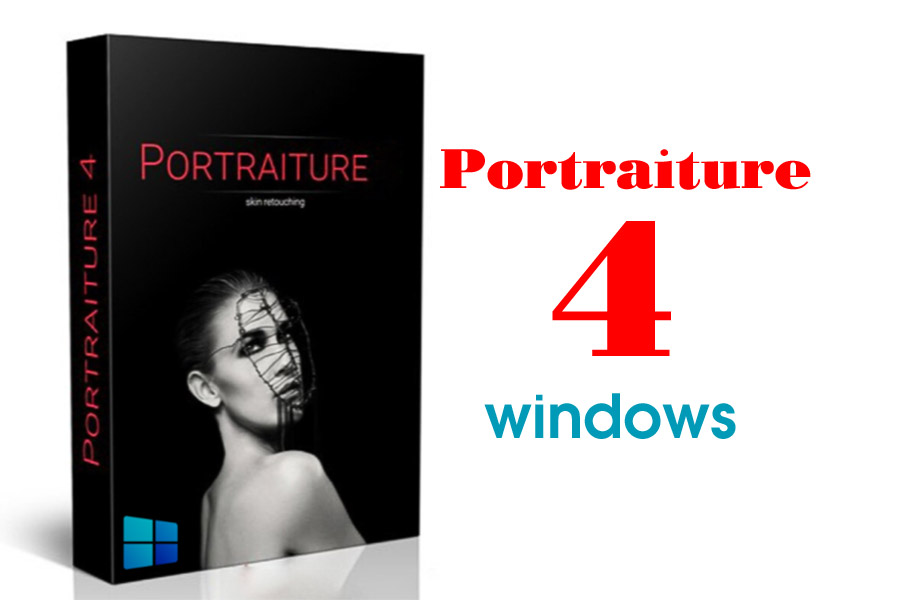Best Selling Products
Instructions for Downloading and Installing Office 2010 Full
Nội dung
Instructions for Downloading and Installing Office 2010 Full

1. Minimum configuration to install Office 2010.

.CPU: 1 (Ghz) or faster processor and SSE2 instruction set.
.RAM: 1 gigabyte (GB) RAM (32-bit), 2 GB (GB) RAM (64-bit).
.Hard disk: 3.0 gigabyte (GB) of available space.
.Display: DirectX10 with 1024 x 576 resolution .
.Operating system: Windows 7, Windows 8, Windows 10, Windows Server 2008 R2, or Windows Server 2012.
.NET version: 2.0
2. DOWNLOAD Office 2010 Software.
High speed download link
Password to Unzip: sadesign.ai
3. Instructions for installing Microsoft Office 2010.
Step 1: Tick the box "I accept the terms of this agreement" and click Continue.

Step 2: Click Install Now

Step 3: Wait for the software to install

Step 4: Click Close.

Step 5: So you have completed the installation of Microsoft Office 2010 software. After the installation is complete, you can open any Office 2010 software, such as Word, Excel or Powerpoint. Tick the box "Don't make changes" and click OK.

4. The simplest instructions to Crack Office 2010.
Step 1: Run the Activate AIO Tool file with Admin rights. Right-click and select Run as administrator

Step 2: Press the L key to Convert..

Step 3: Press the 5 key

Step 4: Press any key to exit.
.jpg)
Step 5: Press the O key.

Step 6: Press the one key.

Step 7: Press the T key .

Step 8: Press any key to exit.

Step 9: Press the number 4 key .

Step 10: Press any key to exit. Press the 8 key to exit the tool completely.

5. Conclusion.
Installing Office 2010 gives you a powerful, stable and easy-to-use office suite. With the above instructions from SADESIGN, you can quickly download and install Office 2010 yourself. Wish you success.
We still recommend that you use genuine licenses to avoid errors and support the developer. Currently, buying genuine licenses of Microsoft Office is very expensive in Vietnam. If you want to have genuine Office licenses at super preferential prices and warranty during use, please refer to SADESIGN!















.jpg)