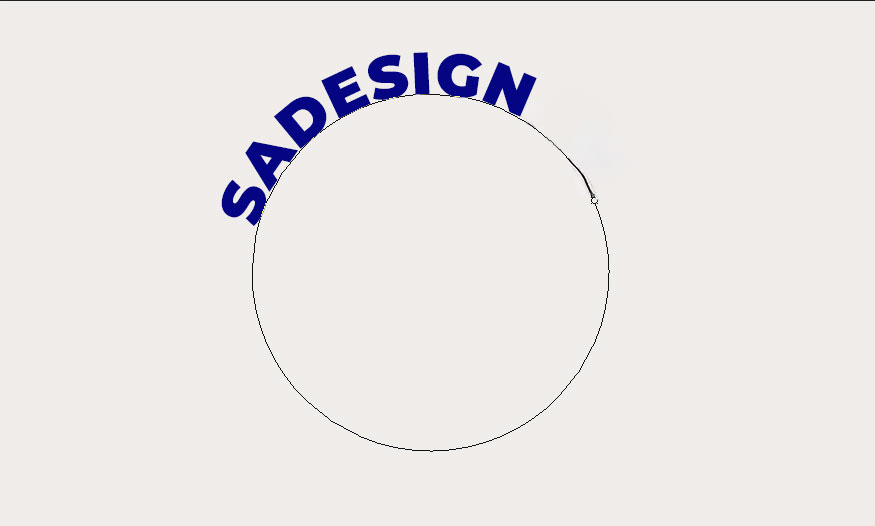Best Selling Products
Instructions for Downloading and Installing Photoshop CC 2021
Nội dung
Adobe Photoshop 2021 is a powerful, indispensable creative tool for digital art and photography lovers. Its special feature is not only in photo editing, but also in the ability to turn images into unique works of digital art. By using layers, masks and special effects, you can create impressive compositions and give a powerful message through images.
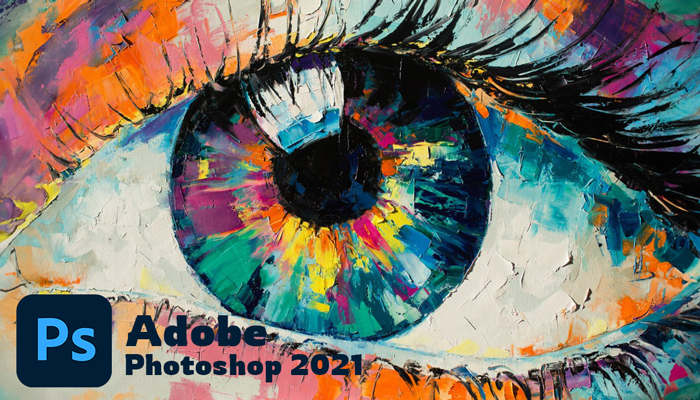
Photoshop CC 2021 full version is the most popular graphics software today, it is widely used from professionals to amateurs. Photoshop provides many tools for photo editing from cutting, combining, adjusting photos to restoring and smoothing photos. Photoshop 2021
1. Key Features of Adobe Photoshop CC 2021
- Smart photo editing tool.
- Easy editing tools.
- Advanced editing features.
- Create and edit your photo background.
- Book and share your projects via social media.
- Create professional designs for your business websites.
- Advanced creative cloud tools.
- Intuitive interface.
- Provide the latest software updates.
- Save files in other computers using the software's powerful cloud tools.
- Advanced photo enhancement tools.
- Advanced class support.
2. Adobe Photoshop CC 2021 Configuration
- Processor: Intel or AMD processor with 64-bit support; 2 GHz processor or faster
- Operating System: Windows 10 (64-bit) version 1809 or later
- RAM: 8 GB RAM or more (16 GB recommended)
- Hard Disk Space: 4 GB or more of available hard disk space for 64-bit installation; additional free space required during installation (cannot install on a drive that uses a case-sensitive file system)
- Display resolution: 1024 x 768 display (1280 × 800 recommended) with 16-bit color and 512 MB or more dedicated VRAM; 2 GB recommended
- Graphics processor acceleration required: System supporting OpenGL 2.0
3. Download Adobe Photoshop 2021 software - Free activation
Software download link: Here
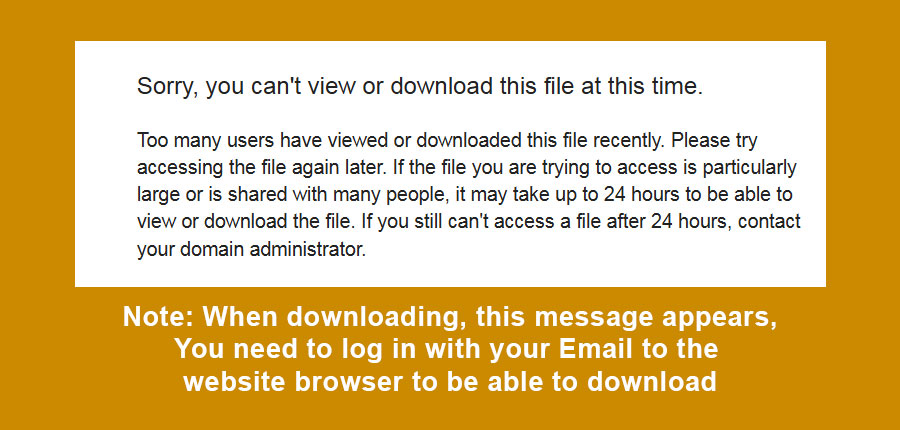
4. Instructions for installing Adobe Photoshop 2021 software
To install Photoshop 2021 software for free, follow these simple steps:
- Step 1 : Download the file from the Download section and unzip the folder as instructed.
- Step 2 : After downloading the file, unzip the file, find Adobe Photoshop CC 2021 and open it.
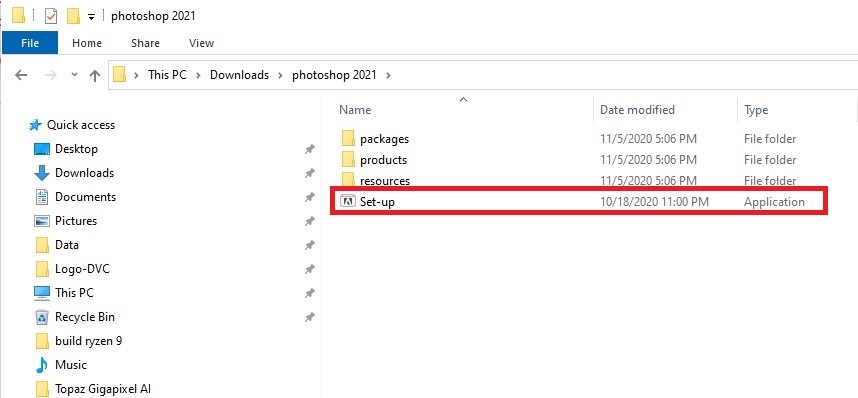
- Step 3 : Select Install .
- Step 4 : Continue to select Continue to continue.
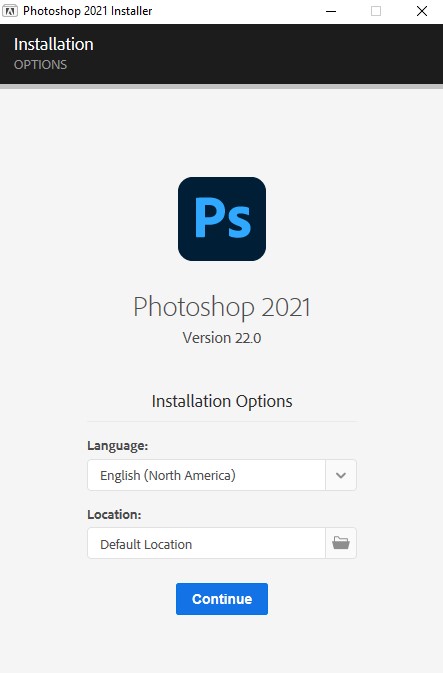
- Step 5 : Click Ok to finish the installation process.
You wait for the installation process to take place in a few minutes.
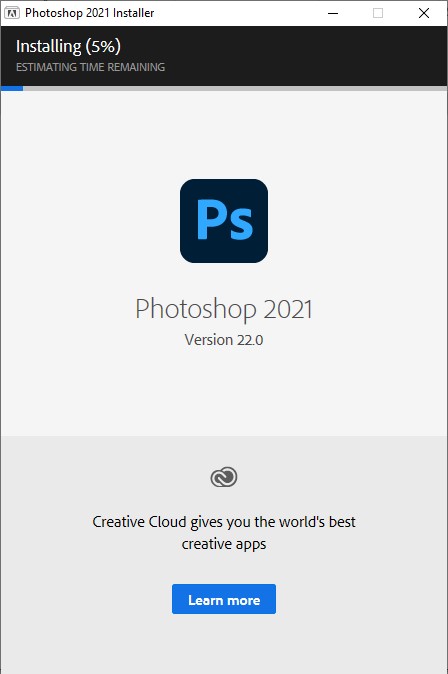
And here is the result after you successfully install:
.jpg)