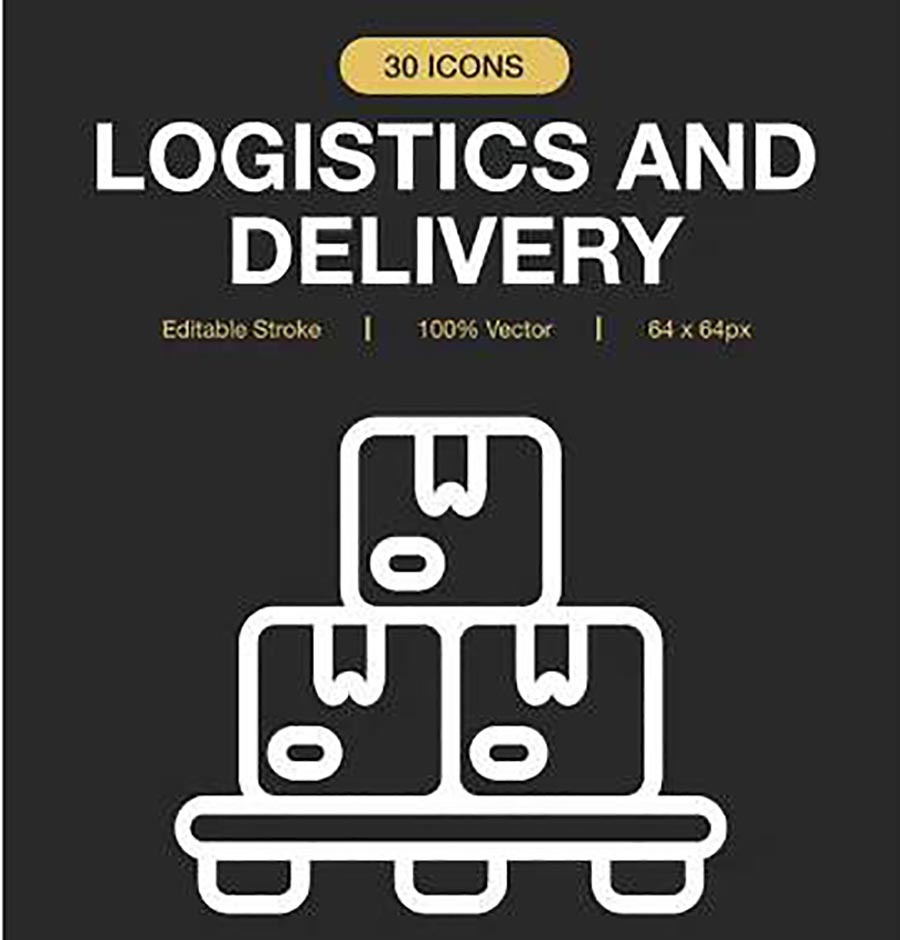Best Selling Products
Instructions for Downloading Free Korean Presets
Nội dung
Instructions for Downloading Free Korean Presets

Do you love Korean style and want to apply beautiful presets to your photos? This article will guide you in detail on how to download free Korean presets from sadesign.vn, helping you to improve your photos with just a few clicks. Learn how to download free Korean presets from our website to make your photos more impressive and professional. Detailed instructions here.
1. Why do you need Korean presets for your photos?
In the modern world of photography, creating beautiful, attractive photos is not only based on photography skills but also related to the editing process. Presets help save time and bring quick results in creating beautiful photos. In particular, Korean-style presets are increasingly becoming a trend, helping your photos have a gentle, bright, and artistic tone. Sadesign is one of the reputable platforms that provides free Korean presets, helping you easily edit photos in this style without having to be a Photoshop or Lightroom expert.

2. What is Korean Preset?
Korean presets often have outstanding features such as bright colors, gentle color combinations, pleasant pastel tones and bring a dreamy, romantic feeling. This is a popular style in Korean photography, especially in fashion, travel or portrait photo sets. These presets help the photo have depth, highlight natural light and bring a graceful, delicate beauty. Using presets helps you save editing time, and at the same time can achieve results similar to those of professional photographers without needing too much knowledge about photo editing.

3. Instructions for downloading free Korean Presets from Sadesign
Downloading and installing Korean presets from Sadesign.vn is extremely simple. Below are detailed steps to help you download and use this preset for your photos.
3.1. Visit Website Sadesign.ai
To get started, you need to visit the homepage of Sadesign.ai, which provides free presets with high quality. The website interface is easy to use and you can find the Korean presets right on the homepage or in the "Download Preset" section.
3.2. Choose the desired Korean Preset
Once you access it, you will see many presets with different styles. Choose the Korean style preset that you like. Each preset will have its own unique features, so choose the one that suits your photo editing needs.
3.3. Download to Computer or Phone
Just click on the “Free Download” button and wait a few seconds for the download to complete. The preset will be saved as a zip file. You can download it directly to your computer or phone depending on the device you use to edit your photos.
3.4. Unzip and Install
Once downloaded, you need to unzip the zip file to get the presets. For Lightroom, you just need to import the presets into the software and apply them to your photos. If using Photoshop, the presets can be applied through the actions panel.

Downloading free Korean presets from sadesign.vn is a simple and effective way to enhance the quality of your photos without spending too much time or knowledge about photo editing. With easy download and installation steps, you will immediately have extremely impressive and professional Korean-style photos. Let Korean Presets help you create beautiful photos like movies! Own it now to turn every moment into a work of art. Don't forget to download our free link.
High speed download link
Password to Unzip: sadesign.ai















.jpg)