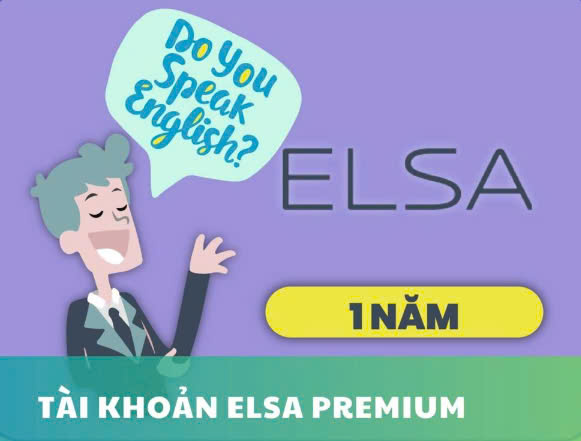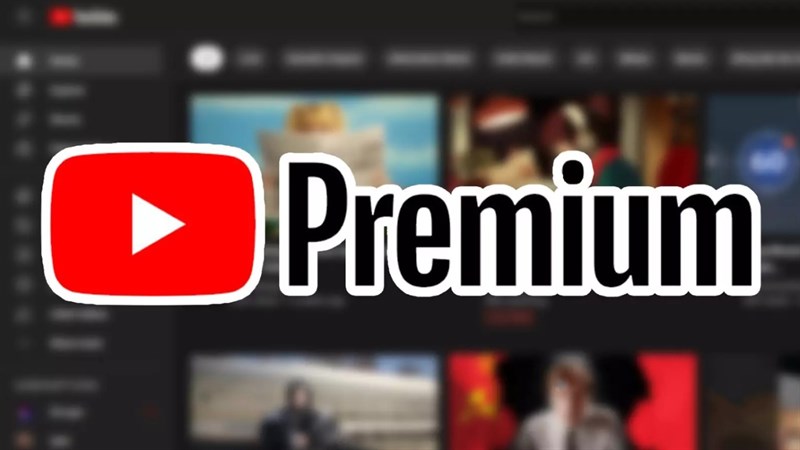Best Selling Products
Instructions for installing multiple versions of Photoshop on the same computer
Nội dung
Photoshop is one of the world's leading photo editing software, developed by Adobe. With each new version, Photoshop brings improved features and a better user experience. However, sometimes users need to use multiple versions of Photoshop on the same computer, for example, to be compatible with old plugins or to use features that are not available in the new version.
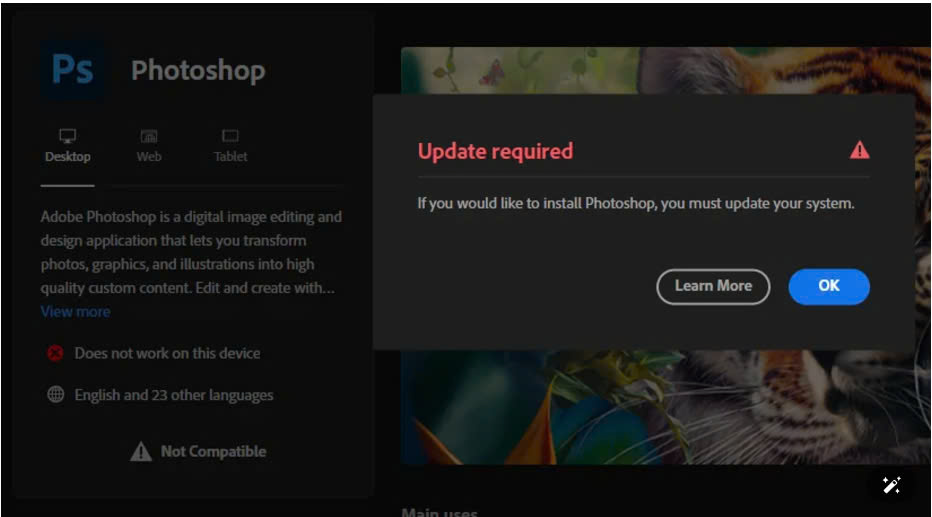
1. Benefits of installing multiple versions of Photoshop

Installing multiple versions of Photoshop has many benefits such as:
- Plugin Compatibility: Some plugins only work on older versions of Photoshop.
- Workflow optimization: Some users feel familiar with the interface and tools of the old version, while the new version has useful features for other projects.
- Ensure compatibility with older projects: If you're working with older project files, they may not work well in the new version of Photoshop, or may not open at all.
- Avoid software errors: Sometimes the new version has some errors that have not been fixed, using the old version will help the working process more stable.
2. System requirements

Some versions of Photoshop require different computer configurations, especially newer versions will require more powerful hardware.
General requirements:
- Operating system: Windows 10 pro
- RAM: Minimum 8GB, 16GB or more recommended.
- Disk Space: Minimum 20GB free space for each version of Photoshop.
- Graphics Card: For newer versions, a graphics card with at least 8GB of VRAM is required.
3. Instructions for downloading multiple versions of Photoshop on the same computer
To be able to download more versions on the same computer, you first need to have a licensed Creativecloud. If you do not have a licensed account, you can refer to SADESIGN immediately because SADESIGN is a company specializing in providing licensed software at the most preferential prices on the market. In addition, customers also receive many benefits such as: Technical support and quick installation of licensed software. Fast and convenient payment. Sadesign staff is always ready to support customers when encountering problems during use.
Step 1: Open the Adobe Creative Cloud application.
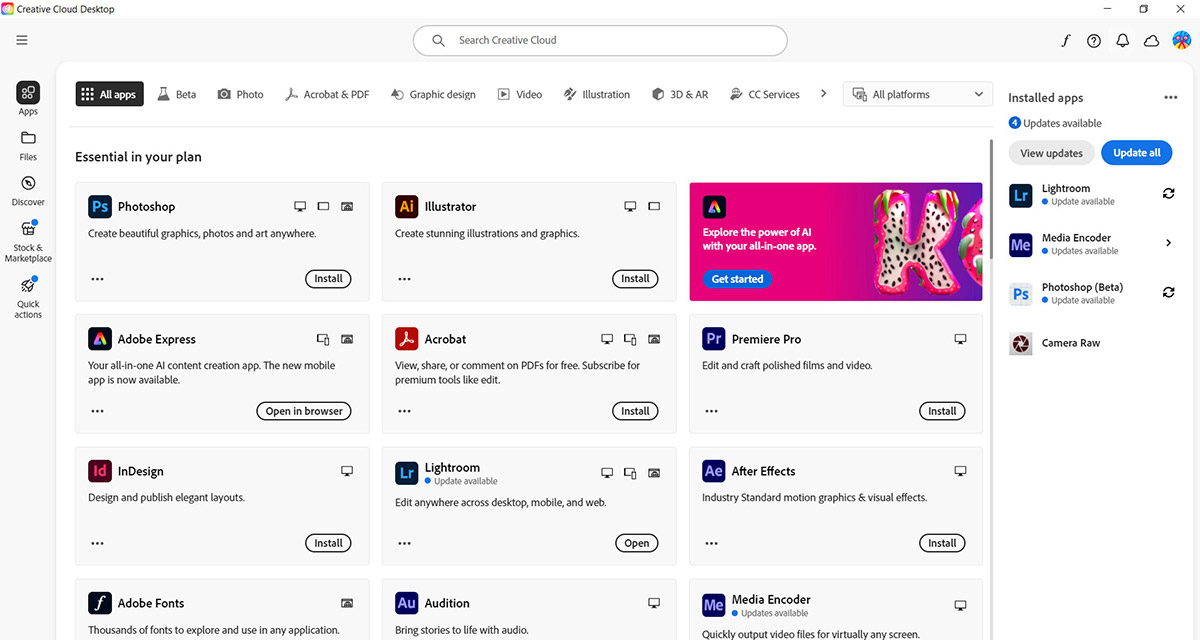
Step 2: In the Photoshop download section, click on the three dots and select Other version
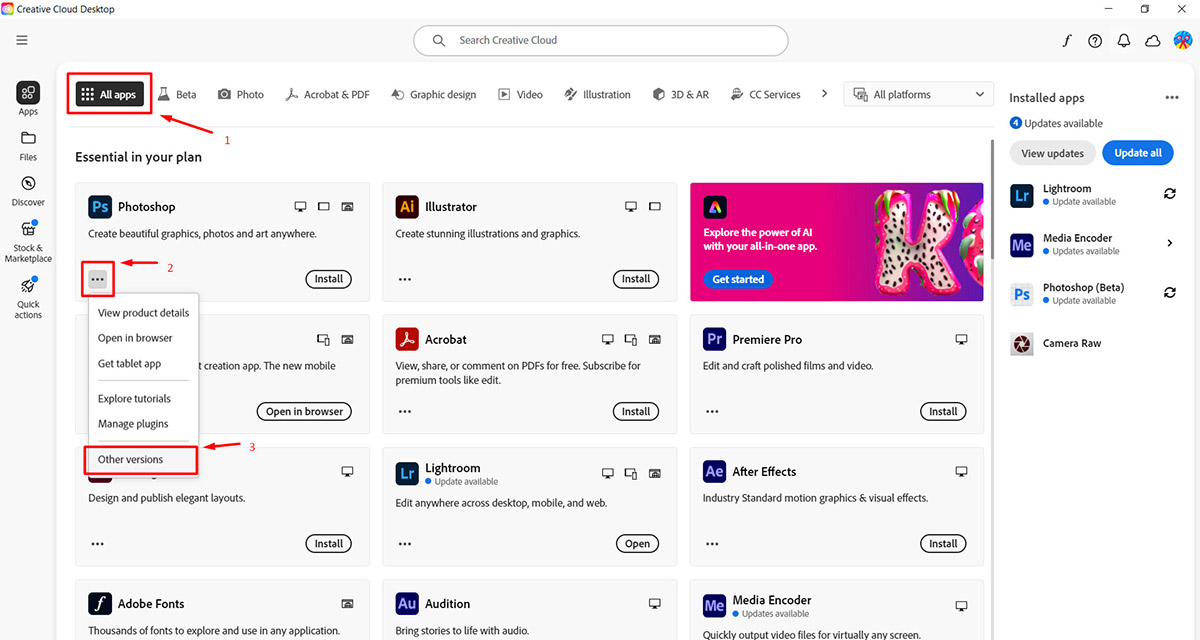
Step 3: Download any version of Photoshop
Note: If this is the first version of Photoshop that you need to download on your computer, download the lowest version that you need to use. (The next versions of Photoshop that need to be added can only be downloaded in higher versions - if you download a lower version, the higher versions will be deleted)
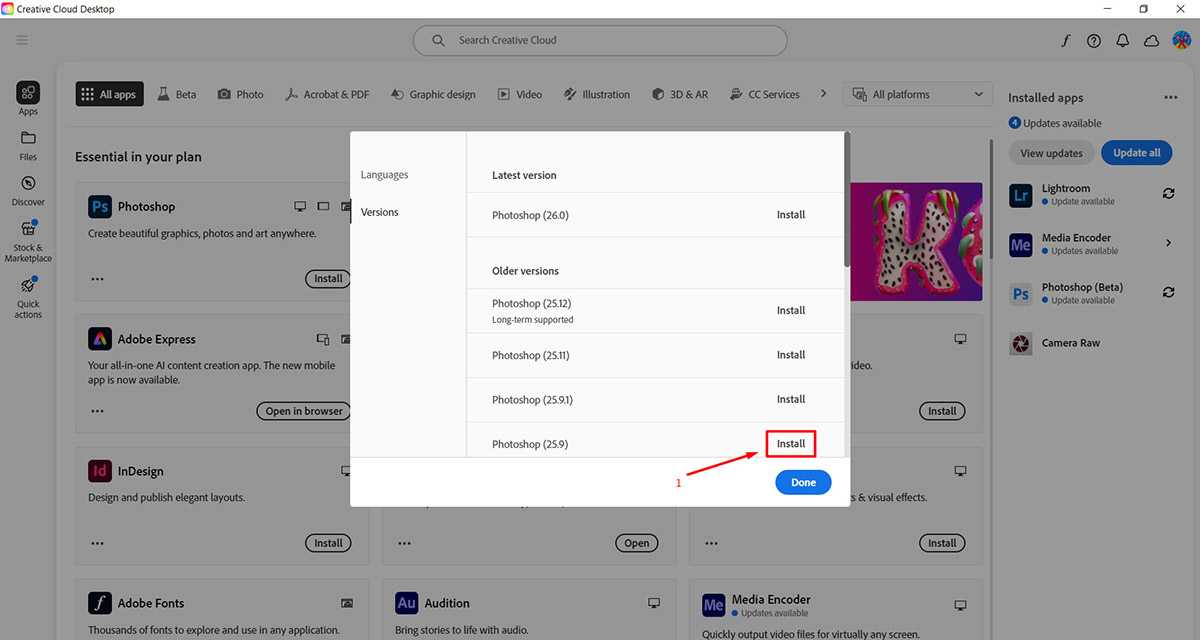
Wait for Photoshop to install.
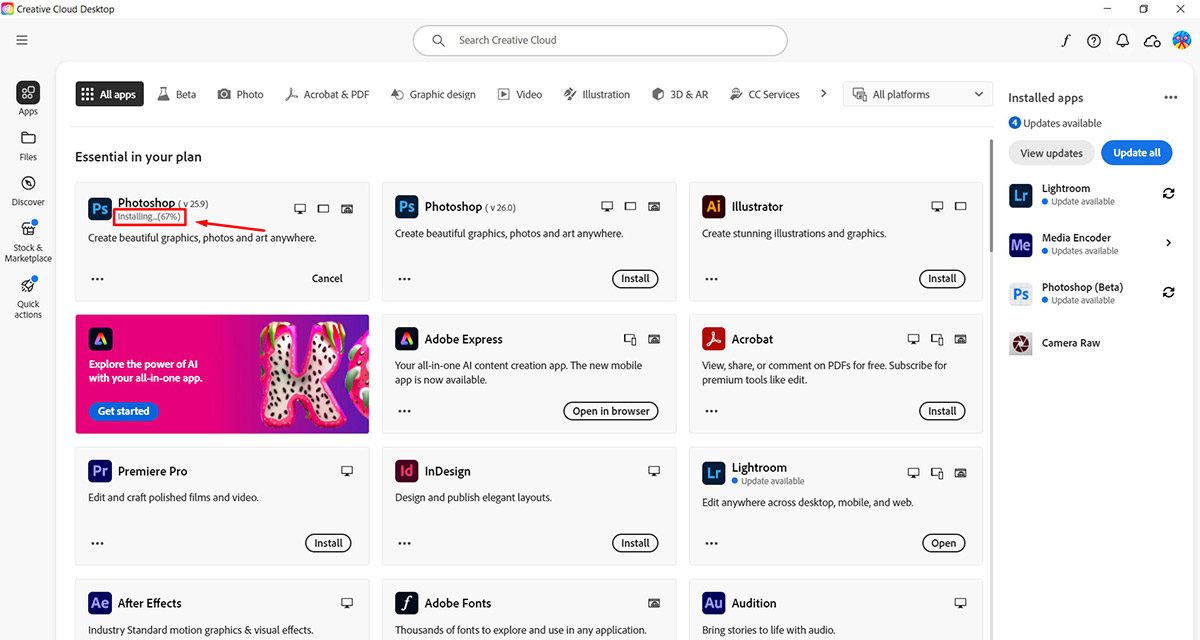
Step 4: After downloading Photoshop, you can click Open to use it immediately.
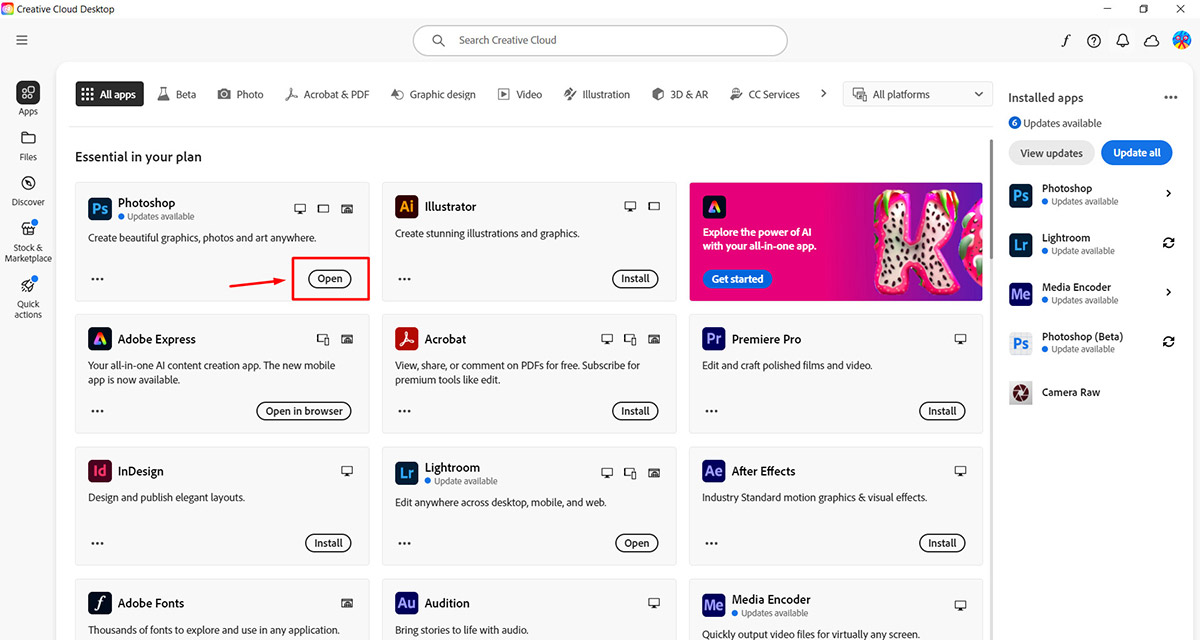
To be able to download more new versions on the same computer, please see the next steps of SADESIGN.
Step 5: Click on the three dots button and select Other versions.
Step 6: Download any next version with higher Latest version.
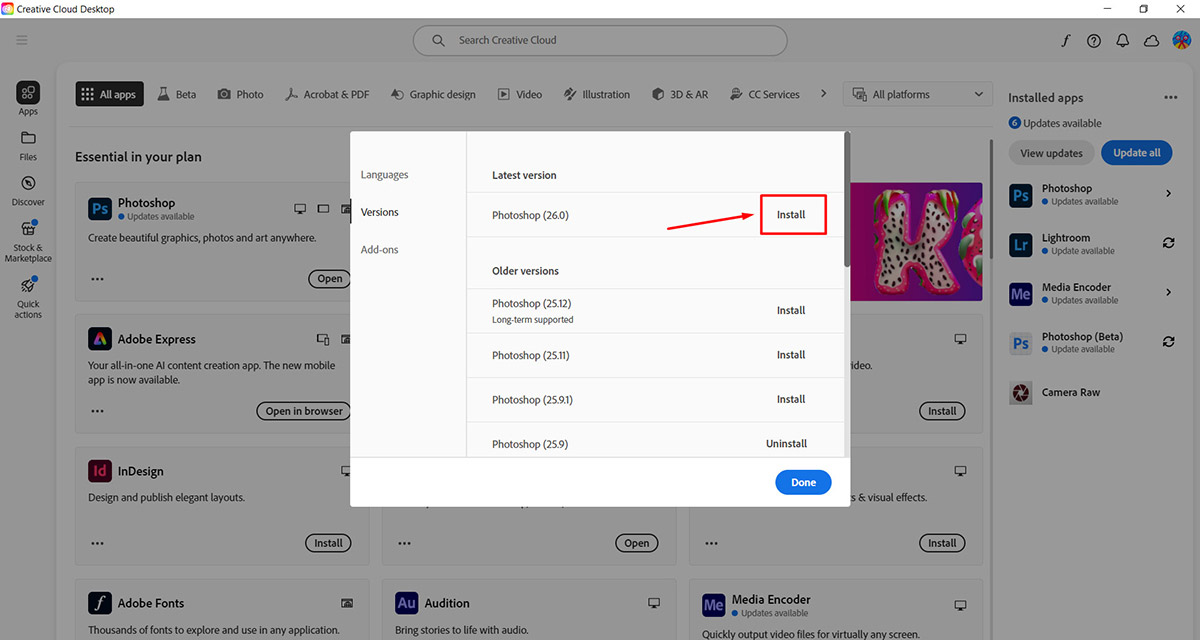
Step 7: This part is very important to be able to install new versions without deleting the old version.
Please note to uncheck the Remove ald versions button.
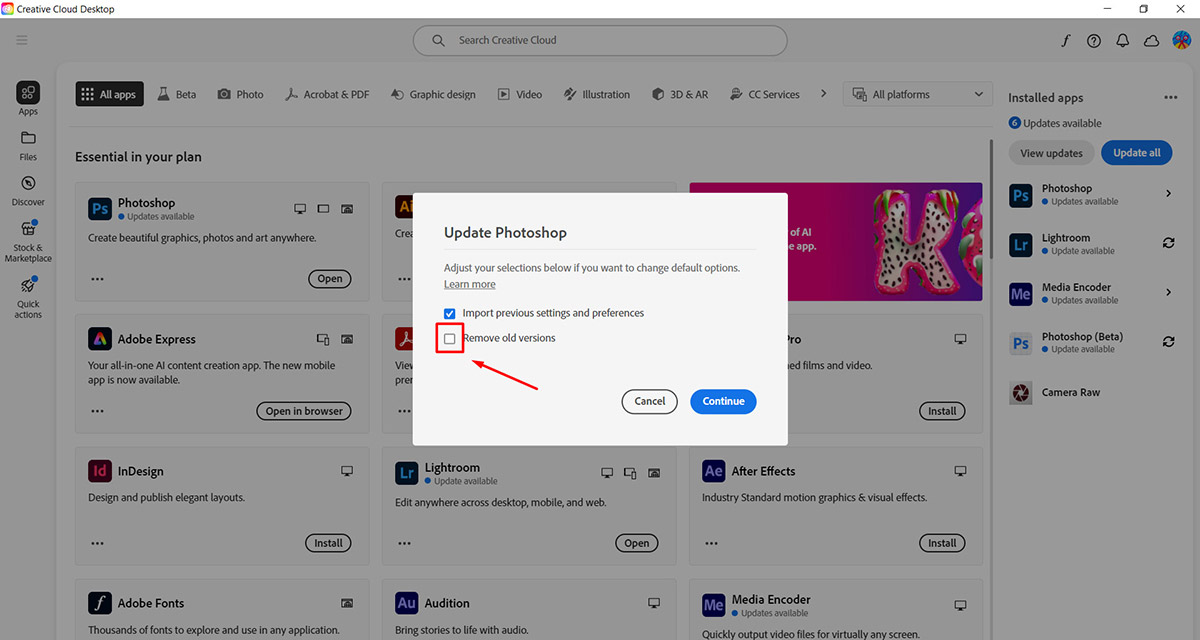
Step 8: Wait for Photoshop to download.
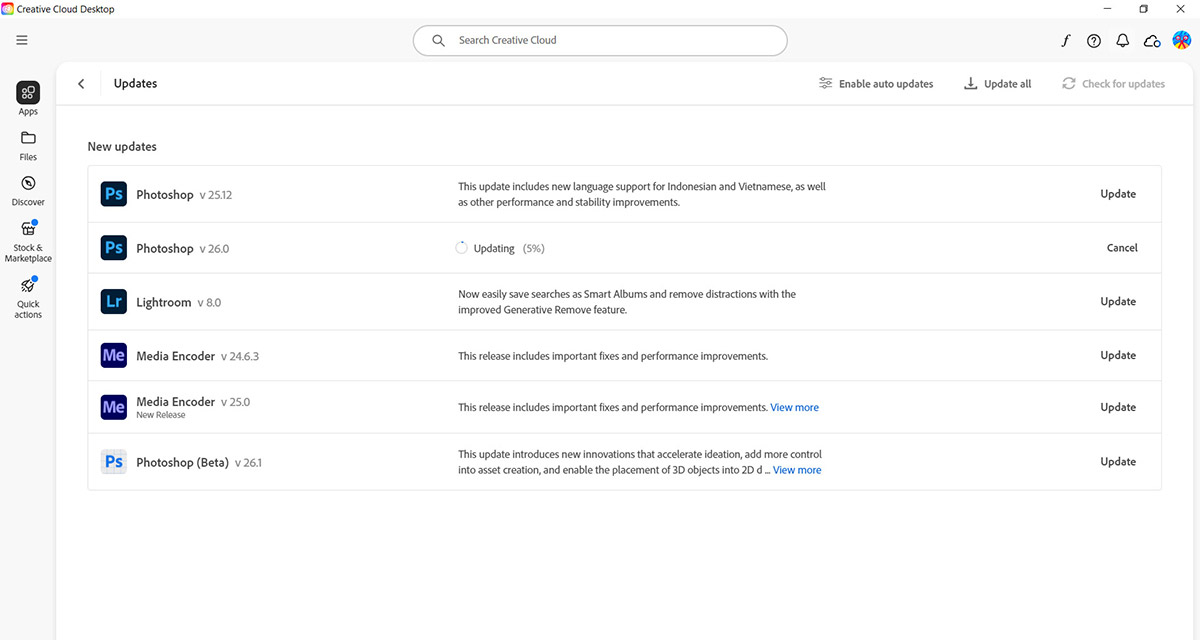
After the download is complete you can see that different versions of Photoshop are installed.
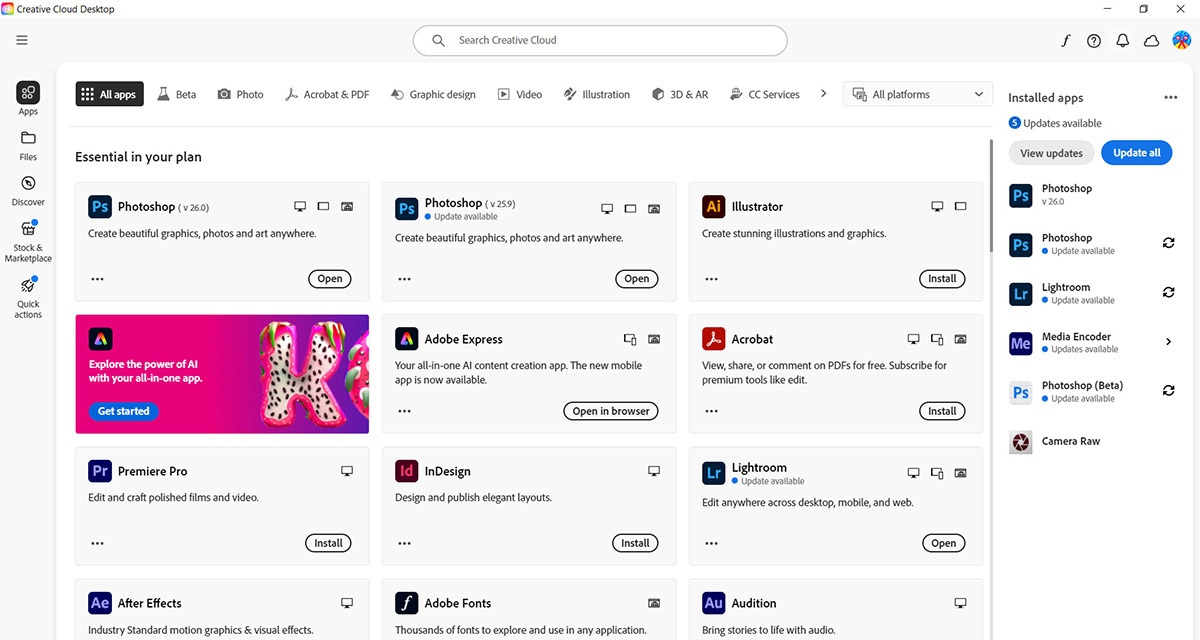
And now you just need to click Open on the pts version you need to use.
4. Conclusion
Downloading and installing multiple versions of Photoshop on the same computer is not too complicated if you know how to do it. Hopefully, this article Sadesign provided you with the necessary information to be able to install and use multiple versions of Photoshop most effectively. Wish you success in the process of installing and using Photoshop to serve your work.