Best Selling Products
Instructions for Upgrading Google One for Free on Mobile by Joining a Family Group
Nội dung
Worried about running out of your free 15GB of Google storage? Don't worry, there's an easy way to upgrade at no extra cost: join a Google One family group.

Here are detailed instructions on how to do it on your phone:
I. CASE 1: You do not have a family group yet
1. Step 1: Open the Google app
1.1. Open the Google app on your mobile device
1.2. Click on your Google account avatar and select "Google Account"
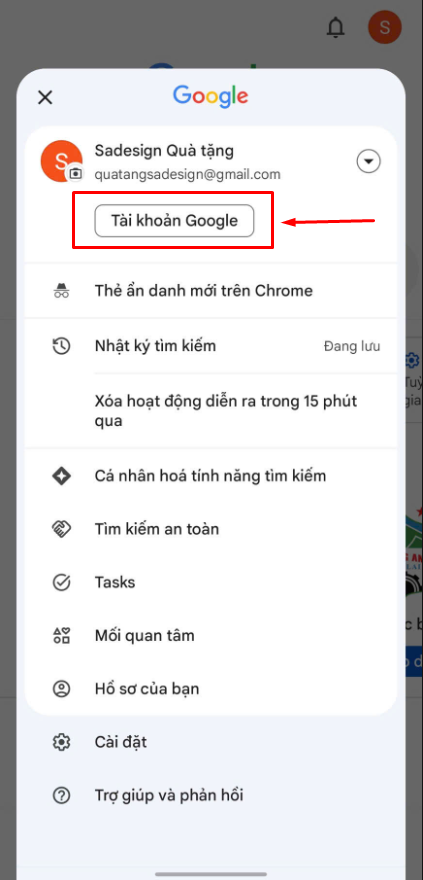
2.Step 2: Receive an invitation from the family group administrator
2.1. Scroll to "People and sharing" section .
This is the interface you have not joined any family group
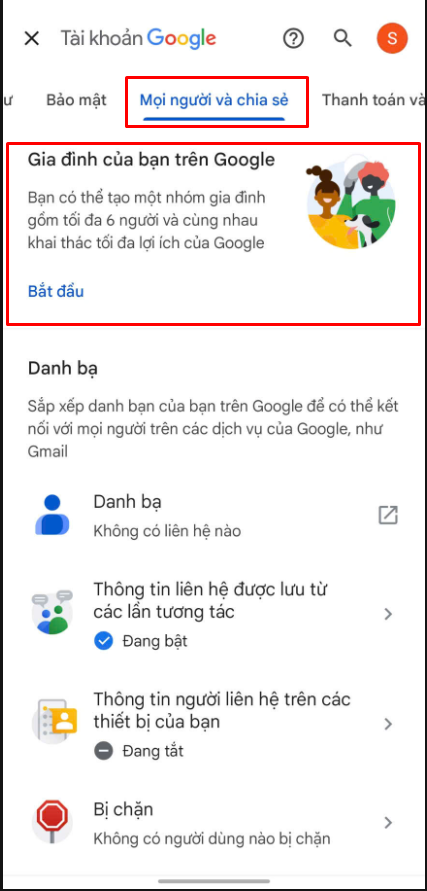
3.Step 3: Accept the invitation
3.1. Sadesign will send you an invitation email. Please open your inbox to check the invitation.
3.2. If you check your Mail inbox and do NOT receive any notification to join a family group, click on this Link to see the invitation from Sadesign: https://myaccount.google.com/family/pendinginvitations
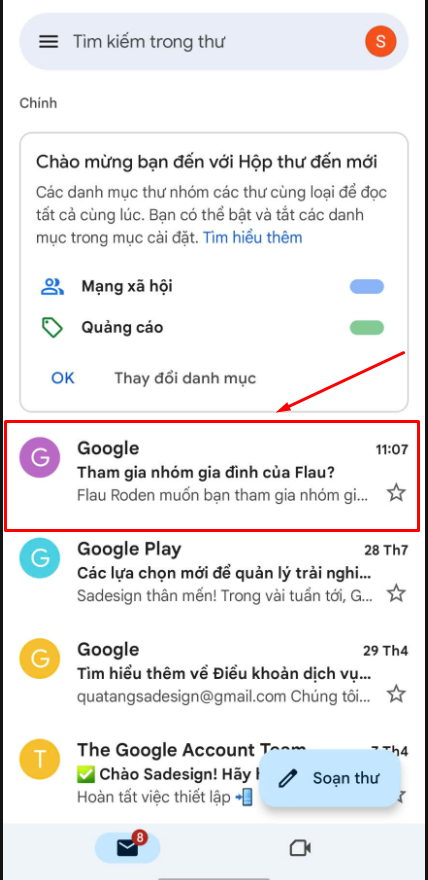
3.3. Open the Email and click the "Accept Invitation" button

3.4. Click "Start"
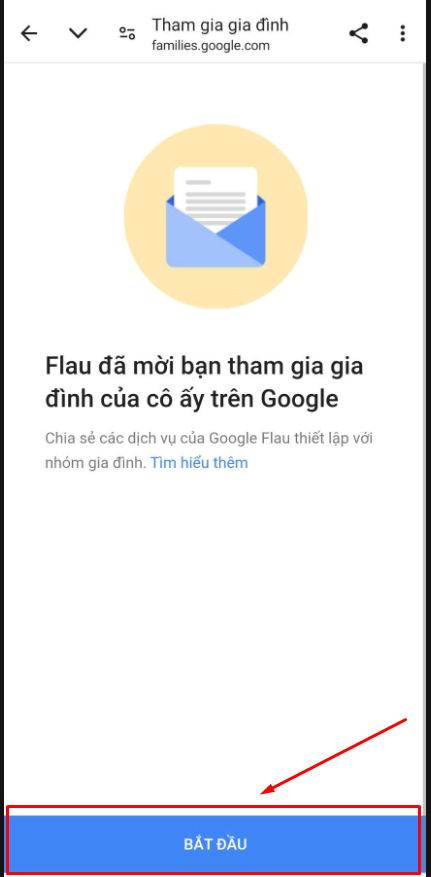
3.5. Click "Join Family"
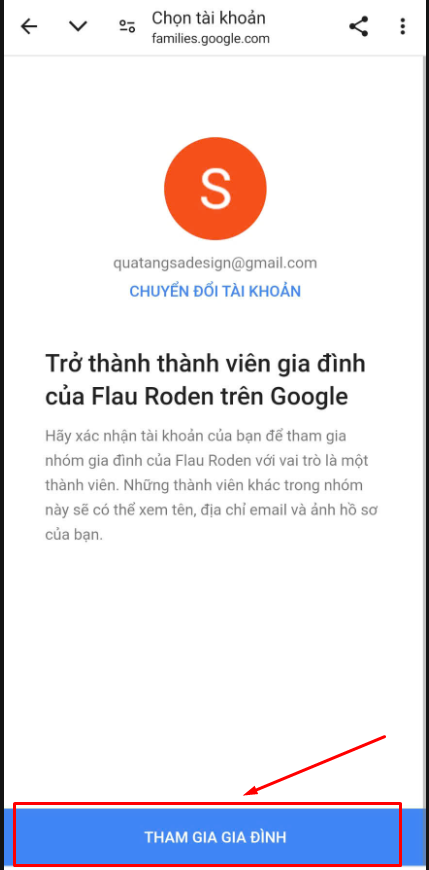
4.Step 4: Check new capacity
4.1.Once you join a group, you'll automatically be given shared storage from your family's Google One plan.
4.2.You can check your available storage by:
Open the Google One app on your phone.
On the main screen, you'll see the total available storage for your family group and how much you're using.
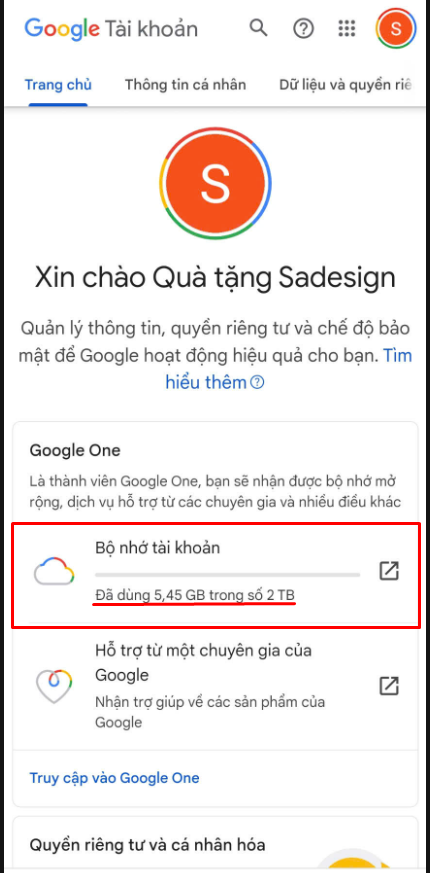
II. CASE 2: You already have a family group and are the family owner
(If you are a member of another family group, please contact the family owner to remove you from that group so you can join our family group)
1. Step 1 : Sadesign will send you a main email address for your invitation.
You follow the instructions as shown in the image below.
Click "Send Invitation"

2. Step 2: Enter the invitation email that Sadesign sent to you.
.png)
3. Step 3: Once you have sent the invitation, Sadesign will accept the invitation. Just press F5 and you will see the available capacity increase.
Important Note:
Do not leave the family group without permission.
Do not remove your main Mail from the family group
If your family group stops sharing your Google One plan or you leave the group, you'll go back to the free plan and may lose access to some files if you exceed the 15GB limit.
III. Conclusion:
Joining a Google One family group is a great way to upgrade your storage at no extra cost, but keep in mind some important notes to avoid unwanted surprises .
---------------------------------------------------------------------
Sadesign Company Limited provides the number 1 quality cheap copyrighted software in Vietnam: Panel Retouch, Adobe Photoshop Full App, Capcut Pro, Canva Pro, Google Drive, Office 365, Retouch4me, Windows 10/11, Youtube Premium, Spotify Premium, Zoom Pro, Netflix, ELSA Speak...
️🎯 Genuine products, full-time warranty, free installation, dedicated support!












































