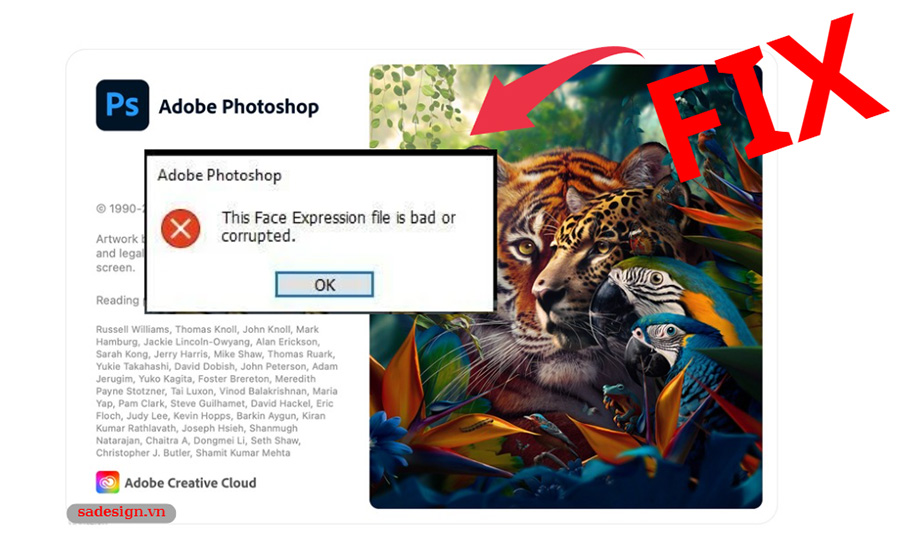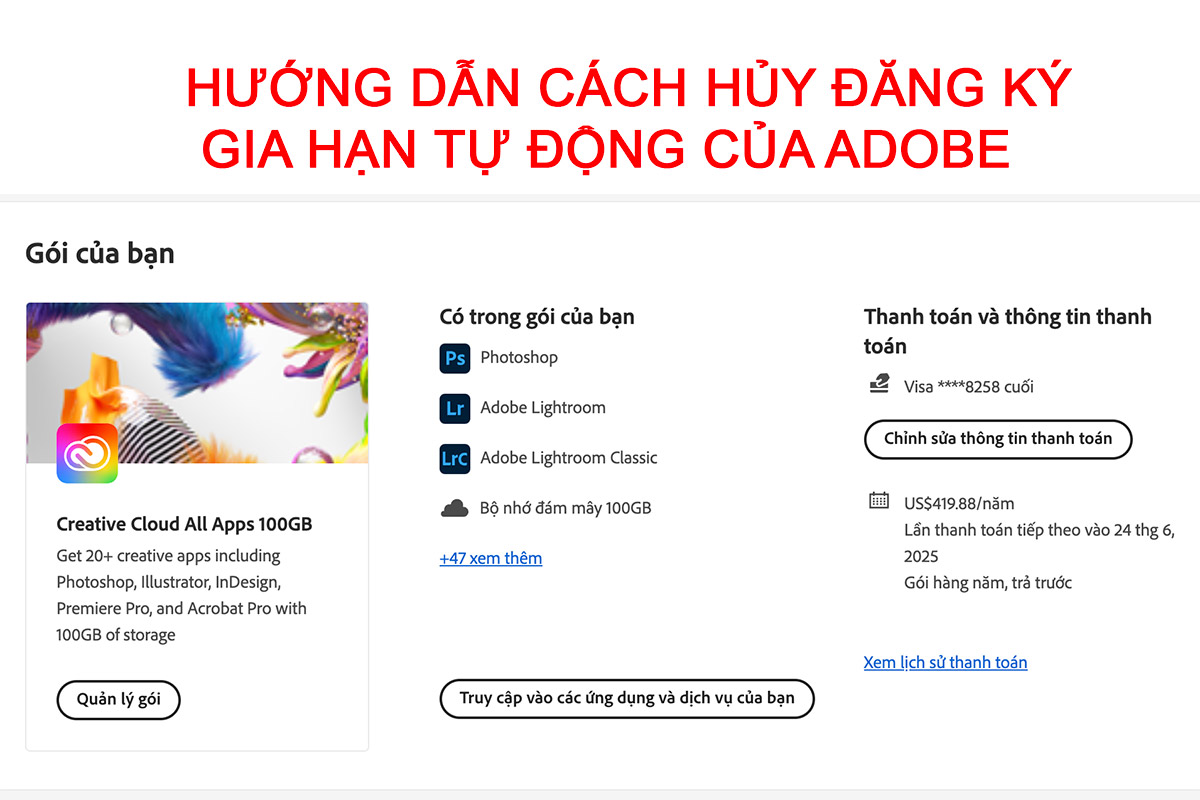Best Selling Products
Instructions for logging into Capcut Pro on your PC (PC) Simple and Fast
Nội dung
CapCut has become a favorite video editing tool for many people, not only on phones but also on computers. If you want to take advantage of CapCut Pro's editing power right on the big screen, follow Sadesign's detailed instructions below to log in to CapCut Pro on your computer.

STEPS TO LOG IN TO CAPCUT PRO ON COMPUTER
1. Step 1:
1.1. Download the Capcut app to your computer.
1.2.Click on Sign in
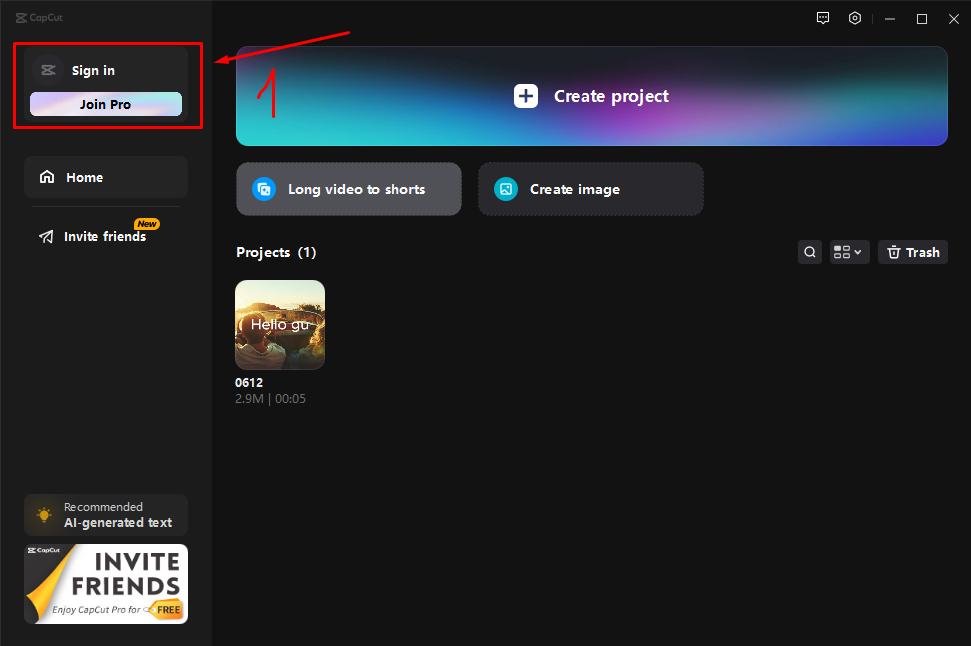
2. Step 2:
2.1. Select Sign in with Google
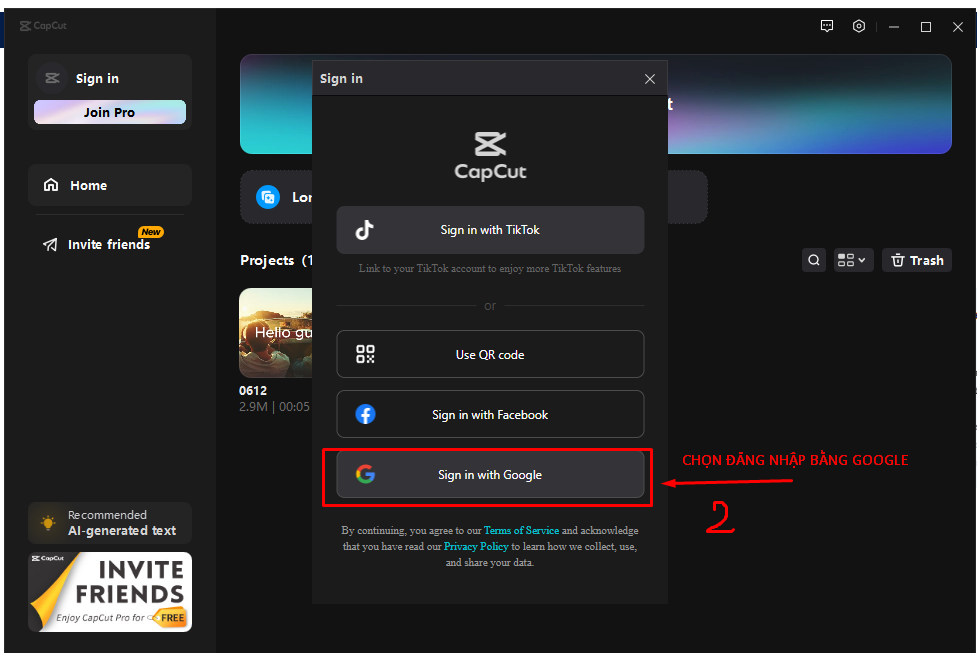
3. Step 3:
3.1.Select "Use another account"
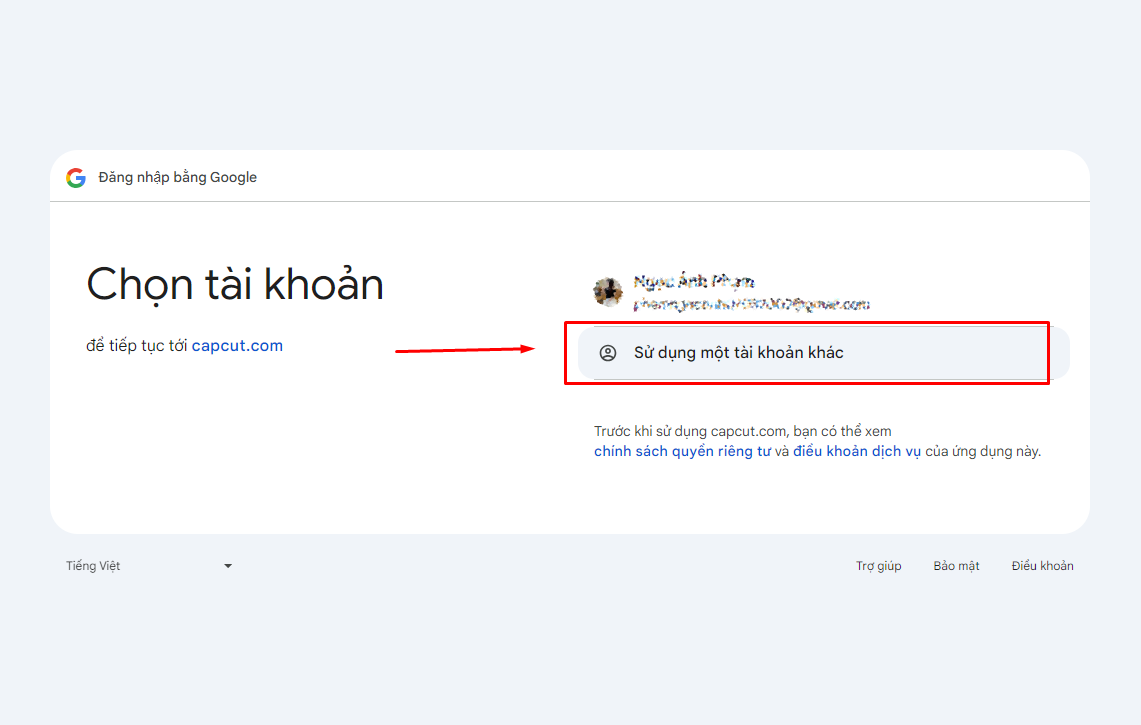
3.2.Sadesign will send you an account including Mail and Password. You log in to your account here.

3.3. Once you have logged in to your account, Sadesign will immediately agree to verify your device.
3.4.After device verification, just click "Continue"
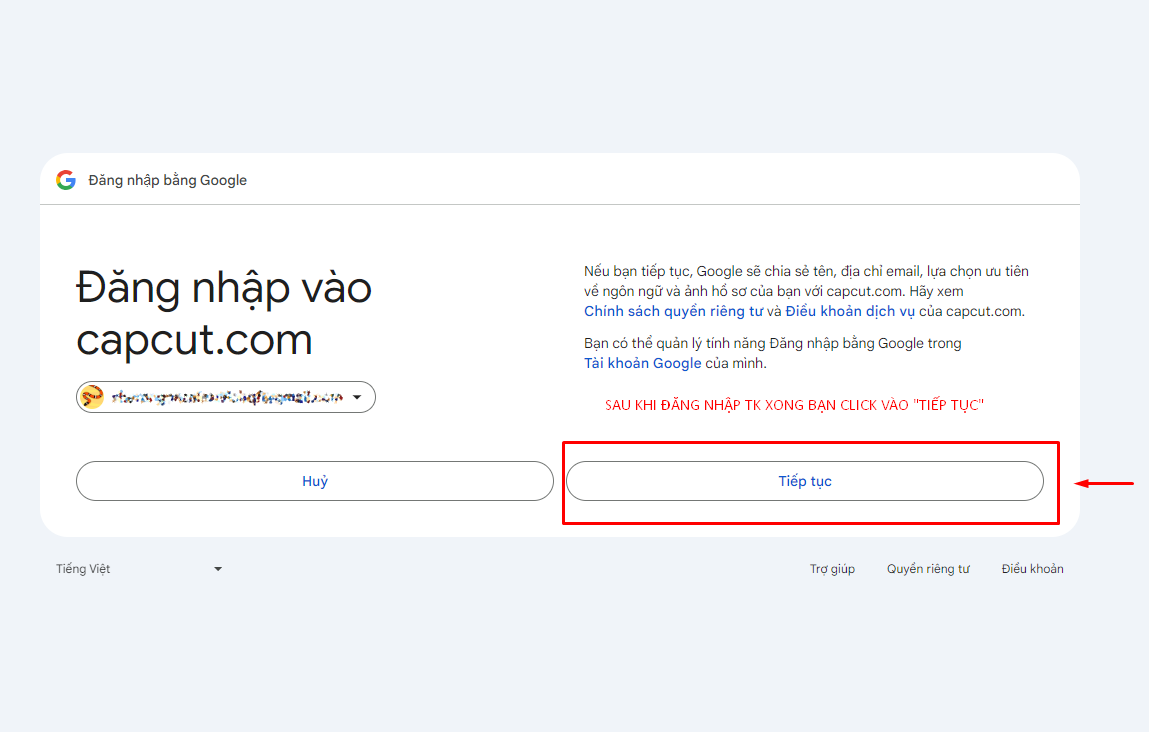
4.Step 4:
4.1.Check "Always allow www.capcut.com..."
4.2.Click "Open CapCut"
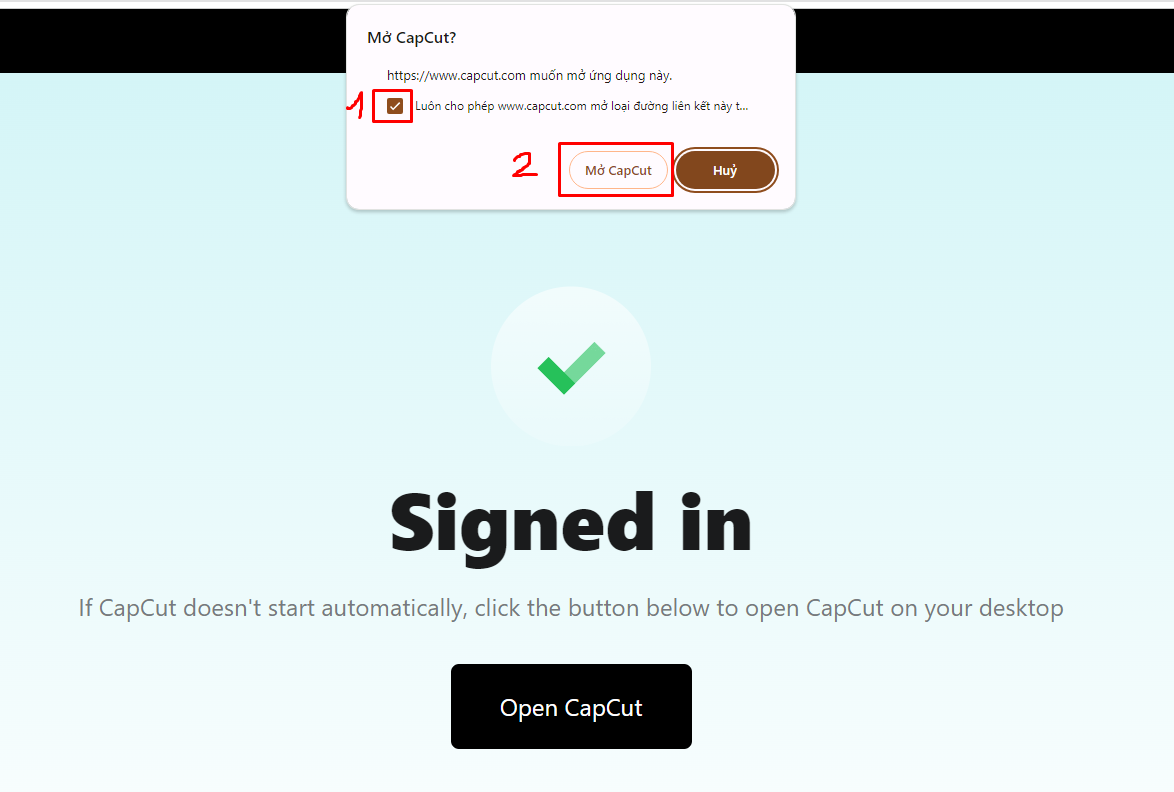
5.Step 5:
5.1. Successful login interface Capcut Pro on computer
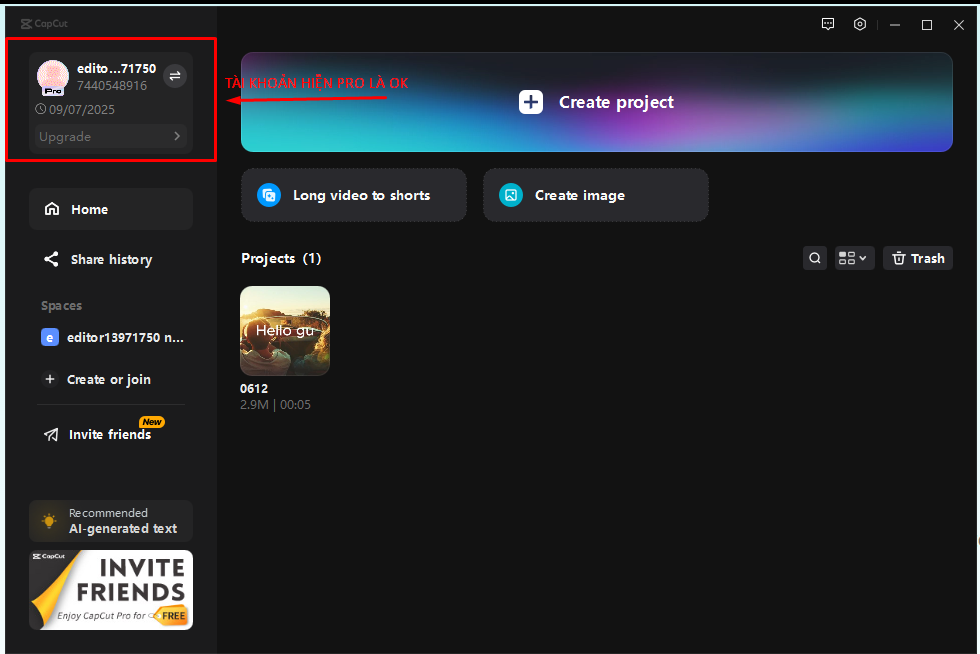
With this detailed guide, you can easily log in to CapCut Pro on your computer and start creating amazing videos. Good luck!
---------------------------------------------------------------
Sadesign Company Limited provides the number 1 quality, cheap COPYRIGHTED SOFTWARE in Vietnam: Panel Retouch, Adobe Photoshop Full App, Capcut Pro, Canva Pro, Google Drive, Office 365, Retouch4me, Windows 10/11, Youtube Premium, Spotify Premium, Zoom Pro, Netflix, ELSA Speak...
️🎯 Genuine products, full-time warranty, free installation, dedicated support!
🌍 Website: https://sadesign.ai