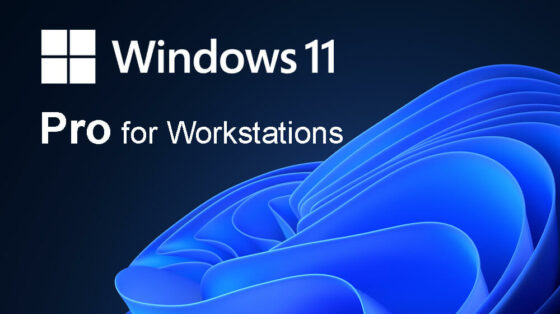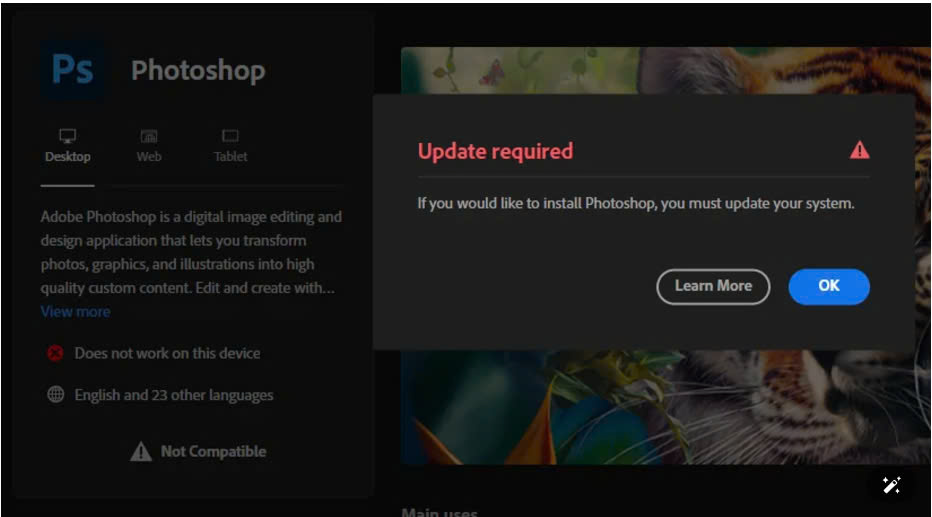Best Selling Products
Is Canva the Best Choice? Limitations to Consider
Nội dung
- 1. What is Canva?
- 2. Advantages of Canva
- 2.1. Easy to see interface
- 2.2. Rich design library
- 2.3. Support saving files in many formats
- 2.4. Cloud storage capabilities
- 3. Limitations when using Canva
- 3.1. Limit the use of external images
- 3.2. Upload multiple fonts
- 3.3. Limit searching in Vietnamese
- 3.4. Limitations in video editing
- 3.5. Image size is not uniform
- 4. Canva's user base
- 5. Conclusion
Canva has become one of the most popular design tools today, thanks to its easy-to-use interface and diverse template library. However, not everything is perfect, and Canva also has its weaknesses to be aware of. Are you wondering whether Canva is the best choice for your needs? Let's explore its limitations with SaDesign before you make a decision.

Canva is a popular design tool, but what are its limitations? Read the article below to learn about the disadvantages and consider before using it.

1. What is Canva?
Canva is an online graphic design tool that makes it easy for users to create media publications without professional design skills. Founded in 2013, Canva offers a friendly drag-and-drop interface that allows users to design everything from: Social Media Images, Posters, Logos, Banners, Presentations, Short Videos, and many other types of documents.
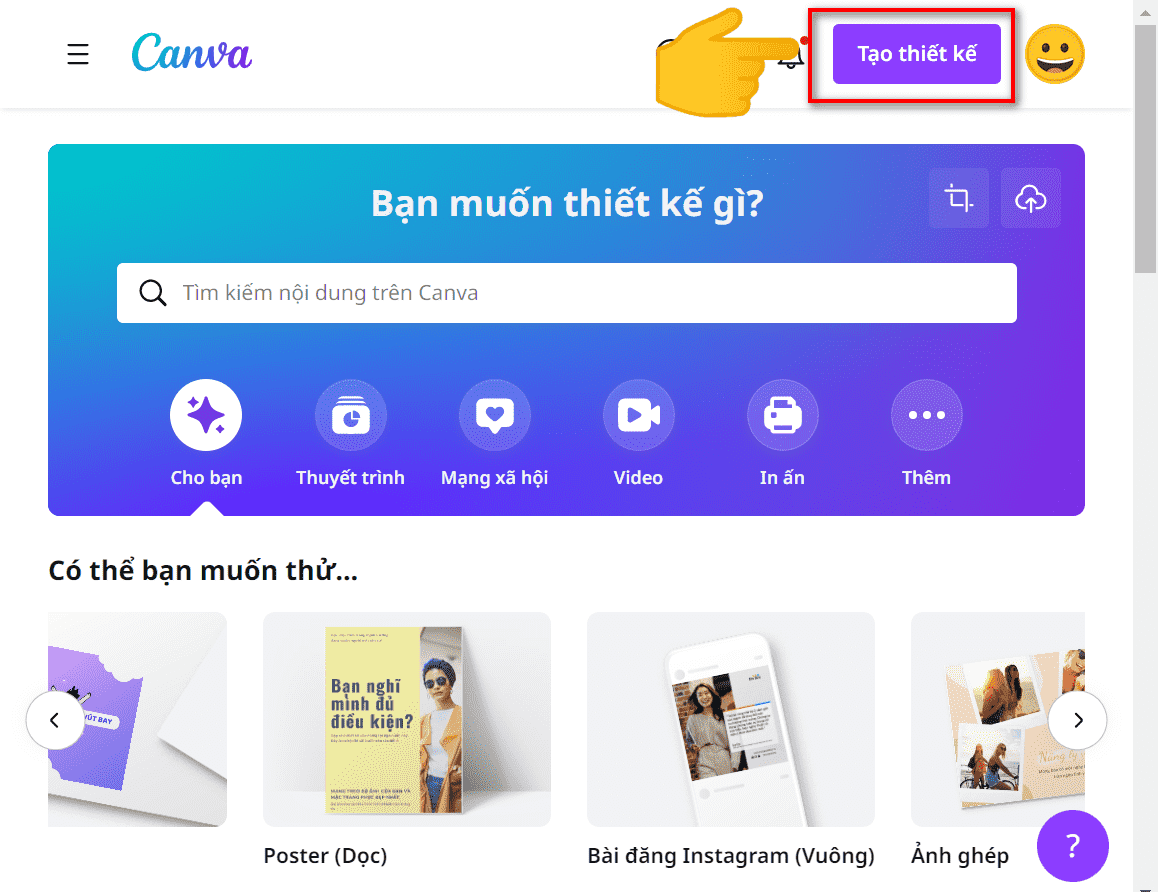
Canva is currently one of the most popular graphic design tools globally. As of 2024, Canva has more than 135 million monthly users in over 190 countries. The platform is increasingly popular due to its ease of use and ability to serve a variety of needs from personal to professional design. Canva's target audience is very diverse: small businesses and startups, online content creators, teachers and students, office workers, designers, etc.
With the rise of social media platforms, Canva has become a major tool for creating digital content, from Instagram and Facebook posts to YouTube images and blogs. Users today mainly choose Canva because of its intuitive interface, easy operation, and no need for in-depth design skills.
2. Advantages of Canva
2.1. Easy to see interface
Canva’s interface is designed to be user-friendly, even for beginners. With a simple structure and drag-and-drop functionality, users can easily select and change elements such as text, images, and colors with just a few clicks of dragging content into pre-made designs.
All the necessary tools are neatly organized and easy to find, making the design process quick and requiring little technical skill. This is especially useful for individuals and small businesses, allowing them to create professional design products without outsourcing.
2.2. Rich design library
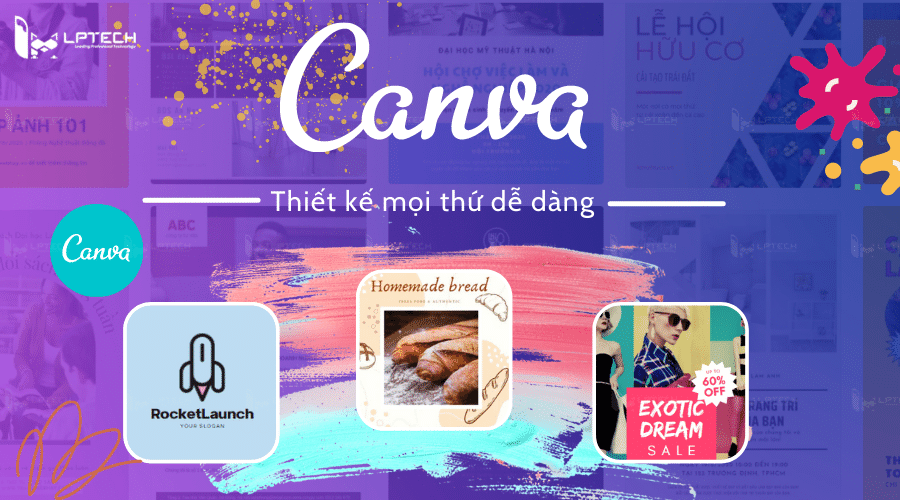
Canva has a rich library of design templates with thousands of ready-made templates, suitable for many different purposes such as social media posts, infographics, posters, logos, presentations, short videos and many other publications. These templates are clearly classified, easy to search by topic, industry, or specific event.
In addition, Canva's templates are constantly updated to reflect new design trends, making it easy for users to create creative and eye-catching products in just minutes. This not only saves time but also gives flexibility to design ideas.
2.3. Support saving files in many formats
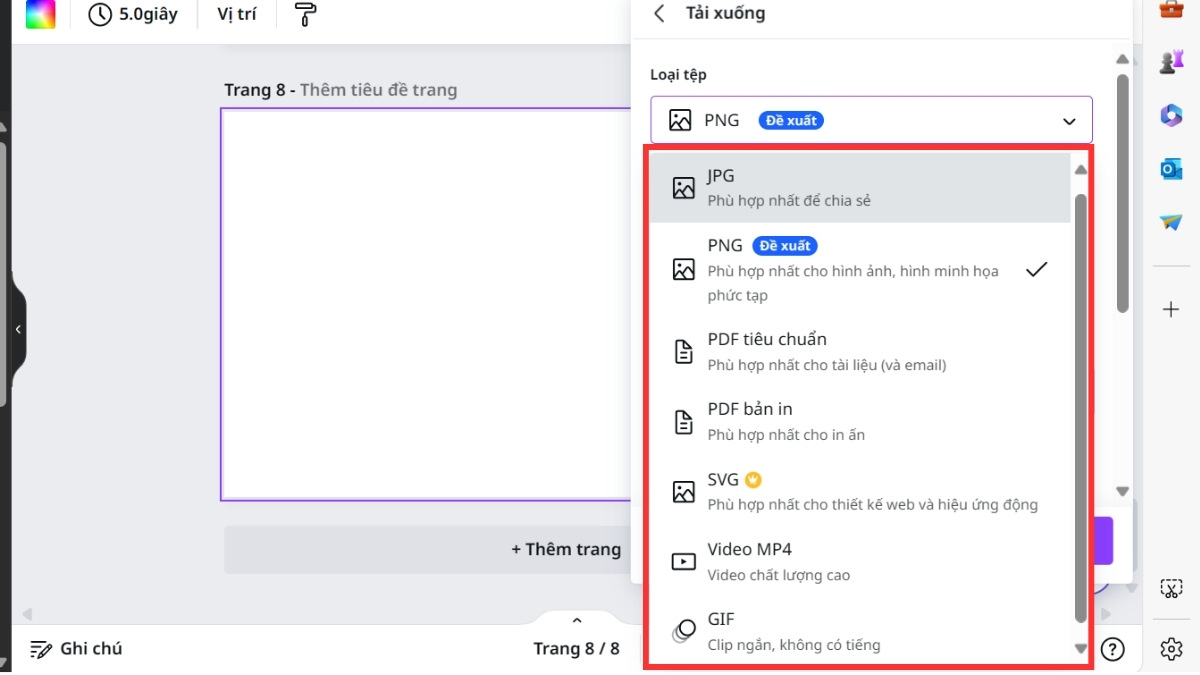
Canva supports exporting files in many different formats, meeting the diverse needs of users. Specifically, you can download designs in the form of:
Images: PNG, JPG
Documents: Standard PDF and high quality printable PDF
Video: MP4
Animation:
GIF
2.4. Cloud storage capabilities
Canva allows users to store all their designs in the cloud, making them easily accessible from any device with an internet connection. This means you can continue your design work whether you’re using a computer, tablet, or phone.
This cloud storage feature not only helps users avoid data loss but also allows easy sharing and collaboration with others, regardless of geographical distance. You can also organize projects in separate folders for quick management and searching.
3. Limitations when using Canva
3.1. Limit the use of external images
Canva requires uploading images from your device before editing, when you use too many external images, it will cause the website to slow down, freeze or even error especially when the internet is unstable. That leads to your capacity running out when you use too much.
Uploaded external images sometimes do not match the colors and styles of the templates available on Canva, which will cause the design to lose consistency. In some cases, when uploading external images to Canva, the image quality may be reduced, affecting the sharpness when designing or printing.
3.2. Upload multiple fonts

Uploading too many fonts can slow down Canva, especially when opening and editing large projects, reducing work efficiency. You will have difficulty when there are too many fonts uploaded, searching and choosing the right font will take time, leading to time loss in the design process.
Additionally, some uploaded fonts may not display properly on all devices or when sharing designs with others, causing Canva to display inconsistently.
3.3. Limit searching in Vietnamese
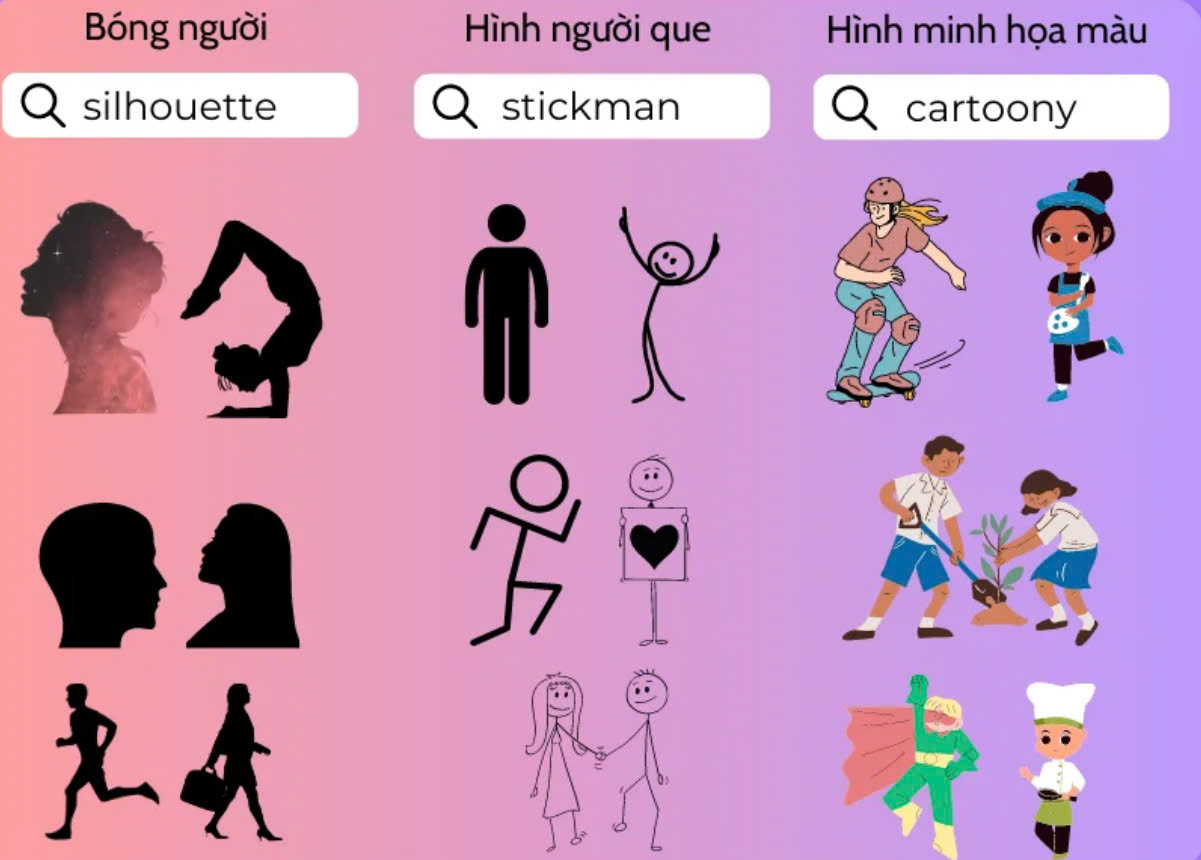
Canva's resource library is mainly aimed at international users, so it does not fully support Vietnamese language and culture, so compared to searching in English, when you enter keywords in Vietnamese, the number of designs and elements (images, icons, fonts) displayed is often less. This requires you to have a basic knowledge of English to use Canva most effectively.
In the above example, you are looking for stick figure resources. If you search for "Stickman", the results that Canva returns will be inaccurate, with few results, and you may not even find the model you are looking for. So instead of searching in Vietnamese, you search for "stickman" or "tick figure", the results will return you a rich source of sample resources, displaying many different styles or different stick figure poses, suitable for your design purposes.
3.4. Limitations in video editing
Canva only offers basic video editing features like trimming, adding text, transitions, and background music. If you need advanced editing like fine-tuning color, layering multiple videos, or using special effects, Canva may not be able to accommodate you.
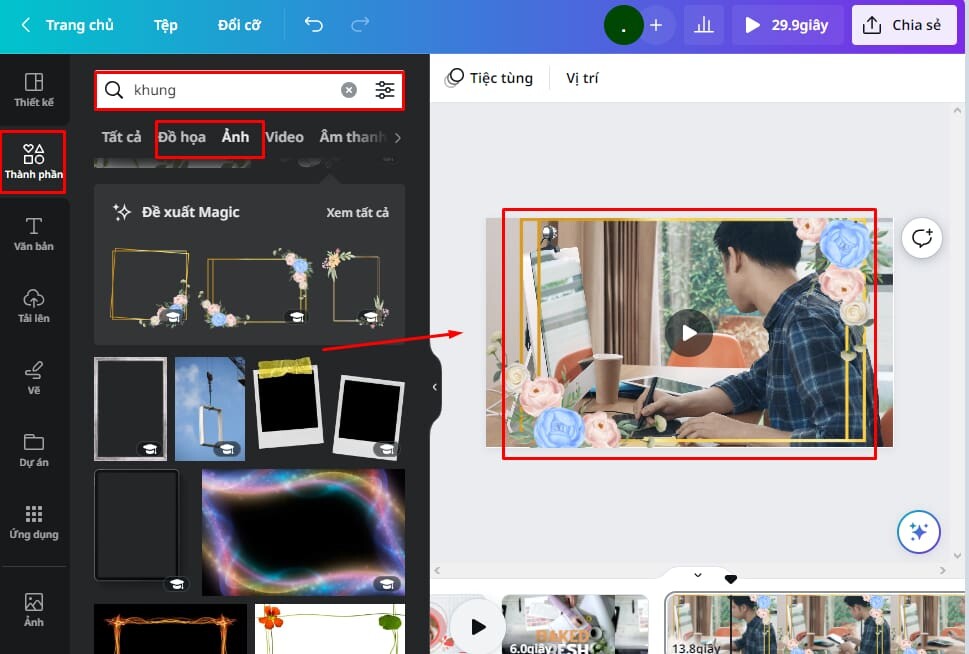
Regarding the length limit, Canva only limits downloads to 30 pages. That means if you reach page 31, the downloaded video will drop off page 31. This makes it difficult to create long videos such as tutorials or online lectures.
The video quality exported from Canva only supports exporting videos at 1080p resolution and additionally, the music on Canva is often copyrighted, so if you want to use it, you must link to the YouTube channel to avoid copyright.
If you need to create simple videos, Canva can be a convenient choice. However, for advanced or professional editing requirements, you may need specialized software like Adobe Premiere, or CapCut.
3.5. Image size is not uniform
Canva does not allow multiple image sizes on the same tab (design page). On a page, all elements and images must follow the size that Canva has initially selected, and you cannot change the page size mid-page. Canva is primarily designed to create uniform designs, so if you need more variety, you will need to combine it with other editing tools.
4. Canva's user base
Beginners in Design
Canva is an ideal choice for beginners with no design experience.
Its easy-to-use drag-and-drop interface and thousands of design templates make it easy for users to create basic design products without learning complex skills.
Small and Medium Enterprises
Small and medium-sized enterprises (SMEs) often use Canva to create advertising content, banners, marketing materials, and social media designs.
Canva offers a variety of professional design templates that save these businesses time and money.
Marketers and Social Media Managers
Marketers and social media managers often use Canva to create engaging posts, design online ads, and manage their social media brand image.
Canva allows you to create eye-catching images without having to hire a professional designer.
 Teachers
Teachers
and Students
Canva is a tool that helps teachers create lessons, teaching materials, presentations, and visual assessments.
Students can also use Canva to create presentations, group projects, and other creative learning materials.
Content Creator and YouTuber
Content creators, bloggers, and YouTubers use Canva to create thumbnails, description images, video covers, and other visual media that grab viewers' attention.
Collaborative Team
Canva has a collaborative feature that allows multiple members to edit a design project at the same time.
This is especially useful for communications teams or projects that require multiple people to collaborate on the same document.
Online Business and Freelancer
Online sellers, e-commerce store owners, and freelancers can use Canva to create promotional materials, product images, and social media content to attract customers.
Photographers and Designers
While Canva isn't the primary tool for professional photographers and designers, they can still use Canva to create simple marketing materials or design projects without needing to use more complex software.
5. Conclusion
Canva is suitable for a wide range of audiences, from beginners, small businesses, to content creators. Based on your specific needs, decide whether Canva is the optimal tool for you. Hopefully, the above article has helped SaDesign better understand Canva's limitations, thereby helping you make the right decision when choosing a design tool.