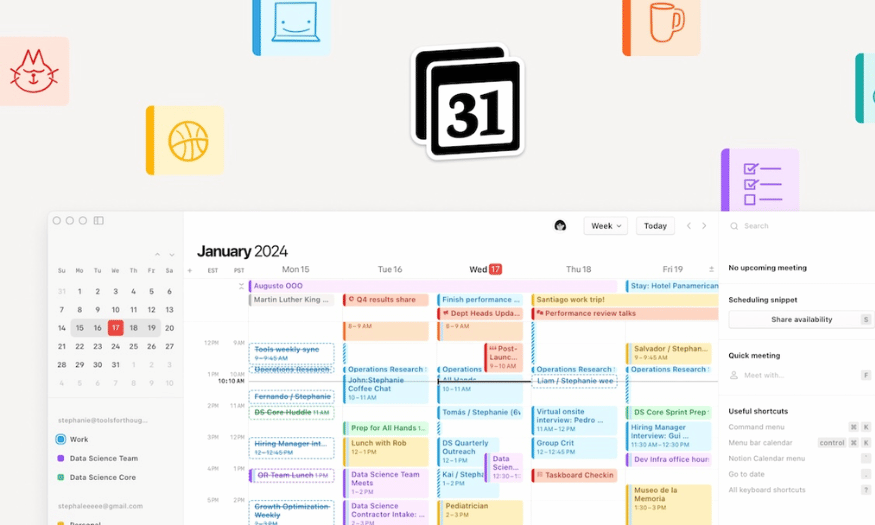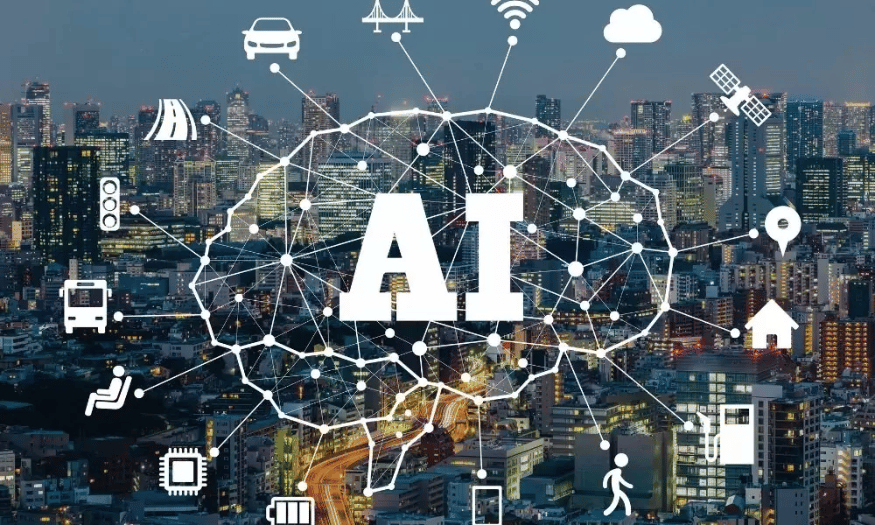Best Selling Products
Is CapCut PC Audio Separation Simple? Detailed Instructions
Nội dung
- 1. Audio separation feature in CapCut PC
- 2. Introduction to audio separation feature on CapCut PC
- 3. Is it easy or difficult to separate audio in CapCut PC?
- 4. Detailed steps to separate audio in video using CapCut
- 4.1 Prepare video and start CapCut PC
- 4.2 Perform audio separation
- 4.3 Audio Editing
- 4.4 Finalize and export video
- 5. Should I upgrade CapCut Pro?
- 6. Who should use a CapCut Pro account?
- 7. How to use CapCut Pro account
- 8. Choose a reputable partner to buy CapCut Pro
- 8.1 SaDesign - CapCut's only partner in Vietnam
- 8.2 Customer is number 1
- 8.3 Reasonable price
- 9. Conclusion
Separating audio in CapCut PC is a simple but extremely useful operation for those who want to master the audio part in the video. If you are looking for a way to separate the original audio from the video on CapCut PC to edit the content more flexibly, then this article is for you. Follow the steps that Sadesign will guide you right after.

Separating audio in CapCut PC is a simple but extremely useful operation for those who want to master the audio part in the video. If you are looking for a way to separate the original audio from the video on CapCut PC to edit the content more flexibly, then this article is for you. Follow the steps that Sadesign will guide you right after.
1. Audio separation feature in CapCut PC
The audio separation feature in CapCut PC allows users to quickly extract the audio from the original video with just a few simple steps. This is a convenient option if you want to change the background music, insert new dialogue, or edit separate audio to make the video more professional. Audio separation not only gives you flexibility in editing but also improves the quality of the final product.
Moreover, this feature also helps you easily separate the original audio from the video without using complicated software. CapCut PC integrates audio processing tools in an easy-to-use interface, suitable for both beginners and those who are familiar with editing. You can access this feature immediately without too much learning time, saving time and effort.
With the audio separation feature, you can easily change the atmosphere of the video by replacing the background music or adding new sound effects. This not only makes your video more diverse but also creates a unique mark, attracting more viewers. Surely, mastering the audio will bring you many benefits in the content production process.
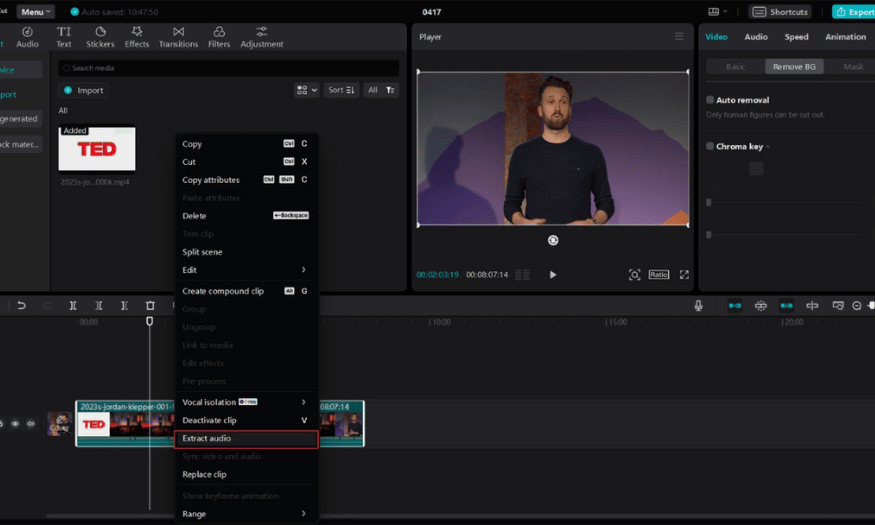
2. Introduction to audio separation feature on CapCut PC
The audio separation feature on CapCut PC is one of the highlights that makes this software a top choice for video makers. CapCut not only provides powerful video editing tools but also gives you complete control over the audio. This feature makes it easy to separate audio from the original video without any professional knowledge.
What's special is that the interface of CapCut PC is extremely friendly, making it easy for users to find and use features. You just need to drag and drop videos into the timeline, then perform simple operations to separate the audio. This not only enhances the user experience but also saves you a lot of time compared to using other complicated software.
In addition, CapCut PC also supports many different audio formats, allowing you to insert background music or sound effects as desired. This makes the editing process more flexible, helping you easily create unique and creative video products.
3. Is it easy or difficult to separate audio in CapCut PC?
In fact, separating audio from video on CapCut PC is not as complicated as many people think. Thanks to its friendly interface design and simple operations, CapCut PC allows you to handle audio easily without requiring specialized editing skills. With just a few steps, you can separate audio and be creative with it.
If you have never used this software before, it may be a bit confusing the first time you do it. However, don't worry! CapCut PC provides many intuitive tutorials and video tutorials to help you quickly get familiar with the audio separation process. Just be patient and practice a few times, everything will become easier.
Get ready to explore the possibilities that CapCut PC has to offer. Once you have mastered how to extract audio, you will find it a useful tool that will help you create quality and impressive videos.
4. Detailed steps to separate audio in video using CapCut
From opening CapCut to exporting the video, every operation must be performed correctly. Let's learn with Sforum 4 simple steps to quickly and effectively separate audio from video on CapCut PC.
4.1 Prepare video and start CapCut PC
First, launch the CapCut application on your computer. On the main screen, click on “New Project” to start creating a video. Next, click on the “Import” button to import the video that needs audio extraction into the software. Once the video is uploaded, simply drag and drop it into the timeline bar below, ready for the next steps.
Note that using a popular video format like MP4 will help you avoid unwanted errors during processing. Careful preparation from the beginning will facilitate the following steps, saving you time and effort during the editing process.
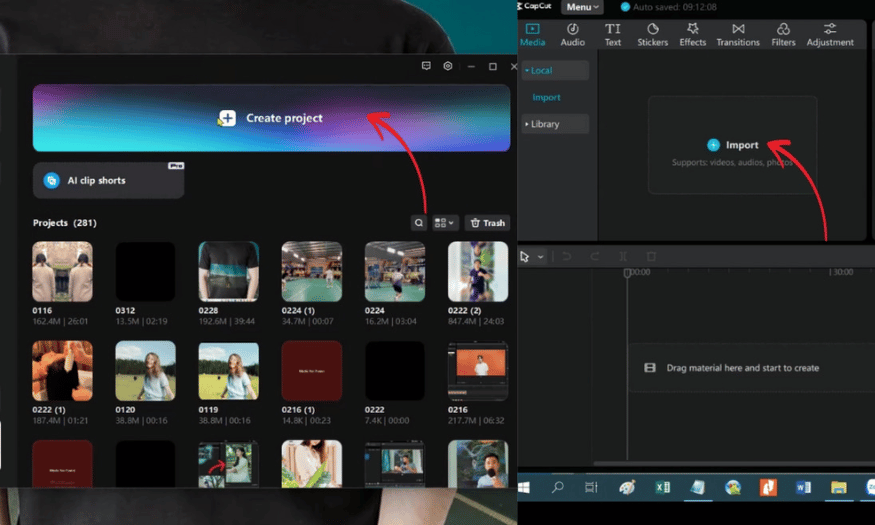
4.2 Perform audio separation
Once the video is in the timeline, right-click on the clip and select “Extract Audio”. The audio will immediately be separated into a separate layer below the video layer in the timeline. This is an important step so you can easily manage the audio in your video.
Once you've split the audio, you can choose to delete the original audio track, replace it with a new one, or keep it for further editing. This feature also allows you to split multiple audio tracks if the clip has different parts, opening up a lot of creative possibilities for your video.
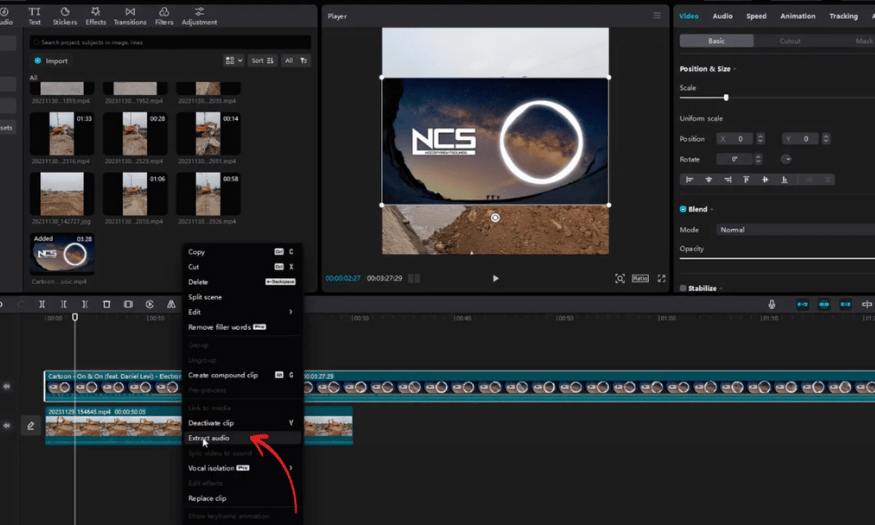
4.3 Audio Editing
With the audio layer separated, you can edit freely. Select the audio layer and use tools such as cutting (split), lengthening or shortening the audio, as well as increasing or decreasing the volume. In addition, you can also add sound effects if necessary, making the video more vivid and attractive.
Editing your audio is an important step to ensure that it fits your video content. You can experiment with different sounds until you find the perfect combination that will keep your viewers glued to your product.
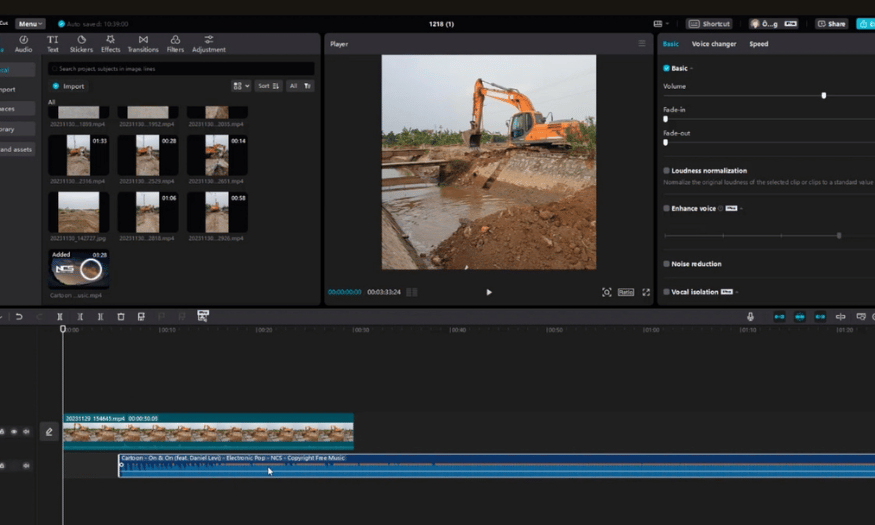
4.4 Finalize and export video
Once you are satisfied with the audio, review the entire video to make sure everything is working smoothly. This is the final step in how to extract audio from video on CapCut PC, helping you complete the product in the most polished way.
Once you have confirmed that all the settings are correct, simply press the Export button in the right corner of the screen to finish. At this point, you will be allowed to edit the file name, choose the resolution, format, and save location as desired. With these simple steps, you can create a quality video with perfectly separated and edited audio.
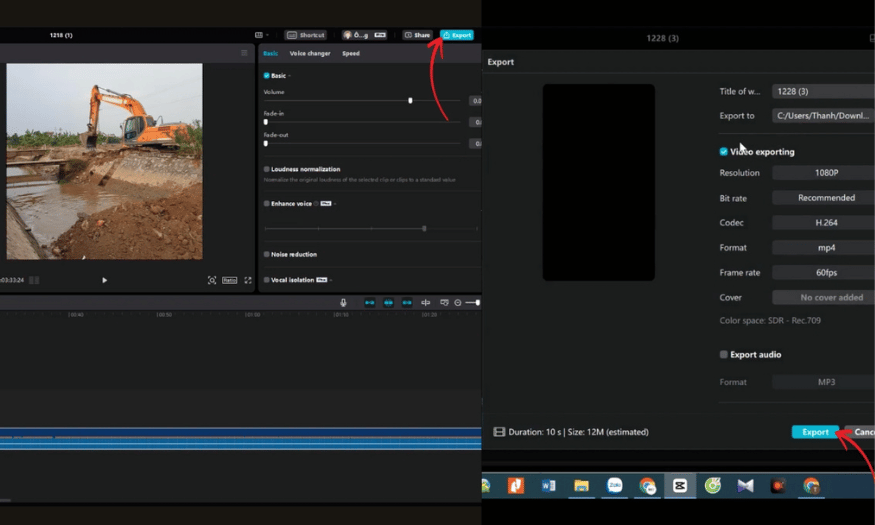
5. Should I upgrade CapCut Pro?
CapCut Pro is an upgraded version of the CapCut video editing application, providing users with many outstanding tools and features. If you are wondering whether to upgrade or not, let's explore the benefits that this version brings, helping you improve the quality of your videos in a more professional way.
Upgrading to CapCut Pro not only gives you more powerful editing tools, but also opens up more creative possibilities that the free version doesn't have. With CapCut Pro, you can get rid of annoying ads and enjoy a smooth editing process, allowing you to focus entirely on creating quality products.
Additionally, CapCut Pro gives you access to exclusive effects, filters, and rich sounds that will make your videos more dynamic. This is the reason why many users decide to upgrade to maximize their creative potential.
6. Who should use a CapCut Pro account?
CapCut Pro is especially suitable for a wide range of audiences, from content creators to film professionals. Those who regularly create videos for platforms like YouTube, TikTok or Instagram will find CapCut Pro a great tool to enhance video quality.
Amateur filmmakers will also find many benefits from CapCut Pro. With powerful editing tools, this version helps you create high-quality products, from short films to professional commercials.
Additionally, those in the marketing field should also consider upgrading to a Pro account. CapCut Pro offers the ability to create creative and engaging promotional videos, helping to improve the effectiveness of communication for your product or service.
7. How to use CapCut Pro account
Using a CapCut Pro account is simple, just follow these steps. First, you need to download the CapCut Pro app from the official website or your device's app store. Once installed, open the app and log in with your account information.
Once you've successfully logged in, you'll have access to CapCut Pro's advanced features. From adding effects to adjusting audio, everything is at your fingertips, allowing you to make edits with ease and professionalism.
Finally, after completing the editing process, you can export the video in high resolution and share it on social media platforms. With CapCut Pro, you will create impressive products that attract viewers' eyes and are highly effective in conveying your message.
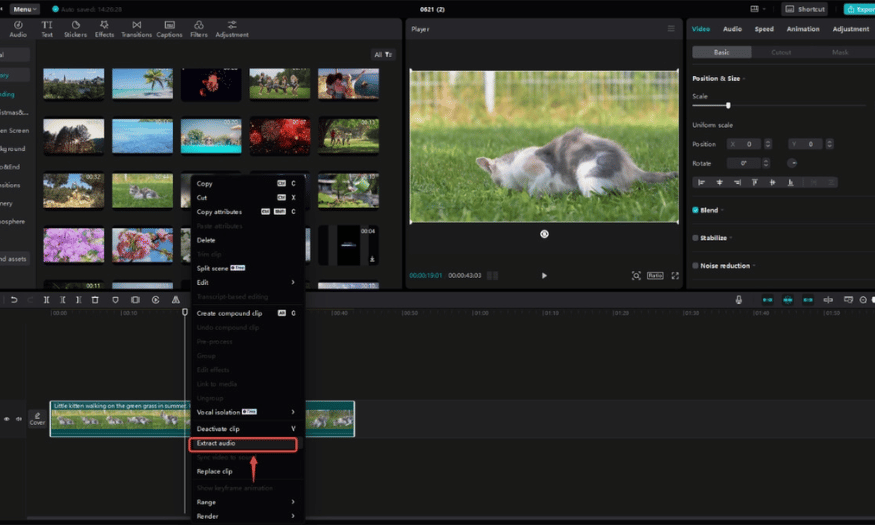
8. Choose a reputable partner to buy CapCut Pro
CapCut Pro is the leading tool to help you create impressive products and make money easily. However, the most important question is where to buy CapCut Pro and other software to ensure reputation and quality. Don't worry, SaDesign is the ideal place for you to feel secure when buying and using these software.
SaDesign is not only known for its solid reputation in the industry but also for providing high-quality software. Coming to SaDesign, you will not only find CapCut Pro but also many other useful software, helping you improve your work efficiency and creativity.
8.1 SaDesign - CapCut's only partner in Vietnam
SaDesign, or SADESIGN Co., Ltd., is one of the leading graphic software providers in Vietnam. With many years of experience in the industry, the company not only provides CapCut products but also many other popular software such as copyrighted Photoshop, Canva Pro, and Zoom Pro. Fully registered, SaDesign is committed to providing genuine products with full VAT invoices, ensuring the rights of users.
The company also has a dedicated support team, ready to answer all customer questions during use. Moreover, SaDesign regularly updates the latest features from CapCut, helping you stay ahead in professional video editing.
8.2 Customer is number 1
When you come to SaDesign, you will not have to worry about receiving your CapCut Pro account after payment. SaDesign's support team is ready to install and guide you step by step easily and quickly. All questions are answered enthusiastically, helping you feel more secure when using the service.
SaDesign is committed to providing customers with the best experience, from the shopping process to technical support. This not only creates trust but also allows you to focus on creating content without worrying about technical issues.
8.3 Reasonable price
SaDesign is proud to be the unit that provides CapCut Pro package with the most reasonable price on the market. With a commitment to quality and full features, you will receive a product worthy of the money spent. This is a great opportunity to upgrade your creative experience without worrying about the cost.
By choosing SaDesign, you are not only investing in the software but also in your own sustainable development. Don't miss the opportunity to upgrade your publishing experience today!
9. Conclusion
Separating audio in CapCut PC not only helps you easily manage audio but also opens up many creative opportunities for your videos. With the detailed instructions we have provided, we hope you will be successful and create more impressive video products. Let's get started today to explore your capabilities!