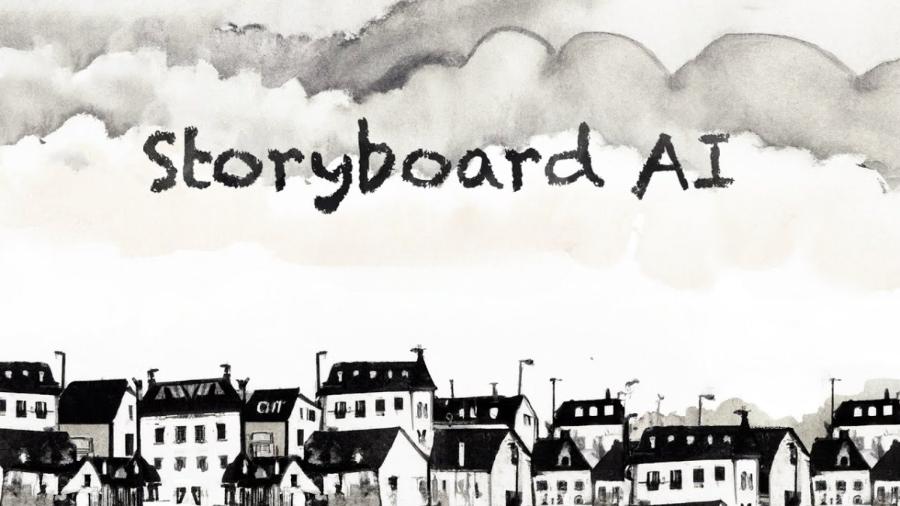Best Selling Products
Julius AI: Decoding the Almighty AI Data Analysis Assistant - A Detailed Guide From A to Z
Nội dung
- 1. What is Julius AI? Not Just an Ordinary Chatbot
- 1.1. Core Definition: Intelligent Data Analytics Assistant
- 1.2. How it Works: The Power of Natural Language and Code Interpreter
- 1.3. Key Differences: Julius AI vs. ChatGPT (with Advanced Data Analysis)
- 2. Discover Julius AI's "Arsenal" of Outstanding Features
- 2.1. Connect and Analyze Diverse Data Sources
- 2.2. Talking to Data Using Natural Language
- 2.3. Advanced and Flexible Data Visualization
- 2.4. Perform Complex Mathematical Operations and Modeling
- 2.5. Automatic Code Generation and Editing
- 3. Who Was Julius AI Born For?
- 4. Julius AI User Guide From AZ: Turn Raw Data Into In-Depth Reports
- 5. Tips and Tricks to Optimize Julius AI's Power
- 6. Conclusion
Discover Julius AI - the leading AI data analysis tool. Learn in detail the features, how to use it optimally to turn Excel, CSV files into reports, intuitive charts using only natural language

In the modern world of business and research, data is the new "gold mine". The ability to mine, analyze and draw insights from data is the key to success and competitive advantage. However, this process traditionally requires specialized knowledge of statistics, programming skills (Python, R) and proficiency in complex tools (advanced Excel, Power BI, Tableau). This is a big barrier for many people. This article sadesign will summarize your comprehensive information about Julius AI.
1. What is Julius AI? Not Just an Ordinary Chatbot
To fully exploit the potential of Julius AI, it is important to understand its true nature. Julius AI is not a general-purpose large language model (LLM) like ChatGPT, but a specialized platform optimized for a single task: data analysis .
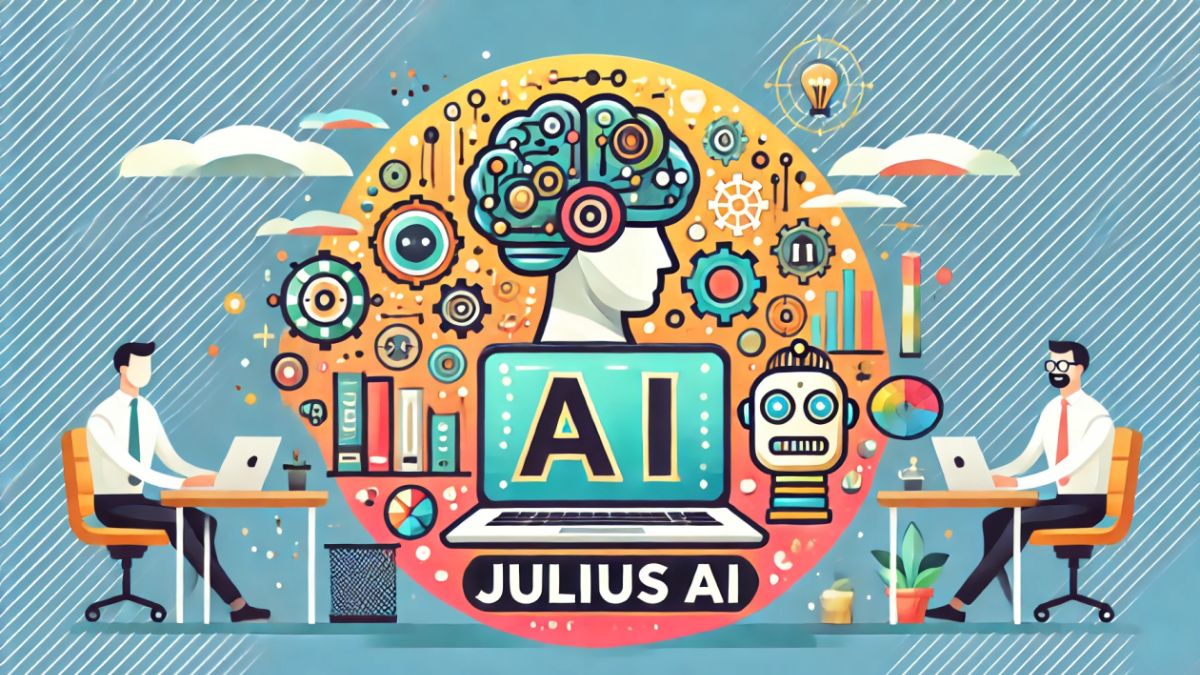
1.1. Core Definition: Intelligent Data Analytics Assistant
Julius AI is an AI tool that allows users to upload, analyze, and visualize data using only natural language . You can “chat” with your data, ask questions as you would talk to a human data analyst, and Julius AI will perform complex analysis, create charts, build models, and return results to you in seconds.
Imagine you have an Excel file containing sales data from the previous quarter. Instead of struggling with VLOOKUP, PIVOT TABLE, or writing Python code, you can simply upload the file and ask:
-
"Tell me what the total revenue was for this quarter?"
-
"Which product is selling best?"
-
"Draw a line graph showing the revenue trend by month."
-
"Compare sales performance between region A and region B."
Julius AI will understand your request and do all the necessary steps behind the scenes to give you the correct answer.
1.2. How it Works: The Power of Natural Language and Code Interpreter
The magic behind Julius AI is a sophisticated combination of two technologies:
-
Natural Language Processing (NLP): Advanced NLP models help Julius AI understand the intent and context of your questions, even if they are phrased in the most common way.
-
Code Interpreter: This is the execution “brain”. Upon receiving your request, Julius AI will automatically write code (usually Python with libraries like Pandas, Matplotlib, Scikit-learn) to perform analysis and visualization tasks. It then runs this code in a safe environment and returns the results to you in the form of text, tables or images.
This means you are leveraging the power of data analytics programming without having to know how to write a single line of code.
1.3. Key Differences: Julius AI vs. ChatGPT (with Advanced Data Analysis)
Many will compare Julius AI to ChatGPT Plus' Advanced Data Analytics (formerly Code Interpreter). While both have data analytics capabilities, they are designed with different philosophies.
In short, if you only need to analyze a small file occasionally, ChatGPT may be enough. But if your work is often related to data and requires a professional, stable and powerful working environment, then Julius AI is the superior choice.
2. Discover Julius AI's "Arsenal" of Outstanding Features
The real power of Julius AI lies in its carefully designed feature set to solve real-world problems in data analytics.

2.1. Connect and Analyze Diverse Data Sources
Julius AI is not limited to a single file format. You can easily work with:
-
Excel files (.xls, .xlsx): Including files with multiple sheets.
-
CSV (Comma-Separated Values) file: The most common format for exporting data.
-
Google Sheets: Connect your Google account directly and analyze your spreadsheet data seamlessly.
-
Database (coming soon): In the near future, Julius AI is expected to support direct connection to databases such as PostgreSQL, MySQL, allowing real-time big data analysis.
2.2. Talking to Data Using Natural Language
This is the core of the Julius AI experience. The ability to “ask” data breaks down all technical barriers. You can perform a complex set of analyses simply by chatting:
-
Start: "Download the file sales_data.csv. Give me a summary overview of this data."
-
Explore: "How many unique products are in the file? What is the format of the 'date' column?"
-
Deep Dive: "Calculate total revenue by product category. Then identify the top 3 categories with the highest revenue."
-
Filter data: "Look at only Q2 sales data. Which marketing channels were most effective this quarter?"
2.3. Advanced and Flexible Data Visualization
A picture is worth a thousand words, and this is especially true in data analysis. Julius AI helps you create professional charts without drag and drop or complicated configuration.
You just need to request:
-
"Draw a pie chart showing the revenue share of each region."
-
"Create a stacked bar chart to compare sales of different products month by month."
-
"Draw a scatter plot to see the relationship between advertising costs and revenue."
-
"Create a heatmap to show customer density by city."
Furthermore, you can request flexible chart customization: "Change the color of the chart to blue. Add data labels for each column."
2.4. Perform Complex Mathematical Operations and Modeling
Julius AI goes beyond basic descriptive analytics. It is capable of performing data science tasks:
-
Regression Analysis: "Build a linear regression model to predict revenue based on advertising spend and website traffic."
-
Clustering: "Use K-Means algorithm to group customers into 3 clusters based on their shopping behavior."
-
Forecasting: "Based on the past 2 years of sales data, forecast sales for the next 6 months."
For students and researchers, it can also solve complex mathematical and physical equations, as long as you provide the correct formulas and data.
2.5. Automatic Code Generation and Editing
Transparency is a big plus for Julius AI. For every analysis or chart generated, you can click the “Show Code” button to see the exact Python code the AI used. This has three huge benefits:
-
Validation: You can double-check the logic and make sure the analysis is performed as intended.
-
Learning: For those who want to learn data analytics programming, this is a great way to see how (AI) experts solve problems.
-
Customization: You can copy the code snippet, edit it to perform more complex analyses, and paste it back into the tool to run.
3. Who Was Julius AI Born For?
Julius AI is designed for anyone who wants to harness the power of artificial intelligence to improve work performance, optimize processes, and enhance the quality of life. With a wide range of support capabilities, from information processing, data analysis to intelligent communication, Julius AI is an ideal tool for individuals, businesses, and organizations in many different fields. Developed with the goal of convenience and efficiency, Julius AI not only brings practical value but also contributes to promoting innovation and creativity in the digital age. The beauty of Julius AI is that it serves a wide range of users, from experts to beginners.

-
Data Analysts & Data Scientists: Julius AI helps automate repetitive tasks like data cleaning, early exploratory analysis (EDA), allowing them to focus on complex models and interpreting results.
-
Marketing and Sales Specialist: Quickly analyze campaign effectiveness, customer segmentation, and track KPIs without waiting for reports from other departments.
-
Researchers and Students: An invaluable tool for handling experimental data, doing large assignments, performing statistical analyses for theses without having to be an expert in R or SPSS.
-
Small Business Owners and Startups: Make decisions based on facts instead of feelings. Analyze sales data, costs, customer feedback with ease.
-
Anyone who wants to harness the power of data: From a teacher who wants to analyze student scores to a blogger who wants to analyze website traffic, Julius AI opens doors for everyone.
4. Julius AI User Guide From AZ: Turn Raw Data Into In-Depth Reports
Now, let's get into the practical part. We'll walk you through a typical workflow with Julius AI using a concrete example: analyzing a small store's sales data file.

Step 1: Register an account and Prepare data
-
Go to Julius AI's homepage and register a new account.
-
Prepare your data file (e.g. sales.xlsx). Make sure the file is clearly structured, with the first row being column headers (e.g. Date, Order Number, Product Name, Quantity, Unit Price, Region).
Step 2: Upload and Connect Data Source
-
On the main interface, you will see the “Add File” option. Click on it and upload your sales.xlsx file.
-
Once uploaded, Julius AI will confirm and be ready to work. You can add multiple files and work simultaneously.
Step 3: Start the "Conversation" - Ask Smart Questions
This is the most important step. The quality of your answers depends a lot on the quality of your questions. Let's start in a sequential manner.
Phase 1: Exploration and Cleaning (EDA - Exploratory Data Analysis)
Start with some general statements to understand the data:
-
"Look at the first 10 lines of this file."
-
"Give me a statistical summary of the numeric columns (quantity, unit price)."
-
"Check if there are any missing values in the data."
-
"What format is the 'Date' column in? If it is text, convert it to date format."
Phase 2: In-depth Analysis
Once you understand the data, get into specific business questions:
-
"Create a new column called 'Revenue' by multiplying 'Quantity' by 'Unit Price'."
-
"Calculate total revenue for the entire data set."
-
"What are the top 5 highest grossing products?"
-
"Which month of the year has the highest sales?"
Phase 3: Visualization
Turn numbers into pictures for easy presentation:
-
"Draw a line graph showing total revenue by month."
-
"Create a column chart comparing total revenue across regions."
-
"Draw a pie chart showing the percentage of revenue the top 5 products make up compared to the rest."
Step 4: Refine and Deepen Analysis
Don't stop at the first answer. Ask follow-up questions to dig deeper:
-
(After having the monthly sales chart) "Why did August sales drop suddenly? Look at the products sold in August."
-
(After knowing the best-selling product) "Analyze the sales trend of that product over time."
Step 5: Export Results and Share Reports
Once you're satisfied with your analysis and charts, Julius AI lets you easily download them to your computer as an image file (PNG) or a processed data file (CSV) for use in your reports and presentations.
5. Tips and Tricks to Optimize Julius AI's Power
To get the most out of Julius AI, users need to apply some important tips and tricks:
-
“Clean” the underlying data before uploading: While Julius AI can handle corrupted data, ensuring consistent column headers and no merged cells will help the AI work more efficiently.
-
Ask clear, sequential questions: Take the AI step-by-step, like you would a new employee. Start with the big picture, then get into the details.
-
Break down complex requests: Instead of a large request like “Analyze all sales data and give me a report”, break it down into specific questions as instructed above.
-
Don't be afraid to ask for reworks or changes: If the chart isn't right, say, "Try a line chart instead of a bar chart," or "Add the title 'Q2 Earnings Report' to this chart."
-
Take advantage of the ability to view source code: Even if you don’t know how to code, looking through the source code can help you understand the logic that the AI is using. For those who know how to code, this is an extremely powerful feature for customization and control.
6. Conclusion
Julius AI is not a magic tool that will completely replace data analysts. Instead, it is a powerful catalyst, one that democratizes the ability to access and work with data. It breaks down technical barriers, allowing anyone with curiosity to find the stories behind the numbers.