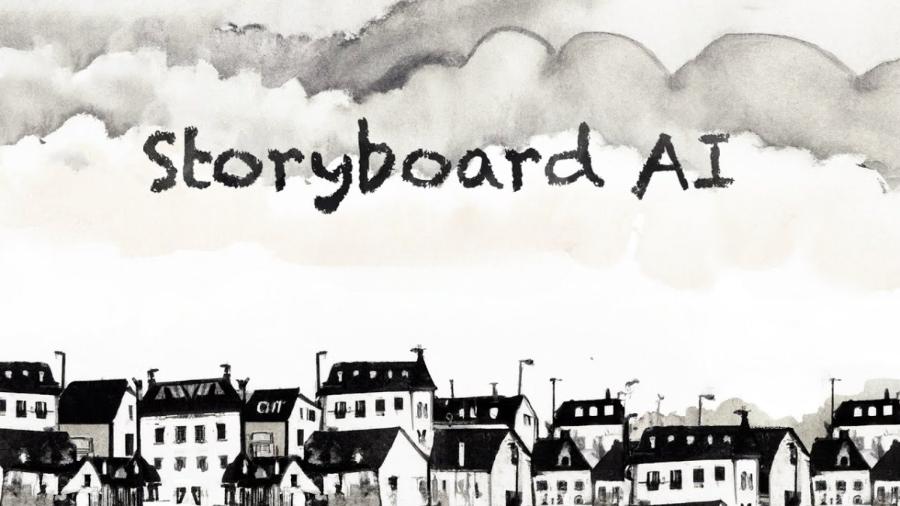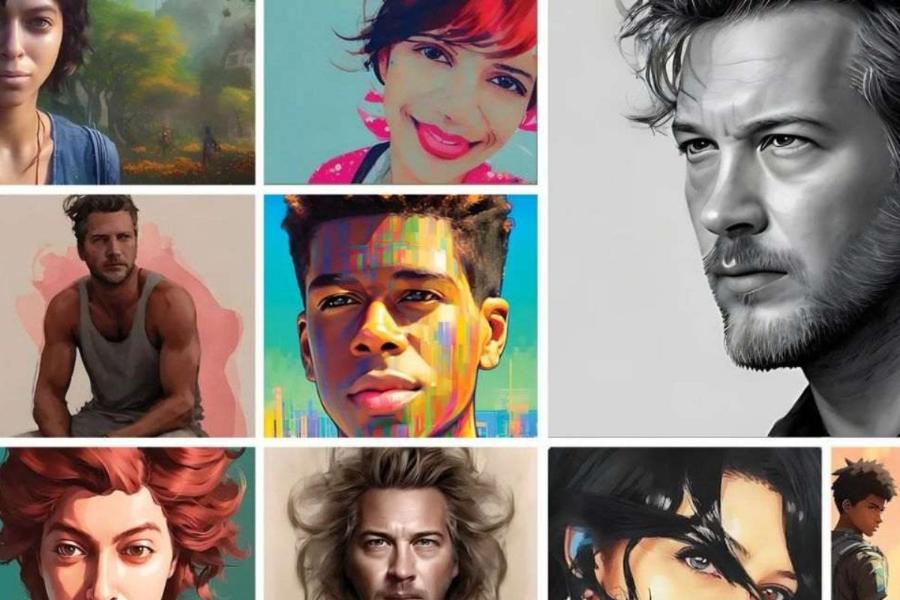Best Selling Products
Pixverse AI: Free and Fast Video Creation Tool
Nội dung
- 1. Overview of Pixverse AI – Leading Automated Video Creation Solution 2025
- 1.1 What is Pixverse AI?
- 1.2 Outstanding Advantages of Pixverse AI
- 2. Why Is Pixverse AI Popular In 2025?
- 2.1 Optimizing Video Production Process
- 2.2 Cost Savings, Free to Use
- 2.3 Impressive Video Quality
- 2.4 Simple Operation, Easy to Get Familiar
- 3. Instructions for Registering and Creating a Free Pixverse AI Account
- 3.1 Steps to Register for a Pixverse AI Account
- 3.2 Notes When Creating an Account
- 4. Detailed Instructions on How to Use Pixverse AI to Create Free Videos Fastest
- 4.1 Step 1: Log In To Pixverse AI Account
- 4.2 Step 2: Enter Script or Video Idea
- 4.3 Step 3: Choose Video Style
- 4.4 Step 4: Customize Images and Sounds
- 4.5 Step 5: Edit Video Details
- 4.6 Step 6: Preview and Publish Video
- 5. Some Tips to Optimize Videos on Pixverse AI
- 5.1 Focus on Short, Concise Content
- 5.2 Take Advantage of Pixverse AI's Resources
- 5.3 Editing Videos After Creation
- 5.4 Synchronizing Videos With Social Media Platforms
- 6. In What Fields Can Pixverse AI Be Applied?
- 6.1 Product Marketing and Advertising
- 6.2 Social Media Content
- 6.3 Education and Training
- 6.4 Project Presentation and Introduction
- 7. Pixverse AI Overview From Users
- Disadvantages
- 8. Predicting the Future Development of Pixverse AI
- 9. Conclusion
Learn what Pixverse AI is and how to use Pixverse AI to create videos for free the fastest. Optimize your video content creation process effectively in just a few steps.

Artificial intelligence is gradually changing the landscape of the video content creation industry. Among a series of modern AI tools, Pixverse AI has emerged as a unique, fast and completely free video creation platform. This tool gives users the ability to create professional, vivid videos in just a few minutes, without the need for complex editing skills. The following article by sadesign will provide a comprehensive view of Pixverse AI and detailed instructions on how to use this platform to create free videos quickly and simply.
1. Overview of Pixverse AI – Leading Automated Video Creation Solution 2025
Pixverse AI is an advanced solution in the field of automated video creation, promising to become a leading tool by 2025. With the ability to apply modern artificial intelligence, Pixverse AI brings a breakthrough in producing high-quality video content without complicated manual intervention. This technology not only helps optimize time and costs but also opens up unlimited creative opportunities for businesses and content creators. The combination of deep learning algorithms and powerful data analysis capabilities of Pixverse AI ensures outstanding efficiency, meeting the diverse needs of the market in the future.

1.1 What is Pixverse AI?
Pixverse AI is an AI-powered video creation platform that helps users quickly turn ideas into high-quality videos without requiring advanced video editing skills. The tool allows users to create videos from simple text or short descriptions, shortening video production time and optimizing the creative process.
Pixverse AI is designed for content creators, marketers, businesses, filmmakers, and anyone who wants to create videos simply and efficiently. Built-in AI technology analyzes content, automatically selecting the right images, background music, transitions, and effects.
1.2 Outstanding Advantages of Pixverse AI
Pixverse AI is a pioneering solution in the field of automated video creation, expected to lead the trend in 2025. With modern technology and integrated artificial intelligence, Pixverse AI brings the ability to create high-quality videos quickly, saving time and costs for businesses.
The highlight of Pixverse AI lies in optimizing the content production process, helping users easily customize and personalize videos according to their needs without requiring specialized editing skills. This is an ideal tool for organizations that want to improve communication efficiency and enhance customer experience in the digital age.
2. Why Is Pixverse AI Popular In 2025?
Pixverse AI is popular in 2025 thanks to its outstanding ability to apply artificial intelligence to modern technology fields. Specific reasons why Pixverse AI is popular in 2025:
2.1 Optimizing Video Production Process
Pixverse AI completely solves the problem of time-consuming manual video editing. Thanks to its automation capabilities, this tool helps users create videos with just a simple script, saving maximum time and effort.
2.2 Cost Savings, Free to Use
Pixverse AI offers a free plan with many basic features, enough to meet common video creation needs. Users can create videos without investing in expensive software or outsourcing video editing services.
2.3 Impressive Video Quality
Thanks to AI processing, videos from Pixverse AI have high image and sound quality, suitable for many publishing platforms such as YouTube, TikTok, Instagram, Facebook.
2.4 Simple Operation, Easy to Get Familiar
With a friendly interface, users without technical knowledge can easily operate, from entering content, choosing video style to publishing quickly.
With the integration of advanced algorithms and the ability to process big data effectively, Pixverse AI not only helps businesses optimize their workflows but also brings innovative solutions in market analysis, personalizing customer experiences, and predicting business trends. In particular, its flexibility and compatibility with many different systems have made Pixverse AI the top choice for organizations looking to improve performance and compete in the global market.
3. Instructions for Registering and Creating a Free Pixverse AI Account
Pixverse AI is an advanced platform that supports users in creating creative content using artificial intelligence. Specifically, the steps include:
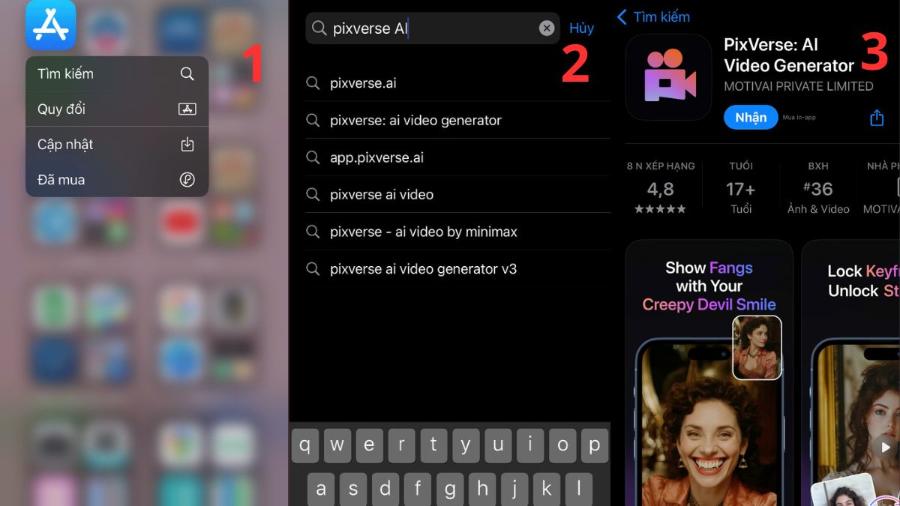
3.1 Steps to Register for a Pixverse AI Account
To start using Pixverse AI, users just need to follow a few simple steps below:
Step 1: Visit Pixverse AI Home Page
Visit the official Pixverse AI website to start the registration process.
Step 2: Select Register Account
Click the "Sign Up" or "Register" button on the main interface.
Step 3: Fill in Personal Information
Enter complete information including:
-
Full name.
-
Personal email or work email.
-
Password.
Step 4: Email Verification
Check your inbox and click on the account confirmation link from Pixverse AI.
Step 5: Complete Registration
Once authenticated, users can log in and start exploring the features of Pixverse AI.
3.2 Notes When Creating an Account
Creating an account properly not only helps you experience the features of Pixverse AI but also ensures the safety of your personal information. Please read the terms of use carefully before starting to avoid unwanted problems.
-
To register and create a free Pixverse AI account, you need to visit the official Pixverse website, then select "Register" or "Create Account". Next, fill in all personal information such as name, email, and password as required.
-
Please use correct email to ensure receiving notifications from the system.
-
Create strong passwords to keep your account secure.
4. Detailed Instructions on How to Use Pixverse AI to Create Free Videos Fastest
This is the most important part that will take you from a beginner to someone who can confidently create impressive AI videos. Forget complicated processes, Pixverse has simplified everything so you can focus entirely on creativity. Here is the fastest and most efficient process!

4.1 Step 1: Log In To Pixverse AI Account
After registration, users log in to their account to start creating videos.
4.2 Step 2: Enter Script or Video Idea
At the main interface, users select “Create Video” or “Create new video” to start.
-
Enter a description of your video content or paste the entire script into the input box.
-
Select the language appropriate for the video.
4.3 Step 3: Choose Video Style
Pixverse AI offers a variety of video styles such as:
-
Advertising style.
-
Product presentation style.
-
Social video style.
-
Simple animation video style.
Users choose the style that suits their needs.
4.4 Step 4: Customize Images and Sounds
The tool will suggest images, video clips, and background music from the AI database.
-
Users can change images and video clips to match the message.
-
Customize background music to match the mood of the video.
4.5 Step 5: Edit Video Details
Pixverse AI supports editing:
-
Video title.
-
Font, color, font size.
-
Personal or business logo.
-
Add or edit subtitles.
4.6 Step 6: Preview and Publish Video
Once editing is complete, users can preview the video to make sure every detail is perfect.
-
If satisfied, click “Export” or “Publish” to download the video to your device or share it directly to social media platforms.
Important Note About Adding Titles, Logos, Background Music: Pixverse AI is a tool for creating original video clips . It is NOT a video editor. Therefore, tasks like:
-
Merge multiple clips together
-
Add Title, Text, Subtitle
-
Insert your Logo
-
Add background music or voiceover
5. Some Tips to Optimize Videos on Pixverse AI
Pixverse AI is a powerful tool for creating and editing videos efficiently. To optimize videos on Pixverse AI, you should pay attention to choosing video templates that match the content and transmission goals, and take advantage of smart editing features such as adjusting light, color, and effects to improve image quality. Specifically, you should note the following points:
5.1 Focus on Short, Concise Content
For AI videos to be most effective, script content should be concise and focused, avoiding being long-winded and rambling.
5.2 Take Advantage of Pixverse AI's Resources
Pixverse AI's rich library of images, video clips, and background music is a must-have. Users should take full advantage of it to make their videos more vivid and professional.
5.3 Editing Videos After Creation
While AI can create videos automatically, additional editing will help make the video more personal and relevant to the intended message.
5.4 Synchronizing Videos With Social Media Platforms
Pixverse AI supports video formats suitable for social media platforms. Users should customize the aspect ratio suitable for each channel such as Instagram, Facebook, TikTok to optimize display.
Make sure you use keywords and a clear, compelling video title to increase your reach to your target audience. Finally, thoroughly testing your videos before publishing will help you ensure your videos are of the highest standards, providing the best viewing experience.
6. In What Fields Can Pixverse AI Be Applied?
Pixverse AI can be applied in many different fields, including e-commerce, media and advertising, education, healthcare, and creative content development. Specifically including:

6.1 Product Marketing and Advertising
Pixverse AI is a powerful assistant for online advertising campaigns, helping businesses create attractive advertising videos at low cost.
6.2 Social Media Content
Social media content creators can quickly create high-quality videos while maintaining consistency in design style.
6.3 Education and Training
Pixverse AI supports creating short lecture videos, tutorial videos, making the teaching process more vivid and easier to absorb.
6.4 Project Presentation and Introduction
Businesses and startups can apply Pixverse AI to create project introduction videos and presentation videos, helping to increase professionalism in presentations.
In addition, this technology also plays an important role in creating creative content such as images, videos, and unique media products, meeting the diverse needs of modern industries.
7. Pixverse AI Overview From Users
Pixverse AI receives many positive reviews from users thanks to its ability to apply advanced artificial intelligence technology in image processing and optimization.
With a friendly and easy-to-use interface, the platform provides a seamless experience for both professional and novice users. Features such as automatic editing, image analysis, and creative content creation are highly appreciated for their accuracy and efficiency. However, some users also commented on improving processing speed and expanding personalization options to better meet diverse needs. Overall, Pixverse AI is considered a potential tool in the field of creative technology, promising to bring significant value to users. Specifically summarized as follows:
Advantage
-
Easy to use interface, suitable for all audiences.
-
Video creation is quick, taking just a few minutes.
-
Support for various video styles.
-
The video has good picture and sound quality.
-
Easily customize to create your own personal touch.
Disadvantages
-
Some advanced features require payment.
-
A stable internet connection is required for smooth use.
-
Limited video size with free plan.
8. Predicting the Future Development of Pixverse AI
Pixverse AI is expected to continue to expand with many new features in the future. Features such as creating videos from AI voice, supporting more languages, integrating more advanced visual effects will make this tool more powerful.
1. Video Quality and Realism Will Achieve "Cinematic Breakthrough"
This is the inevitable and most important development direction. The race for image quality will become increasingly fierce and Pixverse will not stand aside.
-
Resolution and Detail: The output video will not stop at 4K. Pixverse will aim for 8K quality with hyper-realistic details, minimizing blur, artifacts, and flickering, which were weaknesses of the first generations of AI.
-
Realistic Physics Simulation: AI will have a deeper understanding of the laws of physics. This means that the movements of water, fire, smoke, fabrics, or the interaction of light with material surfaces will become incredibly realistic, approaching the level of VFX.
2. Expand Your Creative Boundaries: Longer Videos and Deeper Control
The current 4-5 second video length is just the beginning. The future of Pixverse lies in empowering users to tell more complex stories.
-
Increased Video Length: Pixverse will gradually allow for longer video clips, perhaps 15-30 seconds, or even 1 minute, allowing for complete footage instead of just short clips.
-
Character and Setting Consistency: This is the holy grail of AI video generation. Pixverse will introduce more powerful tools to maintain the consistency of a character (face, outfit) or setting across multiple shots. Users will be able to create a “Character Card” and reuse it across multiple prompts.
3. Multimodal AI and Audio Integration
Video is more than just visuals. Audio is an integral part of the experience.
-
AI Sound Effects: Based on the video content, AI will automatically suggest and add suitable sound effects (ocean waves, birds chirping, car engine sounds...). This feature has started to appear and will become smarter.
-
AI Music Generation: Users can describe a mood ("sad, soulful background music with piano") and Pixverse will generate an exclusive soundtrack for that video.
-
Input Video Analysis (Video-to-Video): In addition to Text-to-Video and Image-to-Video, the Video-to-Video feature will be completed. Users can upload an existing video clip and command: "change the style of this video to Ghibli animation" or "turn the character in this video into a robot".
9. Conclusion
Pixverse AI is one of the top free AI video creation tools of 2025, simplifying the video creation process and opening up many opportunities for both individuals and businesses. From quick video creation, easy-to-use interface to impressive video quality, Pixverse AI meets all the necessary criteria to become a powerful assistant in the digital age.