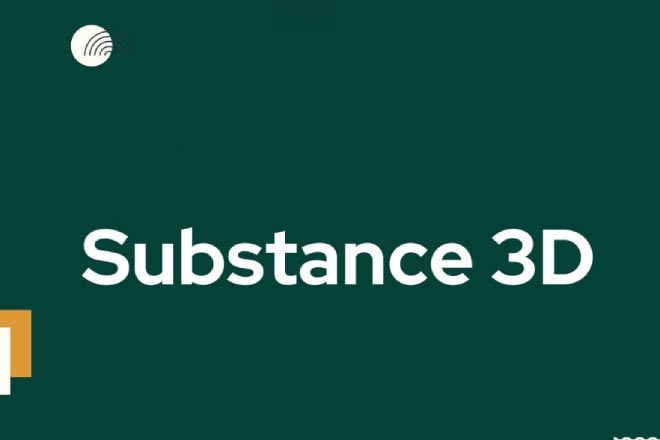
Key Adobe Substance 3D
$76
Advance product
Advance product
Direct download
Speed, prestige
Installation support
Dedicated guidance
Booking, pay
Fast, convenient
Adobe Substance 3D is a powerful toolkit for designers to create many products in 3D environments. This software is widely used in fields such as video games, movies, virtual reality simulations. With powerful features and a friendly interface, Adobe Substance 3D helps artists and designers realize creative ideas accurately and effectively. Discover in detail the features of the tool and how to buy cheap Adobe Substance 3D keys through the content below.

1. What is Adobe Substance 3D?
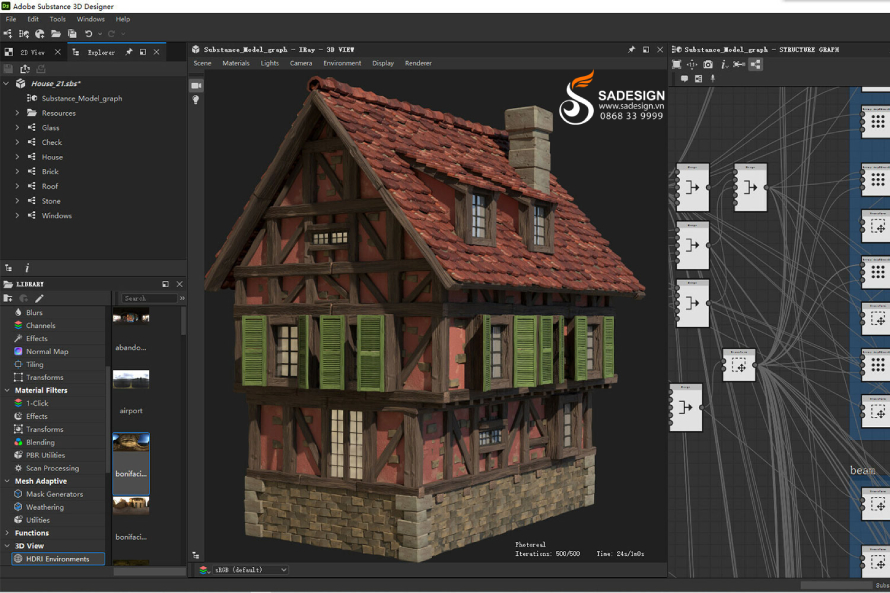
Adobe Substance 3D is a specialized toolkit for 3D design and creation, developed by Adobe Systems. It provides various applications (Substance Painter, Substance Designer, Substance Sampler and Substance 3D Stager), each application serves a specific purpose in the 3D design process, so it is widely used in the 3D graphics industry.
Adobe Substance 3D helps users realize their creative ideas, modify, edit and add effects to create attractive high-quality final 3D models. Adobe Substance 3D is now an essential toolkit for anyone working in the field of 3D design.
2. Features of Adobe Substance 3D application
Adobe Substance 3D includes many applications with powerful features for designing and creating 3D assets. Here are the outstanding features of this toolkit:
2.1. Substance 3D Painter
Painting in 3D: Create and apply textures directly to 3D models with real-time interactivity.
Smart Materials: Use smart materials that automatically adapt to the model to create detailed and realistic tex
Masking and Layers: Powerful layer and mask system allows for complex texture creation.
Integrated Baking: Integrated texture baking tool helps convert details from high-poly models to low-poly.
Viewport: Real-time viewport with PBR lighting and shadows, making it easy to check texture quality.
Export Presets: Export textures with presets suitable for many software and game engines.
2.2. Substance 3D Designer
Node-Based Workflow: Node-based workflow interface for creating and managing complex textures and materials.
Procedural Generation: Generate materials automatically using procedural algorithms.
Material Authoring: Create reusable materials with adjustable properties like color, gloss, and surface detail.
Scan Processing: Convert scanned images into PBR materials.
Output Flexibility: Export materials in multiple formats for different uses.
Integration: Easy integration with tools like Unreal Engine, Unity and many other 3D software.
2.3. Substance 3D Sampler
Photorealistic Material Creation: Create PBR materials from scanned images or real photos.
AI-Powered Tools: Use artificial intelligence tools to automate the material creation process.
Material Blending: Combine multiple materials to create new surfaces.
Image to Material: Convert photos into PBR materials for 3D design.
Atlas Splitting: Splits an atlas texture into separate parts for reuse.
2.4. Substance 3D Stager
Scene Composition: Create 3D scenes with the ability to adjust the position, size and orientation of objects.
Lighting and Rendering: Set up lighting and rendering with detailed options to create high quality final images.
Camera Control: Control camera position and parameters to capture 3D images and videos.
Material Application: Apply and adjust Substance materials to models in the scene.
Environment Settings: Adjust the environment, including ambient lighting and reflections to create a realistic scene.
2.5. Substance 3D Modeler
Create and edit 3D models: Start from scratch or edit existing models.
Sculpting and Mesh Editing Tools: Use sculpting, extrusion, and mesh editing tools to create detailed shapes.
Apply materials and textures: Fine-tune realistic simulated surfaces.
Export model: Convert models to multiple formats for use in other 3D software.
2.6. Substance 3D Assets
Search and Download: Find and download 3D models, materials, and lights for your project.
Use and incorporate: Use these assets as a starting point or integrate into existing works.
Share Assets: Submit your own 3D assets to the gallery to share with the community.
2.7. General features
Interoperability: Tight integration with Adobe software like Photoshop and Illustrator, Autodesk Maya, Blender and Cinema 4D.
Asset Library: Access a rich library of materials, models, and 3D assets to use in your projects.
Collaborative Tools: Support teamwork with the ability to collaborate on the same project.
Cloud Integration: Store and manage assets directly in the cloud, making it easy to access from anywhere.
Support for various file formats: Import and export popular formats: Support for various 3D file formats, including formats for models, textures, and materials, making it easy to integrate into other design tools.
3. When should you use Adobe Substance 3D?
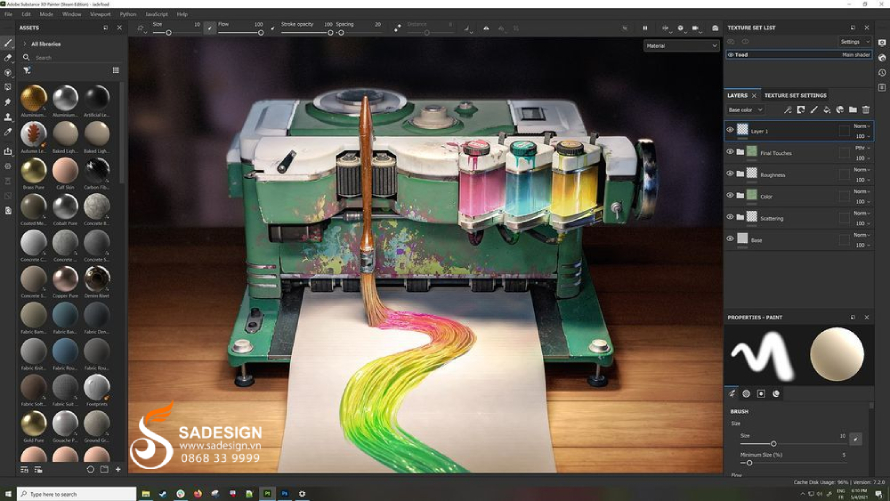
Adobe Substance 3D is the ideal choice if you need to design, edit, and create 3D products with high detail and quality. Here are the areas that are very suitable to use Adobe Substance 3D:
Carry out complex 3D design projects that require managing and editing many intricate and precise details.
When you need to integrate 3D models into your personal design and graphics projects with smart design tools and easy-to-integrate file formats.
When you want to boost design productivity with creative tools to work more efficiently, like procedural material creation, resource management, and 3D scene rendering,...
You need to create high quality images and renderings for design, advertising or simulation projects, ... in a vivid 3D environment.
You need a flexible and powerful tool to create, manage and optimize 3D resources with high quality and efficiency for application in web design, games, software, advertising products,...
4. Besides Adobe Substance 3D, what other products does Adobe have?
In addition to Adobe Substance 3D, the Adobe brand also offers a range of creative software products and outstanding design support tools below:
Adobe Photoshop - Professional photo editing and graphic design tool.
Adobe Illustrator - Vector graphics design tool for drawings, charts and logos.
Adobe InDesign - Tool for designing and layout printed documents.
Adobe Premiere Pro - Professional video editing software.
Adobe After Effects – Software for creating visual effects and animations for video and motion graphics.
Adobe Lightroom – Professional photo editing and management software.
Adobe Animate - Tools for creating animations and interactive graphics for the web and apps.
Adobe Audition - Audio editing and mastering software for podcasts, videos, and audio projects.
5. Instructions for purchasing Adobe Substance 3D key at SaDesign
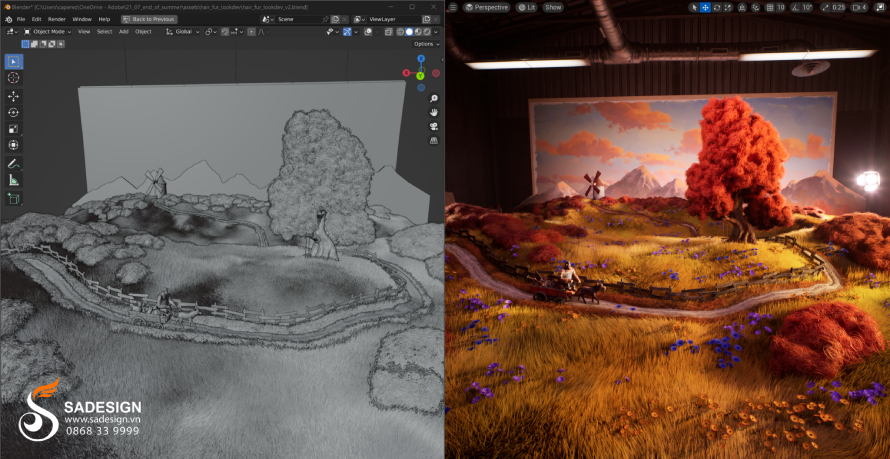
To buy Adobe Substance 3D key at SaDesign, follow the steps below:
Step 1: Visit Website: https://Sadesign.vn .
Step 2: Search for the product name “Buy Adobe Substance 3D key” on the search bar.
Step 3. Select “Buy Now”.
Step 4: Select "Payment" and enter complete personal information to proceed with payment for the order.
Step 5: Receive information from SaDesign sent to you via email with Adobe Substance 3D key information. Please activate the software according to instructions from SaDesign or request on-site support to experience the tools to create and edit 3D products as desired.
Conclusion
Adobe Substance 3D is a great 3D design tool that helps you create and optimize any idea in a magical 3D environment. Contact SaDesign to buy cheap Adobe Substance 3D key and start professional and effective 3D design projects today.
Related products
-

HOMER Account
$22 USD
-

MyK+ Account
$20 USD
-

Videoland Account
$40 USD
-

Curiosity Stream 4K Account
$56 USD
-

Key Trend Micro Maximum Security
$15 USD
-

Copilot Pro Account
$20 USD

























