
Key Folx Pro
$32
Advance product
Advance product
Direct download
Speed, prestige
Installation support
Dedicated guidance
Booking, pay
Fast, convenient
Similar to IDM on Windows, Folx Pro is a download manager software specifically for the macOS operating system. Using the software, you will find it easier to download and organize files from the internet, and manage, sort and search for files more effectively. The software also integrates a file splitting feature, which helps increase download speed, and provides a timer, allowing users to easily schedule downloads according to their needs. Learn more about the features, effectiveness of the software and how to buy a cheap Folx Pro key to meet your needs through the following content.

1. What kind of account is Folx Pro?
Folx is a download manager for macOS that allows users to download files from the internet quickly and efficiently. Folx will help users track and manage all downloaded files from various sources in a single directory for easy searching and accessing, using the desired content easily.
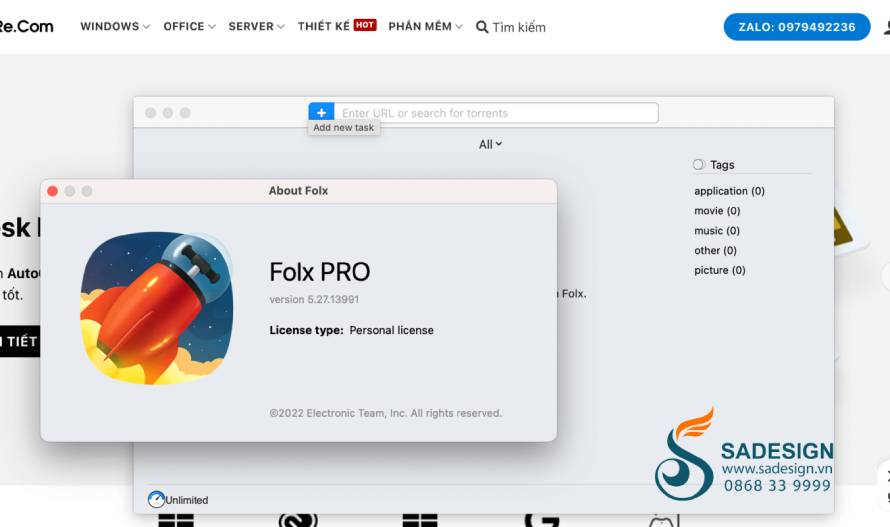
Folx Pro is the premium version of the Folx software, offering more advanced features than the free version. A Folx Pro account gives users access to features such as file splitting to speed up downloads, automatic download scheduling, and web browser integration to optimize file downloads. In addition, Folx Pro also supports torrent management to help users download torrent files faster and more conveniently.
2. What features does Folx Pro have?
Folx Pro comes with many powerful and useful features that enhance the downloading experience for users. Here are some of the prominent features:
Download Management: Users can easily track, manage and organize all downloaded files from one intuitive interface.
Increase download speed: Folx Pro allows splitting files into multiple parts and downloading them simultaneously, which helps to increase download speed to the maximum.
Download scheduling feature: Folx Pro allows users to schedule automatic downloads, helping them save time and organize their work more efficiently.
Supports downloading from multiple sources: Folx Pro is capable of downloading from websites, file hosting services, and torrent files, providing multiple options for users.
Browser Integration: The software integrates easily with popular web browsers like Safari, Chrome, Firefox, etc. allowing users to download files with just one click.
Torrent Management: Folx Pro supports downloading and managing torrent files easily, giving users quick access to torrent content without using external software.
Video Download: Folx Pro allows users to download videos from multiple online platforms with preset quality.
File Information Search: The software automatically searches for information about downloaded files, helping users get detailed information such as title, description, and genre.
Auto Reload Function: If the download is interrupted, Folx Pro will automatically redownload the file quickly.
Customizable Interface: Users can customize the interface of Folx Pro according to personal preferences, making it more comfortable to use.
3. Who should use Folx Pro?
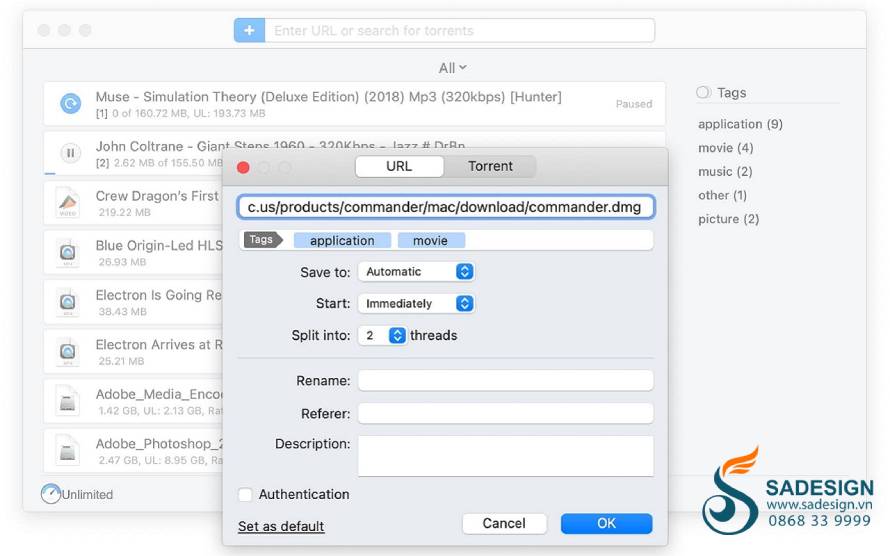
Folx Pro is an ideal tool for anyone who needs to download and manage files on the internet, such as:
macOS device users who want to manage and download files.
Software developers and IT professionals, programmers,...
Content creators in the fields of video, design or writing,... need to download documents, images or videos from the internet for use in their work.
Users frequently download torrent content.
Any individual user who needs to download content from the internet, such as movies, music, or study materials,...
4. Compare Folx Pro and Free versions
Folx Pro is a good choice for regular users who want to enhance their application file downloading experience for many personal needs. Compared to the Free version, Folx Pro has the following differences:
| Features | Folx Free | Folx Pro |
| Price | Free of charge | One-time fee required |
| Increase download speed | Not supported | Yes (splits files for faster loading) |
| Torrent download support | Yes (limited) | Yes (unlimited) |
| Download Manager | Basic | Enhance (better management) |
| Download timer | Not supported | Have |
| Browser integration | Yes (limited) | Yes (fully integrated) |
| Download video | Not supported | Have |
| Auto reload function | Not supported | Have |
| Customizable interface | Not supported | Have |
5. Instructions for buying Folx Pro key at SaDesign
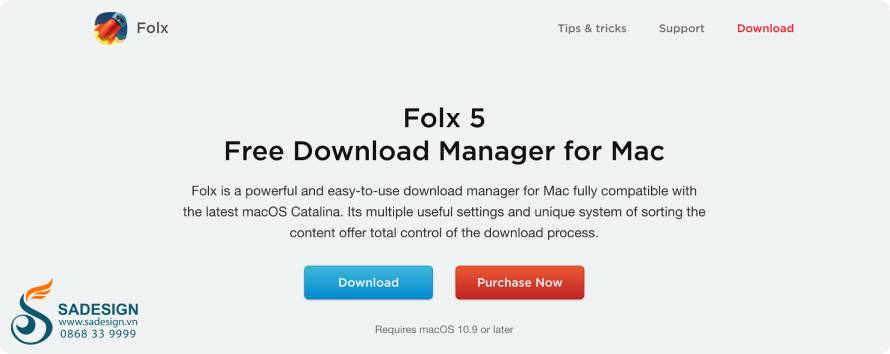
To buy Folx Pro key at SaDesign , follow the steps below:
Step 1: Access the Website: https://Sadesign.ai with the web browser application on your device.
Step 2: Search for the product name “Buy Key Folx Pro” or “Folx Pro” on the search bar. The product is provided by SaDesign at a price of 370,000 VND to receive a software key for permanent use on 1 device.
Step 3. Click “Add to Cart” or “Buy Now”.
Step 4: Select "Payment" and enter complete personal information to proceed with payment for the order.
Step 5: Receive an email from SaDesign containing Folx Pro key information and how to activate the software. You just need to follow the instructions or ask SaDesign for support and install the software on your device to manage and easily access downloaded files when using.
Conclusion
Folx Pro is the ideal solution for those who use MacOS devices to regularly download content from the internet and want a convenient file management tool. If you need to buy a cheap Folx Pro key to manage downloads and improve work efficiency, please contact SaDesign immediately to ensure you receive a genuine key, good price with the most dedicated service!
Related products
-
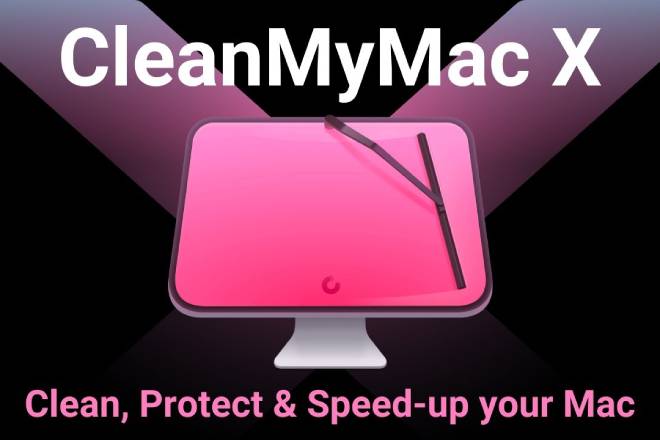
Key CleanMyMac X
$32 USD
-
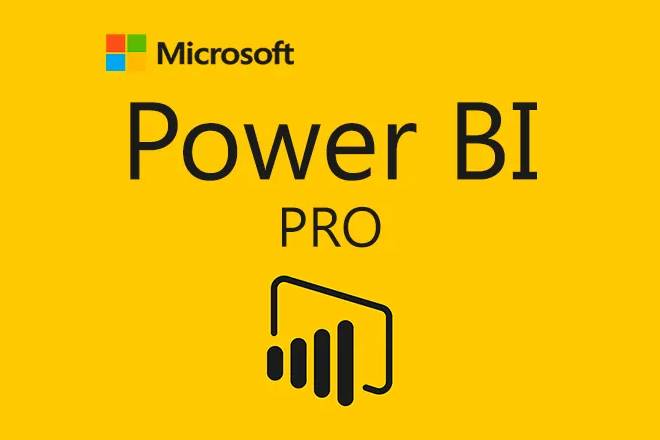
Power BI Pro Account
$60 USD
-

Key Navicat Premium
$64 USD
-

Upgrade your Reading Eggs account
$120 USD
-
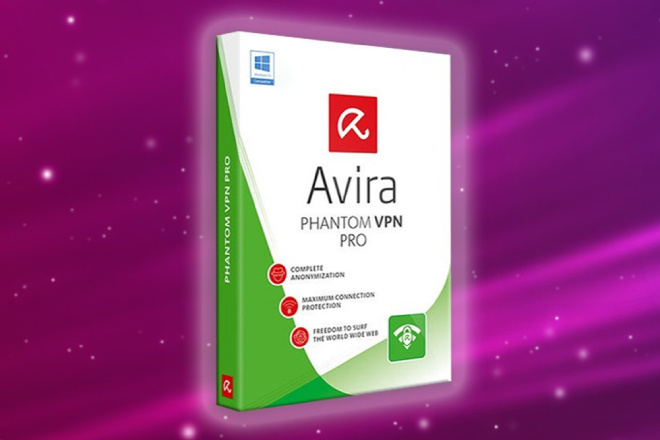
Avira Phantom VPN Pro Account
$20 USD


























