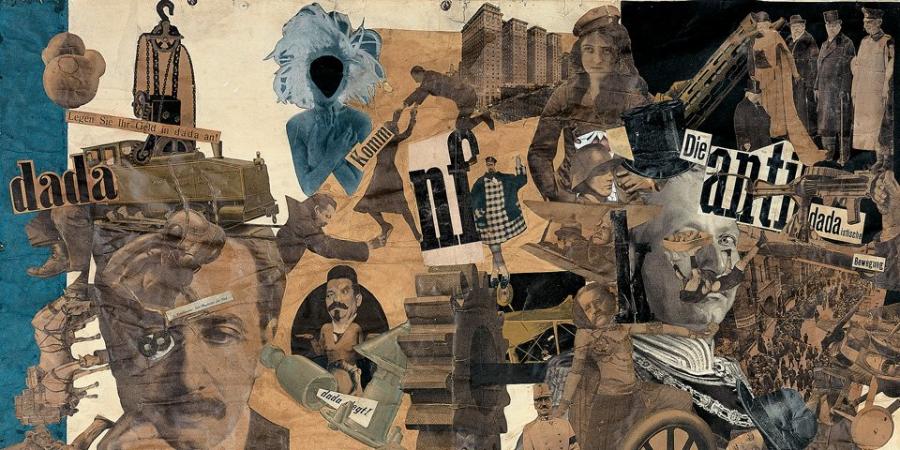Best Selling Products
Keyword Research Guide From Keywordtool.io
Nội dung
- 1. What is Keywordtool.io?
- 2. Compare Keywordtool.io with some other tools
- 3. Advantages and disadvantages of Keywordtool.io
- 3.1 Advantages
- 3.2 Disadvantages
- 4. How does Keywordtool.io work?
- 5. How to use Keywordtool.io to research keywords
- 5.1 How to use Keywordtool.io for keyword research
- 5.2 Check search volume
- 6. Instructions for using Keywordtool.io to research competitors
- 7. Conclusion
In today’s competitive SEO world, mastering keyword research is key to creating an effective content strategy. One of the outstanding tools that can help you do this is Keywordtool.io. In this article, Sadesign will guide you from A to Z on how to use this tool to optimize your SEO campaign.

In today’s competitive SEO world, mastering keyword research is a key element in creating an effective content strategy. One of the outstanding tools that can help you do this is Keywordtool.io . In this article, Sadesign will guide you from A to Z on how to use this tool to optimize your SEO campaign.
1. What is Keywordtool.io?
Keywordtool.io is a popular keyword research tool in SEO, widely used to support the search and development of potential keyword ideas. This tool works based on the Google Autocomplete mechanism - extracting Google keyword suggestions by adding prefixes, suffixes to the root keyword and generating hundreds, even thousands of related long-tail keywords.
Keywordtool.io offers both free and paid versions with different packages, suitable for the needs of each user. Specifically:
7-day free trial : Allows you to experience most of the tool's features.
Pro Basic Package : Suitable for individuals, bloggers or small businesses who want to research keywords for a few websites with a limited budget.
Pro Plus Package : Ideal for SEOers, small agencies or medium-sized businesses that need to do keyword research for multiple websites and need more data.
Pro Business Package : For large agencies or large businesses, managing multiple projects and requiring in-depth data, supporting multiple users.
.png)
2. Compare Keywordtool.io with some other tools
Below is a comparison table between popular keyword research tools today:
Features
KeywordTool.io
Google Keyword Planner
Ahrefs
SEMrush
Free/Paid
Mostly free, with paid plans
Free for basic features, paid for premium features
Pay the fee
Pay the fee
Search volume
Estimate
Provide accurate information
Provide specific and accurate data
Provide specific and accurate data
Keyword Difficulty
Have
Have
Yes, details
Yes, details
Search trends
Have
Yes (Google Trends)
Have
Have
Competitor Analysis
Limited
Limit
Very detailed (Backlink, SERP, …)
Very detailed (Backlink, SERP, …)
Keyword ideas
Many, diverse
Relative
Many, varied
Many, varied
Content Analysis
Have
Limit
Yes (Content Gap)
Yes (Topic Research)
Backlink analysis
Limited
Limit
Very detailed
Very detailed
Interface
Easy to use
Easy to use
Quite complicated because of many features
Quite complicated because of many features
3. Advantages and disadvantages of Keywordtool.io
3.1 Advantages
Keywordtool.io stands out with its intuitive and user-friendly design. The simple interface makes it easy for users to operate without difficulty. Even beginners in the field of SEO can quickly get acquainted and use this tool without much time to learn. This facilitates keyword research, helping you focus on developing a content strategy without being distracted by complex functions.
Another notable strength of Keywordtool.io is its ability to provide a wide variety of long-tail keywords. This tool helps you discover hundreds of keywords related to the topic you are interested in, expanding your reach to your target customers. Long-tail keywords are often less competitive than short-tail keywords, making it easier for you to rank high on search engines. Using these keywords not only increases visibility but also increases conversions, as they are often searched by people with specific needs.
Supporting multiple languages and countries is one of the great advantages of Keywordtool.io. This tool allows you to research keywords for different markets, making it easy to shape your content strategy for specific geographic areas. This is very useful for businesses that want to expand internationally, as you can find keywords that are relevant to each geographic area without having to use multiple different tools.
.png)
3.2 Disadvantages
While Keywordtool.io has many advantages, it does have some disadvantages. One of the biggest issues is that the search volume data is not completely accurate. The tool provides search volume data as an estimate, which can lead to discrepancies with actual data. This can affect your keyword selection decisions, especially in campaigns that require high accuracy.
Additionally, the free version of Keywordtool.io also has some limitations. Users can only view and export a certain number of keywords, which can be a hindrance for those who need to do more in-depth keyword research for large campaigns. This can reduce the tool’s ability to mine information and potential, especially for professional SEOs or large businesses.
Finally, many of the premium features are only available in paid plans, which can be a barrier for beginners or small businesses that don’t want to invest right away. While there is a free version, users will need to upgrade to paid plans to take full advantage of the more in-depth analytics and insights. This may be a turn-off for some, especially if they’re used to using other free tools.
4. How does Keywordtool.io work?
Keywordtool.io harnesses the power of Google Autocomplete, a search suggestion feature built into Google that improves the speed and accuracy of the user's search experience. The tool leverages auto-suggestions to provide related keywords that users may be searching for.
The tool retrieves data from Google Suggest through APIs and smart algorithms. When you enter a keyword in the search box, Keywordtool.io simulates users' searches on Google and collects all the suggestions that appear. This process is fast, giving you a rich keyword list in just a few seconds.
Once the information is collected, Keywordtool.io continuously processes and analyzes the data. The tool automatically removes duplicate and irrelevant keywords and prioritizes them based on keyword popularity and length. This makes it easy for you to find the most valuable keywords for your campaign.
To expand your research, Keywordtool.io automatically generates keyword variations by adding prefixes and suffixes, synonyms, or related phrases. This not only gives you more options, but also creates creative keywords that fit a variety of search needs.
Keywordtool.io integrates with many other platforms such as YouTube, Amazon, Bing, App Store and Play Store. This gives you more diverse keyword data, serving marketing campaigns on many different channels, from video to e-commerce.
Finally, in addition to providing a list of keywords, Keywordtool.io also adds important metrics such as estimated search volume, competition level, and search trends over time. This information not only helps you evaluate the potential of each keyword, but also supports you in making decisions about choosing the right keywords for your campaign.
.png)
5. How to use Keywordtool.io to research keywords
5.1 How to use Keywordtool.io for keyword research
Keywordtool.io is a powerful online keyword research tool that helps you find and analyze potential keywords easily. Here is a detailed guide on how to use this tool, from searching, filtering, checking search volume to exporting data.
Step 1: Go to Keywordtool.io
First, you need to visit the Keywordtool.io website .
Step 2: Enter keywords and set parameters
Select Search Platform : Keywordtool.io supports multiple platforms like Google, YouTube, Bing, TikTok, Amazon, eBay and more. Select the platform you want to research to get keywords related to that niche.
Enter Keywords : Type the main keyword you want to search for in the search box. This can be a specific keyword or a phrase that describes the topic you want to exploit.
Select Country and Language : You can select the country and language you want to analyze keywords in. This is important because it helps you find keywords that are relevant to your target audience.
Press Search : After completing the above steps, press Enter or the search icon to start the research process.
Step 3: Analyze keyword results
When the search results are returned, you will receive a list of keywords along with related information. This information will help you better understand the potential of each keyword.
Keyword research results
Results from Keywordtool.io will include a lot of valuable information, specifically as follows:
Total Keywords : The total number of related keywords the tool finds based on the seed keyword you provide. This is an important metric that helps you grasp the size of the keyword market.
Total Search Volume : The monthly search volume (estimated) for all keywords in the list. This metric gives you an overview of the level of user interest in the topic related to the seed keyword.
Average Trend : The graph shows the average search trend of all keywords in the list over the past 12 months. This graph helps you identify keywords that are seasonal or fluctuate over time.
Average CPC : The average cost per click (CPC) on Google Ads for the entire keyword list. This metric reflects the level of bidding competition and the budget required for your advertising campaign.
Average Competition : The average level of competition in Google Ads for all keywords. The scale ranges from 0 to 100, with values closer to 100 indicating higher competition.
Keywords : A list of specific keywords along with other details.
Search Volume : The average monthly search volume (estimated data) of each individual keyword. This metric is important in assessing the traffic potential of a keyword.
Trend : 12-month search trends for each individual keyword, helping you analyze changes in search demand over time.
Average CPC (USD) : The average cost per click (CPC) on Google Ads for each keyword, providing detailed information about advertising costs for each specific keyword.
Competition : The level of competition in Google Ads for each individual keyword, helping you assess the difficulty of running ads for that keyword.
.png)
Types of keyword lists
Keyword research results will be classified into different groups, including:
Keyword Suggestions : A list of keywords that Keywordtool.io finds based on your seed keyword. These keywords can be long-tail keywords or other related phrases.
Questions : A list of questions that users often ask related to the keyword you are researching. For example, if you search for the keyword "milk for 1 year old babies", you may see questions like "Can a 1 year old baby be weaned?" or "When should I give my baby fresh milk?". These questions can be a good opportunity for you to create useful content that answers users' questions.
Prepositions : A list of keywords combined with prepositions to clarify search intent. For example: "milk for babies under 1 year old", "milk for babies 1 year old and older", "milk for 1 year old babies to gain weight". These keywords help you better understand the specific needs of users.
Related Keywords : Related keywords can be topics that customers often search for with your keywords or that contain your target keywords. This helps you expand your keyword scope and find other related content that you can exploit.
Step 4: Perform advanced tasks
From the returned keyword data, you can perform advanced tasks to select the most suitable keywords for your project:
View each keyword in detail : You can see how much the keyword's search trend increases or decreases by the percentage of the month of the year. At the same time, you can also know the total number of searches in each month. This feature is very important for you to evaluate the market over time, especially when you sell seasonal products such as moon cakes, air conditioners, or mattresses.
Analyze by city : Keywordtool.io allows you to analyze keyword search traffic by city. This allows you to assess which geographic areas have potential to "hit" and adjust your marketing strategy to suit local needs.
Filter Settings : With the filter settings feature, you can filter by search volume within your required range, filter words that should be included in the returned results, and filter words that should be excluded. This will help you get the right keyword list that meets your needs and is relevant to your campaign goals.
View saved keywords : The tool's keyword saving feature makes it easy to find important keywords and review them later. This is useful when you need to monitor and optimize your campaigns over time.
.png)
5.2 Check search volume
Step 1: Select the “Check Search Volume” tab
Go to Keywordtool.io website : First, you need to go to Keywordtool.io website.
Select the “Check Search Volume” tab : On the main interface of the tool, you will see many different tabs. Click on the “Check Search Volume” tab to get started.
Step 2: Select search platform
Select Platform : In this section, you will need to select the platform you want to check keywords on. Keywordtool.io supports many platforms such as Google, YouTube, Bing, and others. Choose the platform that suits your research goals.
Step 3: Paste the keyword list
Enter Keywords : You can paste your keyword list into the search box. Note that the tool allows you to enter up to 1000 keywords at a time.
Start Testing : After pasting the list, press the search button to let the tool start analyzing and collecting data.
Step 4: Get results
View Results : Once the test is complete, you will receive a results table with detailed information for each keyword, including search volume, trends, CPC, and competition. This information will be similar to when you use the “Find Keywords” function.
.png)
5.3 Data export
Once you've checked search volume, you can easily export your keyword data. Keywordtool.io offers five export options, giving you flexibility in how you use the information.
Data export options:
Export to Excel : This option allows you to export all keyword data to an Excel file (.xlsx). This is a good choice when you need to edit or analyze the data later.
Export to CSV : If you want to export the data to CSV (Comma-Separated Values) format, select this option. CSV files can be easily opened by many different applications.
Copy : This option allows you to quickly copy the keyword list to the clipboard. Note that only the keyword text is copied, no additional information such as search volume or CPC.
Copy with search volume : When you need to copy a list of keywords along with their respective search volumes, select this option. It helps you quickly review keywords and search volumes without exporting the entire data.
Copy with all Data : This option allows you to copy all data related to the keyword, including: keyword, search volume, CPC, and competition. This is the same option as exporting an Excel or CSV file but allows you to paste the data directly into other applications.
.png)
6. Instructions for using Keywordtool.io to research competitors
Keywordtool.io is not only a powerful tool for keyword research but also a great help for competitor analysis. Understanding your competitors will help you find new opportunities and optimize your strategy. Here are the specific steps to perform competitor research using Keywordtool.io:
Identify your competitors : Make a list of direct competitors in your field. You can do a Google search or use other specialized tools to identify this list.
Use the “Find Keywords” feature : Enter your competitor’s domain name or URL into Keywordtool.io’s search box instead of keywords. The tool will analyze your competitor’s website and suggest a list of keywords that the website is ranking for.
Competitor Keyword Analysis : Review the suggested keyword list, paying attention to keywords with high search volume and low competition. These could be potential opportunities for you to exploit and surpass your competitors.
Compare with your keywords : Compare your competitors' keywords with your keyword list. Identify the keywords that your competitors are ranking higher than you, and plan to improve your rankings for those keywords.
Find keyword gaps : Keywordtool.io helps you discover keywords that your competitors are ranking for but you aren’t. This is an opportunity to diversify your keyword list and reach more potential customers.
Analyze your competitors' content : Based on the keywords your competitors are using, you can analyze their content to better understand their content marketing strategy. Thanks to that, you can build higher quality content, attracting more traffic.
7. Conclusion
Keywordtool.io is a popular and convenient tool for keyword research in SEO. With its rich keyword extraction capabilities and ease of use, it will help you optimize your content and improve your competitiveness in the market. By capturing and applying the potential keywords that this tool provides, you can create attractive content, attract readers and improve your website's ranking on search engines. Start using Keywordtool.io to discover the power of keywords today!