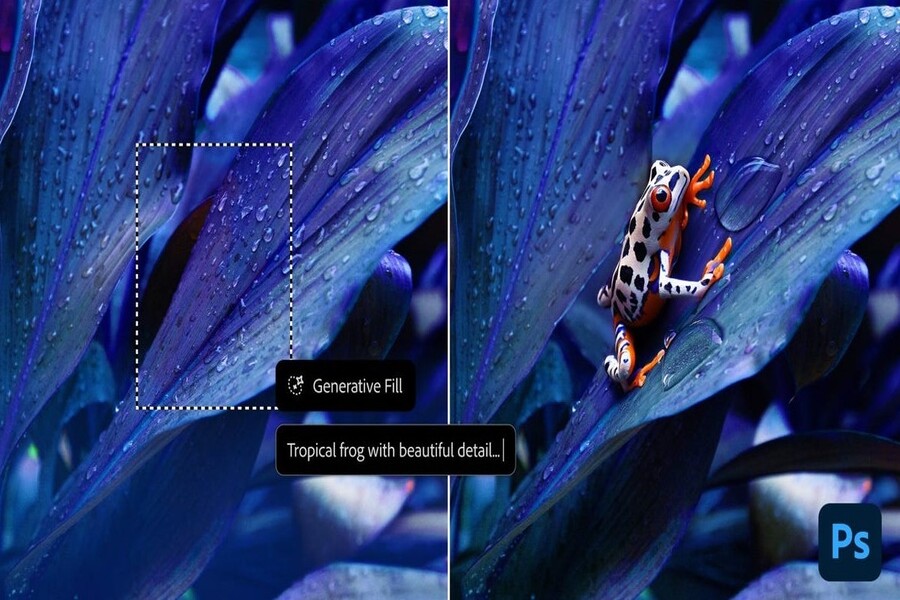Best Selling Products
Microsoft "Corners" Windows 10 Users With Controversial Request
Nội dung
- 1. How to be safe and what does Microsoft require?
- 2. Conditions for participating in the ESU program and how to register
- 3. The importance of maintaining security for Windows 10 in the current context
- 4. Benefits and challenges of Microsoft account sign-in regulations
- 5. Detailed instructions for registering for the ESU program for Windows 10 users
- 6. Conclusion
The latest announcement from Microsoft shows that if Windows 10 users want to continue to be protected through ESU extended security updates for another year, they must comply with a very important regulation.
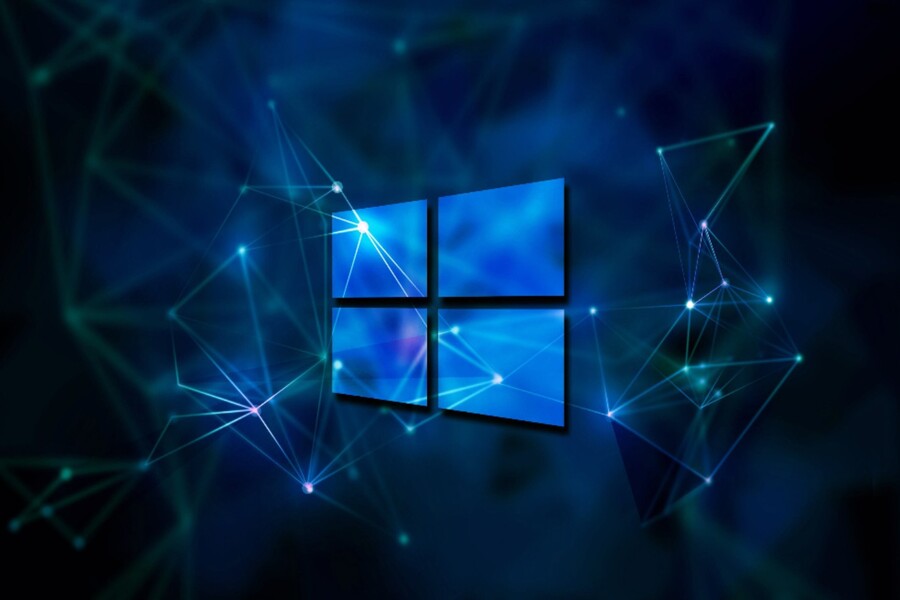
The official end of support for Windows 10 on October 14 is approaching. In that context, Microsoft has just officially clarified the rules of the Extended Security Updates (ESU) program, with a mandatory condition that may be controversial but comes with unexpected benefits.
Windows 10, the operating system that has been used by hundreds of millions of users around the world for nearly a decade, is approaching the end of official support. October 14, 2025 will be an important date, marking the end of free security updates and official technical support from Microsoft for this operating system. This means that if users continue to use Windows 10 after that date, they will no longer be protected from new security vulnerabilities and system errors patched by Microsoft.
In that context, Microsoft has taken steps to help users continue to maintain the necessary level of security on Windows 10, especially for those who cannot or do not want to upgrade to the latest version of the operating system Windows 11. Specifically, Microsoft has announced detailed regulations for the Extended Security Updates (ESU) program, a program that helps maintain the security lifecycle of Windows 10 for a while longer, with important security patches being released.
However, this program comes with a mandatory condition that can cause a lot of controversy, related to license management and Microsoft account login. Besides, Microsoft also brings a rather unexpected benefit, helping to increase convenience and savings for individual users and households owning many devices. The regulations and details of this ESU program will be analyzed in detail in the next section.
1. How to be safe and what does Microsoft require?
Microsoft’s latest announcement shows that if Windows 10 users want to continue to be protected through ESU extended security updates for another year, they must comply with a very important rule: all users must sign in with a Microsoft account when enrolling in the program. This is a mandatory requirement, regardless of the type of enrollment users choose, from paying a direct fee of $30, redeeming Microsoft Rewards points, to participating for free through OneDrive backup.
.png)
This means that anyone hoping to extend the security life of Windows 10 without creating or linking a Microsoft account will be disappointed. Previously, users could purchase ESU licenses and activate them on individual computers without a Microsoft account, but the new rule completely removes that ability. Microsoft explains that the account sign-in requirement is necessary to effectively manage and apply ESU licenses across multiple devices, and to prevent unauthorized use of the licenses.
Although this regulation may make some users feel dissatisfied, especially those who prefer simplicity, less constraints or do not want to depend on Microsoft accounts, in return, Microsoft also made a notable change that is beneficial to users. Specifically, instead of each device having to buy a separate ESU license as before, now users only need to buy a single ESU license, priced at 30 USD but can be applied to up to 10 Windows 10 devices under the same Microsoft account.
This is a very important change and has great significance for individuals or households that own multiple computers. Previously, if your family had multiple computers running Windows 10, you would have to purchase an ESU license for each computer, which was expensive and difficult to manage. With the new regulation, only one license will help protect multiple devices at the same time, saving costs and making it easier to control through a single Microsoft account. However, users still need to perform the registration operation for each separate computer in the account to activate security benefits on that device.
2. Conditions for participating in the ESU program and how to register
To be eligible for the ESU, your PC must be running the latest Windows 10 22H2 release and have all the latest updates installed via Windows Update. This is critical to ensure that your device is running a stable and up-to-date operating system before receiving extended security patches.
.png)
Microsoft also said that the option to enroll in the ESU program is rolling out to users in waves through Windows Update. When it's your turn, you'll see an "Enroll now" prompt in your Windows Update settings. Just tap that prompt, sign in with your Microsoft account, and follow the instructions to complete the enrollment process. Once enrolled, your device will be protected from critical security vulnerabilities until October 13, 2026.
This is really a remarkable solution, especially in the context of Windows 10 users are still quite large and many people are not ready to upgrade to Windows 11. The ESU program is a reasonable "escape route", helping them maintain safety and stability while not being able or not wanting to switch to the new operating system.
3. The importance of maintaining security for Windows 10 in the current context
Although Windows 10 is quite old, the number of users is still very large, including individuals, businesses and organizations. The end of official support on October 14, 2025 means that Windows 10 devices will face a very high security risk if not protected in time.
New security vulnerabilities discovered in Windows 10 after this date will not be patched for free by Microsoft, leaving computers vulnerable to viruses, malware, ransomware, or other forms of intrusion. This seriously affects the safety of personal data as well as the operations of business organizations.
Therefore, the ESU program deployed by Microsoft has become a lifesaver, helping Windows 10 users maintain the important security lifecycle and continue to use the familiar operating system for a longer period of time. In particular, Microsoft's application of the Microsoft account login rule to manage ESU licenses also aims to improve control efficiency and minimize the use of invalid copyrights.
.png)
4. Benefits and challenges of Microsoft account sign-in regulations
Requiring users to sign in with a Microsoft account when participating in the ESU program has caused mixed opinions. On the one hand, this makes it easier for Microsoft to manage and control security licensing, ensuring that each ESU license is only used as intended. Linking the license to an account also makes it easier for users to track and manage protected devices.
On the other hand, many users may find it annoying or unwilling to create a Microsoft account for privacy reasons, personal information security, or simply because they want the flexibility to use software without being tied to Microsoft services. This is a controversial point, especially in the community of users who love freedom and independence in managing their personal devices.
However, Microsoft has also introduced a big plus to alleviate this annoyance: a single ESU license can now be applied to up to 10 Windows 10 devices on the same account. This is a huge improvement over the previous situation where each computer had to be licensed separately. This allows households or individuals with multiple devices to save significantly on costs, while also making license management easier and more intuitive.
5. Detailed instructions for registering for the ESU program for Windows 10 users
To enroll and stay protected through the ESU program, users need to take a few specific steps. First, make sure your Windows 10 device is running version 22H2 and has all the latest patches installed via Windows Update. This ensures that the operating system is in the best shape to receive extended security updates.
.png)
Next, once the ESU program has rolled out to your device, open Settings, select Windows Update, and look for the “Enroll now” prompt. Click the prompt and sign in with your Microsoft account. If you don’t have one, you’ll need to create a new Microsoft account to use this feature. Follow the on-screen instructions to complete the registration and activate your ESU license.
Once successfully registered, the device will automatically receive important security updates from Microsoft, helping protect the computer from serious cyberattacks until October 13, 2026.
If you have multiple computers, repeat this process for each device. Although only one ESU license is needed for up to 10 devices, each device still needs to be registered separately in a Microsoft account to receive security.
6. Conclusion
As October 14, 2025 approaches, choosing whether to continue using Windows 10 or upgrade to Windows 11 is a difficult decision for many users. Not everyone can or wants to upgrade immediately, due to many reasons such as insufficient computer configuration, incompatible software, or simply usage habits.
Therefore, the ESU extended update program deployed by Microsoft has become an important “lifesaver” to help Windows 10 devices continue to be protected from serious security vulnerabilities for a longer period of time. Although there are some changes in regulations, such as mandatory Microsoft account login, in return, users enjoy great benefits when only needing to buy a single ESU license for multiple devices.
This is a strategic and sensible move from Microsoft, both to protect users and to promote more efficient license management. If you are still using Windows 10, consider carefully and prepare to join the ESU program to ensure your computer is always protected against increasingly sophisticated security risks.